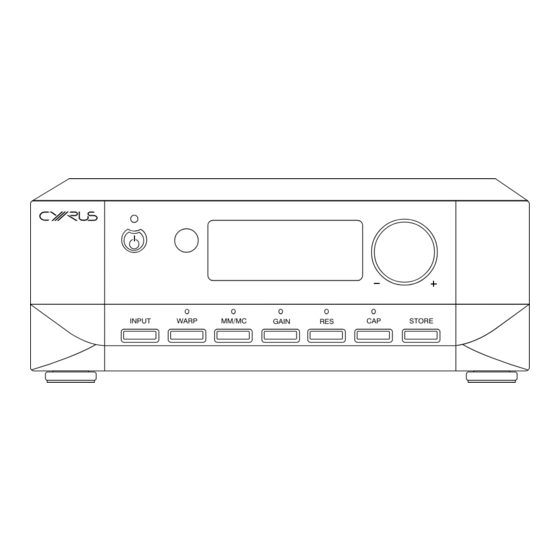
Summary of Contents for Cyrus Classic PHONO
- Page 1 INPUT WARP MM/MC GAIN STORE Classic PHONO USER GUIDE BUILDING A BETTER MUSIC EXPERIENCE...
-
Page 2: Table Of Contents
FCC Notice* ................3 Sending commands to Cyrus components ..... 12 Switching on Cyrus components ......... 12 WELCOME TO THE WORLD OF CYRUS ........4 Cyrus amplifier commands ..........13 Preparations for Installation ..........4 Cyrus CD player commands ..........14 Adjustable feet .............. -
Page 3: Important! Read Before Operating This Equipment
Use only with a cart, stand, tripod, bracket or table recommended by the manufacturer, or sold with the product. Any mounting of the product should follow the manufacturer’s instructions, and should use a mounting accessory recommended by the manufacturer. Classic PHONO User Instructions... -
Page 4: Power Supply
Product service centres For product service or technical advice, contact only authorised Cyrus service centres. Contact details for Cyrus distributors may be found on the Cyrus website at www.cyrusaudio.com. Classic PHONO User Instructions... -
Page 5: Fcc Notice
• Connect the equipment into an outlet on a circuit different from that to which the receiver is connected. • Consult the dealer or an experienced radio/TV technician for help. Any changes or modifications not expressly approved by the manufacturer could void the user’s authority to operate the equipment. *115V products Classic PHONO User Instructions... -
Page 6: Welcome To The World Of Cyrus
• 2 x Phono leads for MC-BUS connection and respected manufacturers of hi-fi equipment. • Quick-start guide Now is a good time to register your new Cyrus product. After removing these items, please retain the packaging. To register, click here... -
Page 7: Installation
7. Input 2 1. MC-BUS system connection 2. Unblanced phono output 8. Input 1 3. Balanced XLR output 9. Ground terminals 4. Ground lift switch 10. PSX-R connection 5. Input 4 11. Power inlet 6. Input 3 Classic PHONO User Instructions... -
Page 8: Important - Read Before Making Any Audio Connections
The Ground Lift switch enables the circuit of the right phono outputs of the Classic PHONO and the Classic PHONO to be linked to mains ground or isolated. The corresponding inputs of the preamplifier. setting of this will be system dependent. -
Page 9: Mc-Bus System
Selecting ‘CD’ from the front panel will no internal adjustments are required. switch on the preamplifier, the Cyrus power amplifier and a Cyrus CD player. When the preamplifier is set to Standby, How it works the entire system will also switch off. -
Page 10: Operation
5. Rotary control 12. Input select key 6. Store key Key operation With the exception of the WARP key, the Classic PHONO keys are operated in two stages to avoid accidental key operation. This could cause noise by selecting unterminated inputs etc. -
Page 11: Power
To change between MM and MC for the selected input - mode. • Press the MM/MC key In regular use the Classic PHONO should be connected • Turn the ROTARY CONTROL to switch between Moving permanently to the mains power supply. When left Magnet and Moving Coil settings. -
Page 12: Configuring Mc Inputs
Manual gain setting the gain, resistive load and capacitive load settings may be The gain settings for the Classic PHONO can be matched to individually set to best match the requirements of different a cartridge output voltage range as shown in the following pickup cartridges. -
Page 13: Setting Mc Cartridge Loading
The gain may be increased to compensate if necessary. Increasing the load resistance may also provide a subtle tonal correction to benefit older records that have been played very regularly. Classic PHONO User Instructions... -
Page 14: Remote Control Operation
TV and a Satellite or terrestrial TV amplifier. set-top box, programmed to the TV and SAT buttons, but could also be other audio components such as a Cyrus tuner or DVD player etc. Switching on Cyrus components Press one of the keys in the SOURCE group. -
Page 15: Cyrus Amplifier Commands
Cyrus amplifier commands • Press the CYRUS key to set the remote control to Cyrus mode. You can now control the Cyrus amplifier. The CYRUS key will flash red when commands are being sent in Amplifier mode. The Amplifier mode commands available are listed below –... -
Page 16: Cyrus Cd Player Commands
• Press the CYRUS key • Press the key to set the remote control to CD mode. The key will light red. You can now control both a Cyrus CD player and amplifier. The key will flash red when commands are being sent in CD mode. -
Page 17: Cyrus Audio Streamer Commands
• Press the key to set the remote control to Audio streamer mode. The key will light red. You can now control both a Cyrus Audio streamer and amplifier or an Audio streamer that includes an amplifier. The key will flash red when commands are CONTROL being sent in Audio streamer mode. -
Page 18: Cyrus Classic Phono Commands
CONTROL This page lists commands that will control the Classic PHONO. SOURCE • Press the CYRUS key to set the remote control to Cyrus mode. Display off You can now control both a Cyrus amplifier and the Classic PHONO. The CYRUS key will flash red when commands are being sent in this mode. -
Page 19: Remote Control Learning
6. Release the key on the reference remote control. 1. Set the two remote controls up facing each other, spaced 7. Press a key on the Cyrus remote control (volume up by about 5cm. in this example) to select where you want to save that command. -
Page 20: Checking Programmed Commands
If you continue to have problems, it may be that your handset is incompatible with the learning process. This could happen with an older design of handset or one that has an unusual code-set. Classic PHONO User Instructions... -
Page 21: Troubleshooting Guide
Reduce the correct. gain setting. Check the output Your Classic PHONO has a unique fault indication system to connections from the help you to diagnose problems. Classic PHONO to the system amplifier. Possible fault Indications on the display during use, the... -
Page 22: Specifications
1kΩ setting ..979Ω 47kΩ setting ..47kΩ THD (for 400mV output) ......... 0.0018% S/n ratio (60dB gain) ..........-79dBA Channel separation (1kHz) ......... -95dB Cyrus reserves the right to change all specifications without notice. E &OE Classic PHONO User Instructions... - Page 23 Cyrus Audio Ltd., Ermine Business Park, Huntingdon, PE29 6XY, U.K. Issue 0.1...

















Need help?
Do you have a question about the Classic PHONO and is the answer not in the manual?
Questions and answers