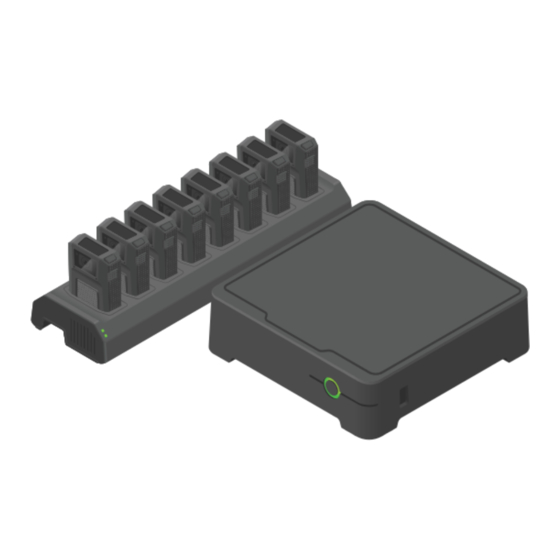
Advertisement
Quick Links
Advertisement

Summary of Contents for Axis W400
- Page 1 AXIS W400 Body Worn Activation Kit User manual...
-
Page 2: System Overview
The activation kit consists of an Axis connectivity hub, a WiFi / Bluetooth® adapter, and an antenna. In combination with an Axis body worn system and Axis body worn cameras, you can trigger recordings on events such as turning on a lightbar, or opening a car door. -
Page 3: Software Requirements
Mobile surveillance system Axis body worn camera AXIS W400 Body Worn Activation Kit Recording activation input (through lightbar control unit) Software requirements AXIS D3110 - AXIS OS version 11.6 or later Axis body worn system - AXIS OS version 11.6 or later... - Page 4 Install the connectivity hub Install the connectivity hub For more information on how to install the connectivity hub, see the AXIS D3110 Connectivity Hub installation guide and the AXIS D3110 user manual on the product’s support page. 1. Connect the recording activation device to the I/O connector.
-
Page 5: Configure Your System
3.4 In the list of actions, select Broadcast signal. 3.5 In System ID, enter the body worn system’s ID. You can find it in the About menu in AXIS Body Worn Manager. 3.6 In Message type, enter 1 to broadcast the message lightbar active. - Page 6 User manual Ver. M1.4 AXIS W400 Body Worn Activation Kit Date: September 2023 © Axis Communications AB, 2023 Part no. T10192691...








Need help?
Do you have a question about the W400 and is the answer not in the manual?
Questions and answers