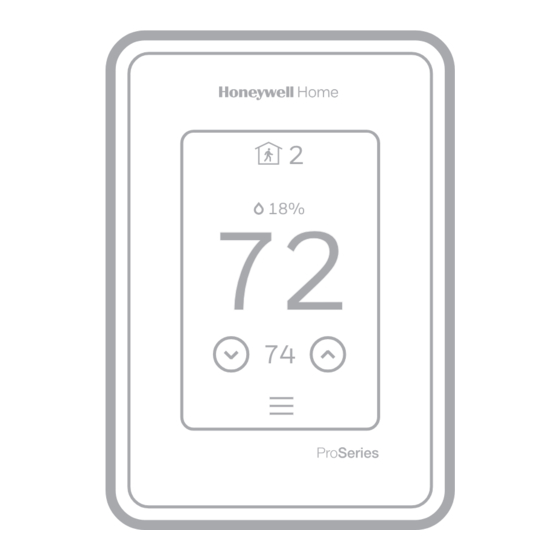
Honeywell Home T10+ Pro Professional Install Manual
Smart thermostat with redlink 3.0
Hide thumbs
Also See for T10+ Pro:
- Getting started (20 pages) ,
- User manual (36 pages) ,
- Product data (80 pages)
Table of Contents
Advertisement
Available languages
Available languages
Quick Links
T10 and T10+ Pro
Smart Thermostat
with RedLINK® 3.0
Model numbers listed on
Specifications page
Programmable Thermostat
Professional Install Guide
Read before installing
Package Includes:
• T10 or T10+ Pro Smart Thermostat
• UWP™ Mounting System
• Standard Installation Adapter (J-box
adapter)
• Decorative Cover Plate
• Screws and Anchors
• Thermostat literature
• Kits may include other accessories. Kit
models listed on specifications page
Compatibility
• Compatible with most heating, cooling,
and heat pump systems
• Required: 24 VAC power ("C" wire)
• Does not work with electric baseboard
heat (120-240V)
• Android or iOS smartphone or tablet
Customer assistance
WEB honeywellhome.com
PHONE 1-800-633-3991
18%
74
Search for local rebates.
Honeywell Home thermostats
work with utility programs to
reward you for helping save
energy.
HoneywellHome.com/Rebates
For more detailed instructions
including ISU settings and wiring
diagrams, scan QR code or go to
https://customer.resideo.com/
resources/Techlit/
TechLitDocuments/
33-00000s/33-00462.pdf
2
M38794
33-00605EFS-09
Advertisement
Table of Contents

Summary of Contents for Honeywell Home T10+ Pro
- Page 1 Read before installing M38794 Search for local rebates. Package Includes: Honeywell Home thermostats • T10 or T10+ Pro Smart Thermostat work with utility programs to • UWP™ Mounting System reward you for helping save • Standard Installation Adapter (J-box energy.
- Page 2 UWP Mounting System installation 1. Open package to find the UWP. See Figure 1. 2. Position the UWP on the wall. Level and mark hole positions. See Figure 2. Drill holes at marked positions, and then lightly tap supplied wall anchors into wall using a hammer.
-
Page 3: Terminal Designations
Wiring UWP Push down on the tabs to put the wires into the inner holes of their corresponding termi nals on the UWP (one wire per terminal) until they are firmly in place. Gently tug on the wires to verify they are secure. If you need to release the wires again, push down the terminal tabs on the sides of the UWP. - Page 4 Setting Slider Tabs Set R Slider Tab, see Figure 9. • Use built-in jumper (R Slider Tab) to differentiate between one or two transformer systems. • If there is only one R wire, and it is connected to the R, Rc, or RH terminal on the old thermostat, set the slider to the up position (1 wire).
- Page 5 Whole house humidifier, dehumidifier, or ventilator Using U Slider Tab Wired to humidifier, Wired to fresh air damper dehumidifier or ventilator powered by furnace with built-in transformer. transformer. Humidifier, Damper dehumidifier, or ventilator M37823 C from furnace or air-handler M37824 Wired to humidifier, ventilator, Wired to low speed fan or damper powered by external...
-
Page 6: Conventional Systems
Wiring NOTES: 1. Use 18- to 22- gauge thermostat wire. Shielded cable is not required. 2. Set the R Slider Tab on the UWP to the up position (1 wire) for 1 transformer systems or the down position (2 wires) for 2 transformer systems. See "Setting Slider Tabs"... - Page 7 Conventional systems Note: When T10+ is used with THM04R3000 EIM, wire only R and C to T10+ to power the thermostat. Then follow the wiring diagrams included in EIM literature. Power open Zone valve Series 20 Zone valve (power open and power closed) Power from transformer Power from transformer [R+Rc joined by Slider Tab]...
-
Page 8: Mounting Thermostat
Mounting thermostat 1. Push excess wire back into the wall opening. 2. Close the UWP door. It should remain closed without bulging. 3. Align the UWP with the thermostat, and push gently until the thermostat snaps in place. Note: If using the molded grey coverplate, M38801 remove the trim ring from the thermostat before step 3. -
Page 9: Sensor Installation
Sensor installation (Optional C7189R2002 or C7189R3002 wireless sensor sold separate. Up to 20 sensors max per thermostat) 1. Remove cover from base and Insert (2) AAA Alkaline batteries in the sensor. M38803 2. Open the menu. 3. Tap "Devices & Sensors." 4. - Page 10 Apple® HomeKit™ Setup Touch Menu icon at the bottom of the T10 home screen. Scroll down and select “Connect HomeKit”. Use the Apple Home App and select “Add Accessory”. Scan the code shown on your thermostat with your phone. Follow the instructions on your phone. M38795 How to use your thermostat The screen will wake up by pressing the center area of the displayed temperature.
- Page 11 How to use Priority Priority creates an average temperature in your home based on specific rooms. This allows you to prioritize comfort where you want it. Selected Rooms Rooms you manually select create an average temperature in your home. Unselected Room Will not contribute to the average temperature.
- Page 12 How to find more options 1. Touch the menu button. 2. Scroll up and down for more options. Installer Options M38796 Installer options include Installer Setup • System type • IAQ control (hum, dehum, vent) reminders Installer Test • Turn on heat, cool, or IAQ equipment Devices &...
-
Page 13: Alerts And Notifications
Alerts and notifications 1. The red dot above the Menu icon indicates an active alert or notification. Touch the Menu icon to view active Alerts & Notifications. Notifications 2. Touch Notifications to open this menu. 3. Touch the alert message to see more information about the alert. -
Page 14: Troubleshooting
Troubleshooting Screen is blank • Check circuit breaker and reset if necessary. • Make sure power switch at heating and cooling system is on. • Make sure furnace door is closed securely. Screen is difficult to • Check setting in MENU/ Preferences / Inactive backlight read brightness or Inactive sleep backlight brightness Heating or cooling... -
Page 15: Specifications
Physical Dimensions in inches (mm) (H x W x D) Heat: 40 °F to 90 °F (4.5 °C to 32.0 °C) T10 and T10+ PRO Smart Thermostat: Cool: 50 °F to 99 °F (10.0 °C to 37.0 °C) 4.9" x 3.7" x 0.93" (125.4 x 94.1 x 23.68) -
Page 16: Regulatory Information
The Honeywell Home trademark is used under license from Honeywell International, Inc. This product is manufactured by Resideo Technologies, Inc. and its affiliates. Tous droits réservés. La marque de commerce Honeywell Home est utilisée avec l’autorisation d’Honeywell International, Inc. Ce produit est fabriqué par Resideo Technologies, Inc. et ses sociétés affiliées. - Page 17 Lire avant l’installation. Recherchez des rabais dans votre région. Les L’emballage comprend : thermostats Honeywell • Thermostat intelligent T10 ou T10+ Pro Home sont compatibles • Système de montage UWP™ avec les programmes des • Adaptateur d’installation standard services publics qui vous (adaptateur pour boîte de jonction)
- Page 18 Installation du système de montage UWP 1. Ouvrez l’emballage, puis repérez l’UWP. Voir la figure 1. 2. Placez l’UWP contre le mur. Placez-le de niveau, puis marquez l’emplacement des trous. Voir la figure 2. Percez les trous aux emplacements marqués, puis à l’aide d’un marteau, posez doucement les ancrages de mur fournis.
- Page 19 Câblage de l’UWP Appuyez sur les languettes pour insérer les fils dans le trou de chaque borne correspondante de l’UWP (un fil par borne) jusqu’à ce qu’ils soient bien entrés. Tirez légèrement sur les fils pour vérifier leur solidité. Si vous devez débrancher les fils, appuyez sur la languette de la borne correspondante sur le côté...
- Page 20 Réglage des languettes à glissière Réglez la languette à glissière R; voir la figure 9. • Utilisez le cavalier intégré (languette à glissière R) pour faire la différence entre les systèmes à un ou deux transformateurs. • S’il n’y a qu’un fil R et qu’il est raccordé aux bornes R, Rc ou RH sur l’ancien thermostat, placez la glissière en position relevée (1 fil).
- Page 21 Humidificateur, déshumidificateur ou ventilateur pour toute la maison Avec la languette à glissière U Câblé à un humidificateur, un Câblé à un registre d’air frais déshumidificateur ou un ventilateur alimenté par le transformateur avec transformateur intégré. de la chaudière. Humidificateur, déshumidificateur Registre ou ventilateur...
- Page 22 Câblage REMARQUES : 1. Utilisez des fils de thermostat de calibres 18 à 22. Il n’est pas nécessaire d’utiliser des câbles blindés. 2. Placez la languette à glissière R de l’UWP en position relevée (1 fil) pour un système à un transformateur ou en position abaissée (2 files) pour les systèmes à...
- Page 23 Systèmes classiques Remarque : Lorsque T10+ est utilisé avec le module d'interface d'équipement THM04R3000, ne raccordez que R et C à T10+ pour alimenter le thermostat. Effectuez ensuite le branchement selon les schémas de câblage proposés dans la documentation relative au module d’interface d’équipement. Vanne de zone à...
- Page 24 Pose du thermostat 1. Poussez l’excédent de fil dans l’ouverture du mur. 2. Fermez la porte de l’UWP. Elle devrait demeurer fermée, sans renflement. 3. Alignez l’UWP avec le thermostat, puis appuyez doucement jusqu’à ce qu’il s’enclenche. M38801 Remarque : Si vous utilisez la plaque de recouvrement grise moulée, retirez le contour de finition du thermostat avant l'étape 3.
- Page 25 Installation d’un détecteur (Ensemble de détecteur sans fil C7189R2002 ou C7189R3002 vendu séparément. Jusqu’à 20 détecteurs par thermostat.) 1. Retirez le couvercle de la base, puis insérez deux (2) piles alcalines AAA dans le détecteur. M38803 2. Ouvrez le menu. 3.
- Page 26 Configuration d’Apple® HomeKit™ Appuyez sur l’icône du menu au bas de l’écran du thermostat T10. Faites défiler vers le bas et sélectionnez « Connecter HomeKit ». Utilisez l’application Apple Home et sélectionnez « Ajouter un accessoire ». Utilisez votre téléphone pour numériser le code affiché sur votre thermostat. Suivez les instructions sur votre téléphone.
- Page 27 Utilisation de la fonction Priorité La fonction Priorité crée une température moyenne dans votre maison en se basant sur des pièces précises. Ceci vous permet de prioriser le confort là où vous le voulez. Pièces choisies Les pièces que vous sélectionnez manuellement créent une température moyenne dans votre maison.
- Page 28 Comment trouver d’autres options 1. Appuyez sur la touche Menu. 2. Faites défiler la liste vers le haut ou vers le bas pour voir d’autres options. Installer Options M38796 Les options de l’installateur comprennent Configuration de l’installateur • Type de système •...
- Page 29 Alertes et notifications 1. Le point rouge au-dessus de l’icône Menu indique une alerte ou une notification active. Appuyez sur l’icône Menu pour afficher les alertes et Notifications notifications actives. 2. Appuyez sur Notifications pour ouvrir ce menu. 3. Touchez le message d’alerte pour en savoir plus sur l’alerte.
-
Page 30: Dépannage
Dépannage L’écran est vide • Vérifiez le disjoncteur et réinitialisez le si nécessaire. • Veillez à ce que l’interrupteur du système de chauffage ou de climatisation soit en position de marche. • Assurez-vous que la porte de l’appareil de chauffage est correctement fermée. -
Page 31: Spécifications
Dimensions physiques en mm (po) (H x L x P) Température ambiante de fonctionnement Thermostat intelligent T10 et T10+ PRO : 0 à 48,9 °C (32 à 120 °F) 125,4 x 94,1 x 23,68 mm (4,9 x 3,7 x 0,93 po) Système de montage UWP (compris) :... -
Page 32: Garantie Limitée De 5 Ans
The Honeywell Home trademark is used under license from Honeywell International, Inc. This product is manufactured by Resideo Technologies, Inc. and its affiliates. Tous droits réservés. La marque de commerce Honeywell Home est utilisée avec l’autorisation d’Honeywell International, Inc. Ce produit est fabriqué par Resideo Technologies, Inc. et ses sociétés affiliées. - Page 33 Buscar rebajas locales. Los termostatos de Honeywell El paquete incluye lo siguiente: Home funcionan con • Termostato inteligente T10 o T10+ Pro programas de utilidad que lo • Sistema de montaje UWP™ recompensan por ayudar a • Adaptador de instalación estándar (adaptador de caja de conexiones) ahorrar energía..
- Page 34 Instalación del sistema de montaje UWP 1. Abra el paquete para buscar el UWP. Consultar la figura 1. 2. Posicione el UWP en la pared. Nivele y marque las posiciones de los orificios. Consultar la figura 2. Perfore los orificios en los lugares marcados y luego inserte cuidadosamente los anclajes provistos en la pared con un martillo.
- Page 35 Cableado UWP Empuje las lengüetas para colocar los cables en los orificios interiores de sus terminales correspondientes en el UWP (un cable por terminal) hasta que estén firmes en su lugar. Tire suavemente de los cables para verificar que estén asegurados.
- Page 36 Configuración de las lengüetas deslizantes Configure la lengüeta deslizante R; consulte la Figura 9. • Utilice el puente incorporado (lengüeta deslizante R) para diferenciar entre sistemas de uno o dos transformadores. • Si solo hay un cable R y está conectado a la terminal R, Rc o RH del termostato anterior, coloque el deslizante en la posición hacia arriba (1 cable).
- Page 37 Humidificador, deshumidificador o ventilador para toda la casa Uso de la lengüeta deslizante U Cableado a un humidificador, Cableado a un regulador de deshumidificador o ventilador con aire fresco alimentado por un transformador incorporado. transformador de caldera. Humidificador, deshumidificador Regulador o ventilador C de una caldera o control de aire Cableado a un humidificador,...
- Page 38 Cableado NOTAS: 1. Utilice cable de termostato calibre de 18 a 22. No se requiere cable blindado. 2. Establezca la lengüeta deslizante R del UWP en la posición hacia arriba (1 cable) para los sistemas de 1 transformador o hacia abajo (2 cables) para los sistemas de 2 transformadores.
- Page 39 Sistemas convencionales Nota: Si usa el T10+ con el EIM THM04R3000, conecte solo R y C al T10+ para proporcionar energía al termostato. Luego, siga los diagramas de cableado incluidos en el material informativo del EIM. Válvula de zona de apertura eléctrica Válvula de zona serie 20 (apertura y cierre eléctricos) Alimentación del transformador...
-
Page 40: Montaje Del Termostato
Montaje del termostato 1. Meta el exceso de cables en la abertura de la pared. 2. Cierre la tapa del UWP. Debe permanecer cerrada sin bultos. 3. Alinee el UWP con el termostato y presione ligeramente hasta que el termostato encaje en el lugar. -
Page 41: Instalación Del Sensor
Instalación del sensor (El sensor inalámbricos C7189R2002 o C7189R3002 opcionales se vende por separado. Hasta 20 sensores por termostato) 1. Retire la cubierta de la base e inserte (2) baterías alcalinas AAA en el sensor. M38803 2. Abra el menú. 3. -
Page 42: Cómo Usar El Termostato
Configuración de Apple® HomeKit™ Toque el ícono del Menú en la parte inferior de la pantalla de inicio del T10. Desplácese hacia abajo y seleccione “Conectar HomeKit”. Utilice la aplicación Apple Home y seleccione “Agregar accesorio”. Escanee con su teléfono el código que se muestra en su termostato. Siga las instrucciones en su teléfono. - Page 43 Cómo usar la prioridad La configuración de prioridades genera una temperatura promedio en el hogar tomando como referencia habitaciones específicas. Esto le permite priorizar la comodidad en los espacios que desee. Habitaciones seleccionadas Las habitaciones que seleccione manualmente crean una temperatura promedio en el hogar. Habitación no seleccionada No contribuirá...
- Page 44 Cómo obtener más opciones 1. Toque el botón de menú. 2. Deslícese hacia arriba y abajo para obtener más opciones. Installer Options M38796 Entre las opciones del instalador, se incluyen las siguientes: Configuración del instalador • Tipo de sistema • Recordatorios de control IAQ (hum., deshum., vent.) Prueba del instalador •...
- Page 45 Alertas y notificaciones 1. El punto rojo encima del ícono Menu (Menú) indica una alerta o notificación activa. Toque el ícono Menu (Menú) para ver las alertas y notificaciones activas. Notifications 2. Toque Notifications (Notificaciones) para abrir este menú. 3. Toque el mensaje de alerta para ver más información sobre ella.
-
Page 46: Solución De Problemas
Solución de problemas La pantalla está en blanco • Revise el disyuntor del circuito y restablezca si es necesario. • Asegúrese que el interruptor de alimentación del sistema de calefacción y refrigeración se encuentre encendido. • Asegúrese que la puerta de la caldera se encuentre bien cerrada. -
Page 47: Especificaciones
Dimensiones físicas en pulgadas y mm (A x A x P) Calefacción: De 4.5 ºC a 32.0 ºC (de 40 ºF a 90 ºF) Termostato inteligente T10 y T10+ PRO: Refrigeración: De 10.0 °C a 37.0 °C (de 50 °F a 99 °F) 125.4 mm x 94.1 mm x 23.68 mm (4.9"... -
Page 48: Garantía Limitada De 5 Años
The Honeywell Home trademark is used under license from Honeywell International, Inc. This product is manufactured by Resideo Technologies, Inc. and its affiliates. Tous droits réservés. La marque de commerce Honeywell Home est utilisée avec l’autorisation d’Honeywell International, Inc. Ce produit est fabriqué par Resideo Technologies, Inc. et ses sociétés affiliées.














Need help?
Do you have a question about the T10+ Pro and is the answer not in the manual?
Questions and answers