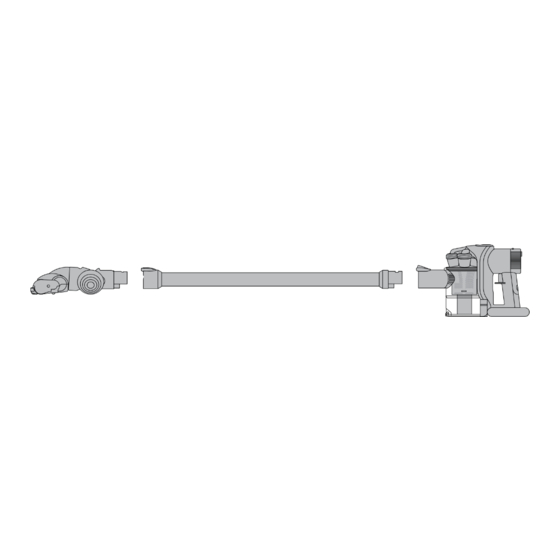
Summary of Contents for Dyson DC35 ANIMAL
- Page 1 OPERATING MANUAL DC35 ANIMAL ASSEMBLY click click Charging Fully charged WASH FILTER Not charging - check battery Wash your filter with cold water regularly or as required. Not charging - too cold/too hot REGISTER YOUR DYSON 2 YEAR GUARANTEE TODAY...
-
Page 2: Important Safety Instructions
Visit our website to register your Dyson full parts and labour guarantee online (Australia and New Zealand only). Do not install, charge or use the Dyson vacuum cleaner outdoors, in a bathroom or within 3.1m of a pool. Do not AU: www.dyson.com.au/register use the Dyson vacuum cleaner or charger on wet surfaces and do not expose to moisture, rain or snow. - Page 3 Clearing brush bar obstructions Power Charging MAX POWER Too cold/too hot – do not use MIN POWER Filter missing/filter Storage and charging in the dock fitted incorrectly click click click Clearing brush bar obstructions Using tools and accessories Emptying the clear bin Charging Fully charged Not charging...
- Page 4 IMPORTANT! Looking for blockages Wash your filter with cold water regularly or as required. WASH FILTER Register for a filter wash reminder by email (Australia only); customercare@dyson.com.au click click...
- Page 5 • Use of the Dyson vacuum cleaner for anything other than normal domestic way up, so the motor of the Dyson vacuum cleaner is at the top when in place. Reply Paid 83215 • Empty as soon as the dirt reaches the level of the MAX mark – do not overfill.
- Page 6 10 To which age group do you belong? No loss of suction Dyson Customer Care 16-24 45-54 If you have a query about your Dyson vacuum cleaner, call the Features 25-34 55-64 Dyson Customer Care Helpline with your serial number and...
-
Page 7: Guarantee Form
If you wish to access your personal information or see our full privacy policy, please contact us at customercare@dyson.com.au ■...












Need help?
Do you have a question about the DC35 ANIMAL and is the answer not in the manual?
Questions and answers