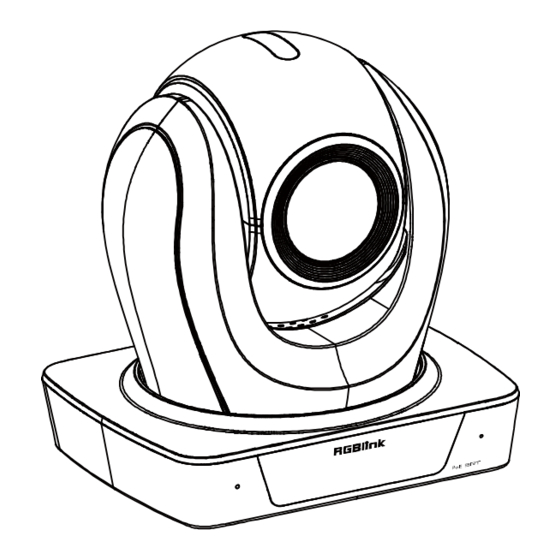
Table of Contents
Advertisement
Quick Links
Advertisement
Table of Contents

Subscribe to Our Youtube Channel
Summary of Contents for RGBlink RGB12X-UPAI-OL
- Page 1 RGBlink 4K vue PTZ camera User Manual...
-
Page 2: Table Of Contents
Chapter 6 Appendix ..............................25 6.1 VISCA Protocol List ..............................25 6.2 AI Protocol List ................................30 6.3 Pelco-P Protocol List ..............................30 6.4 Pelco-D Protocol List ..............................31 6.5 Terms & Definitions ..............................31 6.6 Revision History ................................38 RGBlink 4K vue PTZ camera User Manual... -
Page 3: Declarations
RGBlink. If the purchaser or a third party carries out modifications or repairs on goods delivered by RGBlink, or if the goods are handled incorrectly, in particular if the systems are commissioned operated incorrectly or if, after the transfer of risks, the goods are subject to influences not agreed upon in the contract, all guarantee claims of the purchaser will be rendered invalid. -
Page 4: Operators Safety Summary
Before opening PTZ shipping box, inspect it for damage. If you find any damage, notify the shipping carrier immediately for all claims adjustments. As you open the box, compare its contents against the packing slip. If you RGBlink 4K vue PTZ camera User Manual... - Page 5 Don’t apply in corrosive liquid, as or solid environment to avoid the cover which is made up of organic material. To make sure no obstacle in rotation range. Never power on before installation is completed. Don’t disassemble discretionarily. We are not responsible for any unauthorized modification or dismantling. RGBlink 4K vue PTZ camera User Manual...
-
Page 6: Chapter 1 Your Product
4K UHD: 12X adapts 1/2.8-inch high-quality UHD CMOS sensor with a maximum of 8.46 million effective pixels, 20X adapts 1/1.8-inch high-quality UHD CMOS sensor with a maximum of 8.42 million effective pixels RGBlink 4K vue PTZ camera User Manual... -
Page 7: Technical Specification
Backlight Compensation ON/OFF Dynamic Range OFF/ Dynamic Level Adjustment Video Adjustment Brightness/Hue/Saturation/Contrast/Sharpness/B/W Mode/Gamma Curve Signal Noise Ratio 40dB(H.264) Image Flip Auto / Manual Image Freeze Support PoE+ Support Number of Preset Preset Accuracy 0.1° RGBlink 4K vue PTZ camera User Manual... - Page 8 0°C ~ 40°C Storage Temperature -40°C ~ 60°C Power Consumption Max. 18W Net Dimension 212mm x 176mm x 232mm 12X: 2.27 Kg Net Weight 20X: 2.14 Kg 12X: 3.21 Kg Packaged Weight 20X: 3.06 Kg RGBlink 4K vue PTZ camera User Manual...
-
Page 9: Chapter 2 Install Your Product
Name Built-in Microphone Display Screen Built-in Microphone RESTORE Key HDMI Interface 12G-SDI Interface LINE IN Interface RS422/RS485 Interface USB Interface RS232 OUT Interface RS232 IN Interface LAN(PoE+) Interface DC 12V Interface Power Switch RGBlink 4K vue PTZ camera User Manual... -
Page 10: Rs232 Interface
6.DSR 7.IR OUT 7.RTS 8.NC 8.CTS 9.RI Correspondence between RS232 and Mini DIN: RS232 Mini DIN 1.DTR 1.DTR 2.DSR 2.DSR 3.TXD 3.TXD 4.GND 4.GND 5.RXD 5.RXD 6.GND 6.GND 7.IR OUT 7.NC 8.NC 8.NC RGBlink 4K vue PTZ camera User Manual... -
Page 11: Quick Start
(Note: If preset 0 is saved, PTZ will be move to preset 0) 2.4 Installation 2.4.1 Wall Mount RGBlink 4K vue PTZ camera User Manual... -
Page 12: Ceiling Mount
2.4.2 Ceiling Mount Note: The installation diagram is for reference only. The brackets and screws are not standard. For packing accessories, please refer to the actual product. RGBlink 4K vue PTZ camera User Manual... -
Page 13: Chapter 3 Use Your Product
10. CAMERA SELECT Key Press to select and control the camera 11. #Key Use with other keys 12. Auto Tracking Keys [F1]: Disable [F2]: Disable [F3]: Enable AI Tracking [F4]: Disable AI Tracking RGBlink 4K vue PTZ camera User Manual... - Page 14 [*]+[#]+[1]: OSD menu default English [*]+[#]+[3]: OSD menu default Chinese [*]+[#]+[4]: Display current IP address [*]+[#]+[6]: Quickly recover the default [*]+[#]+[8]: View the camera version [*]+[#]+[9]: Quickly set up inversion [*]+[#]+[MANUAL]: Restore default IP address RGBlink 4K vue PTZ camera User Manual...
-
Page 15: Ai Tracking
Tracking Mode: Speaker (Presenter)/Area (Zone) The default is Presenter Mode. Step 3: We can consider how long the Target Retention Time will take, with a default of 6 seconds and a maximum of 10 seconds. RGBlink 4K vue PTZ camera User Manual... - Page 16 Full: The close-up image includes tracking the entire body of the target, as shown in the following figure. Upper: The close-up image includes tracking the target above the knee, as shown in the following figure. RGBlink 4K vue PTZ camera User Manual...
- Page 17 Close: The close-up image includes tracking the target above the waist, as shown in the following figure. Custom: Adjust the tracking target proportion size. RGBlink 4K vue PTZ camera User Manual...
- Page 18 Step 5: According to the requirements of the application scenario, you can choose whether to require “Humanoid frame” and “Tracking hint”, with default modes. Used in live streaming scenarios, it is often not opened for temporary adjustments during live streaming. RGBlink 4K vue PTZ camera User Manual...
- Page 19 Off: There is no prompt in the upper left corner of the video during switch tracking. This function is also applicable to live streaming scenarios. Step 6: Turn on tracking, press the arrow keys to select the tracking target, and then press Home to confirm. RGBlink 4K vue PTZ camera User Manual...
- Page 20 The number of preset positions to be used in actual application scenarios can be considered by users themselves, but currently the maximum is 4. If the settings are incorrect, you can delete or reset them. RGBlink 4K vue PTZ camera User Manual...
- Page 21 Zone position. If someone enters the video screen at this time, the camera will automatically track. When the tracking target is lost, the camera will automatically move to this Zone position. RGBlink 4K vue PTZ camera User Manual...
-
Page 22: Remote Control
HOME key to confirm. The camera will start tracking. Users can press F4 key to exit tracking mode. RGBlink 4K vue PTZ camera User Manual... -
Page 23: Chapter 4 Ordering Codes
4.1 Product Code User can refer to the following chart for ordering. Product Code Model 981-0011-66-0 RGB12X-UPAI-OL, 12X RGBlink 4K vue PTZ camera,Black 981-0011-66-0-W RGB12X-UPAI-OL, 12X RGBlink 4K vue PTZ camera,White 981-0011-67-0 RGB12X-UNAI-OL, 12X RGBlink 4K vue NDI PTZ camera,Black 981-0011-67-0-W RGB12X-UNAI-OL, 12X RGBlink 4K vue NDI PTZ camera,White... -
Page 24: Chapter 5 Support
Chapter 5 Support 5.1 Contact Us RGBlink 4K vue PTZ camera User Manual... -
Page 25: Troubleshooting
3) Check whether the address of remote control can match the camera. Serial port cannot control 1) Check whether the camera protocol, address and baud rate such is the same. 2) Check whether the control line is connected well. RGBlink 4K vue PTZ camera User Manual... -
Page 26: Chapter 6 Appendix
81 09 04 4F FF AWBSensitivityInq 81 09 04 A9 FF Query ColorGainInq 81 09 04 49 FF Query Flip Horizontal 81 09 04 61 FF Query Flip Vertical 81 09 04 66 FF RGBlink 4K vue PTZ camera User Manual... - Page 27 Red Gain To Max 81 01 04 43 00 00 0F 0F FF Red Gain Reset 81 01 04 03 00 FF Blue Gain To Min 81 01 04 44 00 00 00 00 FF RGBlink 4K vue PTZ camera User Manual...
- Page 28 81 01 04 4B 00 00 00 04 FF f5.6 81 01 04 4B 00 00 00 05 FF f4.8 81 01 04 4B 00 00 00 06 FF f4.0 81 01 04 4B 00 00 00 07 FF RGBlink 4K vue PTZ camera User Manual...
- Page 29 81 01 04 3F 01 05 FF recall 81 01 04 3F 02 05 FF Clear all presets 81 0A 11 26 00 FF Flip Horizontal On 81 01 04 61 02 FF RGBlink 4K vue PTZ camera User Manual...
- Page 30 81 01 06 01 18 14 02 01 FF down left 81 01 06 01 18 14 01 02 FF down right 81 01 06 01 18 14 02 02 FF RGBlink 4K vue PTZ camera User Manual...
-
Page 31: Ai Protocol List
01 00 02 10 00 af 13 a0 01 00 20 00 00 af 21 focal length near a0 01 00 40 00 00 af 41 focal length RGBlink 4K vue PTZ camera User Manual... -
Page 32: Pelco-D Protocol List
Radio Corporation of America. ●BNC: Stands for Bayonet Neill-Concelman. A cable connector used extensively in television (named for its inventors). A cylindrical bayonet connector that operates with a twist-locking motion. RGBlink 4K vue PTZ camera User Manual... - Page 33 2.0: Released on September 4, 2013 increases the maximum bandwidth to 18.0 Gbit/s. Other features of HDMI 2.0 include up to 32 audio channels, up to 1536 kHz audio sample frequency, the HE-AAC and DRA audio standards, improved 3D capability, and additional CEC functions. RGBlink 4K vue PTZ camera User Manual...
- Page 34 GBIC, and CATV. SC is one of the most popular options, as its simplicity in design comes along with great durability and affordable prices. ●LC:(Lucent Connector) is a small factor connector (uses only a 1.25mm ferrule diameter) that has a snap coupling RGBlink 4K vue PTZ camera User Manual...
- Page 35 : Society of Motion image and Television Engineers. A global organization, based in the United States, that sets SMPTE standards for baseband visual communications. This includes film as well as video and television standards. RGBlink 4K vue PTZ camera User Manual...
- Page 36 ●H.265: Also known as HEVC (High Efficiency Video Coding )H.265 is the successor to the widely used H.264/AVC digital video coding standard. Developed under the auspices of ITU, resolutions up to 8192x4320 may be compressed. RGBlink 4K vue PTZ camera User Manual...
- Page 37 In a film, a frame is one still image of a series that makes up a motion image. ●Genlock: Allows synchronisation of otherwise video devices. A signal generator provides a signal pulses which connected devices can reference. Also see Black Burst and Color Burst. RGBlink 4K vue PTZ camera User Manual...
- Page 38 ●EDID: Extended Display Identification Data. EDID is a data structure used to communicate video display information, including native resolution and vertical interval refresh rate requirements, to a source device. The source device will then output the provided EDID data, ensuring proper video image quality. RGBlink 4K vue PTZ camera User Manual...
-
Page 39: Revision History
0001# Add White PTZ models Aster All information herein is Xiamen RGBlink Science & Technology Co Ltd. excepting noted. is a regist ered trademark of Xiamen RGBlink Science & Technology Co Ltd. While all efforts are made for accuracy at time of printing, we reserve the right to alter otherwise make change without notice.





Need help?
Do you have a question about the RGB12X-UPAI-OL and is the answer not in the manual?
Questions and answers