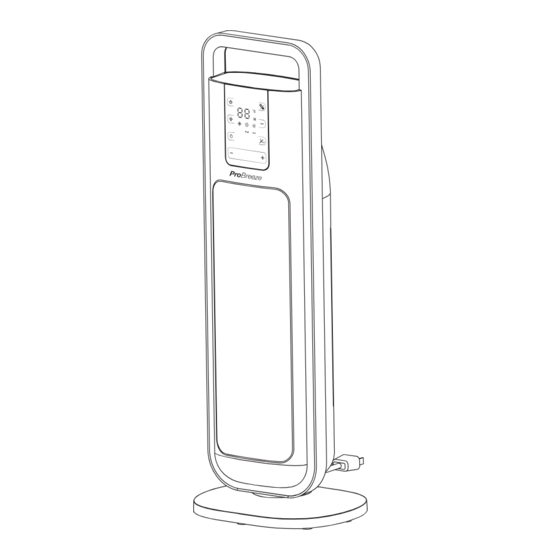
Advertisement
Quick Links
Advertisement

Summary of Contents for ProBreeze PB-H19-JP
- Page 1 取扱説明書 Instruction Manual EN: This product is only suitable for well insulated space or occasional use. JP: 本製品は、 断熱性の高いスペースや随時使用にのみ適しています。 モデル PB-H19-JP | Model PB-H19-JP デジタルタワーセラミ ックヒーター | Digital Tower Ceramic 重要な注意事項―今後の使用のために保管しておいてください。 IMPORTANT INSTRUCTIONS - RETAIN FOR FUTURE USE...
-
Page 2: Table Of Contents
目次 デジタルタワーセラミックヒーター モデルPB-H19-JP 安全上の指示 ..........ページ 3 のたびは、 プロブリーズ製品をお買い上げいただき、 まことにありがとうございます。 初めてご使用にな る前に取扱説明書を全てよ くお読みになり、 後々参照できるように安全な場所に保管して く。 バッテリー ............ページ 6 安全上の指示 シンボルの説明 ..........ページ 7 ― ― 仕様 ............... ページ 7 これらの重要な安全上の注意を読み、 保存して ください。 各部の名称 ............. ページ 8 電気製品を使用する際は、 火災、 感電、 人身事故のリスクを軽減するた... - Page 3 から 50cm 以上離して ください。 い。 お子様が本器具で遊ばないようにして ください。 お手入れやその他メンテナンスを行う前には、 本器具の電源プラグ • 連続的に監督されていない状態で、 3才未満のお子様がヒーターに • を抜く必要があります。 • 近づかないようにして ください。 本体の移動、 調整やお手入れ等を行う前には、 必ずヒーターをオフ • 器具が使用されているエリアに、 お子様を一人に放置しないでくだ にし、 電源コンセン トからコードのプラグを抜き、 器具が完全に冷め • さい。 るまで待って ください。 監督者不在の状況でお子様が本器具のお手入れやメンテナンスを ヒーターの通気口および開口部について、 何かが覆ったり、 何かを押 • • 行わないようにして ください。 し込んだりしないよう注意して ください。 感電、 火災を引き起こし、 器 本器具は、...
-
Page 4: バッテリー
さい。 その行為は危険を伴う可能性があり、 それによ って保証が無効 用します。 他の種類の電池とは互換性がありません。 になります。 お子様に電池を扱わせないでください。 電源供給(電圧、 周波数および電力を含む)が器具の定格ラベルに準 • 電池ボックスがしっかりと閉まらない場合は、 製品の使用を中止し、 • • 拠していることを確認して ください。 お子様の手の届かない所に保管して ください。 ガソリン、 可燃性ガス、 オーブン、 またはその他熱源の近く で本器具を 電池の極 (+および-) が正し く取り付けられていることを確認して • 使用しないでください。 • ください。 •ヒーターを子どもやペッ トの手の届かないところに保管して くださ 消耗した電池はすぐに取り外して ください。 • • い。 新しい電池は必ず使用前に点検して... -
Page 5: 各部の名称
各部の名称 コントロールパネル ― ― 電源ボタン 表示モードボタン 本体概要 タイマーボタン モード選択ボタン コン トロールパネル 首振りボタン スタンド 温度ボタン リモコン収納スロッ ト 温度/タイマー調節ボタン 電源コード 表示パネル 温度/タイマー表示 霜取りモード表示灯 首振り表示灯 温度表示灯 タイマー表示灯 低電力モード表示灯 ECO表示灯 ハイパワーモード表示灯 8 of 29 | 日本語 日本語 | 9 of 29... -
Page 6: ご使用方法
コントロールパネル ご使用方法 ― ― 電源ボタン タイマーボタン このヒーターは、 リモコンとヒーター本体のコン トロールパネルの両方で操作できます。 モード選択ボタン 表示モードボタン ヒーターの電源をオン/オフに切り替える 温度調節ボタン ヒーターに電源が接続されると、 「 ピッ」 と2 回音が鳴り、 スタンバイモードになります。 首振りボタン • スタンバイモードの時に、 電源ボタンを押してヒーターをオンにします。 • ヒーターは初期設定で低電力になっています。 ディ スプレイには、 初めてご使用になる際は、 初期 • 設定温度である35℃が表示されます。 また、 それ以降のご使用では、 前回の使用で電源を切る前 に設定されていた温度が表示されます。 温度の表示灯が点灯します。 電源ボタンをもう一度押すと、 ヒーターの電源がオフになります。 • 注 : ヒーターの電源をオフにした後、 ファンは30 秒間作動し続け、 ディ スプレイにカウン トダウンが表 示されます。... -
Page 7: お手入れと保管
お手入れと保管 温度/タイマー調節ボタンを押して時間を増減します。 ボタンを押し続けると、 すばやく数字が変 • わります。 ― ― 時間を選んでから5秒間ボタンを押さずにいると、 タイマーが設定されます。 • 設定した時間が経過すると、 ヒーターがオフになります。 • 警告: ユニットを移動、 調整、 またはクリーニングする前に、 必ずヒー 電源オンタイマー ターをオフにし、 コードをコンセントから抜き、 ユニットが完全に冷 えるのを待って ください。 ヒーターがスタンバイモードの状態でタイマーボタンを押して、 何時間後にヒーターをオンにした • いのかをセッ トします。 1~24 時間の範囲でタイマーをセッ トできます。 温度/タイマー調節ボタンを押して時間を増減します。 ボタンを押し続けると、 すばやく数字が変 警告: クリーニングの前に、 ヒーターを 2 時間 (120 分) 冷まして くだ •... -
Page 8: リサイクルと廃棄
リサイクルと廃棄 DIGITAL TOWER CERAMIC HEATER ― ― MODEL PB-H19-JP 廃電気 ・ 電子製品 (WEEE) 、 バッテリー、 蓄電池 および梱包材は、 一般家庭ごみと一緒に廃棄し ないで ください。 これは、 環境や人間の健康に 害を及ぼす可能性を防ぎ、 天然資源を保護する ことを目的と Thank you for choosing to purchase a product from Pro Breeze. Please read the entire manual carefully しています。... - Page 9 • The appliance must have a minimum 50cm clearance the heater off and unplug when not in use. around all sides of the appliance. • Do not use the heater while sleeping or place it near a • Children must be supervised not to play with the appliance. person who is sleeping.
- Page 10 • Ensure the mains cable is fully extended before use and or placed inside any part of the body, seek immediate arrange it so that it is not in contact with any part of the medical attention. appliance. Do not use the heater if the cable is tied around •...
- Page 11 PARTS Control Panel ― ― Power Button Body Overview Display Mode Button Timer Button Control Panel Mode Button Base Oscillation Button Remote Control Storage Slot Temperature Button Power Cord Temperature Adjustment Button Display Panel Temperature/timer display Defrost Mode Indicator Light Oscillation Mode Indicator Light Temperature Display Indicator Light Timer Display Indicator Light...
-
Page 12: English
Remote Control OPERATING INSTRUCTIONS ― ― Power Button Timer Button This heater can be controlled by both the remote control and the control panel on the body of the heater. Mode Button Display Mode Button Turning Your Heater On and Off Temperature Adjustment Button Oscillation Button •... - Page 13 CLEANING AND STORAGE • Press the temperature adjustment button to increase or decrease the hours. Press and hold the buttons to cycle through faster. ― ― • Once you have selected your hours, the timer will set if no more buttons are pressed for 5 seconds.
- Page 14 RECYCLING AND DISPOSAL ― ― Waste electrical and electronic products (WEEE), batteries, accumulators, and packaging should not be disposed of with general household waste. This is to prevent possible harm to the environment and human well-being, and to help conserve our natural resources. Most electrical products with a plug, battery, or cable can be recycled.
- Page 15 One Retail Group, Ryland House, 24a Ryland Road, Kentish Town, London, NW5 3EH, UK EU Authorised Representative: Brandrep Limited, The Black Church, St Mary's Pl N, Dublin, D07 P4AX, Ireland © Copyright 2023 28 of 29 | English...















Need help?
Do you have a question about the PB-H19-JP and is the answer not in the manual?
Questions and answers