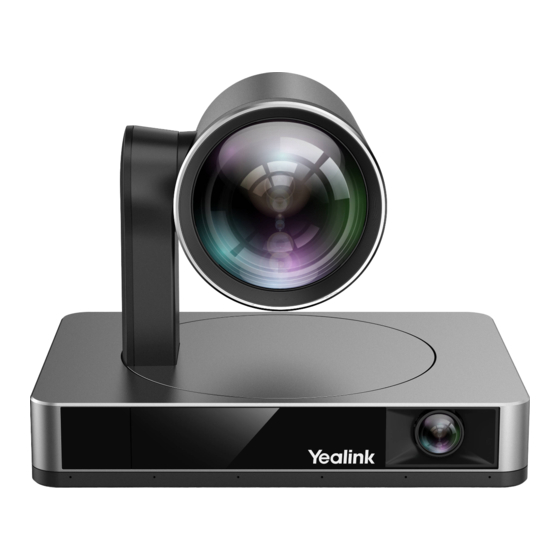
Yealink UVC86 Manual
Hide thumbs
Also See for UVC86:
- Quick start manual (36 pages) ,
- Installation manual (10 pages) ,
- User manual
Table of Contents
Advertisement
Quick Links
UVC86
UVC86
Introduction
Introduction
A 4K dual-eye intellegient camera for medium and large rooms with for display of every person and every detail.
With auto-framing, speaker tracking and presenter tracking features, the UVC86 delivers face to face, intelligent
and smooth video experience by precisely reproducing every moment and detail, always showing the best picture
of your room. The UVC86 camera has a built-in PTZ camera with 90° and panoramic lens with 120°. It allows you to
tilt up and down easily via remote control or Yealink camera control plug-in software to collaborate more
efficiently.
Key features and benefits
Key features and benefits
Dual-eye 4K camera
4K video at 30 frames out per second
Auto Framing, Speaker Tracking and Presenter Tracking
12x optical zoom, presenting crystal-clear video image
Mechanical Pan, Tilt and Zoom
Smooth PTZ control by remote control or Yealink camera control plug-in
Audio integration, perfect work with Yealink audio device
Support USB, HDMI, and VCH transmission
Dual-eye 4K Camera Clearly Showing Every Participant
UVC86 is a built-in dual-eye 4K camera with a panoramic camera to detect participants in real-time and a PTZ
camera to capture the best picture of participants, supporting a 4K video stream and capturing every detail of the
meeting.
Precise and Smooth Tracking Experience
UVC86 camera supports both Auto Framing, Speaker Tracking and Presenter Tracking features. The dual-eye design
solution greatly ensures the stability and smoothness of the tracking effect.
12x Optical Zoom, 90° Wide FoV
With 12X optical zoom and 90° field of view, UVC86 can easily cover a medium or large meeting space. Everyone
sitting in the meeting room can be clearly seen by the remote party.
1
UVC86
Advertisement
Table of Contents

Summary of Contents for Yealink UVC86
- Page 1 The UVC86 camera has a built-in PTZ camera with 90° and panoramic lens with 120°. It allows you to tilt up and down easily via remote control or Yealink camera control plug-in software to collaborate more efficiently.
- Page 2 Multiple Installation Options The complete mounting kits allow you to either put UVC86 on the conference table, or mount it on the top of TV, on the wall, on the ceiling, onto a TV stand or a tripod with great flexibility according to your needs.
- Page 3 Put on a Flat Surface Put on a Flat Surface You can put the UVC86 on the conference table, and make sure that the angle of inclination of the UVC86 is not more than 5 degrees to ensure proper operation.
- Page 4 UVC86 Choose the following installation method when the thickness of the TV is between 46 mm and 146 mm. Mount on the Wall Mount on the Wall The recommended height is 1.55 m-1.85 m above the ground.
- Page 5 UVC86 Mount on the Ceiling Mount on the Ceiling...
- Page 6 Mount onto a TV Mount Mount onto a TV Mount You need to purchase a TV Mount separately. How to Use How to Use The usage of UVC86 with different conferencing endpoints is different. Please refer to the corresponding document...
- Page 7 UVC86 to know more about the connection, pairing and update of UVC86 with the different conferencing endpoints. Zoom Version: Zoom Version Connect the UVC86 to MeetingEye 500: MeetingEye 500 Hardware Instructions Hardware Instructions Item Item Description Description In the MVC system, connect to audio device (for example: VCM34).
- Page 8 The UVC86 is powered off. Solid green The UVC86 is active. The UVC86 is in a state of being awakened but not transmitting images, or it’s powered on but Solid yellow not connected to a host or computer. Solid red The UVC86 is in sleep mode.





Need help?
Do you have a question about the UVC86 and is the answer not in the manual?
Questions and answers
Dear Yealink Support Team, We are a company using the Yealink UVC86. The manual mentions the "Line in" feature, and we would like to use it to connect third-party audio. However, it does not seem to recognize the audio input. Could you please explain why this might be happening? We have already connected the UVC86 as the camera and the CPW90 as the microphone. We would like to use the "Line in" as an additional microphone. Thank you for your assistance.