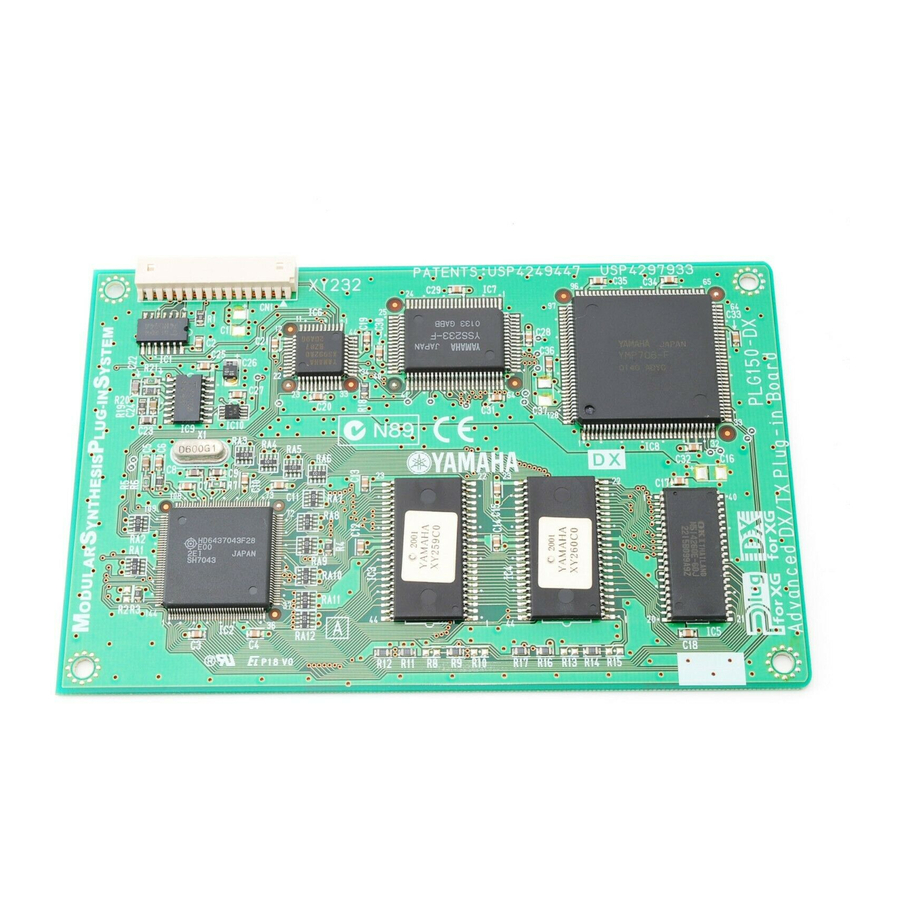
Yamaha PLG150-DX Owner's Manual
Advanced dx/tx plug-in board
Hide thumbs
Also See for PLG150-DX:
- Owner's manual (76 pages) ,
- Bedienungsanleitung (66 pages) ,
- Manual (7 pages)
Table of Contents
Advertisement
Quick Links
Advertisement
Table of Contents

Summary of Contents for Yamaha PLG150-DX
- Page 2 If these corrective measures do not produce satisfactory results, please contact the local retailer authorized to distribute this type of product. If you can not locate the appropriate, please contact Yamaha Corporation of America, Electronic Service Divi- sion, 6600 Orangethorpe Ave, Buena Park, CA 90620 * This applies only to products distributed by YAMAHA CORPORATION OF AMERICA.
-
Page 3: Table Of Contents
flexible sound of FM synthesis right at your fingertips, with a total 912 DX- series voices. The settings and parameters of the PLG150-DX can also be conveniently edited via MIDI with a Windows PC computer by using the DX Easy Editor and DX Simulator software modules (included in the XGworks Music Sequencer software). -
Page 4: Overview Of The Plg150-Dx
Built right into the PLG150-DX is a huge total of 912 DX voices. From conventional instrument sounds such as electric piano and bass to wild and unusual sound effects, the PLG150-DX gives you the full range of voices that made the DX-series instruments famous. - Page 5 About the XG Plug-in System The Yamaha XG Plug-in System offers powerful expansion and upgrade capabilities for XG- Plug-in-compatible tone generators and sound cards. This enables you to easily and effectively take advantage of the latest and most sophisticated synthesizer and effects technology, allowing...
-
Page 6: Fm Tone Generation
FM Tone Generation Before actually editing the PLG150-DX voices, let’s get an idea of how the FM tone generator works. Operators In the PLG150-DX, there are six special devices called “operators” that generate sine waves. A sine wave is the fundamental wave of a note, with absolutely no overtones or harmonics added. These six operators are combined in various ways to make up the different voices produced by the PLG150-DX. -
Page 7: Combinations Of Two Operators
Combinations of Two Operators Although the six operators can be combined in a wide variety of ways for many different sounds, here we’ll look at the fundamental combinations of just two operators, to help you understand the basics of FM synthesis. Two sine wave operators (labelled “A”... -
Page 8: Carrier And Modulator
FM Tone Generation Carrier and Modulator In FM tone generation, each of the six operators functions as either a carrier or a modulator. The operator doing the modulation is called the modulator; the one being modulated and delivering the actual sound is called the carrier. Referring back to “Vertical Combination” on the previous page, operator A is the carrier and operator B is the modulator. -
Page 9: Harmonics
Harmonics Most sounds are made up of multiple tones that are different than the pitch (frequency). Within these multiple tones, the one that determines the pitch of the entire sound is called the fundamental tone (fundamental frequency). All the tones besides the fundamental tone are called harmonics or over- tones. -
Page 10: Algorithms
Although two operators can be combined in only two different ways, six operators can be configured in a wide variety of combinations. These combinations are called “algorithms.” Just as on the origi- nal DX7, the PLG150-DX features 32 different algorithms, giving you different levels of harmonic complexity for various applications. -
Page 11: Feedback
Feedback Each algorithm has a special feedback loop, programmed to a fixed location in the algorithm. With feedback, a modulator’s output is connected to its own input, so that it modulates itself. This can be used to increase the harmonic content of the sound, making it more rich and complex. When set to a high level, feedback can generate noise effects —... -
Page 12: Voice Editing Essentials
FM Tone Generation Voice Editing Essentials There are four main elements that determine the character of a voice: (1) Each operator’s output level. (2) Each operator’s frequency. (3) The feedback level. (4) Each operator’s envelope generator (EG). (1) Operator Output Level The output levels of the operators are the most important parameters in editing a voice. - Page 13 (as the harmonics start to fade). Since each operator has its own EG, the PLG150-DX gives you comprehensive and dynamic control over both the volume and timbre of the voice, letting you accurately reproduce these natural acoustic effects.
-
Page 14: Memory Buffer Structure
Memory Buffer Structure The diagram below shows the memory buffer configuration of the PLG150-DX. Voice Edit Buffer Compare Edit Recall Edit Recall Buffer When editing the voices (using the DX Simulator), only the User voices can be fully edited; Pre- set voices can be edited only as far as the XG and DX Native Part parameters. -
Page 15: Specifications
By using multiple boards in combination, polyphony can be expanded to a maximum of 128 notes (with 8 boards) Part EQ (two band), low pass filter, high pass filter (effective only when the platform for the PLG150-DX has no filter functions) Plug-in connector 912 preset voices, 64 user voices... -
Page 16: About The Included Cd-Rom And Floppy Disk
About the Included CD-ROM and Floppy Disk On the included CD-ROM, you’ll find special editing software for the PLG150-DX. The included floppy disk contains demonstration songs as well as Voice/Performance data for the “mother” device. To use the editing software and transfer the song/Voice/Performance data to your particular “mother”... - Page 17 (Modular Synthesis Plug-in System) This is Plug-in voice data, featuring a total of 64 voices that were created using the PLG150-DX Preset voices. When the PLG150-DX is installed to PLG1, select the file “01PlgVc1.mid”; when the board is installed to PLG2, select the file “01PlgVc2.mid”.
-
Page 18: Installing The Plg150-Dx
“mother” device (e.g., CS6x, MU128, etc.). Included Items The following items have been included in the package of your new PLG150-DX. Please make sure that you have them all before starting to setup and use the instrument. If an item is missing, contact the store or dealer from which you purchased the PLG150-DX. -
Page 19: Xgworks Or Xgworks Lite Music Sequencing Software
XGworks or XGworks lite Music Sequencing Software When you use Yamaha’s XGworks(lite) as your sequence software, you can take advantage of the two editing software programs explained below, the “DX Simulator” and the “DX Easy Editor.” These programs make it really easy to edit the voices of your PLG150-DX board. -
Page 20: Installing And Starting The Plug-In Editor Software (Windows 95/98)
DX Easy Editor, refer to the on-line help file that is included with the software. When using a Modular Synthesis Plug-in System “mother” device, the Part assignment depends on which mode is used — Voice or Performance — and also on whether the PLG150-DX board is installed/assigned to PLG1 or PLG2, as described below. -
Page 21: Starting The Dx Simulator
(http://www.yamaha.co.uk). When using a Modular Synthesis Plug-in System “mother” device, the Part assignment depends on which mode is used — Voice or Performance — and also on whether the PLG150-DX board is installed/assigned to PLG1 or PLG2, as described below. -
Page 22: Selecting Dx Voices (Modular Synthesis Plug-In System)
Selecting DX Voices (Modular Synthesis Plug-in System) When the PLG150-DX is installed to a CS6x Control Synthesizer, the DX voices can be selected in the same way as the internal voices of the synthesizer. The example displays used in the following explanations are all taken from the CS6x. -
Page 23: Editing The Dx Native Part Parameters (Modular Synthesis Plug-In System)
Turn knob A clockwise until “Elem” is shown at the bottom left of the dis- play. OSC Assign) Elem Turn the PAGE knob clockwise until “PLG150-DX” is shown at the bottom left of the display. Keep turning the knob to select the different DX Part parameters, indicated just above knob C and knob 2. -
Page 24: Selecting/Editing The Dx System Parameters (Modular Synthesis Plug-In System)
Press the UTILITY button. The Utility Mode display appears. Turn the PAGE knob clockwise until “PLG150-DX” is shown at the bottom left of the display. Keep turning the knob to select the different DX System parameters, indicated just above knob C and knob 2. -
Page 25: Selecting Dx Voices (Xg Plug-In System)
Selecting DX Voices (XG Plug-in System) The PLG150-DX voices can be selected just like the voices of the XG tone generator. Keep in mind, though, that they can only be selected when the Sound Module Mode is set to XG or Performance. - Page 26 Selecting DX Voices (XG Plug-in System) Select the desired bank number. Move the cursor to the Bank Number parameter with the SELECT </> buttons and use the VALUE -/+ buttons to select the desired bank. Select the desired voice number. Move the cursor to the Voice (Program) Number parameter with the SELECT </>...
-
Page 27: Editing The Dx Native Part Parameters (Xg Plug-In System)
Press the EDIT button to enter the Edit mode. Select the “PLUGIN” menu. Use the SELECT > button, then press the ENTER button. The PLG150-DX Edit menu appears. Select the desired parameter. Use the [SELECT </>] buttons. -
Page 28: Selecting/Editing The Dx System Parameters (Xg Plug-In System)
Selecting/Editing the DX System Parameters (XG Plug-in System) The parameters that apply to the entire system of the PLG150-DX are included in the Utility mode menu of the XG tone generator. The example displays used in the following explanations are all taken from the MU128. -
Page 29: Parameters
Parameters DX Native Part Parameters Keep in mind that the parameter values and settings represent offsets of the actual voice settings. This means that the actual sound that results from the settings made here depends on the original settings of the voice. Also keep in mind that these are “Part”... - Page 30 Parameters Feedback Range: -7 — +7 • This determines the level of the feedback loop in the algorithm. Each algorithm provides a feedback operator, in which the output signal of the operator is looped back to its input. As its name implies, Feedback produces harsh noise-like harmonics in the voice.
- Page 31 AC4 CC No. (AC4 Controller Assign) Settings: OFF MOD (Modulation wheel) BC (Breath controller) FC (Foot controller) EXP (Expression pedal) CAT (Channel aftertouch) PB (Pitch bend wheel) • This determines which MIDI controller is to be used for controlling EG Bias (when “AC4CtrPrm1” below is set to “EGbias”).
-
Page 32: Dx System Parameters
Settings: 01 — 16, off • This determines the Part to which the PLG150-DX voice is assigned. If a Part is not properly assigned here, none of the PLG150-DX voices can be selected for the Part. (This applies to XG Plug-in System compatible “mother”... - Page 33 Soft2 This curve also produces greater volume in the soft velocity range, but is less pronounced than “Soft1” above. Easy This curve also produces greater volume in the soft velocity range, but results in a more consistent, stable response throughout the entire velocity range than the other “Soft”...
-
Page 34: Appendix
Appendix Chart of Algorithms... - Page 35 Chart of Algorithms...
-
Page 36: Voice List
Voice List DX-XG Voice Map DX-XG/SFX Bank DX-XG/A Bank Bank Select MSB Bank Select MSB Bank Select LSB Bank Select LSB Instrument Pgm # Instrument Group (1-128) Group Turn Tbl 1 18 Piano DX-Clave SideStck 1 17 Snapie Deep Snr SumohDrm DX-Wave 1 17... - Page 37 Bank Select MSB Bank Select LSB Instrument Pgm # Group (1-128) Piano FrtePno1 BritPno1 DXCP-70 RatioDob DX-Rgtim 1 15 SftEPno1 SftEPno2 DX-Road1 1 28 EP 1970 1 11 * DX-Road4 E.Pno 1 FulTine1 Duke EP Harpsi 1 HarpsiWr Harpsi 5 MM-Clav1 ClavComp 1 15...
- Page 38 Voice List Bank Select MSB Bank Select LSB Instrument Pgm # Group (1-128) Piano FrtePno1 BritPno1 DXCP-70 DX-Rgtim 1 15 DX-Road1 1 28 E.Pno 1 Harpsi 1 MM-Clav1 Chromatic Celesta1 1 31 Percussion Glocken1 1 23 MusicBx1 DX-Vibe1 1 27 DX-Mrmb1 DX-Xylo1 Carillon...
- Page 39 Bank Select MSB Bank Select LSB Instrument Pgm # Group (1-128) Piano FrtePno1 BritPno1 DXCP-70 DX-Rgtim 1 15 DX-Road1 1 28 EP 1985 1 15 Det.EP1 E.Pno 1 Det.EP 7 Det.EP8 Harpsi 1 MM-Clav1 Det.Clav Chromatic Celesta1 1 31 Percussion Glocken1 1 23 Syn.Glok...
- Page 40 Voice List DX-XG/B Bank Bank Select MSB Bank Select LSB Instrument Pgm # Group (1-128) Piano FrtePno1 FrtePno2 1 18 BritPno1 BritPno2 1 18 DXCP-70 El.Gnd 1 1 16 * DX-Rgtim 1 15 ToyPno 1 1 30 * DX-Road1 1 28 BigWurlt 1 17 * E.Pno 1...
- Page 41 Bank Select MSB Bank Select LSB Instrument Pgm # Group (1-128) Piano FrtePno1 BritPno1 DXCP-70 RatioDob DX-Rgtim 1 15 SftEPno1 SftEPno2 DX-Road1 1 28 EP 1970 1 11 * DX-Road4 E.Pno 1 FulTine1 Duke EP Harpsi 1 HarpsiWr Harpsi 5 MM-Clav1 ClavComp 1 15...
- Page 42 Voice List Bank Select MSB Bank Select LSB Instrument Pgm # Group (1-128) Piano FrtePno1 BritPno1 DXCP-70 DX-Rgtim 1 15 DX-Road1 1 28 E.Pno 1 E.Pno10 Harpsi 1 MM-Clav1 DX-Clv 5 1 16 Chromatic Celesta1 1 31 Percussion Glocken1 1 23 MusicBx1 DX-Vibe1 1 27...
- Page 43 Preset 1 Bank Bank Select MSB Bank Select LSB Instrument Pgm# Group (1-128) Piano 1 E.PIANO1 2 E.Pno1 3 ClrE.Pno 4 E.Pno 2 5 E.Pno 3 6 FulTine1 7 DukeEP 8 BritEP 9 RatioDob 10 PrprdPno 11 DX-Road1 12 WurliEP1 13 DX-Road2 14 CosaRosa 15 BritPno1...
- Page 44 Voice List Plug-in Voice List (for CS6x/CS6R/S80) Pgm# Plug-in KNOB1 (1-64) Voice Name DX E.Piano Reverb Send FullTine Reverb Send Duke EP Reverb Send RatioDub Reverb Send DX-Road AutoPan L/RDpth Wurli EP Reverb Send PowerPiano Reverb Send DX CP-70 Reverb Send Skltn Clav Reverb Send Clav Stf...
- Page 45 1 FM TX81Z type bass featuring metallic string sound 20 CE20 Bass 1 FM FM bass sound like Yamaha’s CE20. Good for solo or ensemble use. 21 Harpist 1 FM Bright harp with a transparent feeling. More effective if played with glissando.
-
Page 46: Dx Parameter List (Xg / Modular Synthesis Plug-In System)
DX Parameter List (XG / Modular Synthesis Plug-in System) Modular Synthesis Plug-in System Parameter Name Volume Reverb Send Chorus Send LPF Cutoff Frequency LPF Resonance Attack Time Decay Time Release Time Pitch Bend Range Portamento Switch Portamento Time Mono/Poly Mode Same Note Number Key On Assign Parameter Name Plug-in Board Voice Bank MSB... -
Page 47: Midi Data Format
MIDI Data Format 1. Channel messages 1.1 Note on/note off These messages convey keyboard performance data. Range of note numbers received = C-2...G8 Velocity range = 1...127 (Velocity is received only for note-on) When the Multi Part parameter “Rcv NOTE MESSAGE” = OFF, that part will not receive these messages. - Page 48 MIDI Data Format 1.2.16 NRPN (Non-registered parameter number) This is a message for setting the sound for things like vibrato, filter or EG. Use NRPN MSB and NRPN LSB to specify the parameter that you wish to modify, and then use Data Entry (see 1.2.4) to set the value for the specified parameter. Control# Parameter NRPN LSB...
- Page 49 2.1.3.3 Multi Part parameter change This message sets the Multi Part block (see Tables <1-1> and <1-3>). 2.1.4 PLG150-DX Native parameter change This message sets parameters unique to the PLG150-DX. Each message can set a single parameter. The message format is as follows. 11110000...
- Page 50 2.2.2.1 PLG150-DX Naitve System bulk dump This message sets the PLG150-DX SYSTEM block (see Tables <2-1> and <2-2>). 2.2.2.2 PLG150-DX Multi Part bulk dump This message sets the PLG150-DX Multi Part block (see Tables <2-1> and <2-3>). 2.2.3 DX bulk dump 11110000...
- Page 51 BEND LFO AMOD DEPTH TOTAL SIZE 29 Description System XG System On All Parameter Reset Multi Part 1 Multi Part 16 Multi Part 1 Multi Part 16 PLG150-DX Part Assign Description -102.4...0...+102.3[cent] 1st bit3-0mbit15-12 2nd bit3-0mbit11-8 3rd bit3-0mbit7-4 4th bit3-0mbit3-0 0...127 0...127 -24...0...+24[semitones]...
- Page 52 MIDI Data Format nn 30 00 - 01 nn 31 00 - 01 nn 32 00 - 01 nn 33 00 - 01 nn 34 00 - 01 nn 35 00 - 01 nn 36 00 - 01 nn 37 00 - 01 nn 38 00 - 01...
- Page 53 NOT USED NOT USED NOT USED 00 - 01 32 BULK RECEIVE BLOCK NOT USED TOTAL SIZE 9 <2-3> MIDI Parameter Change table ( PLG150-DX Native MULTI PART ) Address Size Data Parameter 60 nn 0 00 - 06 AC4 Controller...
- Page 54 MIDI Data Format <3-1> Parameter Group Number Parameter Group No. Description VCED (Voice Edit Buffer) VCED (Voice Edit Buffer) ACED (Additional Edit Buffer) <3-2> MIDI Parameter Change table ( DX Voice Parameter - VCED format ) Parameter Group# Parameter# OP6 OP5 OP4 OP3 OP2 OP1 (H) (H)
- Page 55 TOTAL SIZE <4-1> Parameter Group Number Format No. Description VCED (Voice Edit Buffer) ACED (Additional Edit Buffer) AMEM (packed 32 supplement) VMEM (packed 32 voice) <4-2> DX Packed Voice Parameter - VMEM format Parameter# Size Parameter OP6 OP5 OP3 OP2 00 - 07 OP5 AMPLITUDE MODULATION SENSITIVITY 00 - 07...
- Page 56 MIDI Data Format TOTAL SIZE1000 (80h X 20h = 1000h) <4-3> DX Packed Voice Additional Parameter - AMEM format Parameter# Size (H) (H) NOT USED AMPLITUDE MODULATION SENSITIVITY AMPLITUDE MODULATION SENSITIVITY AMPLITUDE MODULATION SENSITIVITY RANDOM PITCH / PEG VELOCITY SW / LFO KEY TRIGGER / PEG RANGE PITCH BEND RANGE / POLY/MONO,UNISON SWITCH PITCH BEND STEP PORTAMENTO STEP / PORTAMENTO MODE...
-
Page 57: When Your Plg150-Dx Seems To Have A Problem
Please check the items below when your PLG150-DX isn’t generating sounds or when it isn’t functioning normally. Also, when the current status of the settings for your PLG150-DX isn’t clear, it’s a good idea to turn the power off, then on again (returning the settings to their defaults), and try entering your settings again. - Page 58 • Ist die PLG150-DX-Karte korrekt in den XG-Plug-in-Anschluß eingesetzt? Lesen Sie bitte im Handbuch des XG- Klangerzeugers nach, wie die Karte installiert wird. • Sind die Lautstärke und der Ausdruck für den Part, der für die PLG150-DX-Stimme gewählt wurde, auf den entspre- chenden Pegel eingestellt? Ist der Trägerausgabepegel auf -64 eingestellt? (Seite 29) •...
- Page 59 Vérifiez les éléments ci-dessous lorsque votre PLG150-DX ne génère aucun son ou ne fonctionne pas normalement. De plus, si vous n'êtes pas sûr de l'état actuel des réglages de votre PLG150-DX, nous vous recommandons d'éteindre puis de rallumer (ce qui rétablit les valeurs par défaut), et d'essayer de rentrer à nouveau vos réglages.
-
Page 60: Midi Implementation Chart
MIDI Implementation Chart... - Page 61 MIDI Implementation Chart...
-
Page 62: Product Warranty
5. LIMITED LIABILITY Your sole remedies and Yamaha’s entire liability are as set forth above. In no event will Yamaha be liable to you or any other person for any damages, including without limitation any incidental or consequential damages, expenses, lost profits, lost savings or other damages arising out of the use or inability to use such SOFTWARE even if Yamaha or an... - Page 63 Die Lizenzbedingung des Softwareprogramms wird am Tag, an dem Sie die SOFTWARE erhalten, wirksam. Falls ein Copyrightgesetz oder eine Bestimmung der Lizenzbedingungen verletzt wird, wird automatisch und ohne Benachrich- tigung durch Yamaha die Lizenzvereinbarung beendet. In diesem Fall müssen Sie die lizensierte SOFTWARE und ihre Kopien unverzüglich vernichten.
- Page 64 Ceci est un contrat entre vous-même, l’utilisateur final, et Yamaha Corporation (“Yamaha”). Le logiciel Yamaha ci- inclus est concédé sous licence par Yamaha à l’acheteur original et ne peut être utilisé que dans les conditions prévues aux présentes. Veuillez lire attentivement ce contrat de licence. Le fait d’ouvrir ce coffret indique que vous acceptez l’ensemble des termes du contrat.
- Page 65 For details of products, please contact your nearest Yamaha or the authorized distributor listed below. Pour plus de détails sur les produits, veuillez-vous adresser à Yamaha ou au distributeur le plus proche de vous figurant dans la liste suivante. NORTH AMERICA CANADA Yamaha Canada Music Ltd.
- Page 68 M.D.G., EMI Division, Yamaha Corporation This document is printed on chlorine free (ECF) paper. © 1999 Yamaha Corporation Auf Umweltpapier gedruckt. Ce document a été imprimé sur du papier non blanchi au chlore. V514050 911POCP5.2-01A0 Printed in Japan...











Need help?
Do you have a question about the PLG150-DX and is the answer not in the manual?
Questions and answers