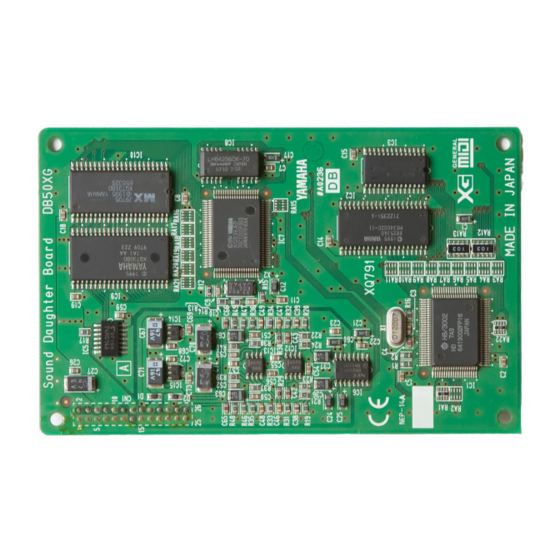
Table of Contents
Advertisement
Available languages
Available languages
Advertisement
Chapters
Table of Contents

Summary of Contents for Yamaha DB50XG
- Page 1 GENERAL Owner’s Manual Mode d’emploi...
-
Page 2: Table Of Contents
XG, as well as a demo version of Yamaha Visual Arranger software. This Owner’s Manual covers installation and use of the DB50XG, as well as all relevant MIDI information. To ensure proper installation and use of the hardware and software, and in order to enjoy many years of great sound and performance from your DB50XG, please read this manual carefully, and be sure to keep it in a safe place for future reference. -
Page 3: Daughter Board Installation
Daughter Board Installation The DB50XG plugs directly into the sound cards listed below, as well as any sound card with a WaveBlaster expansion port. If your sound card is not on the list, please refer to the owner’s manual for your sound card to see if it contains a MIDI expansion port. -
Page 4: Setting Up Midi Mapper
General MIDI standard. The DB50XG supports “GM System Level 1”. XG is a new MIDI format created by Yamaha which significantly improves and expands upon the General MIDI standard by providing a greater variety of high-quality Voices plus considerably en- hanced effect operation—while being fully compatible with GM. -
Page 5: Db50Xg Overview And Features
• Choose from 579 Normal Voices and 10 Drum Voices. Voices and Elements A DB50XG Voice can be made up of one or two elements (i.e., sounds), depending on the complexity of the Voice. Many Voices are made up of only one element. Two-ele- ment Voices are made up of two one-element Voices, and may be configured in a variety of ways. -
Page 6: Selecting Voices
Element Reserve The DB50XG has an Element Reserve feature that lets you reserve a specified number of notes for certain Parts, in order to keep notes from being “stolen” from those Parts by other Parts if incoming MIDI Note data exceeds maxi- mum available polyphony. -
Page 7: About Midi
Key On/Key Off Key On/Key Off messages, also called Note messages, tell the DB50XG which notes to play, the Velocity value (de- pending on how hard the keys are struck) at which to play them, and how long to play them—i.e., when to start (On) and stop (Off) playing each note. -
Page 8: Midi Data Format
MIDI Data Format By sending various types of MIDI messages you can directly control and change the settings on the DB50XG. Please refer to the owner’s manual of your software and hardware for information about how to transmit MIDI mes- sages to the DB50XG. - Page 9 MIDI Data Format 1.2.10 Sostenuto Messages which control sostenuto on/off. CNTRL# PARAMETER DATA RANGE Sostenuto 0…127 Holding specific notes and then pressing and holding the sostenuto pedal will sustain those notes as you play subse- quent notes, until the pedal is released. Settings between 0 –...
- Page 10 value change. Therefore, after you use the NRPN, you should set a Null (7FH, 7FH) value to avoid an unex- pected result. The following NRPN numbers can be received. NRPN DATA ENTRY MSB LSB MSB PARAMETER NAME and VALUE RANGE Vibrato Rate mm : 00H - 40H - 7FH (-64 - 0 - +63) Vibrato Depth...
- Page 11 System Exclusive messages control various functions of the DB50XG, including master volume and master tuning, play mode, effect type and various other parameters. * The device number of the DB50XG is fixed to “All”. 2.1 Parameter Change The DB50XG receives the following parameter change messages.
- Page 12 01111110 7E Address Low 00000000 00 Data 11110111 F7 End of Exclusive When this data is received, the DB50XG will switch to XG mode and all the parameters will be initialized accordingly, and XG-compatible messages such as NRPN and Bank Se- lect messages can be received.
-
Page 13: Realtime Messages
Once FE has been received, if no MIDI data is subsequently received for longer than an interval of approximately 300msec, the DB50XG will perform the same function as when ALL SOUNDS OFF, ALL NOTES OFF, and RESET ALL CON- TROLLERS messages are received, and will then return to a... - Page 14 Mode d’emploi...
- Page 15 Avant de raccorder l’ordinateur à d’autres dispositifs, coupez l’interrupteur d’alimentation de chacun des équi- pements. Yamaha ne saurait être tenu responsable de la perte de données, provoquée par une défaillance de l’ordinateur ou une erreur de manipulation par l’utilisateur. La carte-fille ne contient aucune pièce réparable par l’utilisateur;...
- Page 16 INTRODUCTION Nous vous remercions de votre achat de la Carte-fille sonore Yamaha DB50XG, une carte-fille qui s’attache sur toute carte SoundBlaster™ de Creative Labs ou toute autre carte sonore équipée d’un port d’extension, afin d’élever ses sons de la FM à...
-
Page 17: Installation De La Carte-Fille
Installation de la Carte-fille La DB50XG se branche directement sur les cartes sonores répertoriées ci-dessous, ainsi que sur toute carte sonore ayant un port d’extension WaveBlaster. Si la carte dont vous disposez ne se trouve pas sur cette liste, reportez-vous au mode d’emploi de votre carte pour savoir si elle possède un port d’extension MIDI. -
Page 18: Réglage De Mappeur Midi
Réglage du Mappeur MIDI Le Mappeur MIDI vous permet de choisir la DB50XG afin de jouer des données MIDI. Marche à suivre 1. Cliquez deux fois l’icône [MIDI Mapper] sur la fenêtre Panneau de Contrôle. La fenêtre MIDI Mapper apparaît. -
Page 19: Aperçu Et Caractéristiques De La Db50Xg
• Choisir parmi 579 Voix Normal et 10 Voix Batterie. Voix et Eléments Une Voix de la DB50XG peut se composer d’un ou de deux éléments (c.à.d. des sons), selon la complexité de la Voix. Beaucoup de Voix sont formées d’un seul élément. Les Voix à... -
Page 20: Types D'effets
Priorité de partition Chacune des 16 Partitions de la DB50XG correspond à un des 16 canaux MIDI (1 – 16). Si les données de Note en- trées dépassent la polyphonie maximum, la DB50XG va donner la priorité aux Partitions jouées d’abord, en suivant l’ordre décroissant de priorité... -
Page 21: A Propos De L'interface Midi
Key On/Key Off Les messages Key On/Key Off, appelés aussi messages Note, disent à la DB50XG quelles notes jouer, la valeur de la Vélocité (dépendant de la force avec laquelle les tou- ches sont frappées) à laquelle les notes doivent être jouées, et la longueur de leur exécution, c’est-à-dire quand com-... -
Page 22: Format De Données Midi
DB50XG. Veuillez consulter le mode d’emploi du logiciel et du maté- riel à propos des informations relatives à la transmission des messages MIDI vers la DB50XG. 1. MESSAGES DE CANAL 1.1 Marche/arrêt de touche (Key On/Key Off) Messages produits quand le clavier est joué. - Page 23 Format de données MIDI 1.2.10 Sostenuto Messages contrôlant la marche/arrêt du sostenuto. CNTRL# PARAMETER DATA RANGE Sostenuto 0…127 Le fait d’appuyer sur des notes spécifiques et de maintenir appuyée la pédale sostenuto va soutenir ces notes tandis que vous jouez les notes suivantes jusqu’à ce que la pédale soit relâchée.
- Page 24 1.2.21 NRPN (Nombre Paramètre Non-Enregistré) Messages ajustant un vibrato de Voix, filtre, EG, réglage bat- terie ou d’autres réglages de paramètres. CNTRL# PARAMETER DATA RANGE NRPN LSB 0...127 NRPN MSB 0...127 Envoyez d’abord le NRPN MSB and NRPN LSB pour spéci- fier le paramètre qui doit être contrôlé.
- Page 25 DB50XG, notamment le volume principal et l’accord princi- pal, le mode de lecture, le type d’effet et divers autres paramètres. * Le numéro de dispositif de la DB50XG est fixé à “All”. 2.1 Changement de paramètre La DB50XG reçoit les messages de changement de paramètre sui- vants.
- Page 26 00000111 07 Data (VARIATION TYPE MSB) 00000000 00 Data (VARIATION TYPE LSB) 11110111 F7 End of Exclusive Quand cette donnée est reçue, le DB50XG changera le type d’effet en Echo. 2. Pour changer la balance Dry/Wet d’effet de Echo à 50% chacun, vérifiez d’abord la Liste de Paramètre d’Effet (page...
- Page 27 2.2.2 QS300 Native Bulk Dump Un maximum de 32 Voix créées par le QS300 peuvent être conservées dans la Mémoire Utilisateur de la DB50XG par message Bulk Dump. (Effectif seulement quand le mode XG est actif.) Les Voix Utilisateur de QS300 sont stockées dans Bank MSB = 63, LSB = 00.
-
Page 28: Midi Data Tables
MIDI Data Tables/ Tableaux de données MIDI Parameter Base Address < Table 1-1 > Model ID = 4C [ XG ] XG SYSTEM EFFECT 1 MULTI PART DRUM < Table 1-2 > MIDI Parameter Change table ( SYSTEM ) [XG] Address Size Data... - Page 29 MIDI Data Tables/ Tableaux de données MIDI Address Size Data Parameter 02 01 30 00 - 7F CHORUS PARAMETER 11 00 - 7F CHORUS PARAMETER 12 00 - 7F CHORUS PARAMETER 13 00 - 7F CHORUS PARAMETER 14 00 - 7F CHORUS PARAMETER 15 00 - 7F CHORUS PARAMETER 16...
- Page 30 Address Size Data Parameter nn 15 00 - 7F VIBRATO RATE nn 16 00 - 7F VIBRATO DEPTH nn 17 00 - 7F VIBRATO DELAY nn 18 00 - 7F FILTER CUTOFF FREQUENCY nn 19 00 - 7F FILTER RESONANCE nn 1A 00 - 7F EG ATTACK TIME...
- Page 31 MIDI Data Tables/ Tableaux de données MIDI Address Size Data Parameter nn 69 00 - 7F PITCH EG INITIAL LEVEL nn 6A 00 - 7F PITCH EG ATTACK TIME nn 6B 00 - 7F PITCH EG RELEASE LEVEL nn 6C 00 - 7F PITCH EG RELEASE TIME nn 6D...
- Page 32 Address Size Data Parameter 00 - 3F LFO SPEED 00 - 7F LFO DELAY 00 - 7F LFO FADE TIME 00 - 3F LFO PMD DEPTH 00 - 0F LFO CMD DEPTH 00 - 1F LFO AMD DEPTH 20 - 60 NOTE SHIFT 0E - 72 DETUNE...
-
Page 33: Xg Normal Voice List
XG Normal Voice List / Liste des Voix Normal XG Bank Select MSB=000, LSB=Bank Number Instrument Program Bank Instrument Ele- Voice Name Group ment Group Piano GrandPno Organ GrndPnoK MelloGrP PianoStr Dream BritePno BritPnoK E.Grand ElGrPnoK Det.CP80 ElGrPno1 ElGrPno2 HnkyTonk HnkyTnkK E.Piano1 El.Pno1K... - Page 34 Instrument Bank Instrument Program Ele- Voice Name Group ment Group Reed SprnoSax Synth Pad Alto Sax Sax Sect HyprAlto TenorSax BrthTnSx SoftTenr TnrSax 2 Bari.Sax Oboe Eng.Horn Bassoon Clarinet Pipe Piccolo Flute Recorder PanFlute Synth Bottle Effects Shakhchi Whistle Ocarina Synth Lead 81 SquareLd Square 2...
-
Page 35: Tg300B Normal Voice List
TG300B Normal Voice List / Liste des Voix Normal TG300B Bank Select MSB=Bank Number, LSB=000 Instrument Program Bank Ele- Instrument Voice Name Group ment Group Piano GrandPno Organ GrndPnoK MelloGrP A-Piano1 a.piano1 BritePno BritPnoK A-Piano2 a.piano2 E.Grand ElGrPno1 ElGrPno2 ElGrPnoK A-Piano3 a.piano3 HnkyTonk... - Page 36 Instrument Bank Instrument Program Ele- Voice Name Group Group ment Brass Trumpet Synth Lead 81 Trumpet2 BriteTrp WarmTrp Sax-3 contrabs Trombone Trmbone2 Sax-4 harp 1 Tuba Tuba 2 Brass-1 harp 2 Mute.Trp Brass-2 guitar 1 Fr.Horn FrHorn2 FrHrSolo HornOrch Brass-3 guitar 2 BrasSect BrssSec2...
-
Page 37: Xg Drum Voice List
XG Drum Voice List / Liste des Voix Batterie XG Bank Select MSB=Bank Number, LSB=000 Bank Program # Note# Note Key Alternate Standard Kit Standard2 Kit assign C# -1 Surdo Mute Surdo Open D# -1 Hi Q Whip Slap Scratch Push F# -1 Scratch Pull Finger Snap... -
Page 38: Tg300B Drum Voice List
TG300B Drum Voice List / Liste des Voix Batterie TG300B Program # Note# Note Alternate Standard Kit Room Kit assign Snare Roll Finger Snap Hi Q Whip Slap Scratch Push Scratch Pull Sticks G# 0 Click Noise Metronome Click Metronome Bell Bass Drum M Bass Drum H Side Stick... -
Page 39: Effect Type List
Effect Type List / Liste des types d’effets REVERB Exclusive Effect Type NO EFFECT Effect turned off. HALL1 Reverb simulating the resonance of a hall. HALL2 Reverb simulating the resonance of a hall. ROOM1 Reverb simulating the resonance of a room. ROOM2 Reverb simulating the resonance of a room. -
Page 40: Effect Parameter List
Effect Parameter List / Liste des paramètres d’effet HALL1,2, ROOM1,2,3 ,STAGE1,2, PLATE No. * Parameter Range Reverb Time 0.3~30.0s Diffusion 0~10 Initial Delay 0~63 HPF Cutoff Thru~8.0kHz LPF Cutoff 1.0k~Thru Dry/Wet D63>W ~ D=W ~ D<W63 Rev Delay 0~63 Density Er/ Rev Balance E63>... - Page 41 Effect Parameter List / Liste des paramètres d’effet KARAOKE1,2,3 No. * Parameter Range Delay Time 0~127 Feedback Level -63~+63 HPF Cutoff Thru~8.0kHz LPF Cutoff 1.0k~Thru Dry/Wet D63>W ~ D=W ~ D<W63 CHORUS1,2,3,4, CELESTE1,2,3,4 No. * Parameter Range LFO Frequency 0.00~39.7Hz LFO PM Depth 0~127 Feedback Level...
- Page 42 DISTORTION,OVERDRIVE No. * Parameter Range Drive 0~127 EQ Low Frequency 50Hz~2.0kHz EQ Low Gain -12~+12dB LPF Cutoff 1.0k~Thru Output Level 0~127 EQ Mid Frequency 500Hz~10.0kHz EQ Mid Gain -12~+12dB EQ Mid Width 1.0~12.0 Dry/Wet D63>W ~ D=W ~ D<W63 Edge(Clip Curve) 0~127 GUITAR AMP SIMULATOR No.
-
Page 43: Effect Data Value Assign Table
Effect Data Value Assign Table / Tableau d’assignation de valeur de données d’effet Table#1 LFO Frequency (Hz) Modulation Delay Offset (ms) Data Value Data Value Data Value 0.00 1.81 5.38 0.04 1.85 5.55 0.08 1.89 5.72 0.13 1.94 6.06 0.17 1.98 6.39 0.21... -
Page 44: Specifications
Specifications Tone Generation Method AWM2 (Advanced Wave Memory 2) Maximum Simultaneous Polyphony 32-note (last-note priority) Multitimbral Capacity 16-Part (DVA : Dynamic Voice Allocation) Internal Voice Normal Voices Total ... 676 XG mode ... 480 TG300B mode ... 579 Drum Voices (Sets) Total ... - Page 45 If these corrective measures do not produce satisfactory results, please contact the local retailer authorized to distribute this type of product. If you can not locate the appropriate, please contact Yamaha Corporation of America, Electronic Service Division, 6600 Orangethorpe Ave, Buena Park, CA 90620 * This applies only to products distributed by YAMAHA CORPORATION OF AMERICA.
- Page 46 VU04830 607POCP2.3-04D0 Die Einzelheiten zu Produkten sind bei Ihrer unten aufgeführten Niederlassung und bei Yamaha Vertragshändlern in den jeweiligen Bestimmungsländern erhältlich. Para detalles sobre productos, contacte su tienda Yamaha más cercana o el distri- buidor autorizado que se lista debajo. ITALY Yamaha Musica Italia S.P.A.,...









Need help?
Do you have a question about the DB50XG and is the answer not in the manual?
Questions and answers