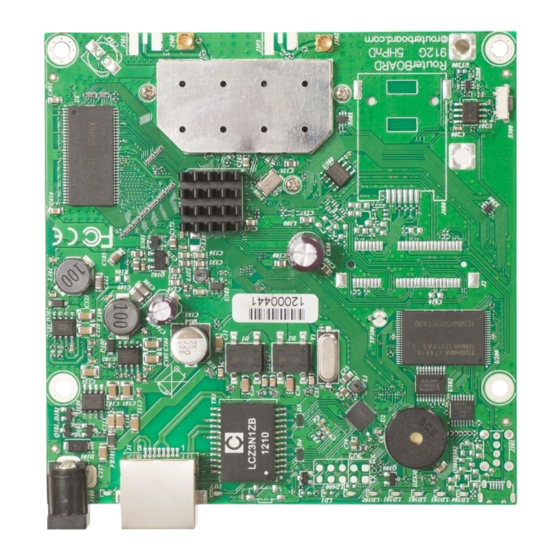
MikroTik RB911G-5HPnD Quick Manual
Hide thumbs
Also See for RB911G-5HPnD:
- Quick manual (27 pages) ,
- Quick setup manual and warranty information (4 pages) ,
- Quick setup manual and warranty information (4 pages)
Advertisement
Available languages
Available languages
Quick Links
EN - English - Quick Guide:
This device needs to be upgraded to RouterOS v7.10.2 or the latest stable version, to ensure compliance with local authority regulations!
It is the end users' responsibility to follow local country regulations, including operation within legal frequency channels, output power, cabling
requirements, and Dynamic Frequency Selection (DFS) requirements. All MikroTik devices must be installed according to instructions.
This "5GHz RouterBOARD" series Quick Guide covers models: RB911G-5HPnD, RB912UAG-5HPnD, RB922UAGS-5HPacD, RB911G-5HPacD, RB911-5HnD
(911 Lite5 dual), RB911-5HacD (911 Lite5 ac).
This is a wireless network device. You can find the product model name on the label (ID).
Please visit the user manual page on
Technical specifications, brochures, and more info about products at
The most important technical specifications for this product can be found on the last page of this Quick Guide.
Configuration manual for software in your language with additional information can be found
If you need help with configuration, please seek a
Depending on the antenna used, you need to set its gain and set "
EIRP complies with the limit set by the local authorities. This is done in the Quickset menu.
First Use:
This product comes without enclosure and is designed to be installed into the users' end products or enclosures. Compatible MikroTik enclosure for this
product can be found
at https://mikrotik.com/products/group/enclosures
The device comes in ESD protective packaging. When handling electrical equipment please observe the following safety precautions:
Use a wrist grounding strap when unpacking and working with electrical components to avoid electrical discharge (ESD) damage;
After unpacking please place the router on the anti-static mat;
When mounting the unit make sure there are no objects that can damage or touch the PCB plate;
The device can be mounted in your desired location using the factory-provided holes in a PCB plate, located on each side of the device;
Before connecting the device to the power source, please attach the antennas to the connectors;
Connect the device to the power source;
Connect your PC to the Ethernet port;
Configuration should be made using the WinBox configuration tool
Download and open "
WinBox"
Click on the MAC
address. The username is "
For a manual update of the device, visit the products page at
the "Support&Downloads" menu;
Upload downloaded packages to the "
optimal performance, stability, and security updates;
QuickSet"
In the "
menu set up the
Set the antenna gain, depending on the antenna used;
Set up your router password in the bottom field.
Safety Information:
Before you work on any MikroTik equipment, be aware of the hazards involved with electrical circuitry, and be familiar with standard practices for preventing
accidents. The installer should be familiar with network structures, terms, and concepts.
The product comes without enclosure and is meant to be installed into the enclosure by trained and qualified personnel. The installer is responsible for making
sure, that the Installation of the equipment is compliant with local and national electrical codes. Do not attempt to disassemble, repair, or modify the device.
Please read the mounting instructions carefully before beginning installation. Failure to use the correct hardware and configuration or to follow the correct
procedures could result in a hazardous situation for people and damage to the system.
Keep this device away from water, fire, humidity, or hot environments.
Use a wrist grounding strap when unpacking and working with electrical components to avoid electrical discharge (ESD) damage. After unpacking please
place the router on the anti-static mat. When a mounting unit makes sure there are no objects that can damage or touch the PCB plate.
We cannot guarantee that no accidents or damage will occur due to the improper use of the device. Please use this product with care and operate at your own
risk!
To avoid contamination of the environment, separate the device from household waste and dispose of it in a safe manner, for example, in designated areas.
Become familiar with procedures for properly transporting the equipment to designated collection points in your area.
This is a Class A product. In a domestic environment, this product might cause radio interference in which case the user might be required to take adequate
measures
Exposure to Radio Frequency Radiation:
uncontrolled environment. This MikroTik device should be installed and operated no closer than 330 centimeters from your body, occupational user, or the general
public.
Manufacturer: Mikrotikls SIA, Unijas 2, Riga, Latvia, LV1039
Note: For some models, check the user and wireless passwords on the sticker.
BG - Български. Бързо ръководство:
https://mt.lv/um
for the full up-to-date user manual. Or scan the QR code with your mobile phone.
consultant https://mikrotik.com/consultants
,
and choose the "
Neighbors"
tab to find the device;
admin"
and there is no password
https://mikrotik.com/products
WinBox Files"
menu and reboot the device. By upgrading your RouterOS software to the latest version, you can ensure
"PTP Bridge AP"
mode and choose your country, to apply country regulation settings;
This MikroTik equipment complies with the FCC, IC, and European Union radiation exposure limits set forth for an
https://mikrotik.com/products
at https://mt.lv/help
Installation
" to "
Indoor
" or "Outdoor", depending on the type of use. This is to ensure that the
https://mt.lv/winbox
;
(or, for some models, check user and wireless passwords on the sticker);
to find your product. The required packages are accessible under
Advertisement

Summary of Contents for MikroTik RB911G-5HPnD
- Page 1 Set up your router password in the bottom field. Safety Information: Before you work on any MikroTik equipment, be aware of the hazards involved with electrical circuitry, and be familiar with standard practices for preventing accidents. The installer should be familiar with network structures, terms, and concepts.
- Page 2 Информация за безопасност: Преди да работите с което и да е оборудване на MikroTik, имайте предвид опасностите, свързани с електрическата верига, и се запознайте със стандартните практики за предотвратяване на злополуки. Инсталаторът трябва да е запознат с мрежовите структури, термини и понятия.
- Page 3 “, v závislosti na typu použití. To má zajistit, že EIRP splňuje limit stanovený místními úřady. To se provádí v nabídce Quickset. První použití: Tento produkt je dodáván bez krytu a je navržen pro instalaci do koncových produktů nebo krytů uživatelů. Kompatibilní kryt MikroTik pro tento produkt naleznete na https://mikrotik.com/products/group/enclosures Zařízení...
- Page 4 Indstil din router-adgangskode i det nederste felt. Sikkerhedsoplysninger: Inden du arbejder med MikroTik-udstyr, skal du være opmærksom på farerne i forbindelse med elektriske kredsløb og kende almindelig praksis til forebyggelse af ulykker. Installationsprogrammet skal være bekendt med netværksstrukturer, vilkår og koncepter.
- Page 5 Richten Sie im unteren Feld Ihr Router-Passwort ein. Sicherheitsinformation: Bevor Sie an MikroTik-Geräten arbeiten, sollten Sie sich der Gefahren bewusst sein, die mit elektrischen Schaltkreisen verbunden sind, und sich mit den Standardverfahren zur Verhinderung von Unfällen vertraut machen. Das Installationsprogramm sollte mit Netzwerkstrukturen, Begriffen und Konzepten vertraut sein.
- Page 6 Έκθεση σε ακτινοβολία ραδιοσυχνοτήτων: Αυτός ο εξοπλισμός MikroTik συμμορφώνεται με τα όρια έκθεσης ακτινοβολίας FCC, IC και Ευρωπαϊκής Ένωσης που καθορίζονται για ανεξέλεγκτο περιβάλλον. Αυτή η συσκευή MikroTik πρέπει να εγκατασταθεί και να λειτουργήσει σε απόσταση μικρότερη από 330 εκατοστά από το ...
- Page 7 Este producto viene sin gabinete y está diseñado para instalarse en los productos finales o gabinetes de los usuarios. La carcasa MikroTik compatible para este producto se puede encontrar en https://mikrotik.com/products/group/enclosures El dispositivo se entrega en un embalaje protector ESD. Al manipular equipos eléctricos, observe las siguientes precauciones de seguridad: Utilice una muñequera con conexión a tierra al desembalar y trabajar con componentes eléctricos para evitar daños por descarga eléctrica (ESD);...
- Page 8 Raadiosagedusliku kiirgusega kokkupuude: see MikroTik seade vastab FCC, IC ja Euroopa Liidu kiirguskontrolli piirnormidele, mis on kehtestatud kontrollimatu keskkonna jaoks. Seda MikroTiku seadet tuleks paigaldada ja kasutada mitte kaugemal kui 330 sentimeetrit kehast, tööga seotud kasutajast või üldsusest. ...
- Page 9 Tämä tuote toimitetaan ilman koteloa ja se on suunniteltu asennettavaksi käyttäjien lopputuotteisiin tai koteloihin. Tälle tuotteelle yhteensopiva MikroTik-kotelo löytyy osoitteesta https://mikrotik.com/products/group/enclosures Laite toimitetaan ESD-suojapakkauksessa. Noudata sähkölaitteita käsitellessäsi seuraavia turvaohjeita: Käytä maadoitusrannehihnaa, kun purat pakkauksesta ja työskentelet sähkökomponenttien kanssa välttääksesi sähköpurkausvauriot (ESD); Aseta reititin pakkauksesta purkamisen jälkeen antistaattiselle matolle.
- Page 10 Ce produit est livré sans boîtier et est conçu pour être installé dans les produits finaux ou les boîtiers des utilisateurs. Le boîtier MikroTik compatible pour ce produit peut être trouvé sur https://mikrotik.com/products/group/enclosures L'appareil est livré dans un emballage de protection ESD. Lors de la manipulation d'équipements électriques, veuillez respecter les précautions de sécurité...
- Page 11 U donjem polju postavite lozinku za usmjerivač. Sigurnosne informacije: Prije nego što radite na bilo kojoj MikroTik opremi, budite svjesni opasnosti koje uključuju električni krug i upoznajte se sa standardnim postupcima za sprečavanje nezgoda. Instalacijski program trebao bi biti upoznat s mrežnim strukturama, pojmovima i konceptima.
- Page 12 È responsabilità dell'utente finale seguire le normative nazionali locali, incluso il funzionamento nei canali di frequenza legali, la potenza di uscita, i requisiti di cablaggio e i requisiti di selezione della frequenza dinamica (DFS). Tutti i dispositivi MikroTik devono essere installati secondo le istruzioni.
- Page 13 Informazioni sulla sicurezza: Prima di lavorare su qualsiasi apparecchiatura MikroTik, prestare attenzione ai pericoli connessi con i circuiti elettrici e conoscere le pratiche standard per la prevenzione degli incidenti. Il programma di installazione dovrebbe avere familiarità con le strutture, i termini e i concetti della rete.
- Page 14 Þessi vara kemur án girðingar og er hönnuð til að vera sett upp í lokavörur eða girðingar notenda. Samhæft MikroTik girðing fyrir þessa vöru er að finna á http s://mikrotik.com/products/group/enclosures Tækið kemur í ESD hlífðarumbúðum. Við meðhöndlun rafbúnaðar vinsamlegast fylgdu eftirfarandi öryggisráðstöfunum: Notaðu úlnliðsjarðband þegar þú...
- Page 15 Sett opp ruterpassordet ditt i det nederste feltet. Säkerhetsinformation: Innan du arbetar med någon MikroTik-utrustning ska du vara medveten om farorna med elektriska kretsar och känna till vanliga metoder för att förebygga olyckor. Installatören bör känna till nätverksstrukturer, termer och koncept.
- Page 16 Ši „MikroTik“ įranga atitinka FCC, IC ir Europos Sąjungos radiacijos poveikio ribas, nustatytas nekontroliuojamai aplinkai. Šis „MikroTik“ prietaisas turėtų būti įmontuotas ir valdomas ne arčiau kaip 330 centimetrų atstumu nuo jūsų kūno, profesinio vartotojo ar plačiosios visuomenės. Gamintojas: Mikrotikls SIA, Unijas 2, Ryga, Latvija, LV1039. Pastaba: ...
- Page 17 Apakšējā laukā iestatiet maršrutētāja paroli. Drošības informācija: Pirms sākat strādāt ar jebkuru MikroTik aprīkojumu, iepazīstieties ar briesmām, kas saistītas ar elektriskajām shēmām, un iepazīstieties ar nelaimes gadījumu novēršanas standarta praksi. Instalētājam jāzina tīkla struktūras, termini un koncepcijas. Izstrādājums tiek piegādāts bez korpusa, to ir paredzēts uzstādīt korpusā. Uzstādītāja pienākums ir pārliecināties, ka aprīkojuma uzstādīšana atbilst vietējiem un nacionālajiem elektrības noteikumiem.
- Page 18 Esponiment għal Radjazzjoni ta 'Frekwenza tar-Radju: Dan it-tagħmir MikroTik jikkonforma mal-limiti ta' esponiment ta 'FCC, IC u l-Unjoni Ewropea għar- radjazzjoni stabbiliti għal ambjent mhux kontrollat. Dan l-apparat MikroTik għandu jkun installat u jitħaddem mhux eqreb minn 330 ċentimetru minn ġismek, l-utent ...
- Page 19 Stel uw routerwachtwoord in het onderste veld in. Veiligheidsinformatie: Voordat u aan een MikroTik-apparaat gaat werken, moet u zich bewust zijn van de gevaren van elektrische circuits en bekend zijn met de standaardpraktijken om ongevallen te voorkomen. Het installatieprogramma moet bekend zijn met netwerkstructuren, termen en concepten.
- Page 20 É responsabilidade do usuário final seguir as regulamentações locais do país, incluindo a operação dentro dos canais legais de frequência, potência de saída, requisitos de cabeamento e requisitos de Seleção Dinâmica de Frequência (DFS). Todos os dispositivos MikroTik devem ser instalados de acordo com as instruções.
- Page 21 Este produto vem sem caixa e foi projetado para ser instalado em produtos finais ou casos de usuário. O gabinete MikroTik compatível para este produto pode ser encontrado em https://mikrotik.com/products/group/enclosures O dispositivo vem em uma embalagem protetora contra ESD. Ao manusear equipamentos elétricos, observe as seguintes precauções de segurança: Use uma pulseira de aterramento ao desembalar e trabalhar com componentes elétricos para evitar danos por descarga elétrica (ESD);...
- Page 22 Acest produs vine fără carcasă i este proiect pentru a fi instalat în produs final sau în carcasele utilisadores. Carcasa compatibilă MikroTik pentru acest produs poate fi găsită la https://mikrotik.com/products/group/enclosures Dispositiful vine în ambalaj de protecie ESD. Când manipulai echipamente electrice, vă rugăm să respectai următoarele măsuri de sigurană: Utilizai o cure de impământare pentru multetura mandeii when despachetati i workai cu componentele electrice pentru a evita deteriorarea prin...
- Page 23 Tento produkt sa dodáva bez krytu a je navrhnutý na inštaláciu do koncových produktov alebo krytov používateľov. Kompatibilný kryt MikroTik pre tento produkt nájdete na https://mikrotik.com/products/group/enclosures Zariadenie je dodávané v ESD ochrannom obale. Pri manipulácii s elektrickým zariadením dodržiavajte nasledujúce bezpečnostné opatrenia: Pri vybaľovaní...
- Page 24 Ta izdelek je na voljo brez ohišja in je zasnovan za vgradnjo v končne izdelke ali ohišja uporabnikov. Združljivo ohišje MikroTik za ta izdelek lahko najdete na https://mikrotik.com/products/group/enclosures Naprava je v ESD zaščitni embalaži. Pri ravnanju z električno opremo upoštevajte naslednje varnostne ukrepe: Pri razpakiranju in delu z električnimi komponentami uporabljajte zapestni ozemljitveni trak, da preprečite poškodbe zaradi električne razelektritve (ESD);...
- Page 25 Ställ in ditt routerlösenord i det nedre fältet. Säkerhetsinformation: Innan du arbetar med någon MikroTik-utrustning ska du vara medveten om farorna med elektriska kretsar och känna till vanliga metoder för att förebygga olyckor. Installatören bör känna till nätverksstrukturer, termer och koncept.
- Page 26 частотных каналов, выходную мощность, требования к кабельным системам и требования к динамическому выбору частоты (DFS). Все устройства MikroTik должны быть установлены в соответствии с инструкциями. Краткое руководство по серии 5GHz RouterBOARD охватывает модели: RB911G-5HPnD, RB912UAG-5HPnD, RB922UAGS-5HPacD, RB911G-5HPacD, RB911-5HnD (911 Lite5), RB911-5HnD (911 Lite5 dual), RB911-5HacD (911 Lite5 ac).
- Page 27 Установите пароль маршрутизатора в нижнем поле. Информация по технике безопасности: Перед началом работы на любом оборудовании MikroTik ознакомьтесь с опасностями, связанными с электрическими цепями, и ознакомьтесь со стандартными методами предотвращения несчастных случаев. Установщик должен быть знаком с сетевыми структурами, терминами и...
- Page 28 Цей пристрій потрібно оновити до RouterOS v7.10.2 або останньої стабільної версії, щоб забезпечити відповідність місцевим нормам влади! Кінцеві користувачі несуть відповідальність за дотримання місцевих правил, включаючи функціонування в межах законних частотних каналів, вихідну потужність, вимоги до кабелів та вимоги щодо вибору динамічної частоти (DFS). Всі радіопристрої MikroTik повинні бути встановлені відповідно до інструкцій.
-
Page 29: Federal Communication Commission Interference Statement
This MikroTik equipment complies with the FCC and IC radiation exposure limits set forth for an uncontrolled environment. This MikroTik device should be installed and operated no closer than 330 centimeters from your body, occupational user, or the general public. Innovation, Science and Economic Development Canada... - Page 30 This MikroTik equipment complies with the FCC and IC radiation exposure limits set forth for an uncontrolled environment. This MikroTik device should be installed and operated no closer than 330 centimeters from your body, occupational user, or the general public. UKCA marking...
-
Page 32: Ce Declaration Of Conformity
BG С настоящото Mikrotīkls SIA декларира, че този тип радиосъоръжение RouterBOARD е в съответствие с Директива 2014/53/ЕС. Цялостният текст на ЕС декларацията за съответствие може да се намери на следния интернет адрес: https://mikrotik.com/products CS Tímto Mikrotīkls SIA prohlašuje, že typ rádiového zařízení RouterBOARD je v souladu se směrnicí 2014/53/EU. Úplné znění EU prohlášení o shodě je k dispozici na této internetové... - Page 33 Рабочая частота / максимальная выходная мощность This MikroTik device meets Maximum transmit power limits per ETSI regulations. For more detailed information see Declaration of Conformity above / Dieses MikroTik-Gerät erfüllt die maximalen Sendeleistung Grenzwerte gemäß ETSI-Vorschriften. Weitere Informationen finden Sie oben in der Konformitätserklärung / Cet appareil MikroTik respecte les limites de puissance de transmission maximale conformément aux réglementations ETSI.














Need help?
Do you have a question about the RB911G-5HPnD and is the answer not in the manual?
Questions and answers