Advertisement
Quick Links
Panasonic
DVD Home Theater Sound System
Operating
Instructions
The illustration shows SC-HT75.
Model No.
SC-HT95
SC-HT75
Before connecting, operating
or adjusting this product, please read
these instructions
completely.
Please keep this manual for future reference.
[DIGITAL VIDEO]
AUDIO/VIDEO
As an ENERGY
STAR ® Partner, Panasonic
has
determined
that this product meets the ENERGY
®
STAR
guidelines for energy efficiency.
This unit responds to the region number in-
formation
on DVD-Video.
The unit can only
play DVD-Video
if the region number of the
disc matches the region number of this unit.
See page 5 for details.
The servicenter
list and warranty
can
be
found on pages 38 and 39.
[J_
_
_
_
RQT6183-2P
Advertisement

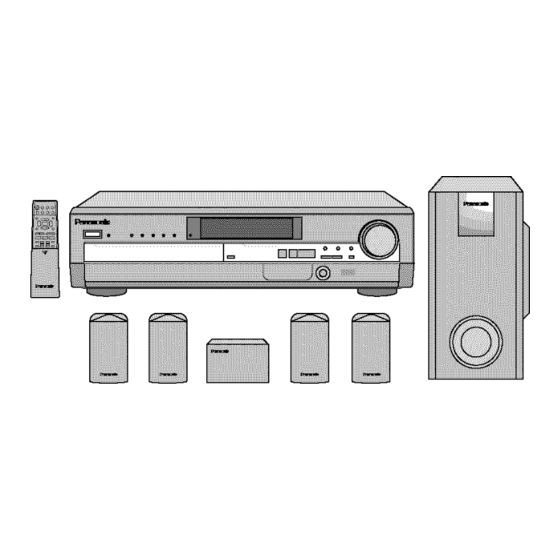















Need help?
Do you have a question about the SC-HT95 and is the answer not in the manual?
Questions and answers
how do i play a disc?
To play a disc on the Panasonic SC-HT95:
1. Press [<] to open the disc tray.
2. Insert the disc with the label facing up (for double-sided discs, ensure the side you want to play faces up).
3. Press the tray closed. Playback should start automatically.
4. If playback does not start, press [1] (PLAY) on the remote control.
5. To select a specific disc, press [DISC] and then a number from [1]–[5] corresponding to the tray.
This answer is automatically generated