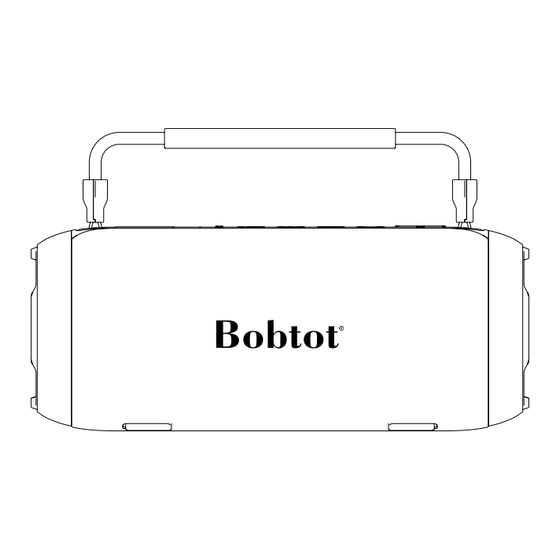
Table of Contents
Advertisement
Quick Links
Advertisement
Table of Contents

Subscribe to Our Youtube Channel
Summary of Contents for Bobtot ET29
- Page 1 User Manual Portable Speaker with Microphone ET29...
-
Page 2: Packing List
Packing List User Manual 3.5mm Audio Cable Type-c Charging Cable Portable Wireless Speaker Microphone... -
Page 3: Button Function
Button Function Power Indicator Volume down / Previous song Karaoke mode switch & Light on/off Play/pause EQ mode Power Volume up / Next song Type-c Slot (charge only) TF card Slot AUX Slot (3.5mm Audio jack) USB Slot RST (Reset Slot) -
Page 4: Button Function Description
Button Function description Button Key Operation Function Description Short press Increase the volume Long press Next song Short press Short press to switch between BT/AUX/USB/TF card mode Long press Press and hold for 3 seconds to turn on/off Short press Short press to switch Indoor/Outdoor mode Short press Play/Pause... - Page 5 TF card/U disk/Aux-in mode Insert the TF card into the card slot or insert the U disk slot, the Bobtot ET29 portable speaker will automatically play music (The max capacity is 64Gb for TF card or U disk, it can be recognized by the speaker) Connect any audio device with a 3.5mm cable for playing...
- Page 6 When the ET29 speaker is on, press the button of the microphone for 2 seconds to turn on, the indicator light is green, which is automatically connected to the ET29 speaker, and you can sing the song now. Press for 2 seconds to turn it off.
-
Page 7: Specifications
Specifications Describe Specifications Describe Specifications Model Name Charging Voltage 5V2A Bobtot ET29 Transmission 10m(Open Field) Charging Time 4-6H Distance Frequency Response Peak Power Output 60hz — 18Khz Waterproof Level IPX7 Local Decoding Support MP3/FLAC/APE/WMA BT Version Wireless 5.1 Speaker Size... - Page 8 Kindly reminder Please keep the microphone at least 20cm away from the speaker. Please check the charger specifications before charging, do not use fast charging or high voltage chargers to charge the speaker. For hearing health, please do not use it at maximum volume for a long time. Do not use it near a fire source or in a high temperature environment to avoid permanent damage to the speaker.
-
Page 9: Fcc Requirement
FCC Requirement Any changes or modifications not expressly approved by the party responsible for compliance could void the user’s authority to operate the equipment. This device complies with Part 15 of the FCC Rules. Operation is subject to the following two conditions: (1) this device may not cause harmful interference, and (2) this device must accept any interference received, including interference that may cause undesired operation Note: This equipment has been tested and found to comply with the limits for a Class B digital device, pursuant to... -
Page 10: Need Help
– Reorient or relocate the receiving antenna. – Increase the separation between the equipment and receiver. – Connect the equipment into an outlet on a circuit different from that to which the receiver is connected. – Consult the dealer or an experienced radio/TV technician for help. The device has been evaluated to meet general RF exposure requirement. - Page 11 If our customers encounter any issues, we will try our best to find a quick and efficient solution that meets your needs. Here at Bobtot, we take customer care very seriously. Our customers are our first priority, and we are committed to providing the highest quality service.





Need help?
Do you have a question about the ET29 and is the answer not in the manual?
Questions and answers