
Advertisement

Overview
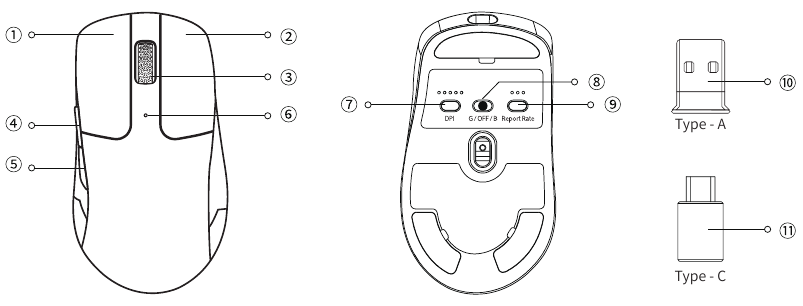
- Left button
- Right button
- Middle wheel button
- Forward button
- Backward button
- Mouse Indicator
- DPI button
- Modes toggle
- Report rate button
- 2.4GHz Type-A receiver
- 2.4GHz Type-C receiver
Modes of connection
Wired Mode
- When the mode switch is in "OFF"position, the mouse won't respond if the cable is not connected
- Connect the cable to the Type-C port of the mouse and the USB port on the device. The mouse is ready to use while the backlit lights up.
*When connected by cable, the mode will default to wired mode even if the toggle is in Bluetooth mode or 2.4GHz mode.
![Keychron - M2 - Wired Mode of connection Wired Mode of connection]()
2.4GHz Mode
- Switch to "G" mode (2.4GHz mode), and the mouse will automatically turn on 2.4GHz paring. The RGB light on the side of the mouse wheel will slowly flash green.
- Find the 2.4GHz receiver and connect it to the device's USB/Type-C port. Once successfully connected, the mouse indicator will turn green and stay on for 3 seconds, then dims off. The mouse is now ready to use.
- In 2.4GHz paring mode, the mouse indicator will slowly blink green for 3 minutes. If the mouse is not connected within 3 minutes, the indicator will turn off. If you need to reconnect, hold both the "Left button + Forward button" for 4 seconds to re-enter pairing mode.
*If you need to repair the connection in 2.4GHz mode, please unplug the 2.4GHz receiver first. Then, hold both the "Left button + Forward button" for 4 seconds, wait for the green light indicator to start flashing, and plug the 2.4GHz receiver back in to complete the pairing process.
Note: It is recommended that when pairing the M2 in 2.4GHz mode, the mouse should be within 20cm of the receiver.
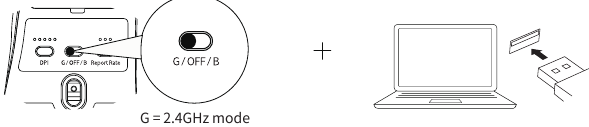
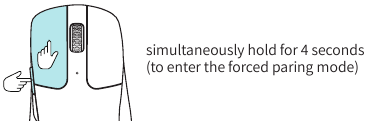
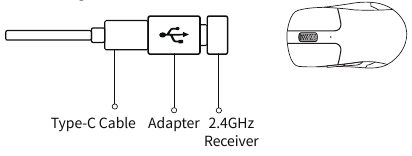
Note: For the best wireless experience, we recommend using the cable and putting the 2.4GHz receiver somewhere on your desk close to your mouse for a lower rate of latency and fewer signal interferences.
Bluetooth mode
- Switch to "B" Mode (Bluetooth), and the mouse will automatically turn on Bluetooth pairing mode. The mouse indicator will slowly flash blue.
- Open the Bluetooth settings, search for a device named "Keychron M2" then click "connect" to complete paring.
- When in Bluetooth pairing mode, the mouse indicator will slowly blink in blue for 3 minutes. If it's not connected within 3 minutes, the mouse indicator will turn off. If you need to reconnect, you need to hold the "Left button + Forward button" for 4 seconds to re-enter pairing mode. The mode indicator will slowly blink blue.
- If the M2 is in Bluetooth mode and needs to pair with a new device, hold both the "left button + Forward button" for 4 seconds and wait for the blue light to flash on. At this point, Bluetooth has re-entered pairing mode, and you can connect the new device to the M2.
![Keychron - M2 - Bluetooth mode Bluetooth mode]()
Status indicator
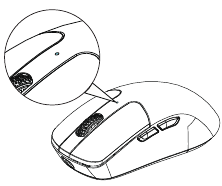
| 2.4GHZ Mode | * The mouse indicator slowly blinks green - Ready to be paired. * The mouse indicator quickly blinks green - Pairing with the previous device. |
| Bluetooth Mode | * The mouse indicator slowly blinks blue - Ready to be paired. * The mouse indicator quickly blinks blue - Pairing with the previous device. |
| Low power | The mouse indicator will slowly blink red. |
DPI indicator
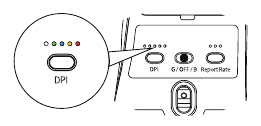
| White light | 400 DPI |
| Green light | 800 DPI |
| Blue light | 1600 DPI (default) |
| Orange light | 3200 DPI |
| Red light | 5000 DPI |
Report Rate indicator
*Report Rate = Polling Rate
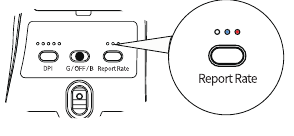
| White light | 125hz (Default in Bluetooth mode) |
| Blue light | 500hz |
| Red light | 1000hz (Default in wired & 2.4GHz mode) |
How to factory reset
Hold down the "DPI" button and "Report Rate" button for 4 seconds, and all the LED lights on the mouse will blink. It will blink three times to indicate that the factory reset is successful.
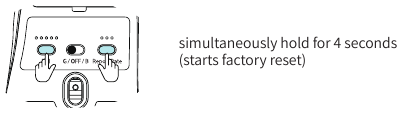
Auto-Sleep mode
Auto-Sleep mode will not be activated when in wired mode. When in 2.4GHz mode or Bluetooth mode, the mouse will go to Auto-Sleep mode after 15 minutes of sitting idle to save the battery. Move or click the mouse to wake it up.
Driver Software
The Keychron M2 mouse driver can be downloaded from www.keychron.com. If the driver software can't connect to the mouse, please contact us for technical support.
Charging indicator explanation
| Fully charged | The mouse indicator will stay GREEN. |
| Low Power | The mouse indicator will slowly blink RED. |
- The mouse is compatible with all USB ports. For the best signal and charging speed, connecting to the USB 3.0 port is recommended when charging or in use.
- If the mouse is connected by the USB Type-C cable when charging but not paired with any devices:
- The mouse indicator will stay RED when charging.
- The mouse indicator will stay GREEN when fully charged
Note: The product supports up to 5V charging voltage and 300 mA charging current. We are not responsible for any problems caused by improper recharging.
What's in the box
Mouse x 1
Type-C to Type-C cable x1
Type-C receiver x1
Type-A receiver x 1
Extension Adapter x 1
Type - A to Type-C adapter x1
User manual x1
Mouse specification
Size: 121.5*66.7'40.6 mm
Weight: 53 ± 3g
Report Rate (polling rate):125 Hz (White) - 500Hz (Blue) - 1000Hz (Red)
Sensor: PixArt 3395
Resolution: 100-26000DPI
Mouse micro switches: Huano Micro Switch (80 million clicks life time)
2.4GHz / Bluetooth connection range: Approx 10m of open space
Battery capacity: 600mAh
Usage duration: 70 Hours
Recharge time: 2 Hours
Charging port: USB Type- C
Connection mode: 2.4GHz - Bluetooth - Wired
Device name: Keychron M2
Keychron, Inc.
Dover, DE 19901, United States
Find us at:
https://www.keychron.com
Support@keychron.com
 @keychron
@keychron
 @keychronMK
@keychronMK
Designed by Keychron
Made in China

Documents / Resources
References
![www.keychron.com]() Keychron | High End Mechanical Keyboards for Mac, Windows and Phones – Keychron | Mechanical Keyboards for Mac, Windows and Android
Keychron | High End Mechanical Keyboards for Mac, Windows and Phones – Keychron | Mechanical Keyboards for Mac, Windows and Android![www.keychron.com]() Keychron | High End Mechanical Keyboards for Mac, Windows and Phones – Keychron | Mechanical Keyboards for Mac, Windows and Android
Keychron | High End Mechanical Keyboards for Mac, Windows and Phones – Keychron | Mechanical Keyboards for Mac, Windows and Android
Download manual
Here you can download full pdf version of manual, it may contain additional safety instructions, warranty information, FCC rules, etc.
Advertisement
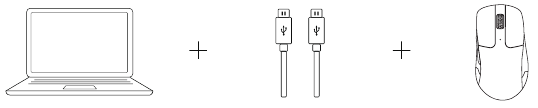
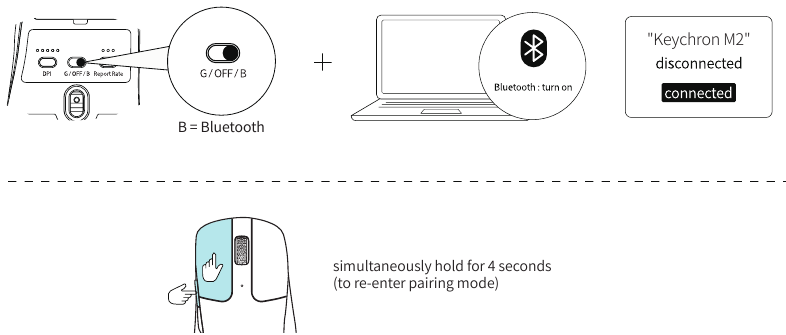










Need help?
Do you have a question about the M2 and is the answer not in the manual?
Questions and answers