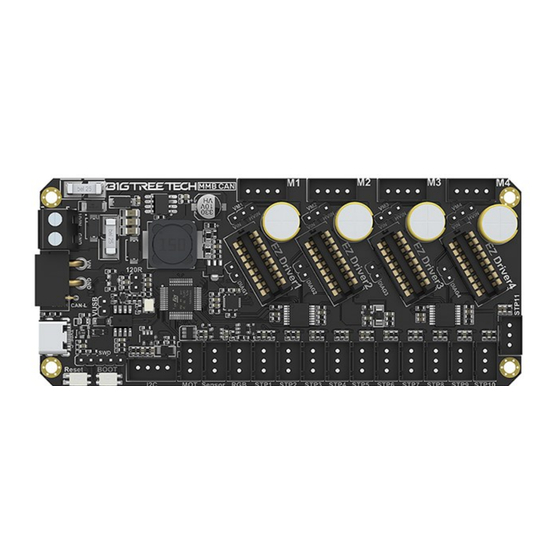
Table of Contents
Advertisement
Quick Links
Advertisement
Table of Contents

Subscribe to Our Youtube Channel
Summary of Contents for BIGTREETECH MMB CAN V1.0
- Page 1 MMB CAN V1.0 User Manual...
-
Page 2: Revision Log
BIGTREETECH MMB CAN V1.0 User Manual Revision Log Version Date Revisions v1.00 23rd August 2023 Initial Version... -
Page 3: Table Of Contents
BIGTREETECH MMB CAN V1.0 User Manual CONTENTS Revision Log ..............2 Product Profile ...............4 Feature Highlights ............4 Specifications ............4 Firmware Support ............5 Product Dimensions ............5 Peripheral Interfaces ............5 Pin Description ............5 Interface Introduction ............6 USB Power Supply ............6 Servo Wiring .............6 RGB-WS2812 Wiring ............7... -
Page 4: Product Profile
BIGTREETECH MMB CAN V1.0 User Manual Product Profile BIGTREETECH MMB CAN V1.0 is a control board for multi-material 3D printing system, e.g., ERCF. It simplifies wiring by communicating via USB or CAN. Feature Highlights The board has BOOT and RESET buttons, allowing users to update firmware in DFU mode via USB. -
Page 5: Firmware Support
BIGTREETECH MMB CAN V1.0 User Manual Firmware Support Currently, MMB CAN V1.0 only supports Klipper firmware. Product Dimensions Peripheral Interfaces Pin Description... -
Page 6: Interface Introduction
BIGTREETECH MMB CAN V1.0 User Manual Interface Introduction USB Power Supply After the board is powered on, the power indicator light will turn on, indicating that the power supply is normal. The VUSB label on the board is the power selection terminal, and a jumper is needed to short VUSB only when using USB to power the board. -
Page 7: Rgb-Ws2812 Wiring
BIGTREETECH MMB CAN V1.0 User Manual RGB-WS2812 Wiring Sensor (e.g., CRT5000 infrared sensor) Wiring... -
Page 8: I2C (E.g., Aht10 Temperature And Humidity Sensor) Wiring
BIGTREETECH MMB CAN V1.0 User Manual I2C (e.g., AHT10 temperature and humidity sensor) Wiring Endstop (e.g., Hall sensor) Wiring... -
Page 9: Klipper Firmware
BIGTREETECH MMB CAN V1.0 User Manual Klipper Firmware Flashing CANBOOT Note: CanBoot is for updating MCU firmware directly via CAN bus. If you prefer DFU, skip this step. To flash CanBoot on Raspberry Pi or CB1, follow the instructions at https://github.com/Arksine/CanBoot... -
Page 10: Compiling Klipper Firmware
BIGTREETECH MMB CAN V1.0 User Manual your computer from the SSH software's left panel. 4. Hold the Boot button and connect the board to Raspberry Pi/CB1 via Type-C cable to enter DFU mode. Enter lsusb in the SSH terminal to query the DFU device ID. - Page 11 BIGTREETECH MMB CAN V1.0 User Manual [*] Enable extra low-level configuration optionsMicro-controller Micro-controller Architecture (STMicroelectronics STM32) ---> Processor model (STM32G0B1) ---> If not using CanBoot Bootloader offset (No bootloader) ---> If CanBoot is used Bootloader offset (8KiB bootloader) ---> If USB communication on Type-C is used Communication interface (USB (on PA11/PA12)) --->...
-
Page 12: Firmware Update Via Canboot
BIGTREETECH MMB CAN V1.0 User Manual Firmware Update via CANBOOT 1. Connect the CAN bus cable and plug a jumper at the 120R terminal resistor. Enter cd ~/CanBoot/scripts then enter python3 flash_can.py -i can0 -q query the canbus ID (make sure the CAN cable is connected and... -
Page 13: Firmware Update Via Dfu
BIGTREETECH MMB CAN V1.0 User Manual The Application should now show Klipper, indicating it is running correctly. Firmware Update via DFU Raspberry Pi or CB1 update via DFU. Hold the Boot button and connect the board to Raspberry Pi/CB1 via Type-C cable to enter DFU mode. -
Page 14: Can Bus Configuration
BIGTREETECH MMB CAN V1.0 User Manual CAN bus Configuration Use with BIGTREETECH U2C module. Enter the following command in the SSH terminal: sudo nano /etc/network/interfaces.d/can0 Add the following content: allow-hotplug can0 iface can0 can static bitrate 1000000 up ifconfig $IFACE txqueuelen 1024... -
Page 15: Configuring Klipper
In your computer's web browser, enter the Raspberry Pi's IP address, and as shown in the path below, download the reference configuration file sample-bigtreetech-mmb-canbus.cfg. If the file is not available, update Klipper firmware to the latest version or download from: https://github.com/bigtreetech/MMB...















Need help?
Do you have a question about the MMB CAN V1.0 and is the answer not in the manual?
Questions and answers