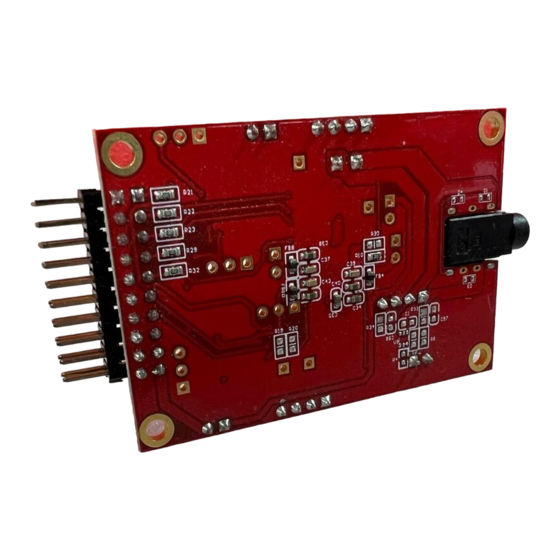
Table of Contents
Advertisement
Quick Links
NAU88L25 Demo Board User Manual
NAU88L25 Demo Board
User Manual
The PCB name: NAU88L25 CEVB Ver.B
Ordering P/N: NL-NAU88L25
The information described in this document is the exclusive intellectual property of
Nuvoton Technology Corporation and shall not be reproduced without permission from Nuvoton.
Nuvoton is providing this document only for reference purposes of microcontroller based system design.
Nuvoton assumes no responsibility for errors or omissions.
All data and specifications are subject to change without notice.
For additional information or questions, please contact: Nuvoton Technology Corporation.
www.nuvoton.com
Jun. 22, 2021
Page 1 of 15
Rev1.0
Arrow.com.
Downloaded from
Advertisement
Table of Contents

Summary of Contents for Nuvoton NAU88L25
- Page 1 The information described in this document is the exclusive intellectual property of Nuvoton Technology Corporation and shall not be reproduced without permission from Nuvoton. Nuvoton is providing this document only for reference purposes of microcontroller based system design. Nuvoton assumes no responsibility for errors or omissions.
-
Page 2: Table Of Contents
NAU88L25 Demo Board User Manual TABLE OF CONTENTS OVERVIEW ................5 INTRODUCTION ................6 Top View ..................7 Input / Output .................. 8 Jumpers ..................8 Schematic ..................12 Bare Board ................... 13 CONNECTED TO AUDIO CONTROL BOARD ........14 REVISION HISTORY .............. - Page 3 NAU88L25 Demo Board User Manual List of Figure Figure 2-1 NAU88L25 Demo Board ....................6 Figure 2.1-1 Top View ........................7 Figure 2.2-1 Input / Output ....................... 8 Figure 2.3-1 Jumpers ........................9 Figure 2.4-1 Schematic ........................12 Figure 2.5-1 Top View of Bare Board..................... 13 Figure 2.5-2 Bottom View of Bare Board ..................
- Page 4 NAU88L25 Demo Board User Manual List of Tables Table 2.1-1 Main Components ......................7 Table 2.2-1 Input / Output ........................ 8 Table 2.3-1 Jumpers ........................11 Jun. 22, 2021 Page 4 of 15 Rev1.0 Arrow.com. Downloaded from...
-
Page 5: Overview
NAU88L25 Demo Board User Manual OVERVIEW The NAU88L25 is an ultra-low power high performance audio codec designed for smartphone, tablet PC, laptops, and other portable devices that supports both analog and digital audio functions. It includes one I2S/PCM interface, one digital mixer, two high quality DACs, one high quality ADC, one mono differential analog microphone input, two analog single-ended microphone inputs, and one stereo class G headphone amplifier with automatic headset detection. -
Page 6: Introduction
NAU88L25 Demo Board User Manual INTRODUCTION The DEMO_NAU88L25_QFN system is designed to allow a thorough evaluation of the audio codec. Figure 2-1 NAU88L25 Demo Board Jun. 22, 2021 Page 6 of 15 Rev1.0 Arrow.com. Downloaded from... -
Page 7: Top View
NAU88L25 Demo Board User Manual Top View Figure 2.1-1 Top View Name Description NAU88L25 Audio CODEC Table 2.1-1 Main Components Jun. 22, 2021 Page 7 of 15 Rev1.0 Arrow.com. Downloaded from... -
Page 8: Input / Output
NAU88L25 Demo Board User Manual Input / Output Figure 2.2-1 Input / Output Name Description Pin 1 MCLK, Master Clock Pin 11 I2C Interface Pin 3 BCLK, Bit Clock Pin 13 Pin 5 I2S Interface DACIN Pin15 VDDIO Power. Pin 7... -
Page 9: Figure 2.3-1 Jumpers
NAU88L25 Demo Board User Manual Figure 2.3-1 Jumpers Name Pin definition Description VDDA power source selection S1 short(default) S1 open VDDA Using power from JP1 Using power from J2 Jun. 22, 2021 Page 9 of 15 Rev1.0 Arrow.com. Downloaded from... - Page 10 NAU88L25 Demo Board User Manual Headphone L, Headphone R Jack Sleeve, Jack Ring2, pin header Jack Ring2 pin header Jack Sleeve pin header VDDC power source selection S2 short(default) S2 open VDDC Using power from JP1 Using power from J24...
- Page 11 NAU88L25 Demo Board User Manual VDDB power source selection S4 open S4 short S4 open S5 open S5 open S5 short (default) Using power Using external Using external VDDB from JP1-pin15 power 3.3V power 1.8V Table 2.3-1 Jumpers Jun. 22, 2021 Page 11 of 15 Rev1.0...
-
Page 12: Schematic
NAU88L25 Demo Board User Manual Schematic Figure 2.4-1 Schematic Jun. 22, 2021 Page 12 of 15 Rev1.0 Arrow.com. Downloaded from... -
Page 13: Bare Board
NAU88L25 Demo Board User Manual Bare Board Figure 2.5-1 Top View of Bare Board Figure 2.5-2 Bottom View of Bare Board Jun. 22, 2021 Page 13 of 15 Rev1.0 Arrow.com. Downloaded from... -
Page 14: Connected To Audio Control Board
If there is Nuvoton's Audio Control Board, NAU88L25 Demo Board can be used with Audio Control Board (USB_I2C_I2S_Control_Board_V1.1). When the Audio Control Board is connected to the NAU88L25 Demo Board, the PC or USB host can use the GUI to control the NAU88L25 Demo Board and know the status of the NAU88L25 Demo Board... -
Page 15: Revision History
Important Notice Nuvoton Products are neither intended nor warranted for usage in systems or equipment, any malfunction or failure of which may cause loss of human life, bodily injury or severe property damage. Such applications are deemed, “Insecure Usage”.













Need help?
Do you have a question about the NAU88L25 and is the answer not in the manual?
Questions and answers