Table of Contents
Advertisement
Quick Links
S6001 PUMP CONTROLLER
PRELIMINARY WARNINGS
The word WARNING preceded by the symbol
The word ATTENTION preceded by the symbol
instrument or the connected equipment. The warranty shall become null and void in the event of improper use or
tampering with the module or devices supplied by the manufacturer as necessary for its correct operation, and if
the instructions contained in this manual are not followed.
WARNING: The full content of this manual must be read before any operation. The module must only be used by
qualified electricians. Specific documentation is available via QR-CODE shown on page 1.
Electrical and electronic waste disposal (applicable in the European Union and other countries with recycling).
The symbol on the product or its packaging shows the product must be surrendered to a collection centre
authorized to recycle electrical and electronic waste.
DOCUMENTATION
S6001-RTU-4GWW
SENECA s.r.l.; Via Austria, 26 – 35127 – PADOVA – ITALY; Tel. +39.049.8705359 - Fax +39.049.8706287
CONTACT INFORMATION
Technical support
This document is the property of SENECA srl. Copies and reproduction are prohibited unless authorised.
The content of this document corresponds to the described products and technologies.
Stated data may be modified or supplemented for technical and/or sales purposes.
MI00415-1-EN
INSTALLATION MANUAL
S6001 RTU
S6001-RTU4GWW ; 66001-RTU-E-4GWW ; S6001-PC-4GWW
The module must be repaired and damaged parts replaced by the Manufacturer. The product is sensitive to
electrostatic discharges. Take appropriate measures during any operation.
support@seneca.it
INSTALLATION MANUAL
MODELS:
indicates conditions or actions that put the user's safety at risk.
indicates conditions or actions that might damage the
DOCUMENTATION
S6001-RTU-E-4GWW
Product information
DOCUMENTATION
S6001-PC-4GWW
sales@seneca.it
1/6
Advertisement
Table of Contents

Summary of Contents for Seneca S6001
- Page 1 DOCUMENTATION DOCUMENTATION DOCUMENTATION S6001-RTU-4GWW S6001-RTU-E-4GWW S6001-PC-4GWW SENECA s.r.l.; Via Austria, 26 – 35127 – PADOVA – ITALY; Tel. +39.049.8705359 - Fax +39.049.8706287 CONTACT INFORMATION Technical support support@seneca.it Product information sales@seneca.it This document is the property of SENECA srl. Copies and reproduction are prohibited unless authorised.
- Page 2 Liquid below the minimum level L1 L2 L1 ON / L2 OFF Liquid between the minimum and maximum levels (level control) L1 ON / L2 ON Liquid above the maximum level TECHNICAL SPECIFICATIONS CERTIFICATIONS https://www.seneca.it/products/s6001/doc/CE_declaration COM4 INPUT ANALOG OUTPUT INSULATION COM2 COM1 1500 Vac...
- Page 3 Class 3 (23 dBm ±2 dB) for LTE-FDD bands Class 3 (23 dBm ±2 dB) for LTE-TDD bands ETHERNET PORT The Ethernet port with RJ45 connector can be used to connect an HMI display such as the VISUAL4 Seneca display or a DCS or SCADA device. MI00415-1-EN...
- Page 4 RS232 / RS485 SERIAL PORTS RS232 SERIAL PORT: The entire RS232 serial port is available through the male DB9 connector on the left side of the S6001. To connect the RS232 devices, the CS-DB9F-DB9F cable is supplied on request. The signals of the RS232 port in the DB9 connector are listed in the following table:...
- Page 5 ANALOGUE INPUTS AND OUTPUTS 50 (GND-A) 49 (12 Vdc) A.O. (0-10Vdc) A.O. (0-20mA) A.I. (0-20mA) A.I. (0-20mA) Terminals 43 to 46 allow the connection of active A.I. (0-20mA) sensors. Terminal 49 is a power output for passive current A.I. (0-20mA) sensors.
- Page 6 CONNECTION IDENTIFICATION RS 232c M, N, O Digital inputs Ethernet P, Q RS485 Power supply Optional bus D, E Analogue inputs /analogue outputs MicroSD card slot F, I, L Relay outputs SIM card slot USB #1 Host Main antenna Mobile antenna ASSEMBLY REGULATIONS ASSEMBLY ON DIN RAIL It is possible to install on DIN EN 60715 rail.
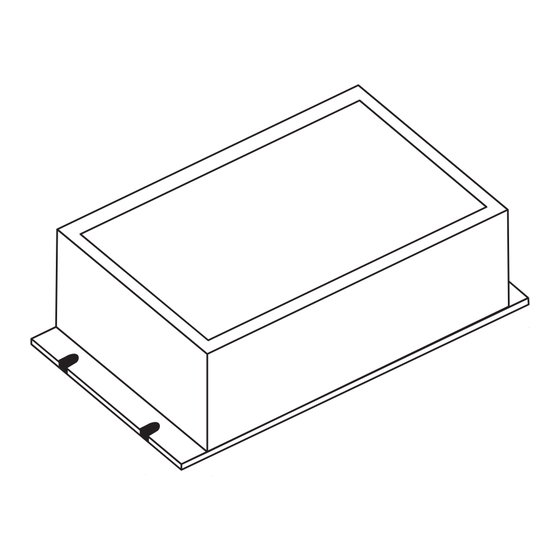






Need help?
Do you have a question about the S6001 and is the answer not in the manual?
Questions and answers