Advertisement
C Series box topper resized
9/9/03
11:30 AM
Page 1
Congratulations and thank you for purchasing your WinBook notebook.
Follow these easy step-by-step instructions for quick installation of your notebook.
1
2
AC Connector
· R E A D F I R S T ·
don't
attempt to install any additional hardware until your
system has been turned on for the first time and the setup
process has been completed.
3
4
Finding help resources
Power button
Windows XP setup
do
don't
W A R N I N G
Read the "Read First" section at the top.
Advertisement
Table of Contents

Summary of Contents for Winbook C100
- Page 1 C Series box topper resized 9/9/03 11:30 AM Page 1 Congratulations and thank you for purchasing your WinBook notebook. Follow these easy step-by-step instructions for quick installation of your notebook. AC Connector · R E A D F I R S T ·...
- Page 2 C Series box topper resized 9/9/03 11:30 AM Page 2 Front View of the WinBook C Rear View of the WinBook C Left Side View of the WinBook C Right Side View of the WinBook C...
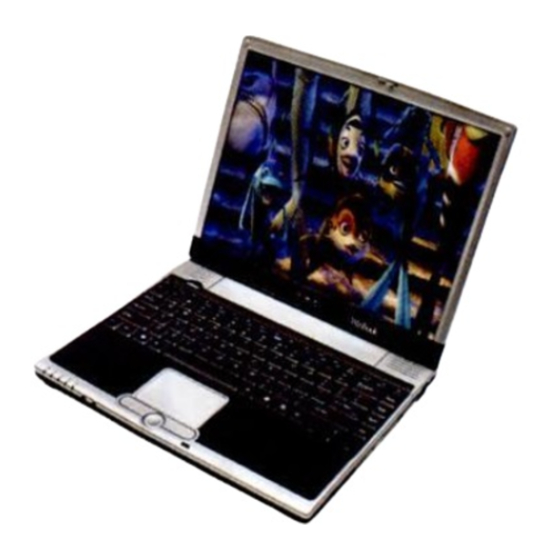








Need help?
Do you have a question about the C100 and is the answer not in the manual?
Questions and answers