Table of Contents
Advertisement
Quick Links
J4 manual w/no OS 3/5
3/5/02 1:19 PM
FCC Statement. . . . . . . . . . . . . . . . . . . . . . . . . . . . . . . . 5
Conventions of this Manual . . . . . . . . . . . . . . . . . . . . . . 6
Chapter 1: Getting Started . . . . . . . . . . . . . . . . . . . . . . . 11
Hardware - Inventory. . . . . . . . . . . . . . . . . . . . . . . . . . . . . . . . . . . 13
The WinBook Notebook - The Front; The Right Side;
The Rear; The Left Side; The Bottom; Inside the Notebook. . . . . . . 14
Power On . . . . . . . . . . . . . . . . . . . . . . . . . . . . . . . . . . . . . . . . . . . . 22
The Keyboard - Keyboard System Controls . . . . . . . . . . . . . . . . . . . 23
Pointing Stick (Optional) . . . . . . . . . . . . . . . . . . . . . . . . . . . . . . . 25
LCD Display. . . . . . . . . . . . . . . . . . . . . . . . . . . . . . . . . . . . . . . . . . . 26
Battery & Power Saving - Battery Icon . . . . . . . . . . . . . . . . . . . . . 27
Power Management. . . . . . . . . . . . . . . . . . . . . . . . . . . . . . . . . . . . 28
Audio/Sound - Built-in Speakers; Built-in Microphone . . . . . . . . . . . 29
CD-ROM Drive/DVD Drive/Combo Drive . . . . . . . . . . . . . . . . . . . . 29
CD-R/CD-RW Drive . . . . . . . . . . . . . . . . . . . . . . . . . . . . . . . . . . . . . 31
Software - Preloaded Software; Adding Software . . . . . . . . . . . . . . 32
Chapter 2: Windows Help and Support . . . . . . . . . . . . . . 35
Using the Help and Support Center . . . . . . . . . . . . . . . . . . . . . . . . 37
System Restore . . . . . . . . . . . . . . . . . . . . . . . . . . . . . . . . . . . . . . . 40
Why use the Help and Support Center? . . . . . . . . . . . . . . . . . . . . 40
Chapter 3: Basic Computing . . . . . . . . . . . . . . . . . . . . . 43
RAM . . . . . . . . . . . . . . . . . . . . . . . . . . . . . . . . . . . . . . . . . . . . . . . . 44
Hard Drives. . . . . . . . . . . . . . . . . . . . . . . . . . . . . . . . . . . . . . . . . . . 45
The Device Manager . . . . . . . . . . . . . . . . . . . . . . . . . . . . . . . . . . . 45
Page 1
Table of Contents
Table
of
Contents
1
Advertisement
Table of Contents

Summary of Contents for Winbook J4
-
Page 1: Table Of Contents
Using the Help and Support Center ......37 WinBook Users’ Manual and the Help and Support Center ..39 System Restore . -
Page 2: Table Of Contents
J4 manual w/no OS 3/5 3/5/02 1:19 PM Page 2 User’s Manual Table Chapter 4: Mobile Computing ....51 Contents Chapter 5: Desktop Operation ....63 Chapter 6: PC Cards (PCMCIA) . -
Page 3: Table Of Contents
J4 manual w/no OS 3/5 3/5/02 1:19 PM Page 3 PCMCIA SCSI Interface ........78 PCMCIA Modem . -
Page 4: Table Of Contents
J4 manual w/no OS 3/5 3/5/02 1:19 PM Page 4 User’s Manual Chapter 9: Troubleshooting ..... 109 Table Contents Chapter 10: Upgrading your system ....123 Index . -
Page 5: Fcc Statement
(the “Product”) will be free from defects in materials and workmanship for a period of one full year from the original date of purchase. Should the Product fail to conform with this warranty during this one year warranty period, WinBook will, at its option, repair or replace the product at no charge. - Page 6 WinBook’s liability under this limited warranty shall be limited solely to repair or replacement as provided for above, and WinBook assumes no risk of, and shall not in any case be liable for, any other damages, including, without limitation, any special, incidental, consequential or punitive...
-
Page 7: Conventions Of This Manual
J4 manual w/no OS 3/5 3/5/02 1:19 PM Page 7 Conventions of This Manual Preface This manual is for all versions of the WinBook J4 notebook. Some of the options men- tioned inside may not be available for your model. - Page 8 J4 manual w/no OS 3/5 3/5/02 1:19 PM Page 8 User’s Manual The pencil symbol indicates that you should take note of the accompanying information. The exclamation symbol identifies information which is important for might be destructive to you to read to avoid damage...
- Page 9 J4 manual w/no OS 3/5 3/5/02 1:19 PM Page 9 Preface...
- Page 10 J4 manual w/no OS 3/5 3/5/02 1:19 PM Page 10 User’s Manual Acknowledgements: Copyright Notice:...
-
Page 11: Chapter 1: Getting Started
J4 manual w/no OS 3/5 3/5/02 1:19 PM Page 11 Chapter 1: Getting Started Chapter 1: Getting Started... - Page 12 J4 manual w/no OS 3/5 3/5/02 1:19 PM Page 12 User’s Manual WARNING Continuous use of a keyboard may cause repetitive stress injuries or discomfort, including carpal tunnel syndrome, tendonitis and tenosynovitis. You should seek medical advice if you feel any aching, numbing or tingling in your arms, wrists or hands.
-
Page 13: Hardware - Inventory
Inventory NOTE: The WinBook notebook uses proprietary accessories that are designed specifically for your WinBook computer (such as a port replicator) and you should only use those items that have been approved for your computer. Contact WinBook for information about obtaining approved accessories and upgrades. - Page 14 J4 manual w/no OS 3/5 3/5/02 1:19 PM Page 14 User’s Manual The WinBook Notebook The Front Button 1: Button 2: Button 3: Button 4: Button 5: Button 6: (Figure 1.1) Display Panel Release Display Panel Audio DJ control panel...
- Page 15 J4 manual w/no OS 3/5 3/5/02 1:19 PM Page 15 Chapter 1: Getting Started Switch: Figure 1.1: Front View of the Closed WinBook Notebook Display Panel Release Volume Down/Volume Up Play/Pause Skip Backwards Switch Skip Forwards Stop/Eject...
- Page 16 3/5/02 1:19 PM Page 16 User’s Manual The Left Side (Figure 1.2) Power LED Indicators PCMCIA (PC Card) Slot Figure 1.2: Left Side View of the Closed WinBook Notebook LED Indicators LAN Port FireWire Port PCMCIA Slot PCMCIA Eject Button...
- Page 17 3/5/02 1:19 PM Page 17 The Rear (Figure 1.3) AC Connector Audio Line Out Jack Figure 1.3: Rear View of the Closed WinBook Notebook Audio Line Out Jack Microphone Jack IR Port Parallel Port Chapter 1: Getting Started port, not all USB devices have a pass-through to permit a chain of connected devices.
- Page 18 J4 manual w/no OS 3/5 3/5/02 1:19 PM Page 18 User’s Manual Search Help and Support Center using keywords: desktop settings Microphone Jack Parallel Port External VGA Port S-Video Port Cooling Fan Vent IR (infrared) Port...
- Page 19 3/5/02 1:19 PM Page 19 The Right Side (Figure 1.4) Optical Drive Kensington Lock Slot USB (Universal Serial Bus) Ports Figure 1.4: Right Side View of the Closed WinBook Notebook Optical Drive Chapter 1: Getting Started USB Ports Kensington Lock Slot...
- Page 20 J4 manual w/no OS 3/5 3/5/02 1:19 PM Page 20 User’s Manual The Bottom Figure 1.5: Bottom View of the WinBook Notebook Battery Memory Compartment (Figure 1.5) Battery Bay Battery Release Lever Hard Disk Drive Memory Bay Optical Drive Release Lever...
- Page 21 J4 manual w/no OS 3/5 3/5/02 1:19 PM Page 21 Inside the Notebook (Figure 1.6) Integrated Stereo Speakers PC Card LED: Optical Drive LED: Hard Drive Access LED: Num Lock: Caps Lock: Scroll Lock: Power Button Chapter 1: Getting Started...
- Page 22 J4 manual w/no OS 3/5 3/5/02 1:19 PM Page 22 User’s Manual PC Card CD-ROM Internet button Hard Drive LED Power Button Figure 1.7: System Status LEDs Battery/ Standby Power Scroll Lock Caps Lock E-mail button Num Lock Internet Button.
-
Page 23: Power On
J4 manual w/no OS 3/5 3/5/02 1:19 PM Page 23 Pointing Stick Mouse Buttons Scroll Button Power On Chapter 1: Getting Started Every effort has been made to make certain that your WinBook notebook system will function properly. If you experience a problem when you turn on the computer, refer to Chapter 9. - Page 24 J4 manual w/no OS 3/5 3/5/02 1:19 PM Page 24 User’s Manual Chapter 1: Getting Started The Keyboard (Figure 1.8) Figure 1.8: The J Series Keyboard (Shown With Optional Pointing Stick)
- Page 25 J4 manual w/no OS 3/5 3/5/02 1:19 PM Page 25 Keyboard System Controls Chapter 1: Getting Started Once you are experi- enced with Windows, you will find that you can change the look and configuration of the desktop from the defaults provided for you.
-
Page 26: Mouse Buttons & Pointing Devices - Touchpad
J4 manual w/no OS 3/5 3/5/02 1:19 PM Page 26 User’s Manual KEYS [Fn]+[F2] Mutes system audio [Fn]+[F7] Decreases LCD brightness [Fn]+[F8] Increases LCD brightness [Fn]+[F10] Expands the display to full screen in programs that [Fn]+[F12] If an external monitor is present, pressing this hot key com- Mouse Buttons &... -
Page 27: Pointing Stick (Optional)
J4 manual w/no OS 3/5 3/5/02 1:19 PM Page 27 Pointing Stick (Optional) LCD Display Chapter 1: Getting Started Search Help and Support Center using keywords: pointing devices Search Help and Support Center using keywords: display settings... - Page 28 J4 manual w/no OS 3/5 3/5/02 1:19 PM Page 28 User’s Manual Battery & Power Saving Search Help and Support Center using keywords: power settings...
-
Page 29: Power Management
J4 manual w/no OS 3/5 3/5/02 1:19 PM Page 29 Battery Icon Power Management Chapter 1: Getting Started To check your battery charge level, use the battery icon provided in the Windows system tray. Search Help and Support Center using keywords:... -
Page 30: Cd-Rom Drive/Dvd Drive/Combo Drive
J4 manual w/no OS 3/5 3/5/02 1:19 PM Page 30 User’s Manual Audio/Sound Search Help and Support Center using keywords: Built-in Speakers audio properties Connecting external speakers to your WinBook notebook disables the built-in speakers. Built-in Microphone Connecting an external... - Page 31 J4 manual w/no OS 3/5 3/5/02 1:19 PM Page 31 Chapter 1: Getting Started Search Help and Support Center using keywords: audio CD (Figure 1.12) Figure 1.12: Loading a CD into the Drawer Label-side up...
-
Page 32: Cd-R/Cd-Rw Drive
J4 manual w/no OS 3/5 3/5/02 1:19 PM Page 32 User’s Manual Search Help and Support Center using keywords: audio CD Search Help and Support Center using keywords: Audio DJ CD-R/CD-RW Drive Note: some older drives will not be able to read from these disks. - Page 33 J4 manual w/no OS 3/5 3/5/02 1:19 PM Page 33 Software Preloaded Software Adding Software Chapter 1: Getting Started Search Help and Support Center using keywords: WinBook combo Windows software comes with uninstall functions built-in. If you ever want to remove a Windows program, do not delete it.
- Page 34 J4 manual w/no OS 3/5 3/5/02 1:19 PM Page 34...
-
Page 35: Chapter 2: Windows Help And Support
J4 manual w/no OS 3/5 3/5/02 1:20 PM Page 35 Chapter 2: Windows Help and Support Chapter 2: Windows Help and Support... - Page 36 J4 manual w/no OS 3/5 3/5/02 1:20 PM Page 36 User’s Manual basic windows operations, detailed problem resolutions, and specifications of your WinBook computer Search Windows Update Get Support No matter what your question or problem may be, the Help and...
-
Page 37: Using The Help And Support Center
J4 manual w/no OS 3/5 3/5/02 1:20 PM Page 37 Chapter 2: Windows Help and Support Using the Help and Support Center Start Menu Help and Support (Figure 2.1) Figure 2.1: Help and Support Center Window... - Page 38 J4 manual w/no OS 3/5 3/5/02 1:20 PM Page 38 User’s Manual Figure 2.2: Help and Support Center Search Box Figure 2.3: Help and Support Center Search Results (Figure 2.2) (Figure 2.3) (Figure 2.4) Note: The resources supplied by the Help and Support Center...
-
Page 39: Winbook Users' Manual And The Help And Support Center
J4 manual w/no OS 3/5 3/5/02 1:20 PM Page 39 Chapter 2: Windows Help and Support Figure 2.4: Help and Support Center Main Setup Menu WinBook Users’ Manual and the Help and Support Center (Figure 2.5) -
Page 40: System Restore
J4 manual w/no OS 3/5 3/5/02 1:20 PM Page 40 User’s Manual Figure 2.5: Help and Support Center Icon System Restore Why use the Help and Support Center? Search Help and Support Center using keywords: WinBook BIOS... - Page 41 3/5/02 1:20 PM Page 41 Chapter 2: Windows Help and Support Note: WinBook Technical Support is still an alternative resource for your questions. Refer to the Quick Start Guide document that came with your WinBook for the toll free telephone support number.
- Page 42 J4 manual w/no OS 3/5 3/5/02 1:20 PM Page 42...
-
Page 43: Chapter 3: Basic Computing
J4 manual w/no OS 3/5 3/5/02 1:20 PM Page 43 Chapter 3: Basic Computing Chapter 3: Basic Computing... -
Page 44: Ram
J4 manual w/no OS 3/5 3/5/02 1:20 PM Page 44 User’s Manual... -
Page 45: Hard Drives
J4 manual w/no OS 3/5 3/5/02 1:20 PM Page 45 Hard Drives The Device Manager Chapter 3: Basic Computing Search Help and Support Center using keywords: hard disk If your computer is connected to a network, you will also have access... -
Page 46: Communications
J4 manual w/no OS 3/5 3/5/02 1:20 PM Page 46 User’s Manual Communications Faxing You must disengage Call Waiting when using the fax/modem. The click from the Call Waiting can interrupt or cancel transmissions by the fax/modem. Contact your local phone compa- ny for information about how to disable Call Waiting. -
Page 47: Modem Communications
J4 manual w/no OS 3/5 3/5/02 1:20 PM Page 47 Chapter 3: Basic Computing Modem Communications... - Page 48 J4 manual w/no OS 3/5 3/5/02 1:20 PM Page 48 User’s Manual Note: Due to the unlim- ited variety of network implementations, WinBook is unable to provide technical support for networking Network Communications functions. Please see your net- work administrator or internet service provider for all networking questions.
-
Page 49: Internet And The World Wide Web
J4 manual w/no OS 3/5 3/5/02 1:20 PM Page 49 Internet and the World Wide Web Chapter 3: Basic Computing Microsoft Windows has have many integrated features that will enrich your Internet use. To learn about these features, you can... -
Page 50: Your Version Of Windows
J4 manual w/no OS 3/5 3/5/02 1:20 PM Page 50 User’s Manual Search Help and Support Center using keywords: control panel overview Search Help and Support Center using keywords: Your Version of Windows desktop settings... -
Page 51: Mobile Computing
J4 manual w/no OS 3/5 3/5/02 1:20 PM Page 51 Chapter 4: Mobile Computing Chapter 4: Mobile Computing... - Page 52 J4 manual w/no OS 3/5 3/5/02 1:20 PM Page 52 User’s Manual Battery Operation Charging (Figure 4.1) Figure 4.1: WinBook J4 Notebook Battery...
- Page 53 J4 manual w/no OS 3/5 3/5/02 1:20 PM Page 53 Changing (Figure 4.2) Chapter 4: Mobile Computing You can connect and disconnect the power cord while working with- out disrupting the functioning of the system, as long as your battery is in place and has at least some charge remaining.
- Page 54 J4 manual w/no OS 3/5 3/5/02 1:20 PM Page 54 User’s Manual (Figure 4.3) Figure 4.3: Removing the Battery...
- Page 55 J4 manual w/no OS 3/5 3/5/02 1:20 PM Page 55 Chapter 4: Mobile Computing Search Help and Support Center using keywords: winbook battery Power Management...
- Page 56 J4 manual w/no OS 3/5 3/5/02 1:20 PM Page 56 User’s Manual Search Help and Support Center using keywords: hibernate Start/Turn Off Computer WinBook Notebook Low Power Measures Note: You can silence the beeps by hitting the [Fn]+[F2] hot-key combination.
- Page 57 J4 manual w/no OS 3/5 3/5/02 1:20 PM Page 57 Standby and Hibernate Modes Chapter 4: Mobile Computing If your WinBook note- book is unable to Hibernate, which sus- pends to disk, (for example if your Save-to-File file is too small or damaged), it will suspend to RAM (Standby).
-
Page 58: Infrared (Ir) Port
J4 manual w/no OS 3/5 3/5/02 1:20 PM Page 58 User’s Manual Infrared (IR) Port Safety & Operation... - Page 59 J4 manual w/no OS 3/5 3/5/02 1:20 PM Page 59 Chapter 4: Mobile Computing...
-
Page 60: Travel - Travel Tips
J4 manual w/no OS 3/5 3/5/02 1:20 PM Page 60 User’s Manual Travel Travel Tips... - Page 61 J4 manual w/no OS 3/5 3/5/02 1:20 PM Page 61 Chapter 4: Mobile Computing Note: X-rays will not damage your system.
- Page 62 J4 manual w/no OS 3/5 3/5/02 1:20 PM Page 62 User’s Manual Remember to pack Remember to:...
-
Page 63: Chapter 5: Desktop Operation
J4 manual w/no OS 3/5 3/5/02 1:20 PM Page 63 Chapter 5: Desktop Operation Chapter 5: Desktop Operation... - Page 64 J4 manual w/no OS 3/5 3/5/02 1:20 PM Page 64 User’s Manual Audio Audio Software You can mute system audio instantly by press- ing the [Fn]+[ F2] hot key combination. To restore audio, press the combination a second time. Controlling the Sound Levels...
-
Page 65: External Speakers & Microphone
J4 manual w/no OS 3/5 3/5/02 1:20 PM Page 65 Playing Sound Files Sound Recording External Speakers & Microphone Chapter 5: Desktop Operation Search Help and Support Center using keywords: media player Search Help and Support Center using keywords: sound recorder... -
Page 66: Connecting Peripherals
J4 manual w/no OS 3/5 3/5/02 1:20 PM Page 66 User’s Manual If you connect to your printer via a network, Connecting Peripherals contact your network administrator for details on the printer and the specific setup for your network connection. - Page 67 J4 manual w/no OS 3/5 3/5/02 1:20 PM Page 67 External Monitor External Keyboard External Pointing Device Chapter 5: Desktop Operation Search Help and Support Center using keywords: display properties...
-
Page 68: Usb Ports
J4 manual w/no OS 3/5 3/5/02 1:20 PM Page 68 User’s Manual USB Ports If your USB-compatible device comes with a manufacturer’s installa- tion disk, follow the manufac- turer’s instructions. Although Windows includes USB support, individual devices might need specific drivers for optimal operation. -
Page 69: Scanners And Digital Cameras
J4 manual w/no OS 3/5 3/5/02 1:20 PM Page 69 Firewire Scanners and Digital Cameras LAN Port Chapter 5: Desktop Operation The firewire port is not capable of supplying power for peripheral devices. Always use the external power adapter for your... -
Page 70: Optional Port Replicator
J4 manual w/no OS 3/5 3/5/02 1:20 PM Page 70 User’s Manual Search Help and Support Center using keywords: network Sharing Search Help and Support Center using keywords: sharing Optional Port Replicator Search Help and Support Center using keywords: install device... - Page 71 J4 manual w/no OS 3/5 3/5/02 1:20 PM Page 71 Chapter 5: Desktop Operation You can find more information about your port replicator in the Windows Help and Support Center. Search Help and Support Center using keywords: winbook port replicator...
- Page 72 J4 manual w/no OS 3/5 3/5/02 1:20 PM Page 72...
-
Page 73: Chapter 6: Pc Cards (Pcmcia)
J4 manual w/no OS 3/5 3/5/02 1:20 PM Page 73 Chapter 6: PC Cards (PCMCIA) Chapter 6: PC Cards (PCMCIA) - Page 74 J4 manual w/no OS 3/5 3/5/02 1:20 PM Page 74 User’s Manual PC Cards Search Help and Support Center using keywords: add hardware...
- Page 75 J4 manual w/no OS 3/5 3/5/02 1:20 PM Page 75 Chapter 6: PC Cards (PCMCIA) Search Help and Support Center using keywords: add hardware To Use the PC Card: Figure 6.2: PCMCIA Slot...
- Page 76 J4 manual w/no OS 3/5 3/5/02 1:20 PM Page 76 User’s Manual If you are unfamiliar with adding new hard- ware to your WinBook computer, refer to the Help and Support Center within Windows. Search Help and Support Center using keywords:...
-
Page 77: Pcmcia Network Connections
J4 manual w/no OS 3/5 3/5/02 1:20 PM Page 77 PCMCIA Network Connections Chapter 6: PC Cards (PCMCIA) Although most current PC cards are Plug and Play, you should always refer to the manufacturer’s documentation for your card. Some manufacturers might have optimal ways for using their card. -
Page 78: Pcmcia Scsi Interface
J4 manual w/no OS 3/5 3/5/02 1:20 PM Page 78 User’s Manual PCMCIA SCSI Interface Search Help and Support Center using keywords: PCMCIA Modem install modem... -
Page 79: Chapter 7: Video Settings
J4 manual w/no OS 3/5 3/5/02 1:20 PM Page 79 Chapter 7: Video Settings Chapter 7: Video Settings... -
Page 80: Video Settings
J4 manual w/no OS 3/5 3/5/02 1:20 PM Page 80 User’s Manual Video Settings It may be necessary to install the proper moni- tor driver for your exter- nal monitor in order for your WinBook to support all of the modes the monitor it is capable of displaying. -
Page 81: External Vga Port
J4 manual w/no OS 3/5 3/5/02 1:20 PM Page 81 External VGA Port (Figure 7.1) Figure 7.1: Location of ports on the rear of the WinBook notebook Chapter 7: Video Settings Search Help and Support Center using keywords: display settings... - Page 82 J4 manual w/no OS 3/5 3/5/02 1:20 PM Page 82 User’s Manual Directing the video output to both the LCD and the video monitor will slightly slow the video response time. TV-Out Note: If your television does not have stereo sound, you can obtain...
-
Page 83: Multiple Monitor Support
J4 manual w/no OS 3/5 3/5/02 1:20 PM Page 83 Multiple Monitor Support Chapter 7: Video Settings Search Help and Support Center using keywords: display settings Not all programs support the use of more than one monitor. If you attempt to use a pro-... - Page 84 J4 manual w/no OS 3/5 3/5/02 1:20 PM Page 84 User’s Manual In order to play a DVD on your LCD screen, you should have the screen set to the default resolution for your unit and 16-bit color (64K colors). If you use another...
-
Page 85: Chapter 8: Configuring & Maintaining Your System
J4 manual w/no OS 3/5 3/5/02 1:20 PM Page 85 Chapter 8: Configuring & Maintaining Your System Chapter 8: Configuring & Maintaining Your System... -
Page 86: Setup Program
J4 manual w/no OS 3/5 3/5/02 1:20 PM Page 86 User’s Manual Setup Program Main Menu (Figure 8.1) [F1] [Esc] Up arrow Down arrow Left arrow... - Page 87 J4 manual w/no OS 3/5 3/5/02 1:20 PM Page 87 Figure 8.1: The Main Menu PhoenixBIOS Setup Utility Main Advanced Security Help Select Item Exit Select Menu Enter Right arrow [+]/[-] [Enter] [F9] [F10] Chapter 8: Configuring & Maintaining Your System...
- Page 88 J4 manual w/no OS 3/5 3/5/02 1:20 PM Page 88 User’s Manual System Time: You do not need to enter the Setup program to adjust the time and date of your computer. You can adjust these from within Windows by double-clicking...
- Page 89 J4 manual w/no OS 3/5 3/5/02 1:20 PM Page 89 Figure 8.2: The Master Submenu PhoenixBIOS Setup Utility Main Help Select Item Exit Select Menu Enter Primary Master Submenu (Figure 8.2) Chapter 8: Configuring & Maintaining Your System Change Values...
-
Page 90: Secondary Master Submenu
J4 manual w/no OS 3/5 3/5/02 1:20 PM Page 90 User’s Manual Figure 8.3: The Secondary Master Submenu Secondary Master Submenu PhoenixBIOS Setup Utility Main Help Select Item Change Values Exit Select Menu Enter Select Sub-Menu (Figure 8.3) Setup Defaults... -
Page 91: Advanced Menu
J4 manual w/no OS 3/5 3/5/02 1:20 PM Page 91 Figure 8.4: The Advanced Menu PhoenixBIOS Setup Utility Main Advanced Security Help Select Item Exit Select Menu Enter Advanced Menu (Figure 8.4) I/O Device Configuration: Chapter 8: Configuring & Maintaining Your System... - Page 92 J4 manual w/no OS 3/5 3/5/02 1:20 PM Page 92 User’s Manual Installed O/S Reset Configuration Data: Large Disk Access Mode: Legacy USB Support: Quiet Boot: Auto Dim:...
-
Page 93: I/O Device Configuration Submenu
J4 manual w/no OS 3/5 3/5/02 1:20 PM Page 93 Figure 8.6: The I/O Device Configuration Submenu PhoenixBIOS Setup Utility Advanced Help Select Item Exit Select Menu Enter I/O Device Configuration Submenu Infrared Port: Infrared Port Mode: Parallel Port: Chapter 8: Configuring & Maintaining Your System... -
Page 94: Security Menu
J4 manual w/no OS 3/5 3/5/02 1:20 PM Page 94 User’s Manual Parallel Port Mode: Security Menu WARNING: Supervisor Password Is: User Password Is Output Only: Bi-Directional: ECP: EPP: (Figure 8.7) - Page 95 J4 manual w/no OS 3/5 3/5/02 1:20 PM Page 95 Figure 8.7: The Security Menu PhoenixBIOS Setup Utility Main Advanced Security Help Select Item Exit Select Menu Enter Set Supervisor Password: Chapter 8: Configuring & Maintaining Your System Boot Exit...
- Page 96 J4 manual w/no OS 3/5 3/5/02 1:20 PM Page 96 User’s Manual Set User Password: Diskette Access: Fixed Disk Boot Sector: Password on boot: Note: This option will not be available to you until a supervisor password has been set.
-
Page 97: Boot Menu
J4 manual w/no OS 3/5 3/5/02 1:20 PM Page 97 Figure 8.8: The Boot Menu PhoenixBIOS Setup Utility Main Advanced Security Help Select Item Exit Select Menu Enter Boot Menu (Figure 8.8) Chapter 8: Configuring & Maintaining Your System Boot... -
Page 98: Exit Menu
J4 manual w/no OS 3/5 3/5/02 1:20 PM Page 98 User’s Manual Exit Menu Figure 8.9: The Exit Menu Chapter 8: Configuring & Maintaining Your System (Figure 8.9) PhoenixBIOS Setup Utility Main Advanced Security Boot Exit Help Select Item Change Values... - Page 99 J4 manual w/no OS 3/5 3/5/02 1:20 PM Page 99 Chapter 8: Configuring & Maintaining Your System Exit Saving Changes: Exit Discarding Changes: Load Setup Defaults: Discard Changes: Save Changes: Battery Calibration:...
- Page 100 J4 manual w/no OS 3/5 3/5/02 1:20 PM Page 100 User’s Manual Security New viruses come along frequently. You should Viruses update your virus soft- ware regularly (most virus software manufacturers have an update service) to keep your system secure from new viruses.
-
Page 101: The Password Protection Available To You Includes
J4 manual w/no OS 3/5 3/5/02 1:20 PM Page 101 Passwords/System Security The Password Protection Available to You Includes: BIOS Password Protection: Windows Passwords: WARNING: If you forget or lose your Windows password, you will have to reformat your hard drive and restore Windows from your Restore CD. -
Page 102: Encryption
J4 manual w/no OS 3/5 3/5/02 1:20 PM Page 102 User’s Manual Network/ISP Passwords: Search Help and Support Center using keywords: password Encryption Search Help and Support Center using keywords: encryption Internet Connections Search Help and Support Center using keywords:... -
Page 103: Physical Security
J4 manual w/no OS 3/5 3/5/02 1:20 PM Page 103 Physical Security System Maintenance Backup Chapter 8: Configuring & Maintaining Your System Search Help and Support Center using keywords: virtual private Although you may have all the programs on disk or CD and feel... -
Page 104: Software Updates
J4 manual w/no OS 3/5 3/5/02 1:20 PM Page 104 User’s Manual Search Help and Support Center using keywords: backup Archiving Software Updates WARNING: You must follow the directions carefully. Improper installation can affect system performance. www.winbookcorp.com. -
Page 105: Cleaning
J4 manual w/no OS 3/5 3/5/02 1:20 PM Page 105 Chapter 8: Configuring & Maintaining Your System Cleaning Case: Display: Keyboard:... -
Page 106: Operating Environment
J4 manual w/no OS 3/5 3/5/02 1:20 PM Page 106 User’s Manual Pointing Devices: Vents: Diskette Drives: CD-ROM Disks: Operating Environment... - Page 107 J4 manual w/no OS 3/5 3/5/02 1:20 PM Page 107 Chapter 8: Configuring & Maintaining Your System Temperature: Humidity: Altitude: Dust Accumulation:...
-
Page 108: Battery Disposal
J4 manual w/no OS 3/5 3/5/02 1:20 PM Page 108 User’s Manual Battery Disposal:... -
Page 109: Chapter 9: Troubleshooting
J4 manual w/no OS 3/5 3/5/02 1:20 PM Page 109 Chapter 9: Troubleshooting Chapter 9: Troubleshooting To find answers to your Windows related questions, refer to the Help and Support Center within Windows. For instructions on how to use the Help and Support Center, refer to Chapter 2 in this manual. -
Page 110: Booting Up
J4 manual w/no OS 3/5 3/5/02 1:20 PM Page 110 User’s Manual Booting Up Problem: Actions: Problem: Action: Problem: Actions: System reports an error message that is not related to any setup problems. System prompts for a password on boot. - Page 111 J4 manual w/no OS 3/5 3/5/02 1:20 PM Page 111 Problem: The computer provides a message indicating that the operating system is missing. Actions: Problem: Cannot boot from floppy disk. Actions: Chapter 9: Troubleshooting Warning! Using the Restore CD “Format and Restore”...
- Page 112 J4 manual w/no OS 3/5 3/5/02 1:20 PM Page 112 User’s Manual Problem: Actions: Problem: Actions: Cannot boot from CD. Computer does not come on when the power switch is turned on.
-
Page 113: Cd-Rom/Dvd
J4 manual w/no OS 3/5 3/5/02 1:20 PM Page 113 CD-ROM/DVD Problem: My CD-ROM/DVD Drive door won’t open. Actions: Drives Problem: My Optional Floppy Drive won’t save my work. Actions: Chapter 9: Troubleshooting... -
Page 114: Keyboard
J4 manual w/no OS 3/5 3/5/02 1:20 PM Page 114 User’s Manual Problem: My Optional Floppy Drive won’t read my disk. Actions: Problem: Diskette will not eject from the diskette drive. Actions: Keyboard Problem: The external USB keyboard that I connected to my WinBook is not working. -
Page 115: Miscellaneous
J4 manual w/no OS 3/5 3/5/02 1:20 PM Page 115 Chapter 9: Troubleshooting Miscellaneous Problem: Date reads January 1, 1980 or some other very early date. Actions:... -
Page 116: Pcmcia
J4 manual w/no OS 3/5 3/5/02 1:20 PM Page 116 User’s Manual Problem: Action: Problem: Actions: Problem: Actions: PCMCIA Problem: Action: Problem: Actions: My computer keeps beeping at me. System is not using AC power source when AC adapter is connected. -
Page 117: Pointing Devices
J4 manual w/no OS 3/5 3/5/02 1:20 PM Page 117 Pointing Devices Problem: My built-in pointing device is not working. Action: Problem: Touchpad performs erratically. Actions: Chapter 9: Troubleshooting... -
Page 118: Ports
J4 manual w/no OS 3/5 3/5/02 1:20 PM Page 118 User’s Manual Ports Problem: Action: USB (Universal Serial Bus) Problem: Action: Problem: Actions: Special devices that I connect to the Parallel Port do not function properly. USB causes rapid consumption of battery life. -
Page 119: Video
J4 manual w/no OS 3/5 3/5/02 1:20 PM Page 119 Chapter 9: Troubleshooting Video Problem: Video display seems blurry or pixilated. Action: S-Video Out Problem: Actions:... -
Page 120: Windows
J4 manual w/no OS 3/5 3/5/02 1:20 PM Page 120 User’s Manual Windows Problem: I installed new software and Windows does not seem Actions: CD-R Problem: CD-R disks that I have created are not accessible Actions: to be running correctly... -
Page 121: Cd-Rw
J4 manual w/no OS 3/5 3/5/02 1:20 PM Page 121 Problem: I cannot write to a CD-R disk. Action: Problem: Audio files that I stored on my CD-R do not play in an audio CD player. Action: CD-RW Problem: I cannot erase and rewrite over my CD-RW disk. - Page 122 J4 manual w/no OS 3/5 3/5/02 1:20 PM Page 122 User’s Manual Note: Due to the unlim- ited variety of network implementations, Problem: How do I find available wireless access points? WinBook is unable to provide technical support for networking Answer: functions.
-
Page 123: Chapter 10: Upgrading Your System
J4 manual w/no OS 3/5 3/5/02 1:20 PM Page 123 Chapter 10: Upgrading Your System Chapter 10: Upgrading Your System... - Page 124 J4 manual w/no OS 3/5 3/5/02 1:20 PM Page 124 User’s Manual User’s Manual Memory Your WinBook notebook requires SO-DIMM modules. You can contact the Sales department at the number provided on your Quick Start Guide brochure to find the right SO-DIMM modules for your system.
- Page 125 J4 manual w/no OS 3/5 3/5/02 1:20 PM Page 125 Module 1 Module 2 128MB None 128MB 128MB 128MB 256MB 128MB 256MB 384MB 128MB 512MB 640MB 256MB None 256MB 256MB 256MB 512MB 256MB 512MB 768MB 512MB None 512MB 512MB 512MB...
- Page 126 J4 manual w/no OS 3/5 3/5/02 1:20 PM Page 126 User’s Manual User’s Manual (Figure 10.3) Figure 10.3: Removing the Screw...
- Page 127 J4 manual w/no OS 3/5 3/5/02 1:20 PM Page 127 (Figure 10.4) Figure 10.4: Replacing the Memory Card Chapter 10: Upgrading Your System Be careful when insert- ing or removing a SO- DIMM module. Forcing a SO-DIMM module in or out of a socket can damage the sock- et and/or the SO-DIMM module.
- Page 128 J4 manual w/no OS 3/5 3/5/02 1:20 PM Page 128 User’s Manual Upgrading Hard Drives WARNING: Be sure that your hard drive is completely backed up before installing a new drive.
- Page 129 To Upgrade Your Hard Drive: NOTE: This is the bootable WinBook CD-ROM that came with your system, which has all the proper drivers for the WinBook hardware and a disk image utility for just this kind of upgrade. 10.5)
- Page 130 J4 manual w/no OS 3/5 3/5/02 1:20 PM Page 130 User’s Manual (Figure 10.6) Figure 10.5: Removing the Hard Disk Drive Screws...
- Page 131 J4 manual w/no OS 3/5 3/5/02 1:21 PM Page 131 Chapter 10: Upgrading Your System Figure 10.6: Replacing the Hard Disk Drive...
- Page 132 J4 manual w/no OS 3/5 3/5/02 1:21 PM Page 132 User’s Manual...
-
Page 133: Firmware Upgrades
J4 manual w/no OS 3/5 3/5/02 1:21 PM Page 133 Chapter 10: Upgrading Your System Firmware Upgrades... - Page 134 J4 manual w/no OS 3/5 3/5/02 1:21 PM Page 134...
-
Page 135: Index
J4 manual w/no OS 3/5 3/5/02 1:21 PM Page 135 Index Index... - Page 136 J4 manual w/no OS 3/5 3/5/02 1:21 PM Page 136 User’s Manual AC Adapter, 16, 20-22, 27, 52-53, 55, 57-58, 60, 62, 69, 106, 114, ACPI, 55 Index Administrator, 66, 70, 102 Battery, 8, 12-13, 15, 19, 21-22, 27-28, 44, 52-57, 59, 62, 69, 74, 93,...
- Page 137 J4 manual w/no OS 3/5 3/5/02 1:21 PM Page 137 DVD, 8, 13-14, 29-31, 83-84, 115, 134 ECP, 66, 94-95, 120 EPP, 66, 95, 120 Environment, 47, 62, 78, 97, 102-103, 107-108, 131 External Devices, 68-69 Fax, 18, 46, 60-61, 77-78...
- Page 138 J4 manual w/no OS 3/5 3/5/02 1:21 PM Page 138 User’s Manual Memory, 19, 29, 44, 86-88, 92-93, 126-127, 129-131, 135 Microphone, 16-17, 20, 22, 29, 65-66 Index Modem, 13, 18, 46-49, 59-62, 68, 74, 76-78, 94, 101, 103, 139-140...
- Page 139 J4 manual w/no OS 3/5 3/5/02 1:21 PM Page 139 Power Management, 28, 52, 55, 57, 62, 69, 74-75, 84, 86, 92 Power Button, 20-22, 29, 49, 56 Power Saving, 27 Power Switch, 114 Primary Battery, 13, 52, 138 Printer, 17, 46, 60, 62, 66-71, 95, 106, 120...
- Page 140 J4 manual w/no OS 3/5 3/5/02 1:21 PM Page 140 User’s Manual Upgrade, 45, 105, 126, 131, 135 USB, 13, 16, 25, 66-71, 93, 101-102, 105, 116-117, 120-121 Viruses, 97, 101-103 Volume, 21, 25, 29, 31, 64 Wave Files, 65...
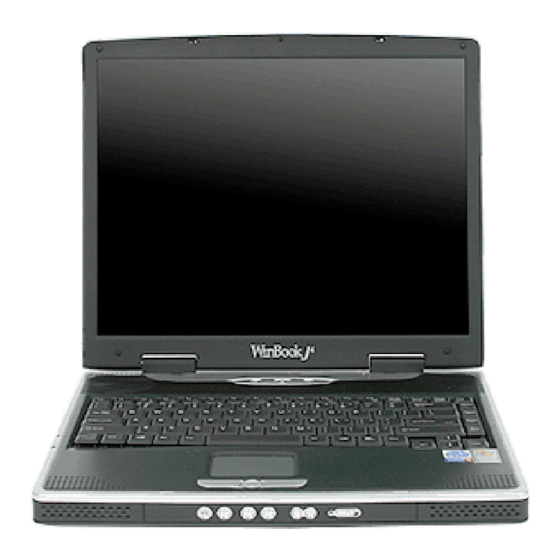







Need help?
Do you have a question about the J4 and is the answer not in the manual?
Questions and answers