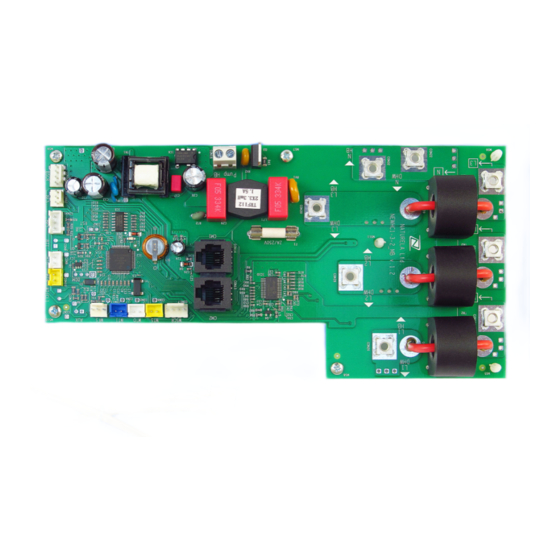
Summary of Contents for Naturela NELBC-1
- Page 1 Electric Boiler Controller NELBC-1 LECTRIC OILER ONTROLLER NELBC-1 8/21 OFTWARE VERSION User Manual / revision 1.2 http://www.naturela-bg.co m/ en стр. 1 от 36...
- Page 2 Electric Boiler Controller NELBC-1 EVISION ISTORY The following revision history table summarizes the changes contained in this document Revision Desctription of Changes Page Initial release User Manual / revision 1.2 http://www.naturela-bg.co m/ en стр. 2 от 36...
- Page 3 Electric Boiler Controller NELBC-1 NTRODUCTION Controller NELBC-1 is designed to be installed in three-phase electric boilers having up to two electric heating elements - for heating and for domestic hot water (DHW). In its complete configuration the controller consists of executive module NEWHC1-3-2 to which all components of...
- Page 4 Electric Boiler Controller NELBC-1 NELBC-1 ENSORS AND ECHANISMS ONNECTED TO • Temperature sensor at the outlet of the heating element for heating • Temperature sensor at the triacs that control the heating element for heating • Pressure sensor for heating system •...
- Page 5 Electric Boiler Controller NELBC-1 ONNECTORS NЕWHC1-3-2_MB OF EXECUTIVE MODULE Heating Temperature sensor at the outlet of the heating element for heating Temperature sensor at the triacs that control the heating element for heating Pressure sensor for heating system Flow switch or flow rate sensor for heating system...
-
Page 6: Wiring Diagram
Electric Boiler Controller NELBC-1 IRING IAGRAM User Manual / revision 1.2 http://www.naturela-bg.co m/ en стр. 6 от 36... - Page 7 OILER PERATION The electric boiler controlled by NELBC-1 may work both in both continuous and timer mode where the heating works only within time intervals defined by week programmer setup. Regardless of the heating timers set, domestic hot water heating, when enabled, always starts when flow rate sensor registers use of hot water.
-
Page 8: Operation
Electric Boiler Controller NELBC-1 PERATION NSTRUCTIONS The controller has a 3.5" color IPS display with a capacitive touch sensor. It is operated by touching the displayed virtual buttons or active control areas, as well as by sliding the finger in a certain direction (gestures). - Page 9 Electric Boiler Controller NELBC-1 Icons that may appear on the top information bar: Icon Meaning Room thermostat is activated (set temperature is reached / no heating is required) The controller is connected to the Internet via Wi-Fi Heating is stopped by timer...
- Page 10 Electric Boiler Controller NELBC-1 General User Interface Guidelines Controller's display has touch-sensitive panel over the entire screen area. The controller is operated through a variety of settings menu screens. Depending on the type of screen and the type of modified parameter a virtual digital or alpha-digital keypad, delete button, navigation buttons, etc.
- Page 11 Electric Boiler Controller NELBC-1 On screens that show a list of options to choose from, the currently selected option is highlighted. An option may be executed by pressing button ►, while this option is highlighted or by directly touching the line of the required option. When the list of options has more line that could be displayed on the screen then the list needs to be scrolled up or down so another part of the list to be ▲...
- Page 12 Electric Boiler Controller NELBC-1 When there is an option that may be ON or OFF alternatively then there are two ways to change its state - through a button on virtual keypad or by directly touching the switch which should on focus already.
- Page 13 "Realtime measurement data" and "Naturela Smart Home App". However here screens are looped and after "Naturela Smart Home App" comes again "Information". Displaying "Diagnostics" is similar - a swipe up or down shows next or previous page, if there is more than one page.
-
Page 14: Switching The Boiler On/Off
Electric Boiler Controller NELBC-1 Switching the boiler on/off: Pressing On/Off button displays a list of available modes to switch to: Cancel change of mode and go back to main screen Current selection is highlighted Confirm switch to the selected mode ▲... - Page 15 Electric Boiler Controller NELBC-1 When "Screed Drying" is activated (see menu "Screen Drying Program"), then set heating temperature and timers are ignored and the controller follows the temperature profile defined for this special mode. In this case the Switch mode screen is:...
- Page 16 Electric Boiler Controller NELBC-1 Additional information about boiler's operation. Pressing button on main screen displays plenty of different information screens. A swipe to the left may also be used to switch from main screen to information screens. Additional information screens are displayed in three sections - statistics as diagrams, text information and diagnostics.
- Page 17 Electric Boiler Controller NELBC-1 The energy counters may be reset by pressing and holding for more than 2 seconds the framed area containing energy counters. The date and time of this action is saved and displayed on the screen. While "Information" screen is displayed, pressing ◄ switches back to previous screen - "Electric Energy".
- Page 18 Phase 1 Phase 2 Phase 3 Naturela Smart Home App - QR codes for the installation of the mobile app Getting from "Realtime measurement data" screen to "Naturela Smart Home App" screen is done by ▼ pressing button or swiping up.
- Page 19 Current hour Total duration When "Screen Drying" is active then after "Naturela Smart Home App" screen there is additional screen that displays the currently set screed drying profile curve. The red vertical line marks the current point of profile execution. Also at the bottom of the screen may be seen in numbers the current hour, the total duration of the program and the duration of each interval.
- Page 20 Electric Boiler Controller NELBC-1 Table 2 Reset of Message Cause and consequences Error The temperature sensor at the inlet of the heating 1 BTI TS disconnected automatic element for heating is disconnected Not in use! The temperature sensor at the inlet of the heating...
- Page 21 Electric Boiler Controller NELBC-1 Reset of Message Cause and consequences Error The temperature sensor at the triacs that control the heating element for hot water is on short. The heating 12 WTS on short automatic element for hot water is turned off and the boiler is switched to Standby.
- Page 22 Electric Boiler Controller NELBC-1 Reset of Message Cause and consequences Error While the heating element for heating is set for output 23 Faulty heater BL3 button above 35%, the measured power on phase 3 is below While the heating element for hot water is set for...
-
Page 23: Warning Messages
Electric Boiler Controller NELBC-1 Reset of Message Cause and consequences Error 33 MCP3913 Reset Metering IC is reset 34 Drying Start Date and time when screed drying program is started Date and time when screed drying is completed or 35 Drying End... -
Page 24: User Settings
Wi-Fi module that should be connected to the information system Naturela Smart Home. If the controller has WiFi module that is connected to information system Naturela Smart Home and automatic setting of the system clock is active then the manually entered date and time would be overridden by the automatic setup. - Page 25 Electric Boiler Controller NELBC-1 Timers – Setting and activation of time intervals in which heating is allowed, as well as the temperature that the boiler must maintain. If at least one of the three timers is active and the "Timers" mode is turned on, the heating will only work in the intervals set by the active timers! Outside the intervals of the activated timers, the heating will not work.
- Page 26 Electric Boiler Controller NELBC-1 Operating Mode – This screen sets which section of the boiler should work - only heating, only hot water or both. When the boiler is in combined operating mode, the heating is temporary switched off whenever hot water is needed.
- Page 27 Electric Boiler Controller NELBC-1 Fields Network and Security may be filled in manually using the virtual keyboard below but the easier way is to press the button to scan for nearby WiFi networks and then select the required network from the provided list. In this case the only thing that should be filled in manually is the ...
-
Page 28: Service Settings
Electric Boiler Controller NELBC-1 Service Settings The service settings parameters should be modified with high attention. The controller provides the option to restrict the access to these screens. If this option is activated then before displaying Service settings menu the following screen requires entering the access code first: When access code is entered by the virtual keypad then the last digit is displayed for 2 seconds, after which it is replaced by "*"... - Page 29 Electric Boiler Controller NELBC-1 Heating Setup – All the parameters of the heating section of the boiler are set here. If "Floor Heating" option is activated then the set heating temperature and the temperatures of the timers is limited to 50°. If any of these temperatures is above 50°, then it is automatically set to 50°...
- Page 30 Electric Boiler Controller NELBC-1 Hot Water Setup – In this screen is set the maximum hot water temperature, the power limit and the nominal power of the electric heating element for DHW. General Setup – In this screen are set parameters that are common for both the heating and the hot water section of the boiler.
- Page 31 Electric Boiler Controller NELBC-1 For each of the four intervals of the screed drying program it may be set temperature from 20 to 50° and duration up to 240 hours. If the duration of any interval is set to 0 then this interval is skipped.
- Page 32 Electric Boiler Controller NELBC-1 Output test – This screen is intended to test if the main components of the boiler are in working order as well as for filling and venting the heating system. It could only be accessed when the boiler is in Standby mode.
- Page 33 Electric Boiler Controller NELBC-1 Additional information about the controller's operation After the power supply is switched on, the display shows for 2 seconds the hardware version of the control module in yellow. There are two variants - main control module that controls the boiler NRC-8 MV or additional control module with thermostat function - NRC-8 SV.
- Page 34 Electric Boiler Controller NELBC-1 Main board dimensions User Manual / revision 1.2 http://www.naturela-bg.co m/ en стр. 34 от 36...
- Page 35 Electric Boiler Controller NELBC-1 Power module dimensions User Manual / revision 1.2 http://www.naturela-bg.co m/ en стр. 35 от 36...
- Page 36 Electric Boiler Controller NELBC-1 NRC-8 dimensions User Manual / revision 1.2 http://www.naturela-bg.co m/ en стр. 36 от 36...








Need help?
Do you have a question about the NELBC-1 and is the answer not in the manual?
Questions and answers