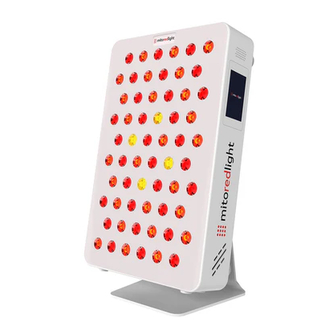
Summary of Contents for mitoredlight MitoPRO X Series
- Page 1 USER MANUAL MitoPRO X Series www.mitoredlight.com © 2023 Mito Red Light, Inc. All rights reserved.
-
Page 2: Table Of Contents
ABOUT US ............................3 GETTING STARTED ........................4 CONTRAINDICATIONS ....................... 5 FAQS ................................. 7 GETTING STARTED: MITOPRO X SERIES ..................10 MOBILE APP USER GUIDE ........................17 MITOPRO X MULTIPLE PANELS ......................20 MITOPRO X MASTER CONTROLLER ....................21 MITOPRO X FLOOR STAND INSTRUCTIONS ................22 MITOPRO X XL PANEL .......................... -
Page 3: About Us
Mito Red Light was brought into existence in order to provide consumers truly affordable, yet highly effective red light therapy options. If you have any further questions, please feel free to contact us at: info@mitoredlight.com You can also call our phone number Monday - Friday 9am - 5pm MST +1 866-861-6486... -
Page 4: Getting Started
Because the LEDs are very bright, eye STANDARD USE protection should be worn when looking directly towards the light, particularly MitoPRO X Series: We recommend 10- when NIR is active. minute sessions at 12-18 inches from your device. MAINTENANCE... -
Page 5: Contraindications
ABSOLUTE CONTRAINDICATIONS fully understood and light sensitive cells in the eyes may respond unfavorably to intense red light. Recent Burns - Recent burns may still contain residual thermal energy that may be increased by heat from red light therapy. www.mitoredlight.com... - Page 6 Dark skin pigmentation - The effect of skin pigmentation on red light therapy is still being studied. Those with darker skin tones www.mitoredlight.com...
-
Page 7: Faqs
DIRECTLY INTO THE LIGHT EMITTING DIODES (LEDS). Again, our Mito Red Lights are very bright and if you have any eye problems, or any other health conditions at all, please consult with licensed healthcare professional before using a device like Mito Red. www.mitoredlight.com... - Page 8 Then start out at 2-3 minutes per session area and work your way slowly up to 10 minutes over the course of 2-3 weeks. This will help your body adapt... (continue to next page) www.mitoredlight.com...
- Page 9 To provided goggles when facing directly the extent that the two therapies may into the light panel. work against each other, we do not recommend they be used together. www.mitoredlight.com...
-
Page 10: Getting Started: Mitopro X Series
1 x over the door hook 1 x hanging cables 2 x small vinyl straps 2 x large vinyl straps Step 2a: If you have a MitoPRO 300X, pull out the table top stand and place on a level surface. www.mitoredlight.com... - Page 11 Straps can also be folded over to create a shorter length (use carabiner on both sides). Step 3: Connect the power cable into the plug located on the back of the unit. And then connect to an outlet. Turn the power switch on (orange switch). www.mitoredlight.com...
- Page 12 From the home screen you can: 1) Press the M button to select the mode 2) Press the Dimming button to change brightness 3) Press the Alarm button to set the clock and/or alarm 4) Toggle Bluetooth on / off www.mitoredlight.com...
- Page 13 4 minutes. Hit the + or - to change the time then hit ‘OK’ Hit the ‘START’ button to begin your session. To pause your session press ‘PAUSE’. To stop your session press ‘STOP’ and then the ‘back’ button. www.mitoredlight.com...
- Page 14 You will be able to slide the brightness up and down from 1% - 100% for both Red and Near Infrared It is recommended to check the brightness each session to make sure the panel is set at the desired power output. www.mitoredlight.com...
- Page 15 To configure the time or alarm, press the Alarm Clock Button on the home screen The top box displays the current time. To set the time, press the top box (in red). www.mitoredlight.com...
- Page 16 After pressing OK you will be taken back to this screen. Below the current time (red box) are the times that an alarm is scheduled You may toggle the alarms on or off as desired. To change the alarm times, touch the alarm time and adjust as needed www.mitoredlight.com...
-
Page 17: Mobile App User Guide
Make sure the Bluetooth function is enabled on your device or Master Controller (if applicable) Download the Mito Red Light app by searching the app store, using the link or by scanning the QR codes below! https://apps.apple.com/us/app/ https://play.google.com/store/apps/ mitoredlight/id1639752291 details?id=com.mitoredlight&pli=1 www.mitoredlight.com... - Page 18 Go to settings and Select one of the 5 Adjust your time and turn ‘on’ the MitoPRO modes. brightness settings then hit option the start button to begin your session. www.mitoredlight.com...
- Page 19 If the app still does not connect, go to the settings screen in the app and make sure the toggle says MitoPRO and not MitoADAPT You can also access this User Manual via the app by clicking the settings icon. www.mitoredlight.com...
-
Page 20: Mitopro X Multiple Panels
(due to the total wattage draw). XL Panels should always have their own individual power cord and dedicated outlet / circuit. Step 2: Use the Master Controller to control multiple panels. See next page. www.mitoredlight.com... -
Page 21: Mitopro X Master Controller
The Master Controller touch screen interface is the same as the control panel on the device - so device operation is the same. Built in magnets in the Master Controller allow you to hang it on the side or top of a panel. www.mitoredlight.com... -
Page 22: Mitopro X Floor Stand Instructions
Then use the two large white screws to floor stand. Then screw on castor secure the panel inside the stand. wheels. Important note: ensure the panel is fully seated into the bottom of the stand by pushing downwards on the top of the panel. www.mitoredlight.com... -
Page 23: Mitopro Xxl Panel
The floor to wall mounting bracket is designed to allow the bottom of the panel to be rested on the floor and with the top of the panel secured against the wall. This bracket is not intended to support the weight of the light suspended off the floor! www.mitoredlight.com... - Page 24 Screws or anchors will be installed in the remaining 4 grooves pointed to in the image below Supplied anchors for 4" wood screw for Hollow wall anchor kit for brick or concrete only mounting against wood drywall (not included) (included) or going into a stud (not included) www.mitoredlight.com...
-
Page 25: Vertical Stand Bracket Placement
Step 1: Screw the vertical stand mounting brackets to panel as shown (single panel example) fig-1 fig-2 ** See product specific user manuals / video tutorials for bracket install instructions as the brackets vary by Series. https://mitoredlight.com/pages/user-manual Step 2: Hang panel (with... - Page 26 The holes for the screws and attachments are located on the outside of the outer brackets. Some helpful assembly videos are available here: https://mitoredlight. com/pages/user-manual www.mitoredlight.com...
-
Page 27: Horizontal Stand Bracket Placement
HORIZONTAL STAND BRACKET PLACEMENT Step 1: Screw horizontal metal brackets to panel. *note - see product specific user manuals / video tutorials for bracket install instructions as the brackets vary by Series - https://mitoredlight.com/pages/user-manual fig-1 fig-2 Step 2: Fix panel (with horizontal metal bracket attached) with bolts as shown below:... -
Page 28: Light Therapy Overview
If you remember high school physics, when you pass white light through a prism it separates out the different colors based on their wavelengths (ROYGBIV). Only a tiny part of this spectrum (roughly 400nm to 700nm) is actually visible to the human eye. www.mitoredlight.com... - Page 29 There have now been literally thousands blood, nerves, into the bones and even of studies done in both animals and into the brain! humans. Overall, red and near infrared light has been repeatedly shown to have www.mitoredlight.com...
- Page 30 "molecular unit of currency" of intracellular more of that energy. energy transfer. When our cells have more energy, they simply perform better and The specific photons found in red and the body follows suit! near infrared light interact with a www.mitoredlight.com...
-
Page 31: Safety Instructions, Warnings, And Disclaimer
Ground Fault DO NOT wash electrical parts with water or Circuit Interrupter (GFCI). other liquids. DO NOT drop your device in water or other liquids or place it where it may fall into water or other liquids. www.mitoredlight.com... - Page 32 DO NOT operate this light in areas where DO NOT cover the cooling fans while it could be exposed to flammable or operating the light. combustible products vapors. Explosion or fire may occur. DO NOT store or use your device in hot temperatures exceeding degrees Fahrenheit. www.mitoredlight.com...
-
Page 33: Cautions & Disclaimer
Please wash requires disposal designated hands after use. collection point for the recycling of electrical waste. Please recycle your equipment at the time of disposal to help conserve natural resources and protect human health and the environment. www.mitoredlight.com... -
Page 34: Warranty Policy
After the first 180 To obtain warranty service, you must first days, buyer will be responsible for product contact us at info@mitoredlight.com to shipping charges and related coverage determine the problem and the most while in transit to Mito Red. Please retain appropriate solution for you. -
Page 35: Refund Policy
If the returned product is damaged in any 9319 N 94th Way, Suite 400 returned unsellable Scottsdale, AZ 85258 condition, the shipment will be refused and returned to sender. No RMA is required. Please reference your name and order number on the return label. www.mitoredlight.com... - Page 36 User Manual and Instructional Videos This user manual and instructional videos can be found here: https://mitoredlight.com/pages/user-manual Updated January 2024 FOLLOW US! /mitoredlight /mitoredlightofficial @MitoRedLight @mitoredlightofficial...


Need help?
Do you have a question about the MitoPRO X Series and is the answer not in the manual?
Questions and answers
Where is the power button to start the light?