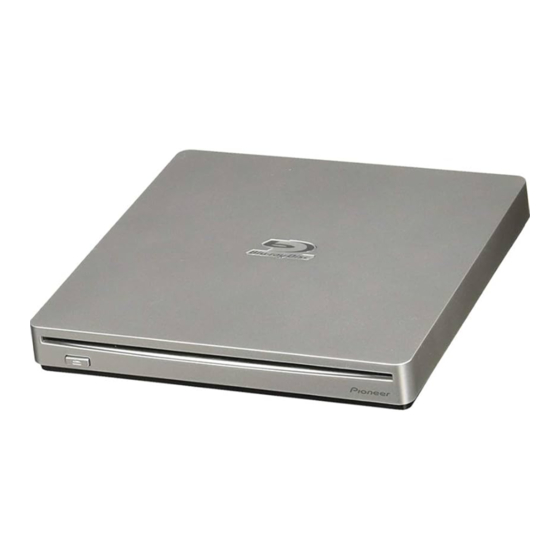
Advertisement
Quick Links
Advertisement

Summary of Contents for Pioneer BDR-XS07CS
- Page 1 Slim Slot Loading Portable BD/DVD/CD Writer BDR-XS07CS Owner’s Manual...
- Page 2 ™ ®...
- Page 4 ་མཚའི ་ ངོ ས ་ལས་མཐོ ་ ཚད་ ི ་ 2000མན་ ི ་ ས་ ལ་ཁོ ་ ནར་ཉེ ན ་མེ ད ་བེ ད ་ ོ ད ་ ས་ཆོ ག 2000m Dan hab yungh youq gij digih haijbaz 2000m doxroengz haenx ancienz sawjyungh دﭔﯕﯩز...
- Page 6 目录 重要安全须知 ............. 7 操作环境 ............10 特性 ............12 界面 ............14 连接 ............16 关于光盘插入和移除 ..........17 规格 ............18...
- Page 7 重要安全须知 为确保人身安全并发挥最佳的光驱运转性能,请详阅并遵照以下安全指示。 阅读及妥善保存说明-请详细阅读本刻录机随附之操作及使用说明。 清洁-请以蘸湿的拭布擦拭表面即可,勿使用液化喷雾式清洁剂或含酒精的清 洁产品。 水与潮湿-请勿在附近有水或其它液体之处操作本刻录机,或将其置于该处。 安装-禁止将本产品置于不稳定的手推车、支架或桌子上。 否则,产品会掉落 而受到严重损坏。为防范火灾危险,请勿将任何明火源 (如点燃的蜡烛)放 置在设备上或附近的任何地方。 通风-底部的通风口可使本产品冷却及正常运作。请勿堵塞或盖住任一通风 孔,亦不可将本产品放在床铺或地毯上,以免堵住通风口。除非设有良好的通 风措施,否则本产品不可安装于嵌入式设施内。 操作-避免光盘正在里面旋转时,移动、提起或重新定向光驱。 环境-请勿在多灰尘、高温及湿度较高之处使用,亦不可在震动的环境下操 作。 电源-仅限与建议的电源连接。若您不确定可使用何种电源 , 请洽询经授权的 先锋经销商。 电源线保护-欲切断电源时,请先拔下插头 (请勿拔电线) 。手部潮湿时请勿 碰触电源线或插头,以免造成短路或触电。电源线不可与其它物品缠绕纠结, 或将物品压在电源线上,也不要将电源线放置于过道上。 物品与液体渗入-请勿将任何物品插入本产品内,也不能让任何液体渗入或溅 洒在本产品上。 凝结-将产品从低温环境移到较温暖的环境时,请先静置一至二小时后再行使 用,以避免产生湿气。 维修服务-打开外盖将会使您暴露在危险的电压下,因此若需维修时,请洽询 经授权的先锋维修代表 (请参阅随附的保修证) 。 Zhcn...
- Page 8 需要维修时-发生下列情形时,请拔出电源插头,并洽询专业的维修人员: 电源线、插头、底部受损时 液体泼溅到产品 产品遭到雨淋或水泼 若依本使用说明书操作后,本产品仍无法正常运作,仅可调整本使用说明 书所提及之控制装置,请勿自行调整其它控制装置,以免因不当调整造成 损坏,并可要求合格的技术人员大范围地维修本产品以恢复操作标准 当产品效能出现明显落差时,即代表产品已需要维修 关于 DualDisc 播放- DualDisc 即一面是 DVD 视频 / 音频等内容而另一面则 是诸如数字音频资料的非 DVD 内容的双面光盘。 因为非 DVD 音频一面不符合 CD 音频规范,所以会无法播放。 DualDisc 媒体的 DVD 一面在本装置中播 放。 有关 DualDisc 规范的详细内容,请向光盘制造商或零售商咨询。 避免碰触或刮损光盘的信号表面 (发亮的一面) 。 ...
- Page 9 注 进行刻录或播放时,因刻录格式或光盘实体状态的不同,可能会无法播放某 些光盘。 Zhcn...
- Page 10 操作环境 以下操作环境仅供参考。不保证操作。 在 DVD/CD 光盘刻录和读取期间 ® 支持的 OS:Windows 11、 Windows 10、 Windows 8.1、 Windows 8、 Windows 7、 OS X El Capitan 10.11、 macOS Sierra 10.12、 macOS High Sierra 10.13、 macOS Mojave 10.14、 macOS Catalina 10.15、 macOS Big Sur 11、 macOS Monterey 12、 macOS Ventura 13 ...
- Page 11 所需的操作环境可能因所使用的 OS 或应用程序而异。 有关 OS 或应用程序的任何问题,请咨询软件或 OS 提供商。 商标和注册商标 • Pioneer 和 Pioneer 徽标是 Pioneer Corporation 的注册商标。 • Windows 是 Microsoft Corporation 在美国和其他国家的注册商标。 • OS X El Capitan、 macOS、 macOS Sierra、 macOS High Sierra、 macOS Mojave、 macOS Catalina、 macOS Big Sur、 macOS Monterey、 macOS Ventura 是...
- Page 12 特性 最大刻录速度 * 最大读取速度 * BD-R BD-ROM SL/DL BD-R DL BD-R BD-R TL BD-R DL BD-R QL BD-R TL/QL BD-R (LTH) BD-R (LTH) BD-RE BD-RE BD-RE DL BD-RE DL BD-RE TL BD-RE TL M-DISC BD-R SL/DL M-DISC BD-R SL/TL M-DISC BD-R DL M-DISC BD-R TL DVD-R DVD-ROM...
- Page 13 注意 可以在支持这些格式的驱动器和播放器中播放录制的 BD/DVD/CD 光盘。有 关兼容性,请咨询各自的产品制造商。 要进行高速刻录,请使用支持高速记录和刻录的媒体。详细信息请参阅先锋网 站。 https://global.pioneer/zh/support/pcperipherals/pc_software/writable_media/ 注 刻录上面所列格式时需要特定的应用软件。 特定的 BD、 DVD 和 CD 刻录速度需要使用受支持的媒介。 当在相同的区段刻录多个光盘时,平均刻录速度可能会降低。 请从先锋网站下载 Pioneer BD Drive Utility。 https://global.pioneer/zh/support/pcperipherals/pc_software/ Drive Utility 可让用户配置各种驱动功能,例如在无法正确读取音乐 CD 时调 整读取方法,以及设置 PureRead 功能,从而最大限度地减少因错误导致的 数据插补的发生。 Zhcn...
- Page 14 界面 正面 / 上盖外观 1 弹出按钮 () 按该按钮弹出碟片。 * 若将此设备连接至 Mac,由于 macOS 的规格,您将无法使用此功 能。 2 碟片插入口 将光盘 (仅限一张 BD、 DVD 或 CD)慢慢插入;当插入一定深度后, 光盘会自动被推入驱动器。 碟片应该平着插入,并且与驱动器的 表面平行。 请勿将除指定的光盘以外的物体插入 碟片插入口。 Zhcn...
- Page 15 背面 3 DC IN AC 电源适配器接口 4 USB 接口 USB 3.2 Gen1 (USB Type-C) / 2.0 接口 关于区域码 区域码只能变更五 (5) 次,包括初次设定在内。请注意第五次变更将成为永 久性设定。因此,除非绝对必要,否则避免变更区域码。 区域码是 DVD 规范标准的一部分。 然而, 区域码在 DVD 光盘上并非强制。 无指定区域码的 DVD 光盘在所有兼容播放器和 / 或应用程序上均可播放。 Zhcn...
- Page 16 连接 这是一种热插拔装置。 把本装置连接到随附的 USB 线上。 1 请确认计算机上 (PC) 有可用的 USB 接口。 2 在 Windows® 或 Mac 操作系统运行条件下,用随附的 USB 线将本装置连 接到 PC 上。 注意 请勿在数据传送期间断开 USB 线。 请勿在 PC 启动期间或本装置的任何操作期间断开 USB 线。 注 建议与 USB 3.0 或以上的接口连接, 因为如果 USB 3.0 线与 USB 2.0 接口连 接,则该连接将执行...
- Page 17 * 插入时不要用力推入光盘。 ® 对于 Windows 移除光盘。 一般情况下,使用应用程序的弹出功能,或者光盘弹出按钮。 通过正常操作无法移除光盘时, 请使用 Pioneer BD Drive Utility 的强制弹出功能。请参阅 Pioneer BD Drive Utility 帮助页面。 对于 macOS 移除光盘。 单击 “Dock”Finder 图标打开 Finder 窗口,然后单击 Finder 侧边栏上光盘 名称旁边的 “ 弹出 ” 按键。相关详情,请查看 Apple macOS 用户指南。...
- Page 18 规格 方向 ........本光驱使用时应保持水平。 光盘尺寸...
- Page 19 Zhcn...
- Page 20 Precautions Regarding Use Pioneer may not be held liable for the loss of any data or any other direct or indirect • damage suffered as the result of the use or breakdown of this product. It is strongly recommended to regularly back up all critical data.
- Page 21 CAUTION: USE OF CONTROLS OR ADJUSTMENTS OR PERFORMANCE OF PROCEDURES OTHER THAN THOSE SPECIFIED HEREIN MAY RESULT IN HAZARDOUS RADIATION EXPOSURE. CAUTION: THE USE OF OPTICAL INSTRUMENTS WITH THIS PRODUCT WILL INCREASE EYE HAZARD. For PLUGGABLE EQUIPMENT, the socket-outlet shall be installed near the equipment and shall be easily accessible.
- Page 22 Machine Noise Information Regulation 3. GPSGV: The highest sound-pressure level is 70 dB(A) or less in accordance EN ISO 7779. Information to User Alterations or modifications carried out without appropriate authorization may invalidate the user’s right to operate the equipment. NOTE: This equipment has been tested and found to comply with the limits for a Class B digital device, pursuant to Part 15 of the FCC Rules.
-
Page 23: Table Of Contents
ON. Servicing – Opening or removing the cover exposes you to possible electrical shock or other danger. Contact a Pioneer authorized service representative for repairing this drive (refer to the enclosed Service & Support Card). - Page 24 Damage Requiring Service – Unplug the unit and refer servicing to qualified service personnel in the following situations: • When the power cord, plug, or chassis is damaged. • If liquid has been spilled. • If the product has been exposed to rain or water. •...
-
Page 25: Operating Environment
Please consult with software or OS providers regarding any questions about the OS or applications. Trademarks and registered trademarks • Pioneer and the Pioneer logo are registered trademarks of Pioneer Corporation. • Windows is a registered trademark of Microsoft Corporation in the U.S. and other countries. -
Page 26: Features
• M-DISC (DVD) media is supported only reading. To perform high-speed writing, please use media that supports high-speed recording and writing. Refer to the Pioneer website for details. https://pioneer.jp/device_e/product-e/ibs/device_e/dev00003r_e.html Playback of recorded BD/DVD/CD discs Playback of recorded BD/DVD/CD discs is possible in drives and players that support these formats. - Page 27 •Supported media required for specific BD, DVD and CD writing speeds. •Average writing speed may decrease when multiple discs are written during the same session. •Please download the Pioneer BD Drive Utility from the Pioneer website. https://pioneer.jp/device_e/product-e/ibs/device_e/dev00001r_e.html#DriveUtility The Drive Utility lets the user configure various drive functions such as adjusting the reading method if correct reading of a music CD is not possible, and setting the PureRead function, which minimizes the occurrence of data interpolation resulting from errors.
-
Page 28: Interface
Interface Front/Top view Eject Button () Press to eject a disc. * If this device is connected to Mac, you will not be able to use this function due to the specifications of macOS. Disc Loading Slot Insert disc (only a BD, DVD or CD) slowly; when inserted a certain distance, the disc will automatically be pulled into the drive. -
Page 29: Connection
Connection This is a hot-plug unit. Connect the unit to the supplied USB cable. Confirm that your computer (PC) has available USB port. ® With your Windows or Mac operating system running, use the supplied USB cable to connect this unit to the PC. Caution •... -
Page 30: About Disc Insertion And Removal
In general, use the eject function of the application, or the disc eject button. • When you are unable to remove the disc by the normal operation Use forced ejection of Pioneer BD Drive Utility. Please refer to Pioneer BD Drive Utility help page. For macOS •... -
Page 31: Specifications
Warranty Card ............... .1 Note Specifications and designs are subject to possible modifications without notice, due to improvements. © 2023 PIONEER CORPORATION. All rights reserved. - Page 32 © 2023 PIONEER CORPORATION. All rights reserved. PIONEER CORPORATION <ORC8449-A>...
















Need help?
Do you have a question about the BDR-XS07CS and is the answer not in the manual?
Questions and answers