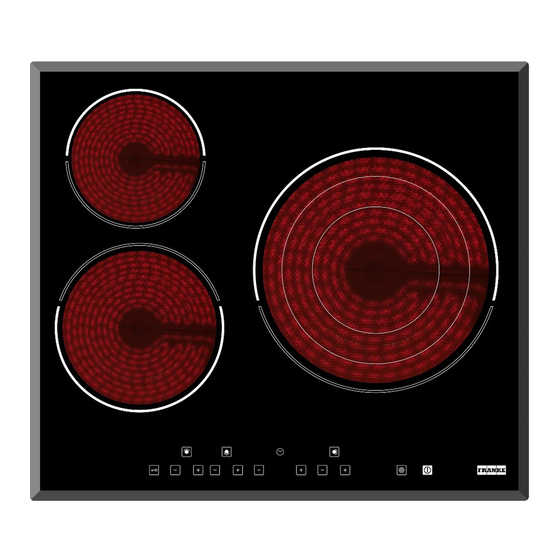
Table of Contents
Advertisement
Quick Links
Advertisement
Table of Contents

Summary of Contents for Franke FHT571 603C T
- Page 1 Ceramic Hob User Manual Model:FHT571 603C T...
-
Page 2: Product Overview
Congratulations on the purchase of your new Ceramic Hob. We recommend that you spend some time to read this Instruction / Installation Manual in order to fully understand how to install correctly and operate it. For installation, please read the installation section. Read all the safety instructions carefully before use and keep this Instruction / Installation Manual for future reference. -
Page 3: Product Information
Product Information The microcomputer ceramic cooker hob can meet different kinds of cuisine demands because of resistance wire heating, micro-computerized control and multi-power selection, really the optimal choice for modern families. The ceramic cooker hob centers on customers and adpots personalized design. The hob has safe and reliable performances, making your life comfortable and enabling to fully enjoy the pleasure from life. -
Page 4: Choosing The Right Cookware
Choosing the right Cookware Do not use cookware with jagged edges or a curved base. Make sure that the base of your pan is smooth, sits flat against the glass, and is the same size as the cooking zone. Always centre your pan on the cooking zone. Always lift pans off the ceramic hob –... -
Page 5: Using Your Ceramic Hob
Using your Ceramic Hob To start cooking • After power on, the buzzer beeps once, all the indicators light up for 1 second then go out, indicating that the ceramic hob has entered the state of standby mode. 1. Touch the ON/OFF control. -
Page 6: When You Have Finished Cooking
When you have finished cooking 1a. Turn the cooking zone off by scrolling down to “-“ or touching control together. 1b. Turn the whole cooktop off by touching the ON/OFF control. 2. Beware of hot surfaces will show which cooking zone is hot to touch. It will disappear when the surface has cooled down to a safe temperature. - Page 7 Using the Treble zone function • The function only work in 3# cooking zone • The treble cooking zone has two cooking areas that you can use a central section and an outer section. You can use the central section (A) independently or both sections (B) or (C) at once.
- Page 8 4. The cooking zone indicator show “ P “ and “ ” alternately. 5. Touching the treble zone control second time, the section (C) works. 6. The cooking zone indicator show “ P “ and “ 6 ” alternately. Deactive the Treble zone 1.
-
Page 9: Locking The Controls
Locking the Controls • You can lock the controls to prevent unintended use (for example children accidentally turning the cooking zones on). • When the controls are locked, all the controls except the ON/OFF control are disabled. To lock the controls Touch the key lock control. -
Page 10: Using The Timer
Using the Timer You can use the timer in two different ways: • You can use it as a minute minder. In this case, the timer will not turn any cooking zone off when the set time is up. • You can set it to turn one cooking zone off after the set time is up. •... -
Page 11: Setting The Timer To Turn One Cooking Zone Off
4. Touching the together, the timer is cancelled, and the”--“ will show in the minute display. 5. When the time is set, it will begin to count down immediately. The display w ill show the remaining time and the timer indicator will flash for 5 seconds. 6. - Page 12 2. Set the time by touching the control of the timer Hint: Touch the control of the timer once will decrease or increase by 1 minute. Touch and hold the control of the timer will decrease or increase by 10 minutes. If the setting time exceeds 99 minutes, the timer will automatically return to 0 minute.
-
Page 13: Cooking Guidelines
5. When cooking timer expires, the corresponding cooking zone will be switch off automatically. NOTE: If you want to change the time after the timer is set, you have to start from step 1 Cooking Guidelines Take care when frying as the oil and fat heat up very quickly, particularly if you’re using Power Boost. -
Page 14: Heat Settings
4. Turn the steak only once during cooking. The exact cooking time will depend on the thickness of the steak and how cooked you want it. Times may vary from about 2 – 8 minutes per side. Press the steak to gauge how cooked it is –... -
Page 15: Care And Cleaning
Care and Cleaning What? How? Important! Everyday soiling on 1. Switch the power to the • When the power to the cooktop is glass (fingerprints, cooktop off. switched off, there will be no ‘hot marks, stains left by 2. Apply a cooktop cleaner while surface’... -
Page 16: Hints And Tips
(layers of different metals vibrating differently). Technical Specification Cooking Hob FHT571 603C T Cooking Zones 3 Zones Supply Voltage 220-240V~ 50/60Hz Installed Electric Power 5200-6200W Product Size L×W×H(mm) -
Page 17: Selection Of Installation Equipment
Installation Selection of installation equipment Cut out the work surface according to the sizes shown in the drawing. For the purpose of installation and use, a minimum of 5 cm space shall be preserved around the hole. Be sure the thickness of the work surface is at least 30mm. Please select heat-resistant work surface material to avoid larger deformation caused by the heat radiation from the hotplate. -
Page 18: Before Locating The Fixing Brackets
A(mm) B(mm) C(mm) 50 mini 20 mini Air intake Air exit 5mm Before locating the fixing brackets The unit should be placed on a stable, smooth surface (use the packaging). Do not apply force onto the controls protruding from the hob. Fix the hob on the work surface by screw four brackets on the bottom of hob (see picture) after installation. -
Page 19: Connecting The Hob To The Mains Power Supply
Cautions 1. The ceramic cooker hob must be installed by qualified personnel or technicians. We have professionals at your service. Please never conduct the operation by yourself. 2. The ceramic cooker hob shall not be mounted to cooling equipment, dishwashers and rotary dryers. 3. -
Page 20: Safety Warnings
1. If the cable is damaged or needs replacing, this should be done by an after-sales technician using the proper tools, so as to avoid any accidents. 2. If the appliance is being connected directly to the mains supply, an omnipolar circuit breaker must be installed with a minimum gap of 3mm between the contacts. - Page 21 Important safety instructions • Read these instructions carefully before installing or using this appliance. • No combustible material or products should be placed on this appliance at any time. • Please make this information available to the person responsible for installing the appliance as it •...
- Page 22 Important safety instructions • Never leave the appliance unattended when in use. Boil over causes smoking and greasy spillovers that may ignite. • Never use your appliance as a work or storage surface. • Never leave any objects or utensils on the appliance. •...
- Page 23 This appliance is labeled in compliance with European directive 2002/96/EC for Waste Electrical and Electronic Equipment (WEEE). By ensuring that this appliance is disposed of correctly, you will help prevent any possible damage to the environment and to human health, which might otherwise be caused if it were disposed of in the wrong way.
- Page 24 Franke Kitchen Systems Services E-mail:KS-AsiaExport.cn@franke.com www.franke.com...
















Need help?
Do you have a question about the FHT571 603C T and is the answer not in the manual?
Questions and answers