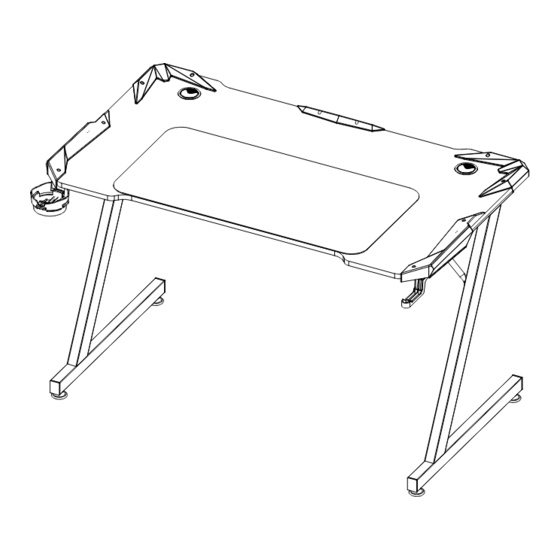
Advertisement
Quick Links
Advertisement

Summary of Contents for Qudo Typhoon QUTYPBODWE
- Page 1 Typhoon Pursuit Gaming Desk QUTYPBODWE 1/11...
- Page 2 2/11...
- Page 3 3/11...
- Page 4 ② ① ③ ④-2 ④-1 ⑤ ⑥-2 ⑥-1 ⑦ ⑨ ⑧ ⑩ A A A A A A Hardware Located in Carton - QUTYPBODWE M4x16 M8x40 M6x16 M6x20 M4x30 4/11...
- Page 5 Step 1 ⑧ ⑧ ⑨ Step 2 ① ② 5/11...
- Page 6 Step 3 ⑩ ⑩ Step 4 ③ 6/11...
- Page 7 Step 5 Step 6 ④-1 ⑥-1 ⑤ ⑤ ④-2 ⑥-2 ⑦ ⑥ ④ 7/11...
- Page 8 Step 7 Ⅰ Ⅱ Ⅱ Ⅰ Ⅱ Ⅰ Ⅱ Step 8 8/11...
-
Page 9: How To Replace Batteries
How To Replace Batteries Please use the AAA batteries to replace! CAUT I ON 1. WARNING – KEEP BATTERIES OUT OF REACH OF CHILDREN. 2. Do not throw into open fire! 3. Batteries supplied with the remote control are not rechargeable. 4. -
Page 10: Operation
1/6.Turn On/Standby ① ⑥ Press this key to turn on unit or switch to standby mode. At power on, unit will automaticly turn on and restore to previous status . ② MODE 2/10. Dynamic Mode Adjust ⑦ ③ DEMO SPEED SPEED ⑧... - Page 11 11/11...







Need help?
Do you have a question about the Typhoon QUTYPBODWE and is the answer not in the manual?
Questions and answers