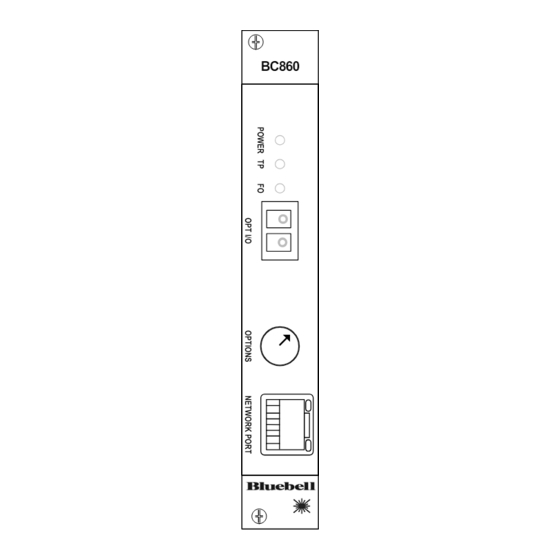
Summary of Contents for Bluebell BC860
- Page 1 BC860 Fibre Ethernet Interface BC860 BC860 Issue 1 Issue 2 Operation Guide Ref: BC860-OperationGuide-v2...
- Page 2 Bluebell Opticom Ltd. Bluebell Opticom Ltd. has taken all possible steps to ensure that the information given here is both correct and complete. In no event can Bluebell Opticom Ltd. accept any liability or responsibility for any loss or damage to the owner of the equipment, any third party, or any equipment which may result from use of this manual or the equipment which it describes.
-
Page 3: Table Of Contents
Table of Contents Overview ...................... 4 Introduction ............................4 BC860 versions – PCB revisions ....................4 Physical formats ..........................5 Power requirements ........................5 BC860 connections ..................6 System block diagrams ................. 8 External monitoring ..................9 BC 100/160 Frame Panel LEDs ....................9 Issue 1 cards only ........................9 Issue 2 cards only ........................9... -
Page 4: Overview
BC860 versions – PCB revisions BC860 PCBs were updated from Issue 1 to Issue 2 in Q4 2015: cards fitted with Issue 1 PCBs were shipped before this date, and Issue 2 PCBs were fitted to cards until Q4 2016, when they were in turn superseded by Issue 3 PCBs. -
Page 5: Physical Formats
Physical formats BC860 cards fit the Bluebell BC100 or BC160 19” modular frames. The frames can house six (BC160) or fifteen (BC100) BC Series cards, and are fitted with dual internal AC power supplies. Alternatively, cards may be fitted into smaller aluminium chassis; the BC101 and BC102 hold one and two cards respectively and require an external DC power source, while the BC120 holds three cards and has an integral mains PSU. -
Page 6: Bc860 Connections
• 0 = 100Base-FX (100 Mbps) • 1 = 1000Base-X (1 Gbps) All other switch positions are unused. When a pair of BC860 cards are used to form a fibre link, the OPTIONS switch on each must be set to the same position. - Page 7 14. 1000 – green LED, illuminates to confirm detection of 1 Gbps signal at the copper (RJ45) interface. 15. 100 – green LED, illuminates to confirm detection of 100 Mbps signal at the copper (RJ45) interface. 16. 10 - green LED, illuminates to confirm detection of 10 Mbps signal at the copper (RJ45) interface. BC860-OperationGuide-v2...
-
Page 8: System Block Diagrams
System block diagrams BC860 cards fitted with dual fibre interfaces transmit and receive on separate fibres. The standard singlemode fibre SFP cartridge transmits at 1310 nm; the receivers are wideband. Copper Twisted Pair to Optical Media Optical Media Interface Ethernet... -
Page 9: External Monitoring
External monitoring All cards in the Bluebell modular range can report their status to the frame in which they are housed. The frame’s LEDs - two per card - will confirm correct operation (or otherwise), and if the optional BM101/102 SNMP/Ethernet interface card is fitted, remote monitoring of cards is also available. -
Page 10: Remote Monitoring Via Snmp
Issue 1 cards always report “good” Ch B “fail” No signal detected at SFP input “unknown” Card not detected in this slot Parameters specific to BC860 (Issue 2 cards only): Parameter Value Meaning 10baseT 10 Mbps Ethernet signal detected at RJ45 input 100baseT... - Page 11 Parameters specific to BC860 (Issue 2 cards only): Value Meaning Parameter 1: Speed of Twisted Pair link (RJ45) cspDesc1 Speed/status of Twisted Pair link (RJ45) 10baseT 10 Mbps Ethernet signal detected at RJ45 input 100baseT 100 Mbps Ethernet signal detected at RJ45 input...
-
Page 12: Configuration And Setup Options
‘DEFAULT’ POSITIONS Compatibility with other cards The BC860 may form one end of a fibre link using other (older) cards of the BC800 Series at the other end as follows: • BC800 – set hex switch on BC860 to ‘0’ (100base-FX) •... -
Page 13: Appendix
Appendix Specifications – BC860 Ethernet Network Port Connector RJ45 Format 10/100/1000base-T half/full duplex auto-negotiation IEEE 802.3 (10base-T) Standard IEEE 802.3u (100base-T) IEEE 802.3ab (1000base-T) Optical Output & Input Physical SFP Module Dual LC/PC (dual fibre version) Connector Single LC/PC (single fibre versions) -
Page 14: Sfp Options
SFP Options The functionality of the BC860 is partly dependent on which type SFP cartridge is fitted to the carrier. Your card will be supplied with the cartridge that was specified at the time of ordering already factory-fitted; if no cartridge was specified, the carrier will be empty for users to fit a cartridge of their choice.










Need help?
Do you have a question about the BC860 and is the answer not in the manual?
Questions and answers