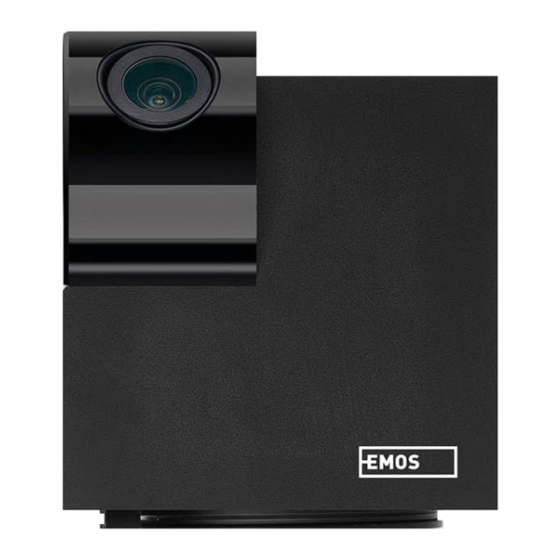
Advertisement
Quick Links
H4061
GoSmart IP indoor camera ip-110 CUBE V2 3mpx
Table of Contents
Safety instructions and warnings ........................................................................................... 2
Contents of the package ........................................................................................................ 3
Technical Specifications ......................................................................................................... 3
Description of the device ....................................................................................................... 5
Installation and assembly ...................................................................................................... 6
Icons and indicator lights ..................................................................................................... 12
Controls and functions ......................................................................................................... 14
Troubleshooting FAQ ........................................................................................................... 15
1
Advertisement

Subscribe to Our Youtube Channel
Summary of Contents for Emos GoSmart ip-110 CUBE V2
-
Page 1: Table Of Contents
H4061 GoSmart IP indoor camera ip-110 CUBE V2 3mpx Table of Contents Safety instructions and warnings ................... 2 Contents of the package ......................3 Technical Specifications ......................3 Description of the device ....................... 5 Installation and assembly ...................... 6 Icons and indicator lights ..................... 12 Controls and functions ...................... -
Page 2: Safety Instructions And Warnings
Before using the device, read the instructions for use. Observe the safety instructions in this manual. EMOS spol. s r.o. declares that the product H4061 complies with the essential requirements and other relevant provisions of the directives. The equipment can be operated freely in the EU. -
Page 3: Contents Of The Package
IR distance: night vision up to 10 m PIR detection range: 9 m Lens: 3.6 mm, F2.0 Storage: SD card (max. 128 GB), Cloud storage,NVR APP: EMOS GoSmart for Android and iOS Connection: 2.4 GHz WIFI (IEEE802.11b/g/n) Maximum number of users: 6... - Page 4 Notice The camera only supports 2.4GHz Wi-Fi (does not support 5GHz).
-
Page 5: Description Of The Device
Description of the device 1 - Lens 2 - Status LED • The LED flashes red: the device is waiting to be connected to the Wifi network. • The LED is blue: the camera is working properly. • The LED is red: the device is not working. 3 - SD card slot (max. -
Page 6: Installation And Assembly
Installation and assembly Installing a camera on the ceiling 1 - Use the supplied holder to place on a clean surface. 2 - Fasten with the supplied screws. 3 - Install the camera on the mount. - Page 7 Installing the camera on an uneven surface Apply adhesive tape to the bottom of the holder. Place the camera and mount in the designated place.
- Page 8 Installing the protective tape If necessary, a protective strip can be applied to the edge of the camera to prevent possible damage or injury to the camera edge.
- Page 9 QR code to download the app. EMOS GoSmart mobile app Open the EMOS GoSmart app and confirm the privacy policy and click I agree. Select the registration option. Enter the name of a valid email address and choose a password.
- Page 10 Pairing with an app Select Add device. Select the GoSmart product category and select the Camera IP-100/IP-110 CUBE device. Turn on and reset the camera using the RESET button on the bottom of the camera and continue with the application. After a successful reset, the indicator should flash rapidly.
- Page 11 Enter the name and password of your Wi-Fi network. This information remains encrypted and is used to allow the camera to communicate with your mobile device remotely. A QR code will appear on the display of your mobile device. Place the QR code in front of the camera lens. Confirm that you have heard the beep for a successful pairing.
-
Page 12: Icons And Indicator Lights
Icons and indicator lights Description of controls in the application Advanced settings (described in more detail in the following section) Video quality switching (HD/SD) Signal quality and speed Mute Zoom in Full screen mode Taking pictures with the app and saving them to your album Speak Take a video using the app and save it to your mobile album... - Page 13 Description of extension settings • Device information - Basic information about the device and its owner • Tap-to-Run and Automation - View scenes and automations assigned to the device. Creation of scenes is possible directly in the main menu of the application in the section "Scenes".
-
Page 14: Controls And Functions
Controls and functions Recording to SD card One of the basic functions of the home security system is the SD card recording function. The camera is mains powered, allowing non-stop recording or recording only if the camera detects movement. Selection and scheduling of recording is possible in the camera settings in the "Recording settings" box. The camera supports SD cards with a maximum size of 128 GB in FAT32 format. -
Page 15: Troubleshooting Faq
Troubleshooting FAQ I can't get the devices to pair. What can I do? • Make sure you are using a 2.4GHz Wi-Fi network and have a strong enough signal • Allow the app all permissions in the settings • Make sure you are using the latest version of the mobile operating system and the latest version of the app They can hear me outside, but I can't hear the sound outside / I can hear the sound outside, but they can't hear •...











Need help?
Do you have a question about the GoSmart ip-110 CUBE V2 and is the answer not in the manual?
Questions and answers