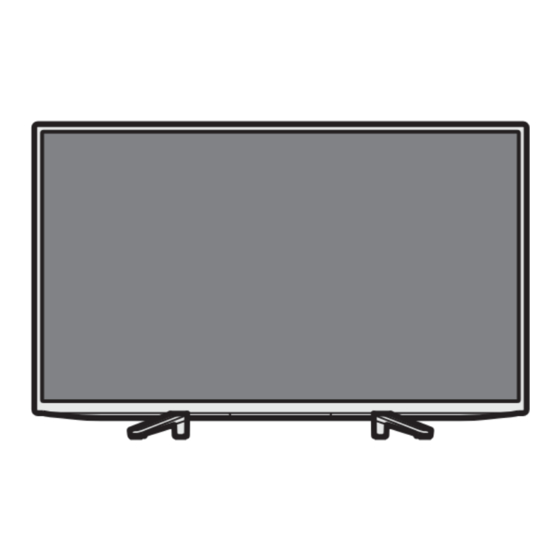
Advertisement
Quick Links
Television
Reference Guide
KD-32W830L
https://rd1.sony.net/help/tv/kusltnr2/h_usltn/
© 2023 Sony Corporation
5-048-863-01(1)
TV rear cover
8 – 11 (mm)
M4
Wall-Mount Bracket
The remote control shape, layout, availability
and function of remote control buttons may vary
depending on your region/country/TV model/
TV settings.*
1
(Power)
MIC
TV:
Display TV channel list or switch to input.
(Quick settings):
Display Quick Settings.
(Input select):
Display and select the
input source, etc.
(Control menu):
Display the Control
menu.
/ / / /
:
On screen menu
navigation and selection.
(Back)
(Home)
(Google Assistant / Microphone):
Use Google Assistant*
2
*
3
or voice search*
3
.
+ / – (Volume)
(Mute)*
4
CH + / – (Channel)
(Dashboard):
Display Dashboard.
(Guide):
Display the digital program
guide of TV or Cable/Satellite box*
5
.
App buttons
(mm)
(kg)
KD-32W830L
730
437
75
4.8
(mm)
(kg)
KD-32W830L
730
465
188
5.0
*1 For other remote control models, refer to the
online Help Guide for details.
*2 Only for limited region/country/model/
language.
*3 Google Assistant or voice search requires an
Internet connection.
*4 Accessibility shortcut is available by pressing
and holding
(Mute).
*5 [Cable/Satellite box setup] setting is required.
Advertisement

Summary of Contents for Sony KD-32W830L
- Page 1 (Google Assistant / Microphone): Use Google Assistant* or voice search* + / – (Volume) (Mute)* CH + / – (Channel) (Dashboard): Display Dashboard. (Guide): Display the digital program guide of TV or Cable/Satellite box* © 2023 Sony Corporation App buttons...
- Page 2 Google for withstanding the TV’s weight. TV system Assistant. • Sony is not liable for any damage or injury caused Analog: M • Visit Sony website for more information on by mishandling or improper installation. Digital: ISDB-T product specifications.











Need help?
Do you have a question about the KD-32W830L and is the answer not in the manual?
Questions and answers