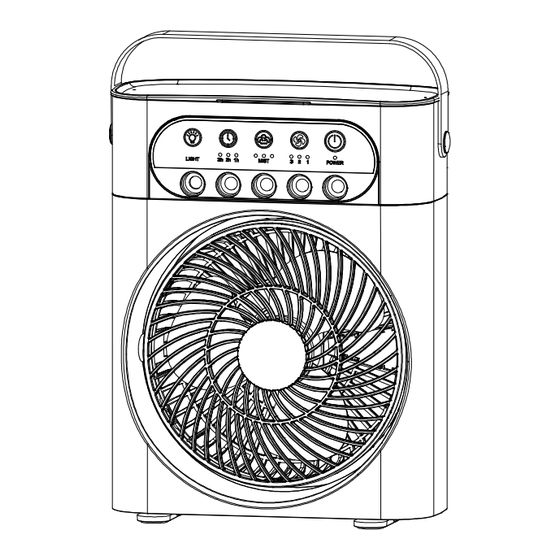
Summary of Contents for anko HEG20MF
- Page 1 20cm Misting Fan User Manual Model No.: HEG20MF Rev 2 Note: The specifications and/or components of this appliance are subject to change without prior notice.
- Page 2 Page 2 of 16...
-
Page 3: Table Of Contents
1 Safety Instructions ................. 4 2 Components ................... 7 3 Instructions for Use ............... 8 3.1 Attaching the Feet ................... 8 3.2 Filling the Water Tank ..................8 3.3 Water Level Sensor ..................9 3.4 Attaching the USB Cable ................9 3.5 Fan On / Off .................... -
Page 4: Safety Instructions
1 Safety Instructions When using electrical appliances, basic safety precautions should always be followed, including the following: Carefully read this instruction manual before using the appliance and/or the USB cable. Keep the Fan and USB cable out of reach of young children. •... - Page 5 • The use of accessories not intended for use with this the appliance may cause injuries to the user or damage to the appliance and/or the USB cable. Do not sit the appliance on other appliances, on uneven surfaces or where it could •...
- Page 6 This product has not been designed for any uses other than those specified in this • manual. ONLY for domestic use. Industrial or commercial use invalidates the warranty. • At the end of the fan’s life, it must be disposed of correctly. Contact your local waste management authority for more information on Recycling and disposal regulations in your area.
-
Page 7: Components
2 Components Carry Handle USB Cable Water Tank Lid Feet Water Tank – 500ml Max Fan Grille USB Power Inlet (on Back) Mist Generators Power On / Off Button Control Panel Page 7 of 16... -
Page 8: Instructions For Use
3 Instructions for Use Attaching the Feet • First, the feet need to be attached to the appliance. • Turn the appliance upside down, take one of the feet, locate over the recess and then press down hard until the foot clips in place. -
Page 9: Water Level Sensor
Water Level Sensor The water tank has a water sensor located in the bottom. When the water is consumed to the point where the sensor can no longer detect the water, the Mist Function will automatically turn off. Refill the water tank with Tap Water only, and press the Mist Button again to select your desired Mist level. -
Page 10: Fan On / Off
Fan On / Off • With the 5Vd.c. power supply (with a maximum output of 2A) inserted into the power point, turn the power on. The indictor light under to Power Button will illuminate indicating power is supplied. Light Timer Mist Fan Speed On / Off... -
Page 11: Mist
Mist • To use the mist function, first turn the fan on as previously described. • Set you desired Fan Speed. Mist Generators • Press and immediately release the Mist Button and the centre mist generator will emit a fine mist. This is Low setting as indicted by one indictor light illuminating under the Mist Button. -
Page 12: Fan Angle Adjustment
Fan Angle Adjustment The Angle of the fan can be adjusted up and down to suit your requirements. The adjust, hold the body of the appliance to stabilise it, and then you can push either the top or the bottom of the fan grille inward to direct the air flow up or down. -
Page 13: Led Lighting
3.10 LED Lighting There is a built in LED light inside the water tank for mood lighting. • To turn the light on, fist start the fan and then press and immediately release the “Light” button. • The white light will turn on. •... -
Page 14: Descaling
4.1 Descaling In some areas, the water being used may be high in minerals (Hard Water) and over time, there may be small deposits of scale build up in the water tank and on the mist generators. To remove the scale deposits: Fill the water tank with one part of white vinegar and three parts of cold water and stir. -
Page 15: Troubleshooting
6 Troubleshooting Common problems Cause Remedy Plug in the power supply and switch it On at the power point. If still no power, check if the power point power Power Not Switched On. supplied checking with another appliance such as a table lamp. -
Page 16: Warranty Against Defect
7 Warranty Against Defect 12 Month Warranty Thank you for your purchase from Kmart. Kmart Australia Ltd warrants your new product to be free from defects in materials and workmanship for the period stated above, from the date of purchase, provided that the product is used in accordance with accompanying recommendations or instructions where provided.
















Need help?
Do you have a question about the HEG20MF and is the answer not in the manual?
Questions and answers