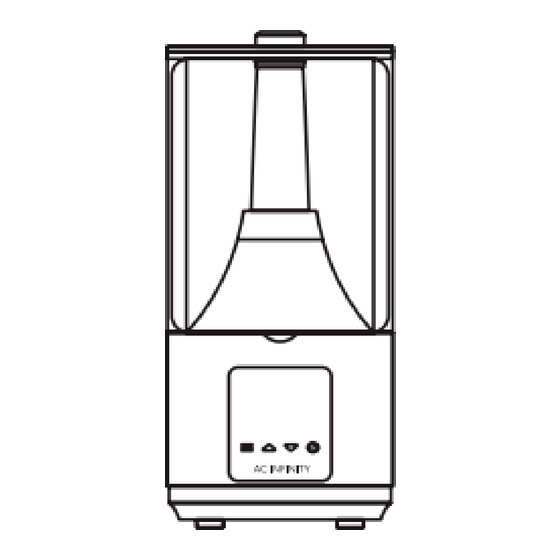
Advertisement
Advertisement
Table of Contents

Summary of Contents for AC Infinity CLOUDFORGE
- Page 1 CLOUDFORGE ENVIRONMENTAL HUMIDIFIER USER MANUAL...
- Page 3 WELCOME Thank you for choosing AC Infinity. We are committed to product quality and friendly customer service. If you have any questions or suggestions, please don’t hesitate to contact us. Visit www.acinfinity.com and click contact for our contact information. EMAIL LOCATION support@acinfinity.com...
- Page 4 MANUAL CODE CF2311X1 PRODUCT MODEL UPC-A CLOUDFORGE T3 AC-CFT3 819137023611 CLOUDFORGE T5 AC-CFT5 819137023635 CLOUDFORGE T7 AC-CFT7 819137023628 819137023642 CLOUDFORGE T9 AC-CFT9...
-
Page 5: Manual Index
Powering and Setup ..............Page 16 Platform ................Page 20 Connecting to UIS™ Controllers ........... Page 21 Cleaning ..................Page 22 Programming ................. Page 24 Other Settings ................Page 35 Other AC Infinity Products ............. Page 37 Warranty ..................Page 38... -
Page 6: Product Warning
PRODUCT WARNING TO REDUCE THE RISK OF FIRE, ELECTRIC SHOCK, OR INJURY TO PERSONS, OBSERVE THE FOLLOWING: Ensure your power source conforms to the electrical requirements of this product. Read all instructions before installing and using this product. Only use distilled water, and do not pour water into the central pipe. This will prevent your humidifier from functioning properly. -
Page 7: Key Features
KEY FEATURES TARGETED ZONE Includes a directional cap and stretchable tube, or pipe and nozzles, for various humidity distribution methods in spaces like grow tents, DIY grow rooms, living spaces, and greenhouses. PRECISION DETECTION Swiss-made thermal alloy sensor with a waterproof gasket made of SAE grade-316 steel detects humidity changes and provides up-to-the- minute readings. -
Page 8: Product Contents
PRODUCT CONTENTS CLOUDFORGE T3 4.5L FLEXIBLE HUMIDIFIER HOSE (x1) (x1) CLOUDFORGE T7 PIPE FLEXIBLE ELBOW 5-WAY ELASTIC HUMIDIFIER BASE PIPE HOSE NOZZLE NOZZLE BANDS (x1) (x1) (x1) (x1) (x1) (x1) (x4) ALL MODELS SENSOR PROBE UIS EXTENSION NEBULIZER HOOK AND... -
Page 9: Installation
INSTALLATION CLOUDFORGE T3 STEP 1 Add water into the tank. You may detach the tank to fill it with water. We recommend using distilled water to reduce the amount of mineral build-up. NOTE: Do NOT pour water into the central pipe. This will prevent your... - Page 10 INSTALLATION CLOUDFORGE T3 STEP 2 You may swap the directional flow cap with the included flexible hose for extended targeted flow.
- Page 11 INSTALLATION CLOUDFORGE T3 ROUTING THE HOSE Do not bend the hose in a U-shape. Doing so will result in water pooling, which will spill into puddles and block humidity from emitting. This will also result in water flowing back into the base, which can overflow it and cause leakage.
- Page 12 INSTALLATION CLOUDFORGE T7 STEP 1 Add water into the tank. You may detach the tank to fill it with water. We recommend using distilled water to reduce the amount of mineral build-up. NOTE: Do NOT pour water into the central pipe. This will prevent your...
- Page 13 INSTALLATION CLOUDFORGE T7 STEP 2 Top the center lid opening with the included base. You may install either the included hose or pipe to extend the reach of your humidifier. STEP 3 — PIPES Attach the pipe into the base, followed by your choice of nozzle: •...
- Page 14 INSTALLATION CLOUDFORGE T7 USING YOUR OWN PIPES You may use your own PVC pipes to extend the reach of your humidifier. Line the pipe with the included elastic band and attach it to the base or elbow nozzle.
- Page 15 INSTALLATION CLOUDFORGE T7 STEP 3 — HOSE Attach the flexible hose to the base for targeted flow. ROUTING THE HOSE Do not bend the hose in a U-shape. Doing so will result in water pooling, which will spill into puddles and block humidity from emitting. This will also result in water flowing back into the base, which can overflow it and cause leakage.
- Page 16 POWERING AND SETUP CLOUDFORGE T3 STEP 1 Plug the sensor connector with the gasket into the 3.5mm jack located at the rear side. The gasket is specially designed to protect against liquids and dust. Route the probe head to spot areas as needed.
- Page 17 POWERING AND SETUP CLOUDFORGE T3 STEP 2 You may plug the included UIS extension cord into the rear side port to connect your humidifier to your UIS controller. Plug the UIS connector with the gasket end into your humidifier. The gasket is specially designed to protect against liquids and dust.
- Page 18 POWERING AND SETUP CLOUDFORGE T7 STEP 1 Plug the sensor connector with the gasket into the 3.5mm jack located below the display screen. The gasket is specially designed to protect against liquids and dust. Route the probe head to spot areas as needed.
- Page 19 POWERING AND SETUP CLOUDFORGE T7 STEP 2 You may plug the included UIS extension cord into the front side port to connect your humidifier to your UIS controller. Plug the UIS connector with the gasket end into your humidifier. The gasket is specially designed to protect against liquids and dust.
- Page 20 By creating this fully integrated system, you can power and program all your devices together or separately for optimized grow tent management. Your grow system can be regulated using your controller hub or remotely on the AC Infinity app (paired with compatible controllers), where you will have access to automation programming and climate data.
-
Page 21: Extension Cable
CONNECTING TO UIS CLOUDFORGE humidifiers can connect with CONTROLLER 69 PRO (sold separately) as part of an integrated system using the included UIS extension cord. EXTENSION CABLE Use the included UIS M-M extension cord to connect your humidifier to your CONTROLLER 69 PRO unit. - Page 22 Unplug your humidifier and remove the tank from the base. STEP 2 VINEGAR Pour out any water sitting in the base. Pour two cups of distilled water and one tablespoon of vinegar into the base. Let it sit for five minutes. *CLOUDFORGE T3 ONLY...
- Page 23 Pour out the vinegar water mixture and wipe the base dry. Replace the tank to finish. WATER FILTER — CLOUDFORGE T3 ONLY Remove the filter from the tank and soak it in two cups of distilled water and one tablespoon of...
- Page 24 PROGRAMMING Screen shown: CLOUDFORGE T3 1. MODE BUTTON 2. UP/DOWN BUTTONS 3. SETTING BUTTON Cycles through the controller’s Adjusts the value of your current Cycles through the controller’s modes: OFF, ON, AUTO (1 mode. The up button increases settings: °F / °C, CALIB. T° /...
- Page 25 The OFF Mode setting also serves as the minimum level the other modes will run at while triggered OFF. Screen shown: CLOUDFORGE T3 MINIMUM LEVEL Your humidifier will run at the level set in OFF Mode, as the minimum level, when triggered to turn OFF.
-
Page 26: Maximum Level
MAXIMUM LEVEL Your humidifier will run at the level set in ON Mode, as the maximum level, when triggered Screen shown: CLOUDFORGE T3 ON, as well as in the AUTO Mode, CYCLE Mode, and TIMER Mode. Do not set the ON Mode figure to zero or your humidifier will turn off when it’s triggered ON... - Page 27 ON Mode. If the probe’s reading rises above this trigger point, your humidifier will stop emitting vapors. Screen shown: CLOUDFORGE T3 Leaving the AUTO Mode while it is active will pause it until you return to this mode.
- Page 28 ON Mode. If the probe’s reading falls below this trigger point, your humidifier will gradually slow down to a Screen shown: CLOUDFORGE T3 stop or at the level set in OFF Mode. Leaving the VPD Mode while it is active will HIGH VPD pause it until you return to this mode.
- Page 29 3 seconds. Leaving the TIMER Mode while the countdown is running will pause it until you return to this mode. Screen shown: CLOUDFORGE T3 TIMER TO OFF (COUNTDOWN END POINT) If there is a level set in OFF Mode other than zero, your humidifier will run at that level when triggered to turn off.
- Page 30 When your humidifier is activated, it will Screen shown: CLOUDFORGE T3 run at the level set in ON Mode. When your humidifier is deactivated, it will run at the level set in OFF Mode.
-
Page 31: Controller Settings
Celsius. Press the up or down button to cycle through F and C. All displayed units will automatically convert when adjusting this setting. Screen shown: CLOUDFORGE T3 CALIBRATION TEMPERATURE SETTING Adjusts the temperature reading the sensor probe is measuring. Press the up or down button to increase or decrease the data figure in 1°... - Page 32 1% increments. The calibration cycle ranges from -10% to 10% and will be applied to the sensor probe’s measurements. Screen shown: CLOUDFORGE T3 CALIBRATION LEAF OFFSET SETTING Adjusts the VPD reading the sensor probe is measuring. Press the up or down button to increase or decrease the data figure in 1°...
-
Page 33: Alert Icons
The alert icons are displayed at the top of the screen and will flash when the controller signals an alert, notifying you of any triggered functions or alarms. Screen shown: CLOUDFORGE T3 WATER LEVEL LOW Displays whenever the water level is low. Your humidifier will pause programming and its screen will flash until its tank is replenished. - Page 34 PROGRAMMING Screen shown: CLOUDFORGE T3 TIMER ALERT Flashes when a countdown has completed in the TIMER or CYCLE Mode. VPD ALERT Flashes whenever the VPD Mode trigger activates your humidifier. DISPLAY LOCK ALERT Displays when you lock the screen. The icon will flash and beep if you attempt to...
-
Page 35: Other Settings
OTHER SETTINGS FACTORY RESET Holding the mode, up, and down buttons together for 5 seconds will HOLD + reset your humidifier and restore factory settings. This clears all user parameters in each mode and setting. CONTROLLER LOCK Holding the setting button will lock the humidifier in your current mode. While your humidifier is locked, no parameters may be adjusted, nor will HOLD + you be able to switch modes. - Page 36 OTHER SETTINGS RESET TO OFF/DEFAULT Holding the up and down buttons together for 2 seconds will reset the HOLD + value of your current mode or setting to default. In AUTO and VPD Mode, pressing either the up or down button will return to its previous value. AUTO INCREASING OR DECREASING Holding the up or down button will increase or decrease the user setting HOLD +...
- Page 37 Features 2000D thick oxford canvas lined with inner diamond-patterned mylar that maximizes grow light luminosity, and a reinforced frame with 150 lb. weight capacity. Includes a mounting plate to install your AC Infinity controller onto. Thermo-Hygrometers The CLOUDCOM series is a line of smart thermo-hygrometers designed to accurately detect and measure your space's temperature and relative humidity.
-
Page 38: Warranty
WARRANTY This warranty program is our commitment to you, the product sold by AC Infinity will be free from defects in manufacturing for a period of two years from the date of purchase. If a product is found to have a defect in material or workmanship, we will take the appropriate actions defined in this warranty to resolve any issues. - Page 39 No part of the materials including graphics or logos available in this booklet may be copied, photocopied, reproduced, translated or reduced to any electronic medium or machine readable form, in whole or in part, without specific permission from AC Infinity Inc.
- Page 44 www.acinfinity.com...



Need help?
Do you have a question about the CLOUDFORGE and is the answer not in the manual?
Questions and answers
my ac infinity Cloudforge T3 gen 2 humidifier display keeps saying water level is low even when filled to top
The AC Infinity Cloudforge T3 Gen 2 humidifier may display a low water level alert even when filled to the top if the water tank is lifted or not properly seated. Lifting the tank triggers the alert, which disappears once the tank is correctly placed back into position.
This answer is automatically generated
Can I have clear instructions on how to set my machine to keep my environment to 60% humidity please, cloudforge t3 gen 2
To set the AC Infinity Cloudforge T3 Gen 2 to maintain 60% humidity, follow these steps:
1. Access the Smart Controls: Use the controller or app connected to the humidifier.
2. Set the Target Humidity: Adjust the target humidity level to 60%. This ensures the unit will maintain that level.
3. Enable Auto Mode: Use the auto mode to allow the humidifier to turn on and off as needed to maintain the set humidity.
4. Check Settings: Confirm there are no hidden triggers, automations, or faulty settings that could override the target humidity.
This setup ensures the humidifier operates efficiently and maintains the desired 60% humidity level.
This answer is automatically generated