
Black & Decker HHVK515JP - Cordless Vacuum Manual
- Instruction manual (21 pages) ,
- Instruction manual (21 pages)
Advertisement

OVERVIEW

- On/Off switch
- State of charge indicator
- Vacuum nozzle
- Extendable crevice tool
- Dust bowl
- Dust bowl release button
- Charging port
- Jack plug charger
- Jack plug
- Motorized brush
ASSEMBLY
Do not attempt to modify or repair the appliance.
Intended use
Your BLACK+DECKER lithium ion cordless vacuum cleaner has been designed for light, dry vacuum cleaning purposes. This appliance is intended for household use only.
Charging the battery
For use only with the supplied charger.
Before charging, be sure to empty all contents and dry thoroughly if needed to avoid damage to your appliance.
- Before first use, the battery must be charged for at least 6 hours.
- Make sure the appliance is switched off.
- Plug the jack plug
![]() of the jack plug charger
of the jack plug charger ![]() into the charging port
into the charging port ![]() of the vacuum.
of the vacuum.
![Black & Decker - HHVK515JP - Charging the battery Charging the battery]()
- Plug the charger into any standard 120 Volt 60 Hz electrical outlet.
NOTE: While charging, the charger may become warm. This is normal and does not indicate a problem. The appliance can be left connected to the charger indefinitely.
Do not charge the battery at ambient temperatures below 39°F (4°C) or above 104°F (40°C).
Charging Indicator LED
- While charging, the white LEDs on the charger
![]() will flash and increase in sections.
will flash and increase in sections. - When charging is completed, the white LEDs will turn off.
Switching On
- To switch the appliance ON, press the On/Off switch
![]() .
. - Press the On/Off switch
![]() again to engage boost mode.
again to engage boost mode. - Press the On/Off switch
![]() switch to turn the vacuum Off.
switch to turn the vacuum Off.
![]()
State of charge indicator
This appliance include a state of charge indicator  which consists of three white LED lights
which consists of three white LED lights  that indicate the level of charge remaining in the battery. This feature is only activated when the vacuum is powered on.
that indicate the level of charge remaining in the battery. This feature is only activated when the vacuum is powered on.

The state of charge indicator is an indication of approximate levels of charge remaining in the battery pack according to the following indicators:
The LED battery indicator displays the remaining charge and warns you when the battery is low. The final LED will flash continuously when there is only 1 minute of runtime remaining. All LEDs will flash when the unit is discharged.
NOTE: The state of charge indicator is only an indication of the charge left on the battery. It does not indicate tool functionality and is subject to variation based on product components, temperature and end-user application.
Extendable Crevice Tool
- To extend the crevice tool
![]() , pull it out from the vacuum nozzle
, pull it out from the vacuum nozzle ![]() until it clicks in place.
until it clicks in place. - To collapse the crevice tool
![]() , push it into the vacuum nozzle
, push it into the vacuum nozzle ![]() until it clicks in place.
until it clicks in place.
Attaching Motorized Brush

The unit needs to be switched off when the motorized brushis attached or detached.
NOTE: Do not use directly on pets.
- Slide the vacuum nozzle
![]() into the opening of the motorized brush
into the opening of the motorized brush ![]() .
. - Ensure that the plastic retaining tabs
![]() engage with the recesses
engage with the recesses ![]() . An audible click will be heard.
. An audible click will be heard.
Removing motorized brush
The unit needs to be switched off when the motorized brush is attached or detached.
- Pull the the plastic retaining tabs
![]() outward, away from the recesses
outward, away from the recesses ![]() .
. - Pull the vacuum nozzle
![]() from the motorized brush
from the motorized brush ![]() .
.
Dry pick up
For everyday spills of dry material.
- Do not fill the dust bowl
![]() beyond the end of the filter.
beyond the end of the filter.
Optimizing the suction force
In order to keep the suction force optimized, the filters must be cleared regularly during use.
Emptying and cleaning the product
Removing the dust bowl and filter
The filter is reusable and should be cleaned regularly.
- Hold the dust bowl over a trash can before pressing the dust bowl release button
![]() to release the dust bowl access door
to release the dust bowl access door ![]() as shown in figure F.
as shown in figure F.
![Black & Decker - HHVK515JP - Removing the dust bowl and filter - Step 1 Removing the dust bowl and filter - Step 1]()
- While holding the dust bowl over a trash can, lightly shake it to empty the dust bowl
![]() .
. - Lift the prefilter
![]() out of the dust bowl
out of the dust bowl ![]() as shown in figure G.
as shown in figure G.
![Black & Decker - HHVK515JP - Removing the dust bowl and filter - Step 2 Removing the dust bowl and filter - Step 2]()
- Lift the filter
![]() out of the dust bowl
out of the dust bowl ![]() .
. - While holding the dust bowl over a trash can, empty the dust bowl
![]() .
. - Install the filter
![]() into the dust bowl
into the dust bowl ![]() , then install the prefilter
, then install the prefilter ![]() into the dust bowl
into the dust bowl ![]() .
. - Close the dust bowl access door
![]() until it clicks firmly into place.
until it clicks firmly into place.
Never use the appliance without the filters. Optimum dust collection will only be achieved with a clean filter.
Cleaning the dust bowl and filter
The prefilter  and filter
and filter  can be washed in warm soapy water. The dust bowl
can be washed in warm soapy water. The dust bowl  can be wiped clean with a dry cloth.
can be wiped clean with a dry cloth.
- Make sure the filter
![]() , prefilter
, prefilter ![]() and the dust bowl
and the dust bowl ![]() are dry before installing.
are dry before installing.
Replacing the filters
The filters should be replaced every 6 to 9 months and whenever worn or damaged. Replacement filters are available from your BLACK+DECKER dealer.
Visit www.blackanddecker.com to locate dealers.
- Remove the old filters as described in Cleaning the Filters.
- Fit the new filters as described in Cleaning the Filters. (cat. no: HHVKF10)
These fit all units. When these filters reach the end of their lifespan they must be disposed of at a local recycling center.
MAINTENANCE
Use only mild soap and damp cloth to clean the vac. Never let any liquid get inside the vac; never immerse any part of the vac into a liquid.
Make sure the vacuum is completely dry before using it.
To assure product SAFETY and RELIABILITY, repairs, maintenance and adjustment (other than those listed in this manual) should be performed by authorized service centers or other qualified service organizations, always using identical replacement parts.
TROUBLESHOOTING
If the product does not work, check the following:
- The charger was correctly plugged in for recharge. (It feels slightly warm to the touch.)
- The charger cord is not damaged and is correctly attached.
- The charger is plugged into a working electrical outlet. For assistance with your product, visit our website www.blackanddecker.com for the location of the service center nearest you or call the BLACK+DECKER help line at 1–800–544–6986.
ACCESSORIES
Recommended accessories for use with your appliance are available from your local dealer or authorized service center. If you need assistance regarding accessories, please call: 1-800-544-6986.
The use of any accessory not recommended for use with this appliance could be hazardous.
SERVICE INFORMATION
All BLACK+DECKER Service Centers are staffed with trained personnel to provide customers with efficient and reliable power tool service. Whether you need technical advice, repair, or genuine factory replacement parts, contact the BLACK+DECKER location nearest you. To find your local service location, call: 1-800-544-6986 or visit www.blackanddecker.com
IMPORTANT SAFETY INSTRUCTIONS
DEFINITIONS: SAFETY ALERT SYMBOLS AND WORDS
This instruction manual uses the following safety alert symbols and words to alert you to hazardous situations and your risk of personal injury or property damage.
Indicates an imminently hazardous situation which, if not avoided, will result in death or serious injury.
Indicates a potentially hazardous situation which, if not avoided, could result in death or serious injury.
Indicates a potentially hazardous situation which, if not avoided, may result in minor or moderate injury. (Used without word) Indicates a safety related message.
NOTICE: Indicates a practice not related to personal injury which, if not avoided, may result in property damage.
Read all safety warnings and all instructions. Failure to follow the warnings and instructions may result in electric shock, fire and/ or serious injury.
To reduce the risk of injury, read the instruction manual.
When using an electrical appliances, basic precautions should always be followed, including the following:
READ ALL INSTRUCTIONS BEFORE USING THIS APPLIANCE.
Read all safety warnings and all instructions. Failure to follow the warnings and instructions listed below may result in electric shock, fire and/or serious injury.
Some household dust contains chemicals known to the State of California to cause cancer, birth defects or other reproductive harm such as asbestos and lead in lead based paint.
Do not attempt to modify or repair the appliance.
Do not charge the battery at ambient temperatures below 39°F (4°C) or above 104°F (40°C). Follow all charging instructions and do not charge the appliance outside of the temperature range specified in the instructions. Charging improperly or at temperatures outside of the specified range may damage the battery and increase risk of fire.
To reduce the risk of fire, electrical shock or injury:
- Shock Hazard. To protect against risk of electrical shock, do not put charging base in water or other liquid.
- Do not allow to be used as a toy. Close attention is necessary when used by or near children.
- Use only as described in this manual. Use only manufacturer's recommended attachments.
- Do not use with damaged cord or plug. If appliance is not working as it should, has been dropped, damaged, left outdoors, or dropped into water, return it to a service center.
- Do not pull or carry by cord, use cord as a handle, close a door on cord, or pull cord around sharp edges or corners. Do not run appliance over cord. Keep cord away from heated surfaces.
- Do not unplug by pulling on cord. To unplug, grasp the plug, not the cord.
- Do not handle charger, including charger plug, and charger terminals with wet hands.
- Do not put any object into openings. Do not use with any opening blocked; keep free of dust, lint, hair, and anything that may reduce air flow.
- Keep hair, loose clothing, fingers, and all parts of body away from openings and moving parts.
- Use extra care when cleaning on stairs.
- Do not use to pick up flammable or combustible liquids, such as gasoline, or use in areas where they may be present.
- Do not pick up anything that is burning or smoking, such as cigarettes, matches, or hot ashes.
- Do not use without dust bag and/or filters in place.
- Do not charge the unit outdoors.
- Use only the charger supplied by the manufacturer to recharge.
- Do not incinerate the appliance even if it is severely damaged. The batteries can explode in a fire.
- This appliance is intended for household use only and not for commercial or industrial use.
- Do not allow the cord to hang over the edge of a table or counter or touch hot surfaces. The unit should be placed or mounted away from sinks and hot surfaces.
- Plug the charger directly into an electrical outlet.
- Use the charger only in a standard electrical outlet (120V/60Hz).
- Unplug the charger from outlet before any routine cleaning or maintenance.
- Do not look into the air vents when the unit is switched on, as sometimes there is a possibility of small debris being discharged from the air vents, especially after cleaning / replacement of the filters as debris inside the unit can be disturbed.
- Leaks from battery cells can occur under extreme conditions. If the liquid, which is a 20-35% solution of potassium hydroxide, gets on the skin (1) wash quickly with soap and water or (2) neutralize with a mild acid such as lemon juice or vinegar. If the liquid gets into the eyes, flush them immediately with clean water for a minimum of 10 minutes. Seek medical attention.
ADDITIONAL SAFETY WARNINGS
- Prevent unintentional starting. Ensure the switch is in the off-position before picking up or carrying the appliance. Carrying the appliance with your finger on the switch or energizing appliance that have the switch on invites accidents.
- Recharge only with the charger specified by the manufacturer. A charger that is suitable for one type of battery pack may create a risk of fire when used with another battery pack.
- Do not use a battery pack or appliance that is damaged or modified. Damaged or modified batteries may exhibit unpredictable behavior resulting in fire, explosion or risk of injury.
- Do not expose a battery pack or appliance to fire or excessive temperature. Exposure to fire or temperature above 266°F (130°C) may cause explosion.
- Have servicing performed by a qualified repair person using only identical replacement parts. This will ensure that the safety of the product is maintained.
- Only for use with S010QU2300040/SSC230040US chargers.
SYMBOLS
The label on your tool may include the following symbols. The symbols and their definitions are as follows:
| V | volts | |
| A | amperes | |
| Hz | hertz | |
| W | watts | |
| min | minutes | |
 or AC | alternating current | |
 or DC | direct current | |
 | no load speed | |
 | Class I Construction (grounded) | |
 | earthing terminal | |
 | safety alert symbol | |
 | Class II Construction (double insulated) | |
| .../min or rpm. | revolutions or reciprocation per minute | |
| Wh | Watt Hours | |
If you have a question or experience a problem with your BLACK+DECKER purchase, go to: http://www.blackanddecker.com/instantanswers
If you can't find the answer or do not have access to the Internet, call 1-800-544-6986 from 8 a.m. to 5 p.m. EST Mon. – Fri. to speak with an agent. Please have the CATALOG NUMBER available when you call.
To register your new product, visit www.BlackandDecker.com/NewOwner
BlackandDecker.com
1-800-544-6986

Documents / Resources
References
Download manual
Here you can download full pdf version of manual, it may contain additional safety instructions, warranty information, FCC rules, etc.
Advertisement

 of the jack plug charger
of the jack plug charger 
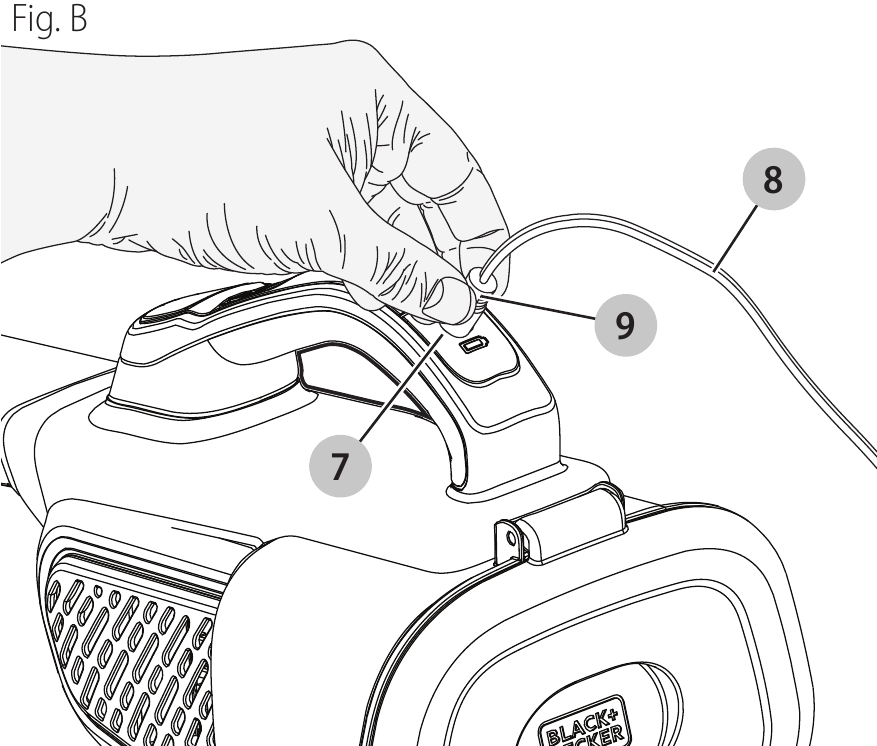
 .
.
 , pull it out from the vacuum nozzle
, pull it out from the vacuum nozzle  until it clicks in place.
until it clicks in place.
 .
. engage with the recesses
engage with the recesses  to release the dust bowl
to release the dust bowl  as shown in figure F.
as shown in figure F.
























Need help?
Do you have a question about the HHVK515JP and is the answer not in the manual?
Questions and answers