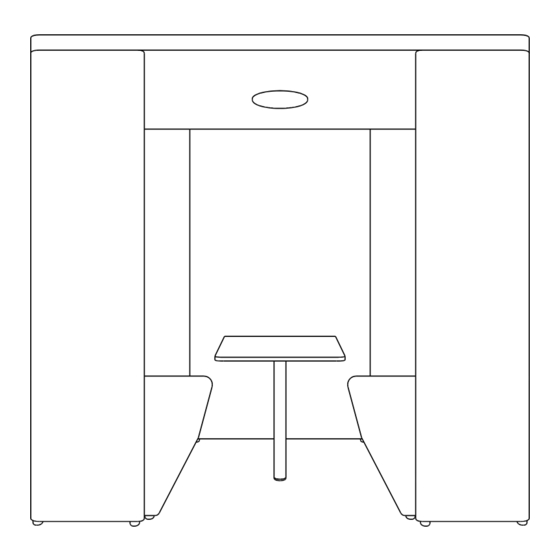
Advertisement
Quick Links
Advertisement

Summary of Contents for Juniper CV-3
- Page 1 CV-3 4-Person Meeting Pod General Installation Guide...
- Page 2 1 | Secure Connecting Steel Dowels to Panels Insert connecting steel dowel plate into marking hole and insert four ” screws through flat plate to secure. Repeat step for all 4 steel dowels. 2 | Insert Steel Dowels into Joint Holes Line up steel dowels so that they are flush with joint holes on adjacent panel.
-
Page 3: Connect Main Power
3 | Secure Panels Adjust panel bracket, attached to bottom of panel, so open end fits around stand-alone bolt on bottom of adjacent panel. 4 | Connect Main Power Assemble connector joint by securing male and female halves together and secure with connector clips on top and bottom of assembly. - Page 4 5| Secure Connecting Steel Dowels to Top Panel Insert connecting steel dowel plate into marking hole on bottom side of top panel and insert four ” screws through flat plate to secure. Repeat step for all 10 steel dowels. 6 | Connect Power to Top Panel Assemble connector joint by securing male and female halves together and secure with connector clips on top and bottom of assembly.
- Page 5 7 | Secure Top Panel Line up steel dowels so they are flush with joint holes on adjacent panel. Push against outer walls of pod until panels are flushed. 8 | Place Seats Inside Pod Tilt seat at a 45 degree angle. Slide into pod while tilting seat back so seat sits flat on floor.
- Page 6 9| Secure Leg to Table Secure 4 screws through pre-drilled table base holes and into bottom of table surface.
- Page 7 10 | Secure Table to Back Panel of Pod Secure table bracket to back panel using 3 bolts. Once secure, place table over bracket, lining up pre-drilled holes on bottom of table surface and secure.
- Page 8 1-866-999-0955 | hello@juniperoffice.com | juniperoffice.com © 2023 Juniper Office | Version 23.0.0...









Need help?
Do you have a question about the CV-3 and is the answer not in the manual?
Questions and answers