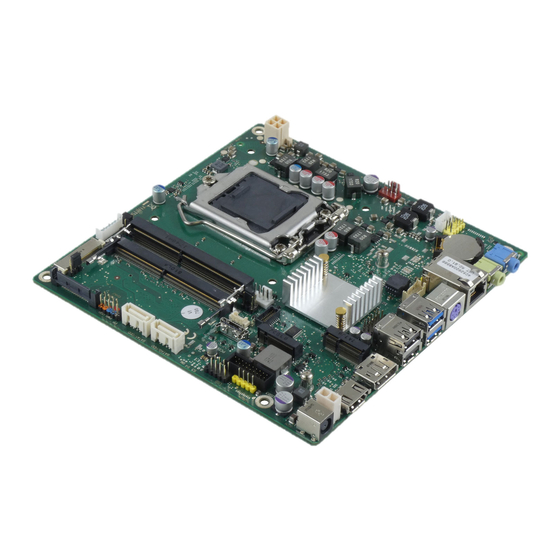
Table of Contents
Advertisement
Available languages
Available languages
Advertisement
Chapters
Table of Contents

Summary of Contents for Fujitsu D3674
- Page 1 Mainboard Short Description Mainboard D3674...
- Page 2 Internet at: "http://www.fujitsu.com/fts/" For driver updates, go to: "http://support.ts.fujitsu.com/download" Should you have any technical questions, please contact: • our Hotline/Service Desk ("http://support.ts.fujitsu.com/contact/servicedesk") • Your sales partner • Your sales office We hope you enjoy working with your new Fujitsu system!
- Page 4 Published by / Contact address in the EU Fujitsu Technology Solutions GmbH Mies-van-der-Rohe-Straße 8 80807 Munich, Germany "http://www.fujitsu.com/fts/" Copyright © Fujitsu Technology Solutions GmbH 2018. All rights reserved. Publication Date 10/2018 Order No.: A26361-D3674-Z320-1-7419, edition 1...
- Page 5 M.2 WLAN Channel A Slot 2 FAN2 USB 2.0 H310 USB 3.1 Gen1 x2 Line out Battery Line in Speaker FAN1 Audio Front Panel 12V DC IN External connectors rear DC IN (Displayport) HDMI USB 3.1 USB 2.0 Gen 1 Fujitsu...
- Page 6 Internal connectors and slots List of onboard Features D3674-B CPU Socket H4-LGA1151, 65W TDP Chipset Intel® H310 Memory Speed 2133 / 2400 / 2666 Memory DDR4 Slots Board size Thin Mini-ITX HDMI DP (Displayport) LVDS Support Backlight Connector Multichannel Audio...
- Page 7 Internal connectors and slots List of onboard Features D3674-B Recovery BIOS / Desk Update / BIOS Features Multi Boot Intrusion Connector HDD Password Power Management Low Power Soft Off Low Power Active Mode maximum supported transfer rate per port / interface...
- Page 8 Internal connectors and slots Fujitsu...
- Page 9 Mainboard D3674 First-time setup Deutsch English...
-
Page 11: Table Of Contents
BIOS-Update mit einem USB-Stick ............Fujitsu... - Page 12 Firmen oder Markeninhaber. Copyright Ohne vorherige schriftliche Genehmigung von Fujitsu darf kein Teil dieser Veröffentlichung kopiert, reproduziert oder übersetzt werden. Ohne schriftliche Genehmigung von Fujitsu darf kein Teil dieser Veröffentlichung auf irgendeine elektronische Art und Weise gespeichert oder übertragen werden.
-
Page 13: Kurzbeschreibung Des Mainboards
Ihr Mainboard ist in verschiedenen Ausbaustufen erhältlich. Abhängig von der Konfiguration Ihres Mainboards besitzt oder unterstützt das Mainboard bestimmte Merkmale. In diesem Handbuch finden Sie die wichtigsten Eigenschaften dieses Mainboards beschrieben. Weitere Informationen zu Mainboards finden Sie im Internet unter: "http://www.fujitsu.com/fts/products". Fujitsu... -
Page 14: Anschlüsse Und Steckverbinder
Die Position der externen Anschlüsse Ihres Mainboards finden Sie am Anfang des Handbuches. HDMI-Anschluss LAN-Anschluss (RJ-45) Displayport Audioausgang (Line out) Audioeingang (Line in) Buchse Typ A schwarz: Universal Serial Bus – USB 2.0 PS/2-Tastaturanschluss Buchse Typ A blau: Universal Serial Bus – USB 3.1 Gen 1 Fujitsu... -
Page 15: Prozessor Ein-/Ausbauen
• Eine aktuelle Liste der von diesem Mainboard unterstützten Prozessoren finden Sie im Internet unter: "ftp://ftp.ts.fujitsu.com/pub/Mainboard-OEM-Sales/ Services/Compatibility_CPU_x_Board/Compatibility_CPUxBoard.pdf". Fassen Sie auf keinen Fall die Unterseite des Prozessors an. Schon leichte Verunreinigungen wie Fett von der Haut können die Funktion des Prozessors beeinträchtigen oder den Prozessor zerstören. -
Page 16: Vorgehensweise
Der Steckplatz für den Prozessor ist zum Schutz der Federkontakte mit einer Schutzkappe abgedeckt. Im Garantiefall kann das Mainboard nur mit befestigter Schutzkappe von Fujitsu Technology Solutions zurück genommen werden! ► Entfernen Sie den Kühlkörper. ► Drücken Sie auf den Hebel und haken Sie ihn aus. -
Page 17: Hauptspeicher Ein-/Ausbauen
Abhängig von der Systemkonfiguration kann sich der sichtbare Hauptspeicher reduzieren. Channel B Slot 1 Channel A Slot 2 Anzahl der gesteckten Speichermodule Zu verwendender Steckplatz Channel B, Slot 1 Channel A, Slot 2 Der Ein-/Ausbau ist im Handbuch "Basisinformationen Mainboard" beschrieben. Fujitsu... -
Page 18: Betriebsanzeige
50 % aus) Blinkt ungleichmäßig Das System befindet sich im Energiesparmodus (Low Power Active (20 % an, 80 % aus) Mode). (optional) Blinkt 2x kurz, nach Es liegt ein Fehler in der CPU-Stromversorgung, der CPU oder im Pause wiederholt BIOS vor. Fujitsu... -
Page 19: Bios Update
BIOS Update BIOS Update Wann sollte ein BIOS-Update durchgeführt werden? Fujitsu Technology Solutions stellt neue BIOS-Versionen zur Verfügung, um die Kompatibilität zu neuen Betriebssystemen, zu neuer Software oder zu neuer Hardware zu gewährleisten. Außerdem können neue BIOS-Funktionen integriert werden. Ein BIOS-Update sollte auch immer dann durchgeführt werden, wenn ein Problem besteht, das sich durch neue Treiber oder neue Software nicht beheben lässt. - Page 20 10 - Deutsch BIOS Update Fujitsu...
- Page 21 BIOS update using a USB stick ............Fujitsu...
- Page 22 Product description information corresponds to the design requirements of Fujitsu and is provided for the purposes of comparison. The actual results may differ due to several factors. Subject to changes to technical data without prior notification. Fujitsu accepts no responsibility with regard to technical or editorial mistakes or omissions.
-
Page 23: Brief Description Of Mainboard
Your mainboard is available in different configuration levels. Depending on the configuration, your mainboard will be equipped with or provide support for certain features. This manual describes the most important properties of this mainboard. You can find more information on mainboards on the Internet at: "http://www.fujitsu.com/fts/products". Fujitsu... -
Page 24: Interfaces And Connectors
LAN port (RJ-45) HDMI port Audio output (Line out) Displayport Audio input (Line in) Socket type A black: Universal Serial Bus – USB 2.0 PS/2 keyboard port Socket type A blue: Universal Serial Bus – USB 3.1 Gen 1 Fujitsu... -
Page 25: Installing/Removing The Processor
Socket LGA 1151, max. 65 W • A current list of the processors supported by this mainboard is available on the Internet at: "ftp://ftp.ts.fujitsu.com/pub/Mainboard-OEM-Sales/Services/ Compatibility_CPU_x_Board/Compatibility_CPUxBoard.pdf". Never touch the underside of the processor. Even minor soiling such as grease from the skin can impair the processor’s operation or destroy the processor. -
Page 26: Procedure
The processor socket is covered with a protective cap to protect the spring contacts In the event of a warranty case, the mainboard can only be taken back by Fujitsu Technology Solutions with the protective cap secured! ► Remove the heat sink. -
Page 27: Installing/Removing Main Memory
Depending on how the system is configured, the visible main memory can be reduced. Channel B Slot 1 Channel A Slot 2 Number of memory modules installed Slot to be used Channel B, slot 1 Channel B, slot 2 The installation/removal is described in the "Basic information on mainboard" manual. Fujitsu... -
Page 28: Power Indicator
Flashes irregularly (20 % The system is in energy-saving mode (Low Power Active Mode). on, 80 % off) (optional) Flashes 2x short, There is a fault in the CPU power supply, the CPU or the BIOS. repeated after a pause Fujitsu... -
Page 29: Bios Update
BIOS update file (e.g. D1234-A1.UPD) in the root directory of the USB stick ► Reboot the PC and press the key to open the Boot menu. ► Use the arrow keys to select "FUJITSU Update Utility" and confirm with the key. Enter ►...













Need help?
Do you have a question about the D3674 and is the answer not in the manual?
Questions and answers