Summary of Contents for Sonoff MINI Extreme
- Page 1 MINI Extreme Wi-Fi Smart Switch ·中 文 ----------1 - 8 · English ----------9 - 16 · Warning ----------17 - 20...
- Page 2 产品介绍 按键 网络指示灯 接线端口 设备重量<1Kg, 建议安装高度<2米。 信号指示灯状态说明 设备状态 易微联配网时LED指示灯状态 Matter配网时LED指示灯状态 在线 常亮 常亮 局域网 双闪 离线 单闪 单闪 配网中 两短一长 两短一长 三闪 三闪 识别 持续闪烁 开关模式切换成功 闪三下(间隔 100ms) 闪三下(间隔 100ms)...
- Page 3 功能特点 MINI Extreme是一款极其小巧的Wifi零火开关, 能够安装在开关暗盒中, 使普通开关变为智能开 关。 并且支持Matter, 让你无缝协同不同品牌的智能设备, 构建你的家庭自动化。 语音控制 外接开关 智能定时/延时 OTA升级 通电反应 点动模式 支持Matter 局域网控制 群组控制 智能场景 设备安装 1. 断电 设备安装、 故障维修请由专业资质电工操作。 切勿在设备通电时进行接线操作或触碰到接线 端子, 以免发生触电危险!...
- Page 4 2. 接线 为确保电气安装的安全, 必须在MINIR4M前面安装符合国家安全标准额定电流为 10A 的微型 断路器 (MCB) 或漏电断路器 (RCBO)。 1. S1、 S2 接或不接开关, 设备都可通过自动化或App来控制。 2. 确保线路接入无误。...
- Page 5 3. 上电 通电后, 设备首次使用, 默认进入配网模式。 网络指示灯呈 “两短一长闪烁” 。 10分钟内没有进行配网, 设备将退出配网模式。 如需再次进入, 长按设备按钮5秒直到网络指 示灯呈两短一长闪烁即可。 添加设备 方法1: Matter添加 打开兼容Matter的App (比如Alexa App、 Apple Home App、 Google Home App等) , 扫描快速 指南或设备机身的Matter二维码以添加设备。...
- Page 6 方法2: 易微联App配网 打开 “易微联” App, 点击 “+” . 选择 “添加设备” , 再根据 App 提示进行操作。 切换开关模式 出厂默认边缘触发模式, 通过三连击设备按键可切换开关模式, 切换成功后, 设备指示灯闪三下。 (三种开关模式循环切换顺序: 边缘触发模式 → 脉冲触发模式 → 跟随模式 → 边缘触发模式..)...
- Page 7 将MINI Extreme安装在暗盒中 产品参数 产品型号 MINIR4M 输入 100-240V~50/60Hz 10A Max 输出 100-240V~50/60Hz 10A Max 最大功率 2400W@240V Wi-Fi IEEE802.11b/g/n2.4GHz 工作温度 -10℃ ~ 40℃ 工作湿度 5%-95%RH,无冷凝 外壳材料 PC V0 产品规格 39.5x33x16.8mm...
- Page 8 本产品的无线电发射设备型号核准代码印于产品机身 执行标准:GB/T 16915.2-2012 产品中有害物质的名称及含量 有害物质 部件名称 铅 汞 镉 六价铭 多溴联苯 多溴二苯醚 (Pb) (Hg) (Cd) (Cr { VI} (PBB) (PBDE) 塑料件 电子元器件 包装盒 PCB板 本表格依据SJ/T 11364 的规定编制: o:表示该有害物质在该部件所有均质材料中的含量均在GB/T 26572规定的限量要求以下; x:表示该有害物质至少在该部件的某一均质材料中的含量超出GB/T 26572规定的限量要求。 更换设备网络 在 eWeLink App 设备设置界面选择 “WiFi设置” 进行更换。 恢复出厂设置 在 eWeLink App 端 “删除设备” , 设备即恢复出厂设置。 支持的语音平台...
- Page 9 常见问题 1. Wi-Fi设备与易微联App配对失败 1、 确保设备进入配对模式. 10分钟内设备没有配对成功, 则自动退出配对模式。 2、 请开启定位服务以及允许获取定位权限 配网前, 请先开启手机的定位服务并允许获取定位权限。 位置信息权限用于获取Wi-Fi列表信息, 如果 “禁用” 手机定位服务, 设备将无法添加。 3、 确保Wi-Fi运行在2.4GHz频段。 4、 确保正确输入Wi-Fi网络名称和密码, 且没有包含特殊字符。 密码错误是常见的配对失败原因。 5、 配对时为了确保良好的信号传输, 请将设备靠近路由器。 2. LED指示灯连续闪烁两次, 服务器连接失败 1、 确保网络连接正常。 你可以通过手机或者电脑连接网络。 如果连接失败, 请检查网络。 2、 路由器承载力较低, 连接到路由器的设备超过最大值。 请查看你的路由器可以连接的最大设 备数量。 如果超过最大值, 请删除个别设备或者更换一个承载力较高的路由器再次连接。 如果以上方法均无法解决此问题,...
-
Page 10: Product Introduction
English Product introduction Button Network indicator Wiring ports The device weight is less than 1kg, and the recommended installation height is less than 2m. Instruction of LED indicator status LED indicator status during LED indicator status during Device status eWeLink pairing Matter pairing Online Keeps on... -
Page 11: Installation
English Features MINI Extreme is an extremely compact Wi-Fi smart switch that can be installed in the mounting box, transforming your regular switch into smart switch. It supports Matter protocol, enabling seamlessly work with other smart devices from different brands to create a customized home automation system. - Page 12 English 2. Wiring instruction To ensure the safety of your electrical installation, it's essential either a Miniature Circuit Breaker (MCB) or a Residual Current Operated Circuit Breaker (RCBO) with an electrical rating of 10A has been installed before the MINIR4M. 1、No matter S1 and S2 are connected or left idle to the external switch, this device can be controlled by automation or the App.
-
Page 13: Add Device
English 2. Power on After powering on, the device will enter the Pairing Mode defaulted during the first use, and the Network indicator flashes in a cycle of two short and one long. The device will exit the Pairing Mode if not been paired within 10mins. If you want to enter this mode again, please long press the button for 5s until the Network indicator flashes in a cycle of two short and one long and then release. - Page 14 English Method 2: eWeLink App Pairing Open the eWeLink App, Tap “+” and select “Add Device”, then operate following the prompt on the App. Switch Trigger Mode MINIR4M default mode is the edge-trigger mode, you can switch to another mode by triple-click the device button.
-
Page 15: Specifications
English Install the MINI Extreme in the mounting box Specifications Model MINIR4M Input 100-240V~50/60Hz 10A Max Output 100-240V~50/60Hz 10A Max Max. power 2400W@240V Wi-Fi IEEE802.11b/g/n2.4GHz Working temperature -10℃ ~ 40℃ Working humidity 5%-95% RH, non-condensing Casing material PC V0 39.5x33x16.8mm... -
Page 16: Factory Reset
English Device Network Changing Change the device's network by "Wi-Fi Settings" in the "Device Settings" page on the eWeLink App. Factory Reset Reset the device to factory settings by "Delete device" in the eWeLink App. Supported voice assistant FAQ (Frequently Asked Questions) 1. - Page 17 English 2. The LED indicator flashes twice on repeated means the server fails to connect. 1、Make sure the networking is normal. Check the internet works well by connecting your phone or PC. If fail to connect, please check the availability of the Internet connection.
-
Page 18: Fcc Compliance Statement
Warning FCC Compliance Statement This device complies with part 15 of the FCC Rules. Operation is subject to the following two conditions: (1) This device may not cause harmful interference, and (2) This device must accept any interference received, including interference that may cause undesired operation. -
Page 19: Ised Notice
Warning ISED Notice This device contains licence-exempt transmitter(s)/receiver(s) that comply with Innovation, Science and Economic Development Canada’s licence-exempt RSS(s). Operation is subject to the following two conditions: (1)This device may not cause interference. (2)This device must accept any interference, including interference that may cause undesired operation of the device. -
Page 20: Sar Warning
Warning SAR Warning Under normal use of condition, this equipment should be kept a separation distance of at least 20cm between the antenna and the body of the user. Dans des conditions normales d’utilisation, cet équipement doit être maintenu à une distance d’au moins 20 cm entre l’antenne et le corps de l’utilisateur. - Page 21 Warning For CE Frequency: Operation frequency Range: 2402-2480MHz(BLE) 802.11 b/g/n20: 2412-2472MHz 802.11 n40:2422-2462MHz RF Output Power: -0.2dBm(BLE) 15.62dBm(802.11b),14.72dBm(802.11g),13.75dBm(802.11n20), 12.48dBm(802.11n40)(wifi) Scatola Manuale Neto PAP 21 PAP 22 EVA 7 Carta Carta Plastica RACCOLTA DIFFERENZIATA Verifica le disposizioni del tuo Comune. Separa le componenti e conferiscile in modo corretto.
- Page 22 À DÉPOSER À DÉPOSER EN MAGASIN EN DÉCHÈTERIE Cet appareil se recycle...
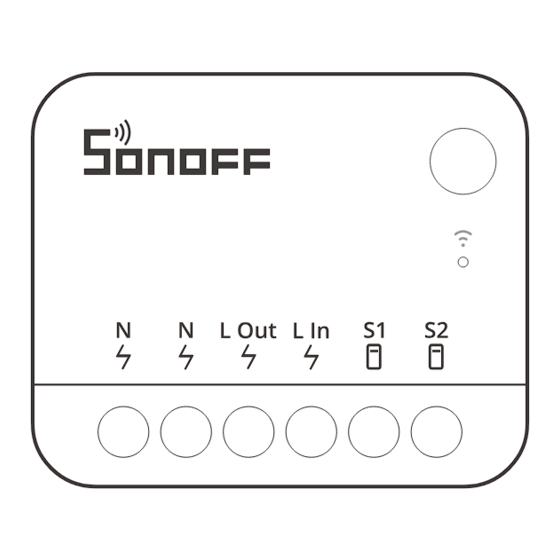
















Need help?
Do you have a question about the MINI Extreme and is the answer not in the manual?
Questions and answers