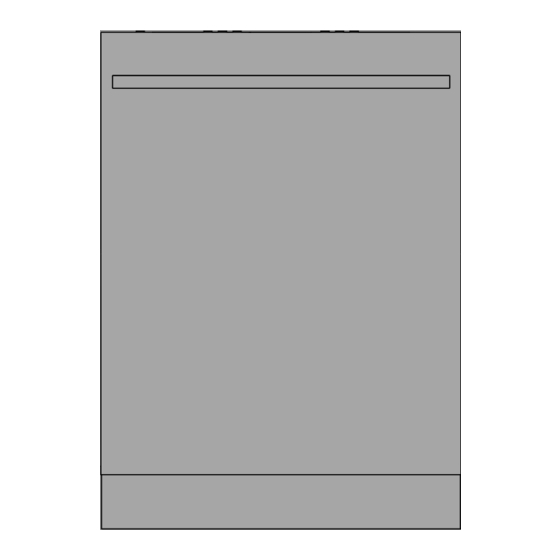
Table of Contents
Advertisement
Quick Links
Advertisement
Table of Contents
Troubleshooting

Summary of Contents for Asko DFI664XXLSOF.U
- Page 1 OPERATING INSTRUCTIONS DFI664XXLSOF.U Dishwasher...
-
Page 2: Table Of Contents
Contents Your dishwasher ........Stopping or changing a program ....Welcome to our growing ASKO family! ..If you want to load more dishes ....Important safety instructions ....If the dishwasher is turned off due to a power General ............ -
Page 3: Your Dishwasher
"Welcome to your new ASKO. This is a first time set up." is shown on the display the first time the dishwasher is switched on. It is important that you choose the right settings to ensure good... -
Page 4: Important Safety Instructions
Important safety instructions SAVE THESE INSTRUCTIONS FOR FUTURE REFERENCE WARNING! When using your dishwasher, follow basic precautions, including the following: • Read all instructions before using the dishwasher. • Use the dishwasher only for its intended function. • Use only detergents or wetting agents recommended for use in a dishwasher and keep them out of the reach of children. -
Page 5: Child Safety
Important safety instructions Child safety • Always keep small children away from the machine when it is open. There may be some detergent residue left inside the machine. • Always close the door and start the dishwasher as soon as you put in the detergent. •... - Page 6 Important safety instructions Contact your municipality for information about where and how your dishwasher can be recycled correctly.
-
Page 7: Before Washing For The First Time
Open the door and press the main power switch. "Welcome to your new ASKO. This is a first time set up." is shown on the display. It is important that you choose the right settings to ensure good dishwashing results. - Page 8 Before washing for the first time Select setting Main power switch Confirm setting Settings Language Select the language to be shown on the display. Rinse aid 0/1/2/3/4/5/TAB Use rinse aid to improve wash and dry times. Also use rinse aid to achieve clear and spotless results. Select rinse aid dosage.
- Page 9 Before washing for the first time Water hardness 0/1/2/3/4/5/6/7/8/9 Adjusting the water softener. Select a setting depending on the hardness of the water supply. It is important that this setting is correct! Do not forget to put salt in the salt compartment after you have set the water softener to 1 - 9. For a water supply with a hardness under 6°dH (9°fH), select 0.
-
Page 10: Greener Dishwashing
Greener dishwashing The dishwasher saves energy and water When using a dishwasher in a residential setting, less energy and water are generally used compared to washing the dishes by hand. Do not rinse under running water Do not rinse the dishes under running water as this will lead to increased energy and water consump- tion. -
Page 11: Loading The Dishwasher
Loading the dishwasher Fragile dishes Some cookware is not dishwasher safe. This can be for several reasons. Some materials cannot withstand high temperatures, others can be damaged by dishwasher detergent. Use caution with, for example, handmade items, fragile decoration, crystal/glassware, silver, copper, tin, aluminum, wood, and plastic. -
Page 12: Top Cutlery Tray
Loading the dishwasher Top cutlery tray The top cutlery tray accommodates cutlery, ladles, whisks, and other utensils. Raising the top cutlery tray 1. Pull out the top cutlery tray. 2. Pull the two locking handles forward on each side to raise the top cutlery tray. Lowering the top cutlery tray 1. -
Page 13: Upper Basket
Loading the dishwasher Upper basket Place glasses, cups, bowls, side plates, and saucers in the upper basket. Place all soiled surfaces down! Place wine glasses on the wine glass shelf. Place knives in the knife stand on the right. Raising the upper basket 1. -
Page 14: Lower Basket
Loading the dishwasher Lower basket Place plates, side plates, serving dishes, pots, and cutlery (in the cutlery basket) in the lower basket. Place pots and pans in the right rear of the lower basket for the best cleaning results from the two rear spray nozzles (WideSpray ), which are intended for these types of dishes. -
Page 15: Cutlery Basket
Loading the dishwasher Washing large plates Move adjustable tines and their mounts to widen the distance between the tine rows to adapt the lower basket to plates with a diameter greater than 9 3/4" (25 cm). Cutlery basket Place cutlery with the handles facing down, except for knives, and spread them out as much as possible. -
Page 16: Typical Load
Loading the dishwasher Typical load Recommended for daily, regular, or typical use. Upper basket NOTE! Ensure the upper basket is set to its lowest position. Lower basket... -
Page 17: Using The Dishwasher
Using the dishwasher Add detergent Press to open 1. Prewash detergent compartment 2. Main wash detergent compartment Detergent is added according to water hardness. Follow the instructions on the detergent packaging. This dishwasher is fitted with a water softener, so use detergent and rinse aid doses suitable for soft water. Too much detergent can result in less effective dishwashing and also entails greater environmental impact. -
Page 18: The Main Power Switch
Using the dishwasher Open the door and press the main power switch. Starting the dishwasher Select program Select program mode Select any options The main power switch Open the door and press the main power switch. Also turn on the water supply valve if it is turned off. -
Page 19: Select Program Mode
Using the dishwasher Plastic A program intended for washing plastic items that are dishwasher safe. This program has an extra long drying cycle. Porcelain and glasses can also be washed. Sanitize This program is recommended for baby bottles and cutting boards when additional sanitation is re- quired. -
Page 20: Starting The Dishwasher
Using the dishwasher The Extra Dry option is pre-selected for some programs. You can deactivate this option to save time and energy. Delayed Start When you select Delayed Start, the dishwasher will start 1-24 hours after you have pressed the button Start/Stop and closed the door. -
Page 21: Stopping Or Changing A Program
Using the dishwasher Stopping or changing a program If you want to change the program after starting the dishwasher, open the door then press and hold Start/Stop for three seconds. Add more detergent if the lid of the detergent dispenser has opened. Then choose a new program, press Start/Stop, and close the door within four seconds. - Page 22 Using the dishwasher Unload the lower basket first to avoid any water drops from the upper basket falling onto the dishes in the lower basket.
-
Page 23: Program Chart
Using the dishwasher... -
Page 24: Settings
Settings Open the dishwasher's Settings menu To open the dishwasher's Settings menu, press the Navigation button until Settings menu is shown on the display and confirm your selection with the mode selector To exit the dishwasher's Settings menu, select Exit and confirm your selection with the mode selector Navigation buttons for choosing setting Mode selector to confirm current setting Setting... - Page 25 Settings Table continued from last page Settings Options Display settings Contrast top dis- For adjusting the contrast of the display. play1/2/3/4 Logo in top display On/Off Setting to hide the logo shown on the dis- play. Feedback sound 0/1/2/3 This sound is used to confirm each button press.
- Page 26 Settings Table continued from last page Settings Options Water hardness 0/1/2/3/4/5/6/7/8/9 Adjusting the water softener. Select a setting depending on the hardness of the water Pre-selected at factory: 0 supply. It is important that this setting is correct! German wa- French wa- Recommend- ter hardness...
-
Page 27: Care And Maintenance Instructions
Care and maintenance instructions Add rinse aid When the rinse aid needs topping up, the above symbol lights on the display. Press to open 1. Open the rinse aid compartment lid. 2. Carefully top up with rinse aid to the level marked max. 3. -
Page 28: Cleaning The Filters
Care and maintenance instructions WARNING! In order to avoid rust stains, a dishwashing program must be started immediately after adding salt. Never pour dishwasher detergent into the salt compartment. This destroys the water softener! Cleaning the filters Coarse filter The coarse filter traps larger food particles, which cannot get past the drain pump. Empty the coarse filter when necessary. -
Page 29: Cleaning The Spray Arms
Care and maintenance instructions Check that the colored stop on the right in the bottom drain is in place. NOTE! Dishwashing results may be affected if the coarse and fine filters are incorrectly fitted. The dish- washer must not be used without the filters in place! Cleaning the spray arms Holes and bearings can become blocked. -
Page 30: Clean The Dishwasher Inside And Out
Care and maintenance instructions Upper spray arm 1. Pull out the upper basket. 2. Unscrew the spray arm bearings counterclockwise to remove the spray arm from the upper basket. Lower spray arm • Pull the lower spray arm straight up to release it. Clean the dishwasher inside and out Door and door seal Open the door. -
Page 31: Remove Blockages
Care and maintenance instructions Remove blockages Unblocking the drain pump If the dishwasher still contains water after the program has finished, something may be blocking the drainage pump. Such blockages are easily removed. 1. Turn off the machine using the main power switch and unplug it from the power outlet. 2. -
Page 32: Troubleshooting
Troubleshooting Type of fault on the display Action Overfilling water 1 Clear the drain pump. See the chapter Care and maintenance instructions. If the problem persists, call the Customer Care Center. Water outlet fault See “Water remains in the dishwasher above the filters” in the table “Problem”... - Page 33 Troubleshooting Table continued from last page Problem Possible causes Action The dishwasher does not start. The Start/Stop start button has Press and hold Start/Stop until been pressed for too short a the display shows "Program time. started, close door in 4 sec". The door is not closed properly Close the door within four sec- or was not closed immediately...
- Page 34 Troubleshooting Table continued from last page Problem Possible causes Action The dishes are not clean. The spray arms do not rotate. Check that the dishes are not blocking the spray arms. Spray arm holes or bearings Clean the spray arms. See the blocked.
- Page 35 Troubleshooting Table continued from last page Problem Possible causes Action Spots or films on the dishes. Incorrect rinse aid dosage set- See the chapter Settings. ting. The TAB setting is activated and Switch all-in-one detergents or all-in-one detergent with insuffi- deactivate the TAB setting and cient drying effect is being used.
- Page 36 Troubleshooting Table continued from last page Problem Possible causes Action "Program paused" is shown on The dishwasher door has been If you want the dishwashing the display. opened while a program is in program to continue, press progress. Start/Stop and close the door within four seconds.
- Page 37 Troubleshooting Table continued from last page Problem Possible causes Action Grease deposits in the dishwash- Low temperature programs have Select a program with Intensive been selected for a prolonged mode (Heat Boost). The pro- period. gram will use a higher tempera- ture to dissolve grease on very dirty dishes.
-
Page 38: Installation Instructions
Installation instructions [''] *Remove lock nuts for an installed height of 33 7/8'' . **Door length. ***Fit the trim kit if the widths of 24'' is required. Nominal dimensions. Actual measurements may vary. It is important that you read through and follow the instructions and directions below. Conduct instal- lation and connection in accordance with the separate installation instructions. -
Page 39: Drain Connection
Installation instructions • [''] The electrical and water supplies should enter through the area indicated by the shading on the illustration. 24'' with the trim kit. • Make sure the area on which the dishwasher is to be installed is firm. Adjust the adjustable feet so that the dishwasher is level. -
Page 40: Connection To Water Supply
Installation instructions The drain hose may be extended by a maximum of 87" (2.2 m) (the total length of the drain hose must not exceed 177" (4.5 m)). Any joins and connecting pipes must have an internal diameter of at least 1/2''. However, the drain hose should ideally be replaced with a new hose without joins. No part of the drain hose may be more than 37 3/8'' above the bottom of the dishwasher. - Page 41 Installation instructions WARNING! Improper connection of the equipment grounding conductor can result in a risk of electric shock. Check with a qualified electrician or service representative if you are in doubt as to whether the appliance is properly grounded. Do not modify the plug provided with the appliance. If it does not fit the power outlet, have an appropriate power outlet installed by a qualified electrician.
-
Page 42: Service
2. Service calls to correct the installation of the ASKO Product, to instruct you on how to use the ASKO Product, to replace or repair house fuses, or to correct house wiring or plumbing. -
Page 43: Disclaimer
OTHER THAN ACTUAL DAMAGES AND IN NO EVENT FOR DAMAGES IN EXCESS OF THE PRICE PAID FOR THE ASKO PRODUCT AS TO WHICH A CLAIM IS MADE. Some jurisdictions do not allow the exclusion or limitation of incidental, consequential or other damages, so these limitations and exclusions may not apply to you. -
Page 44: Technical Information
Technical information Technical data Height: 33 7/8 -36" Width: 23 1/2" Depth: 22 5/8" Weight: 120 lb (55 kg) Water pressure: 4.2–140 psi Electrical connection: See serial number plate Rated power: See serial number plate 24'' with the trim kit. Weight can vary due to different specifications. - Page 45 Customer Care Center: 1-800-898-1879 | www.askona.com 842988 We reserve the right to make changes.












Need help?
Do you have a question about the DFI664XXLSOF.U and is the answer not in the manual?
Questions and answers