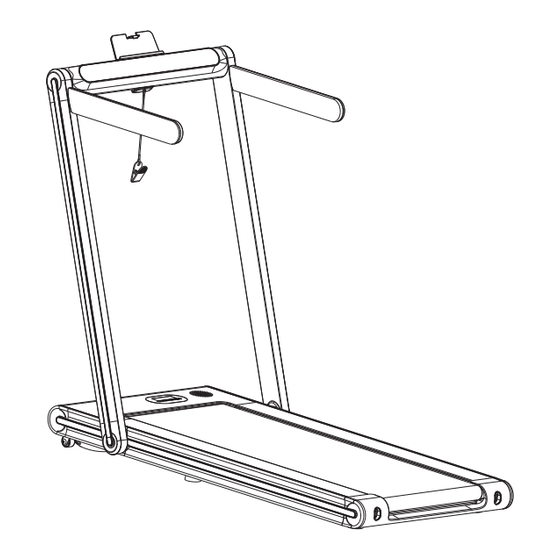
Table of Contents
Advertisement
Available languages
Available languages
EN
With your inspiring rating, COSTWAY will be more consistent to offer you EASY
SHOPPING EXPERIENCE, GOOD PRODUCTS and EFFICIENT SERVICE!
DE
Mit Ihrer inspirierenden Bewertung wird COSTWAY konsistenter sein, um Ihnen EIN
SCHÖNES EINKAUFSERLEBNIS, GUTE PRODUKTE und EFFIZIENTEN SERVICE zu
bieten!
FR
Avec votre évaluation inspirante, COSTWAY continuera à fournir une EXPÉRIENCE
D'ACHAT PRATIQUE, des PRODUITS DE QUALITÉ et un SERVICE EFFICACE !
ES
Con su calificación inspiradora, COSTWAY será más consistente para ofrecerle
EXPERIENCIA DE COMPRA FÁCIL, BUENOS PRODUCTOS y SERVICIO EFICIENTE.
IT
Con la tua valutazione incoraggiante, COSTWAY sarà più coerente per offrirti
ESPERIENZA DI ACQUISTO FACILE, BUONI PRODOTTI e SERVIZIO EFFICIENTE!
PL
Dzięki twojej opinii COSTWAY będzie mógł oferować jeszcze WYGODNIEJSZE
ZAKUPY, LEPSZE PRODUKTY i SPRAWNIEJSZĄ OBSŁUGĘ KLIENTA.
US office: Fontana
UK office: Ipswich
DE office: Hamburg
FR office: Saint Vigor d'Ymonville
AU office: Truganina
PL office: Gdańsk
EN
FR
USER'S MANUAL/MANUEL DE L'UTILISATEUR
Folding Treadmill / Tapis de Course Pliable
THIS INSTRUCTION BOOKLET CONTAINS IMPORTANT SAFETY INFORMATION. PLEASE READ AND KEEP FOR FUTURE REFERENCE.
SP37747US
Advertisement
Table of Contents

Summary of Contents for Costway SuperFit SP37747US
- Page 1 With your inspiring rating, COSTWAY will be more consistent to offer you EASY SHOPPING EXPERIENCE, GOOD PRODUCTS and EFFICIENT SERVICE! Mit Ihrer inspirierenden Bewertung wird COSTWAY konsistenter sein, um Ihnen EIN SCHÖNES EINKAUFSERLEBNIS, GUTE PRODUKTE und EFFIZIENTEN SERVICE zu bieten! Avec votre évaluation inspirante, COSTWAY continuera à...
-
Page 2: Before You Start
Safety Instruction Note: Please read the instructions carefully before use, and pay attention to the following safety precautions: -The treadmill is suitable to be placed indoors to avoid moisture, water cannot be splashed on the treadmill, and no foreign objects can be placed. - Page 3 (7)Those with malignant tumors. Warning: In order to reduce accidents or injury to others, please observe the following rules: (8) Patients with thrombosis, severe lipoma, acute venous tumor and other symptoms of blood circulation disorders or various skin infections. -Before using the treadmill, please check whether your clothes are fastened or zippered.
- Page 4 -Do not jump on or off during exercise. -- Injuries may result from a fall. -This product is suitable for home use, not for schools, gymnasiums and other a large number of non-specific users. -- Risk of injury. -Do not use or store it in places with moisture and water droplets outside or near the bathroom.
-
Page 5: Grounding Instructions
Grounding Instructions Packing List -The product must be grounded. If the unit does not function properly, grounding will provide the path of least resistance for current to reduce Name Remark the risk of electric shock. Treadmill -The product is equipped with a wire with an equipment grounding conductor and a grounding plug. -
Page 6: Assembly Steps
-Take the treadmill out of the packing box and lay it flat on the carpet or cushion as shown in the figure. As shown in step 1, open the "folding Attached List(Accessories) handle" in the direction shown. At this time, the lower end of the tube will naturally expand both sides;... - Page 7 Exercise Suggestions and Guidelines -As shown in step 1: unplug the power plug from the power socket; -As shown in step 2: use a screwdriver to lift the fuse out of the power Warm up socket; Warm up for 5-10 minutes before each operation. -As shown in step 3: Take out the fuse according to the direction shown, Breathe and then insert it after replacement.
- Page 8 Stretching Exercises Operating Instructions It is important to stretch before training, no matter how intense the Pair the remote control with the treadmill training will be. It is easier to stretch the muscles when they are warm. 1.After the power is turned on, check whether the machine is normal. Warm up by running for 5 to 10 minutes and then stop and stretch as follows 5 times for 10 seconds or more on each leg.
-
Page 9: Start-Up Instructions
How to Use the Treadmill Display and Instruction 1.After the power is turned on, check whether the machine is normal. 1.Functions of the Display: Time/speed/distance/calorie: toggle and display time, speed, distance 2.The running belt runs at 0.6-9mph in running mode. and calorie data every 5 seconds. -
Page 10: Common Faults And Solutions
Functions of Safety Lock Faults in Electronic Meter and Solutions In any state, pull off the safety lock, the display will show "E07", and the Fault Possible Causes Maintenance buzzer will beep BI-BI-BI sound 3 times. If it is running, it will stop immediately. - Page 11 1. Lubrication 3. Adjust tightness of running belt. All treadmills shall be adjusted for tightness before delivery and after installation. After the running belt has been used for a period of time, it must be However, the running belt may be loosened after a period of use. lubricated with a specially configured methyl-silicone oil.
- Page 12 Gymax App Instruction Manual 5. Adjustment of the motor belt (as shown below) v1.0.5 All treadmills have been adjusted for the motor belt before and after This document is applicable to the Android version and iOS version of the installation, but there may be slack and slipping after a period of use, official APP ofGymax.
-
Page 13: Retrieve Password
Retrieve Password Sports Scenes If E-mail users forget Passwords, users can click "Forget Password" on Connecting services the mailbox login interface to jump to the Password retrieval interface, On the home page, users can freely choose the device type to connect. and then reset Passwords. -
Page 14: Starting Exercise
Starting exercise 4. When users finish the exercise, the Gymax App will show users' total running distance. Selecting the device page, such as "Start" on the "Treadmill" interface, users enter the running free, as shown below: 1.Waiting for Gymax to automatically connect to the treadmill. 5. -
Page 15: Setting Goals
Sports Plan Users can click "Add More Training Plans" to add users' own sports plans. 2. When the goal is reached, the exercise automatically ends. Training Course 1. Users can select courses in the interface of training course. Setting Goals 1. - Page 16 Sports Mall 2. And then start training with a fitness coach. Users can purchase satisfied sports devices. Community dynamic 1.In sports community, users can share dynamic communication with each other. Exercise Record The user can view the exercise data record in the device page. (me-exercise data)
-
Page 17: Clear Cache
Unit settings (metric or imperial standard) 2. Users can comment 3. Users can post 4. Users can remove the dynamics in community. dynamics. released dynamics in Me-My Dynamic. Feedback Users can submit suggestions and the problem for improving the product. Settings System Settings Users can click "Me"... -
Page 18: Avant De Commencer
Instruction de Sécurité Remarque : Veuillez lire attentivement les instructions avant utilisation et prêter attention aux précautions de sécurité suivantes : - Le tapis de course est adapté pour être placé à l'intérieur pour éviter l'humidité, l'eau ne peut pas être éclaboussée sur le tapis roulant et aucun objet étranger ne peut être placé. - Page 19 (7) Ceux qui ont des tumeurs malignes. Avertissement : Afin de réduire les accidents ou les blessures aux autres, veuillez respecter les règles suivantes : (8) Patients présentant une thrombose, un lipome sévère, une tumeur veineuse aiguë et d'autres symptômes de troubles de la circulation - Avant d'utiliser le tapis roulant, veuillez vérifier si vos vêtements sont sanguine ou diverses infections cutanées.
- Page 20 - Ce produit est adapté à un usage domestique, pas aux écoles, - Ne sautez pas dessus ou hors pendant l'exercice. -- Des blessures peuvent résulter d'une chute. gymnases et autres un grand nombre d'utilisateurs non spécifiques. -- - Ne l'utilisez pas et ne le stockez pas dans des endroits avec de Risqué...
-
Page 21: Instructions De Mise À La Terre
Instructions de mise à la terre Liste de Colisage - Le produit doit être mis à la terre. Si l'appareil ne fonctionne pas correctement, la mise à la terre fournira le chemin de moindre résistance N° QTÉ Remarque pour le courant afin de réduire le risque de choc électrique. Tapis de course - Le produit est équipé... - Page 22 - Sortez le tapis de course de la boîte d'emballage et posez-le à plat sur le tapis ou le coussin comme indiqué sur la figure. Comme indiqué à Liste Jointe (Accessoires) l'étape 1, ouvrez la « poignée pliante » dans la direction indiquée. À ce moment, l'extrémité...
- Page 23 Suggestions et Lignes Directrices d'Exercices - Comme indiqué à l'étape 1 : débranchez la fiche d'alimentation de la prise de courant ; Réchauffement - Comme indiqué à l'étape 2 : utilisez un tournevis pour retirer le fusible Faites des exercices d’échauffement pendant 5 à 10 minutes avant de la prise de courant ;...
- Page 24 Exercices d'Étirement Mode d'Emploi Il est important de s'étirer avant l'entraînement, quelle que soit Jumeler la télécommande avec le tapis de course l'intensité de l'entraînement. Il est plus facile d'étirer les muscles 1. Après avoir allumé l'alimentation, vérifiez si la machine est normale. lorsqu'ils sont chauds.
- Page 25 Comment utiliser le tapis roulant Fenêtre d'affichage et instructions 1. Après avoir allumé l'alimentation, vérifiez si la machine est normale. 1. La fenêtre LED affiche les fonctions suivantes : Fenêtre temps/vitesse/distance/calories : bascule et affiche les données 2. La courroie de course fonctionne à 0,6-9 mph en mode course. de temps, de vitesse, de distance et de calories toutes les 5 secondes.
- Page 26 Fonctions de verrou de sécurité Défauts du Compteur Électronique et Solutions Dans n'importe quel état, retirez le verrou de sécurité, la fenêtre affiche Problème « E07 » et le buzzer émet trois bips. S'il est en cours de marce, il Cause Possible Méthode d’Entretien s'arrêtera immédiatement.
- Page 27 1. Lubrification 3. Réglez la tension de la courroie de course Tous les tapis roulants doivent être ajustés pour la tension avant la Une fois que la courroie de course a été utilisée pendant un certain livraison et après l'installation. Cependant, la courroie de course peut temps, elle doit être lubrifiée avec une huile de méthyle-silicone être desserrée après une période d'utilisation.
- Page 28 5. Réglage de la courroie du moteur (comme illustré ci-dessous) Manuel d’Instructions de Gymax App Tous les tapis roulants ont été ajustés pour la courroie du moteur avant et après l'installation, mais il peut y avoir du jeu et du glissement après Ce manuel s’applique à...
- Page 29 Récupération de Mot de Passe Scènes Sportives Si les utilisateurs oublient leurs mots de passe, ils peuvent cliquer sur « Mot Connexion des services de passe oublié » dans l’interface de connexion par e-mail pour accéder à Sur la page d’accueil, les utilisateurs peuvent librement choisir le type l’interface de récupération du mot de passe, puis réinitialiser les mots de d’appareil à...
- Page 30 Commencer l’Exercice 4. Lorsque les utilisateurs ont fini de s’entraîner, l’APP Gymax affiche le Sélectionnez la page de l’appareil, par exemple « Démarrer » sur l’interface kilométrage total des utilisateurs. « Tapis roulant », les utilisateurs obtiennent un accès gratuit au trajet, comme indiqué...
- Page 31 Plan Sportif 2. Lorsque l’objectif est atteint, l’exercice se termine automatiquement. Les utilisateurs peuvent cliquer sur « Ajouter d’autres plans d’entraînement » pour ajouter les plans sportifs des utilisateurs. Cours de Formation 1. Les utilisateurs peuvent sélectionner des cours dans l’interface des cours de formation.
- Page 32 2. Et puis commencer à s’entraîner avec un instructeur de fitness. Centre Sportif Les utilisateurs peuvent acheter leur équipement de sport intelligent préféré. Dynamique Communautaire 1. Dans la communauté sportive, les utilisateurs peuvent partager une communication dynamique entre eux. Record d’Exercice L’utilisateur peut afficher le record des données d’entraînement sur la page de l’appareil.
- Page 33 Paramètres d’unité (norme métrique ou impériale) 2. Les utilisateurs 3. Les utilisateurs 4. Les utilisateurs peuvent peuvent commenter les peuvent publier des supprimer les dynamiques dynamiques de la dynamiques. publiées dans Me-My Retour d’Information communauté. Dynamic. Les utilisateurs peuvent soumettre des suggestions et des problèmes Paramètres pour améliorer le produit.
















Need help?
Do you have a question about the SuperFit SP37747US and is the answer not in the manual?
Questions and answers
how to fold treadmill
To fold the Costway SuperFit SP37747US treadmill:
1. Open the "folding handle" in the direction shown (not specified here).
2. The lower end of the tube will naturally expand to both sides.
3. Lift the tube up to the upper limit position.
This folds the treadmill into its compact form.
This answer is automatically generated
The time and the distance displays do not work.
The time display range is 0:00-99:59, and the distance display range is 0.00-99.99. If the time or distance display is not functioning correctly, ensure the treadmill is powered on and operating normally. If there is no display or incorrect readings, check the power connection, restart the treadmill, and verify the safety lock is in the correct position. If the issue persists, there may be a system failure requiring electronic control replacement.
This answer is automatically generated
What does the three read outs mean
The three readouts on the Costway SP37747US treadmill refer to exercise data: distance, time, and calorie.
This answer is automatically generated
Fold down cable does not work. How can I take it apart?
The manual does not provide specific disassembly instructions for the Costway SuperFit SP37747US if the fold-down cable is not working. However, you can try the following general steps:
1. Ensure Safety: Unplug the treadmill from the power source.
2. Check the Safety Lock: If the treadmill has a safety lock, ensure it is disengaged.
3. Manually Release the Folding Mechanism: If the cable is not functioning, look for an alternative release mechanism such as a latch or lever.
4. Loosen Screws or Bolts if Necessary: Use a screwdriver to remove any securing screws or bolts in the folding mechanism.
5. Gently Lower the Deck: If the treadmill remains stuck, carefully apply pressure to lower the deck manually.
6. Consult the Instruction Manual: Check for additional guidance on folding or disassembling the treadmill.
If the issue persists, contacting customer support may be necessary.
This answer is automatically generated
I have the tread mill, but do not have the cord or other accessories. Can I order that. The tread mill has never been used. It was a gift.