Table of Contents
Advertisement
Quick Links
Advertisement
Table of Contents

Summary of Contents for Epson RP-U420
- Page 1 two-station receipt printer User’s Manual 401264403...
-
Page 2: Standards And Approvals
Neither Seiko Epson Corporation nor its affiliates shall be liable to the purchaser of this product or third parties for damages, losses, costs, or expenses incurred by purchaser or third parties as a result of: accident, misuse, or abuse of this product or unauthorized modifications, repairs, or alterations to this product, or (excluding the U.S.) failure to strictly comply with Seiko Epson Corporation’s operating and maintenance instructions. -
Page 3: Safety Precautions
If water or other liquid spills into this equipment, unplug the equipment immediately, and then contact your dealer or a Seiko Epson service center for advice. Continued usage may lead to fire. Do not use aerosol sprayers containing flammable gas inside or around this product. -
Page 4: Warning And Caution Labels
The following items are included for the standard specification printer. If any items are damaged, please contact your dealer. ❏ Printer ❏ Ribbon cassette ❏ Switch cover ❏ Stamp unit Roll paper × 2 ❏ ❏ Take-up spool ❏ RP-U420 User’s Manual (this book) 4 RP-U420 User’s Manual... -
Page 5: Installing The Ribbon Cassette
Installing the Ribbon Cassette Use the EPSON ERC-32 ribbon cassette for your printer. The use of any ribbon cassettes other than those approved by Epson may damage the printer and will void the warranty. CAUTION: Never turn the ribbon knob in the opposite direction of the arrow marked on the cassette;... -
Page 6: Using The Power Switch Cover
Installing the Stamp Unit Referring to the illustration below, insert the stamp unit into the correct position in the printer. CAUTION: Please check the stamp print from time to time to prevent the stamp print from becoming too light. 6 RP-U420 User’s Manual... -
Page 7: Installing The Roll Paper
You need to replace the used roll paper with new one when PAPER OUT or JOURNAL OUT light is on. Stamp Button When you want to check if a stamp is installed correctly and its print quality, push the blue button shown below to do stamp printing. RP-U420 User’s Manual 7... -
Page 8: Troubleshooting
After lifting the clamshell, remove the paper. Push back the clamshell back until it clicks into place. Put the take-up device back in the printer. Reinstall the roll paper; then turn the power on to start operation. 8 RP-U420 User’s Manual... - Page 9 Dimensions: 135 × 70 to 210 × 70 mm {5.32 × 2.76 to 8.27 × 2.76"} Number of sheets: 2 ply (1 original and one copy) maximum Total thickness: 0.14 mm {0.0055"} maximum DC +24 V ± 5% (optional power supply: EPSON PS-180) Power supply Temperature: Operating: 5 to 45°C {41 to 113°F}...
-
Page 10: Weee (Waste Electrical And Electronic Equipment) Directive
WEEE (Waste Electrical and Electronic Equipment) Directive This information only applies to customers in the European Union, according to Directive 2002/96/EC OF THE EUROPEAN PARLIAMENT AND OF THE COUNCIL OF 27 January 2003 on waste electrical and electronic equipment (WEEE) and legislation transposing and implementing it into the various national legal systems. - Page 11 Česky Latviski Štítek s přeškrtnutým odpadkovým košem na kolečkách, Marķējums ar pārsvītrotu atkritumu tvertni uz ritenīšiem, který lze nalézt na výrobku, označuje, že tento product se kas redzams uz izstrādājuma, norāda, ka šo izstrādājumu nemá likvidovat s běžným domovním odpadem. V zájmu nedrīkst likvidēt kopā...
- Page 12 Printed in China...
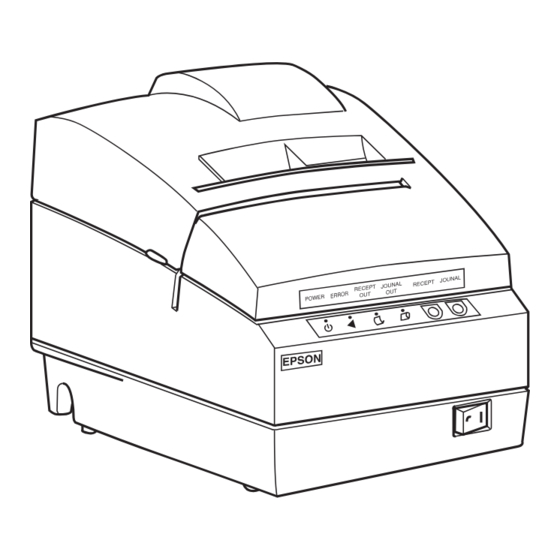















Need help?
Do you have a question about the RP-U420 and is the answer not in the manual?
Questions and answers