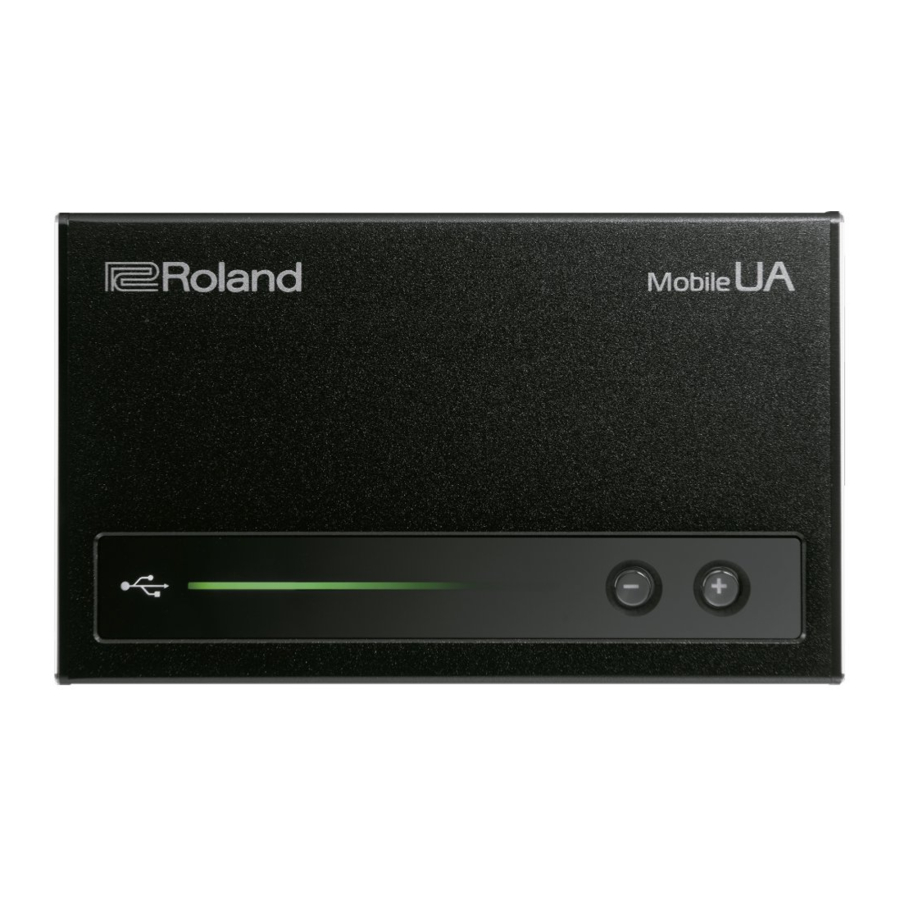
Advertisement
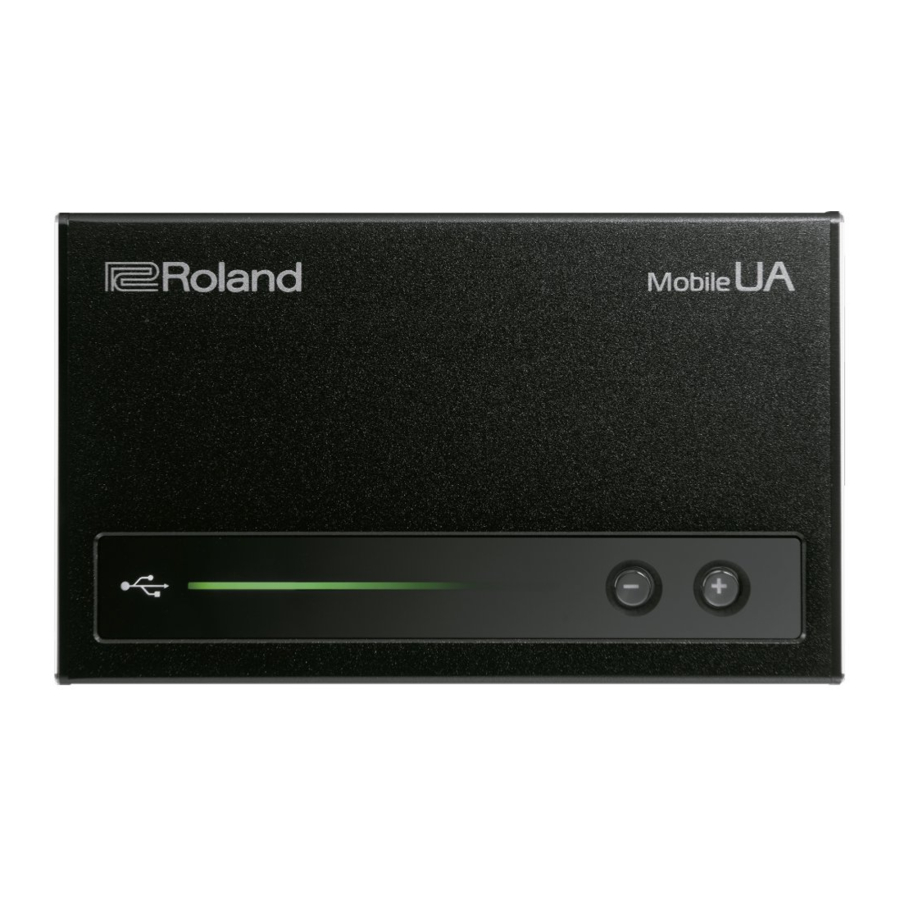
Introduction
Before using this unit, carefully read the leaflet "USING THE UNIT SAFELY." The leaflet provides important information concerning the proper operation of the unit. Additionally, in order to feel assured that you have gained a good grasp of every feature of your new unit, read Owner's Manual in its entirety. This manual should be saved and kept on hand as a convenient reference.
Install the Driver
In order to use the UA-M10, you must download the driver from the following URL to your computer and install it.
For details on installation, refer to the following URL.
NOTE
Do not connect the UA-M10 to your computer until you have finished installing the driver. If you have already connected the UA-M10, disconnect it, and then re-connect it after driver installation is completed.
Panel Descriptions

| This is lit when the UA-M10 is operating. This blinks slowly when DSD data is playing. |
| Indicates the USB OUT 1/2 playback level. When you press a volume [-] [+] button, this temporarily indicates the current volume setting. |
| Use the [-] [+] buttons to adjust the USB OUT 1/2 volume. The specified volume setting is remembered. If you want to temporarily mute, press both buttons at the same time. |
| Connect headphones here. With the factory settings, the same sound (USB OUT 1/2) is output at the same volume from both  (Headphone) A and B jacks. (Headphone) A and B jacks.The sound that's output from the  (Headphone) B/LINE OUT jack can be changed (USB OUT 1/2 or USB OUT 3/4) by a driver setting. (Headphone) B/LINE OUT jack can be changed (USB OUT 1/2 or USB OUT 3/4) by a driver setting.NOTE Depending on the settings, there might be cases in which the volume setting of the  B (L/R)/LINE OUT jack has no effect. Take care regarding possible high volume in your headphones. For details on driver settings, refer to the ReadMe included with the driver. B (L/R)/LINE OUT jack has no effect. Take care regarding possible high volume in your headphones. For details on driver settings, refer to the ReadMe included with the driver.* To prevent malfunction and equipment failure, always turn down the volume, and turn off all the units before making any connections. |
| Connect this to a computer that supports USB 2.0. Before connecting the UA-M10 for the first time, you must install the driver as described in "Install the Driver. " |
Turning the Power On
Once everything is properly connected, be sure to follow the procedure below to turn on their power. If you turn on equipment in the wrong order, you risk causing malfunction or equipment failure.
- Use a USB cable to connect the UA-M10 to your computer.
The UA-M10's power turns on.
* This unit is equipped with a protection circuit. A brief interval (a few seconds) after turning the unit on is required before it will operate normally. - Turn on the power of the device that's connected to the Q (Headphone) B/LINE OUT jack, and adjust the volume.
* You might hear some sound when switching the unit on/off. However, this is normal and does not indicate a malfunction.
Main Specifications
Roland Mobile UA (UA-M10): USB Audio Interface
| Power Supply | USB Bus Power |
| Current Draw | 500 mA |
| Dimensions | 108.2 (W) x 65 (D) x 16 (H) mm 4-5/16 (W) x 2-9/16 (D) x 11/16 (H) inches |
| Weight | 130 g / 5 oz |
| Accessories | Owner's Manual, Leaflet "USING THE UNIT SAFELY," USB cable, License agreement |
* In the interest of product improvement, the specifications and/or appearance of this unit are subject to change without prior notice.
Copyright © 2014 ROLAND CORPORATION, All rights reserved.
No part of this publication may be reproduced in any form without the written permission of ROLAND CORPORATION.

Documents / ResourcesDownload manual
Here you can download full pdf version of manual, it may contain additional safety instructions, warranty information, FCC rules, etc.
Advertisement

















Need help?
Do you have a question about the Mobile UA and is the answer not in the manual?
Questions and answers