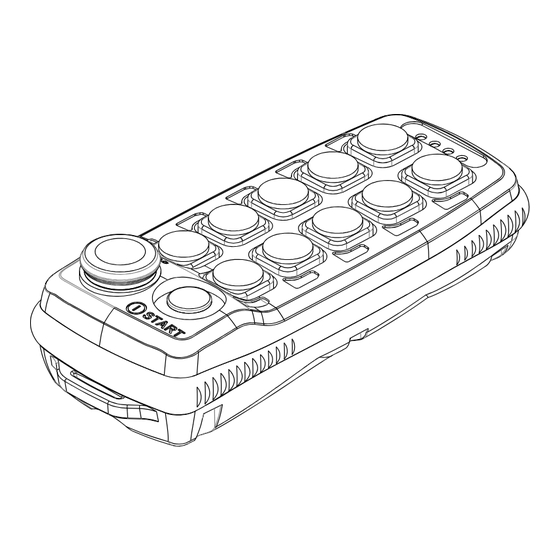
Table of Contents
Advertisement
Quick Links
Advertisement
Table of Contents

Summary of Contents for Itowa RUNNER G7
- Page 1 User Manual Remote Control RUNNER G7...
- Page 2 IT’S FORBIDDEN TO FULLY OR PARTIALLY REPRODUCE THIS MANUAL WITHOUT THE PRIOR WRITTEN AUTHORISATION FROM ITOWA. IN THE EVENT OF INFRINGEMENT, ITOWA RESERVES THE RIGHT TO TAKE THE ACTION IT DEEMS NECESSARY IN ACCORDANCE WITH THE CURRENT LAW. ITOWA RESERVES THE RIGHT TO MODIFY THIS MANUAL WITHOUT PRIOR...
- Page 3 REMOTE CONTROL RUNNER G7 USER MANUAL PLEASE FULLY CHARGE THE BATTERIES BEFORE USING THE EQUIPMENT FOR THE FIRST TIME...
- Page 4 REMOTE CONTROL RUNNER G7 USER MANUAL INDEX: 1. INTRODUCTION 2. GENERAL TERMS FOR THE CORRECT AND SAFE USE OF RADIO REMOTE CONTROL 3. DESCRIPTION OF ITEMS 3.1. REMOTE CONTROL 3.2. BATTERY CHARGER 3.2.1. BATTERY CHARGING PROCESS 4. TECHNICAL SPECIFICATIONS 4.1.
- Page 5 USER MANUAL 1. INTRODUCTION The manual you have in your hands is a guide for the correct use of the RUNNER G7 remote control. This unit, together with the associated receiver, has been specifically designed for the wireless remote control of electromechanically operated machinery.
-
Page 6: Description Of Items
REMOTE CONTROL RUNNER G7 USER MANUAL 3. DESCRIPTION OF ITEMS Remote control, batteries and charger. 3.1. REMOTE CONTROL It’s a sealed pushbuttons box made of highly resistant plastic material. On the front side you can find the control buttons and LED indicators, and on the back side there is the housing for the interchangeable batteries. - Page 7 REMOTE CONTROL RUNNER G7 USER MANUAL Power LED Loading LED Detail of the LEDs on the battery charger.
-
Page 8: Technical Specifications
REMOTE CONTROL RUNNER G7 USER MANUAL 4. TECHNICAL SPECIFICATIONS 4.1. REMOTE CONTROL Order response time: <50 ms Active emergency time: <50 ms Passive emergency time: 500 ms Range of action: 100 meters Frequency bands (ETSI EN 300 220-2 V3.2.1 ISM of 433 MHz (433,050 to 434,775 MHz) &... -
Page 9: Installation And Start-Up
REMOTE CONTROL RUNNER G7 USER MANUAL 5. INSTALLATION AND START-UP 5.1. INSTALLATION OF THE RECEIVER The details of the installation of the receiver can be found in the corresponding manual. It’s essential that you consult this manual before the start-up. -
Page 10: Battery Status
REMOTE CONTROL RUNNER G7 USER MANUAL Lock the STOP button and remove the battery. ATTENTION!: REMEMBER THAT LOCKING THE STOP BUTTON IS THE SAME AS STOPPING THE REMOTE CONTROL, THAT MEANS, TO DEACTIVATE IMMEDIATELY ANY RELAY OPERATED IN THE RECEIVER. - Page 11 It’s advisable that this revision is done by a Technical Assistance Service accredited by ITOWA, since a bad waterproofing can cause irreparable damage to the equipment.
-
Page 12: Battery Charging
Service or any of our authorized technicians. 6.2. BATTERY CHARGING The batteries included in the ITOWA equipment have no memory effect, which means that they can be put into charge without being completely discharged. For this reason, and in order to extend their... - Page 13 REMOTE CONTROL RUNNER G7 USER MANUAL 7. DISPLAYING THE WORKING CHANNEL It is important to know the frequency channel in which you are working to make a frequency change or to detect possible interferences from other equipment on the communication between the transmitter and receiver.
-
Page 14: Operating Mode
REMOTE CONTROL RUNNER G7 USER MANUAL 8. CHANGE THE FREQUENCY BAND ATTENTION!: THE CHANGE OF WORK FREQUENCY MUST BE DONE BY AUTHORIZED PERSONNEL ONLY. ATTENTION!: IF THE BATTERY HAVE ARRIVED TO THE RESERVE FOR LOW CHARGE, IT WILL NOT BE POSSIBLE TO SELECT A CHANGE OF FREQUENCY MODE OR CHANGE THE FREQUENCY. - Page 15 REMOTE CONTROL RUNNER G7 USER MANUAL • Mode 2: frequency change in manual mode (two flashes). • Mode 3: frequency change in automatic mode (three flashes). Once in the desired mode, press the VALIDATE key to save and exit this configuration mode.
- Page 16 REMOTE CONTROL RUNNER G7 USER MANUAL will not blink at all. • Then the LED will blink as many times as there are units in the new frequency channel. If it is zero, it will not blink at all.
- Page 17 REMOTE CONTROL RUNNER G7 USER MANUAL Press the START button to start the equipment and, keeping it pressed, activate the E-STOP BUTTON. The LED S1 keeps flashing while the transmitter waits for the user to change frequency. From this moment on, the user will have one minute to enter the new working channel. After this time, the equipment will exit programming mode and will keep the old channel.
- Page 18 REMOTE CONTROL RUNNER G7 USER MANUAL 9. CHANNEL ASSIGNMENT TABLE RADIO CHANNELS Country Scope Channels Frecuency Band Outside the European Union Channels from 1 to 70 433-434 MHz Frecuency Band Internal the European Union Channels from 41 to 70...
- Page 19 REMOTE CONTROL RUNNER G7 USER MANUAL 10. POSSIBLE INCIDENTS AND SOLUTIONS INCIDENT STATE SOLUTION Check that the battery is correctly inserted. None of the indicators from the remote Check the charge status of the battery or control light up replace it directly with a charged one.
-
Page 20: Status Led
REMOTE CONTROL RUNNER G7 USER MANUAL 11. QUICK DISPLAY GUIDE 11.1. SUMMARY OF FUNCTIONALITY OF THE REMOTE CONTROL LEDS ICON INDICATION LED off Slow blinking Fast blinking LED on steady STATUS Remote control in operation Communication between Tx/Rx (together with LED flashing, EEPROM error). - Page 21 REMOTE CONTROL RUNNER G7 USER MANUAL 12. RECYCLABILITY INFORMATION FOR THE CORRECT MANAGEMENT OF ELECTRICAL WASTE AND ELECTRONIC EQUIPMENT (RAEE) At the end of the lifetime of the device, it must not be disposed together with general waste. It can be delivered, free of charge, to specific collection centers, differentiated by local authorities, or distributors that provide this service.
- Page 22 REMOTE CONTROL RUNNER G7 USER MANUAL www.itowa.com SINDITO, S.L. Faraday, 159 08224 Terrassa (Barcelona) España Tel. +34 93 733 98 50...






Need help?
Do you have a question about the RUNNER G7 and is the answer not in the manual?
Questions and answers