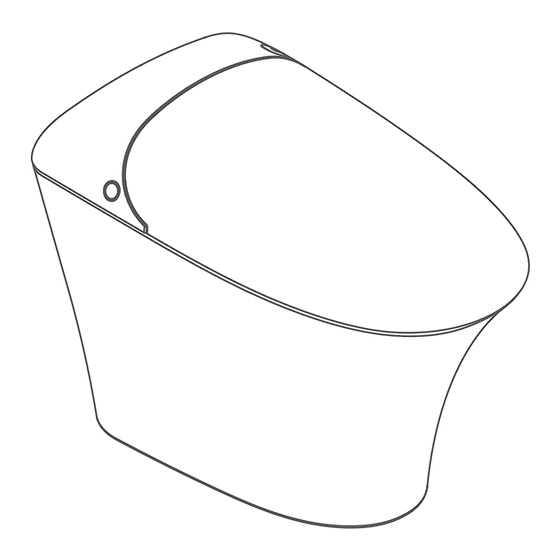
Summary of Contents for Icera iWash CS-22
- Page 1 CS-22 Integrated Bidet Toilet Installation & User Guide THIS PRODUCT WILL NOT FUNCTION IF PROVIDED ANGLE STOP AND SUPPLY LINE...
-
Page 3: Important Safety Instructions
3. Never operate this appliance if it has a damaged cord or plug, if it is not working properly, or if it has been dropped, damaged, or dropper into water. Contact Icera 4. Keep the cord away from heated surfaces. Do not wrap the cord around the appliance. -
Page 4: Consignes De Securite Importantes
CONSIGNES DE SECURITE IMPORTANTES LISEZ TOUTES LES INSTRUCTIONS AVANT UTILISATION baignoire ou un evier. 3. Ne pas placer dans ou tomber dans l'eau ou tout autre liquide. dans l'eau. proximite d'enfants ou d'invalides. pas correctement, ou s'il a ete echappe, endommage ou tombe dans l'eau. Contactez le l'appareil. -
Page 5: Safety Precautions
SAFETY PRECAUTIONS DANGER CAUTION PROHIBITED OBSERVE STRICTLY DANGER Doing so may Doing so may cause an electrical shock. Plugging too many plugs into the same outlet, for example by using . Failure to do so may cause a... - Page 6 SAFETY PRECAUTIONS DANGER DO NOT OBSERVE SPRAY WATER STRICTLY Doing so Failure to do so could cause electrical shock. This does not apply in injury or water damage. PROHIBITED OBSERVE STRICTLY Do not strike, yank, twist, bend, damage heat or otherwise alter the power cords.
- Page 7 SAFETY PRECAUTIONS DANGER Improper use of a heated seat could cause a low-grade burn. When burns or equipment damage. • Young children, elderly persons or other uses unable to set the temperature appropriately themselves. • The ill, physically disabled or other persons who do not have freedom of movement.
- Page 8 SAFETY PRECAUTIONS CAUTION PROHIBITED PROHIBITED Doing so may Doing so may cause product cause injury or product damage. OBSERVE Do not drape clothes or linens or otherwise block the warm air outlet. STRICTLY OBSERVE STRICTLY • Water is leaking from a pipe or from the main unit. •...
-
Page 9: Grounding Instructions
Do not use an extension cord with this product. Do not use an adapter with this product. Do not If repair or replacement of the cord or plug is necessary, do not plug into an outlet. Contact Icera’s Customer Service department to discuss possible repair or replacement. -
Page 10: Frequency Interference
FREQUENCY INTERFERENCE responsible for compliance could void the user’s authority to operate the equipment. Note: This equipment has been tested and found to comply with the limits for a Class B digital device, pursuant to part 15 of the FCC Rules. These limits are designed to provide reasonable uses and can radiate radio frequency energy and, if not istalled and used in accordance with the between the equipment and receiver, (3) connect the equipment into an outlet on a circuit pas produire de brouillage;... -
Page 11: Installation Instructions
INSTALLATION INSTRUCTIONS • Make sure all accessory parts are present. • • only. • Water pressure must be 50 - 116 PSI. • • performance of the product. • In low temperature environments, please leave the product in a warm room internal parts. - Page 12 INSTALLATION INSTRUCTIONS 4. Li� the cover up a li�le from 5.Put the flange sealing ring on 3. Seperate the the back, loosen the braided the flange, align themoun�ng electronic seat tube and wires. bolts. with the ceramic by holding the upper cover with both hands, and li�...
- Page 13 INSTALLATION INSTRUCTIONS ONLY THE ANGLE STOP AND SUPPLY LINE...
- Page 14 INSTALLATION INSTRUCTIONS...
- Page 15 FRAGRANCE INSTRUCTIONS PRECAUTIONS INSTALLATION...
- Page 16 INLAY - TOP iWASH CS-22 FEATURES & REMOTE GUIDE Press and hold for Press once to Press once to 3 sec. for STANDBY LED light bar will indicate the Press once to mode. While the wash cycle. While front wash cycle.
- Page 17 CS-22 BUTTON GUIDE bowl. Please see the below diagram for more details. Contact Icera Customer Service at 855-444-2372 or service@icerausa.com, if a replacement remote is needed. Press to Press complete manually rear wash cycle, in the event of LED light will be blue...
- Page 18 CLEANING YOUR iWASH CLEANING THE WATER FILTER • • both ends of the hose. • • wall angle stop counterclockwise. CLEANING THE BIDET NOZZLE • • • • • • Do not pull the nozzle out or exert force while cleaning. This may cause product damage.
-
Page 19: Troubleshooting Guide
TROUBLESHOOTING GUIDE ISSUE POSSIBLE CAUSES SOLUTION The seat sensor is covered by cloth Remove any fabric or object blocking or any other object. Sensor must be the seat sensor. Make sure the plug is securely plugged into the outlet. Seat does not work at all. or side panel to turn the unit back on. - Page 20 PAIRING YOUR REMOTE • • • • Check your remote. If the 4th and 5th indicator lights under the Icera logo on your remote are lit, you have successfully paired your remote with your bidet seat. • • Please email service@icerausa.com if you are unable to pair your remote...
-
Page 21: Product Specifications
PRODUCT SPECIFICATIONS ITEM SPECIFICATION 110-120V 1100W (57°F - 61°F inlet water temperature) 37.4°F - 104°F (3°C - 40°C) 37.4°F - 95°F (3°C - 35°C) 20PSI - 116PSI Seated sensor, electrical leakage protector, water 4 Levels - Room temp to 104°F (40°C) 1100W Temperature sensor, temperature fuse, temperature 4 Levels - Room temp to 104°F (40°C) -
Page 22: Warranty Information
WARRANTY INFORMATION For electronic bidet seats and integrated bidet toilet seats, Icera provides a warranty against defects in material The above warranty is extended only to the original purchaser of the product(s). This warranty is non-transfer- able. Proof of purchase is required for all warranty claims. This warranty is voided and does not apply where items have been improperly stored, damaged or improperly installed. - Page 23 ICERA USA P.O. BOX 4238 WESTMINSTER, CA 92684 P: 855-444-2372 E: service@icerausa.com W: www.icerabath.com...




Need help?
Do you have a question about the iWash CS-22 and is the answer not in the manual?
Questions and answers