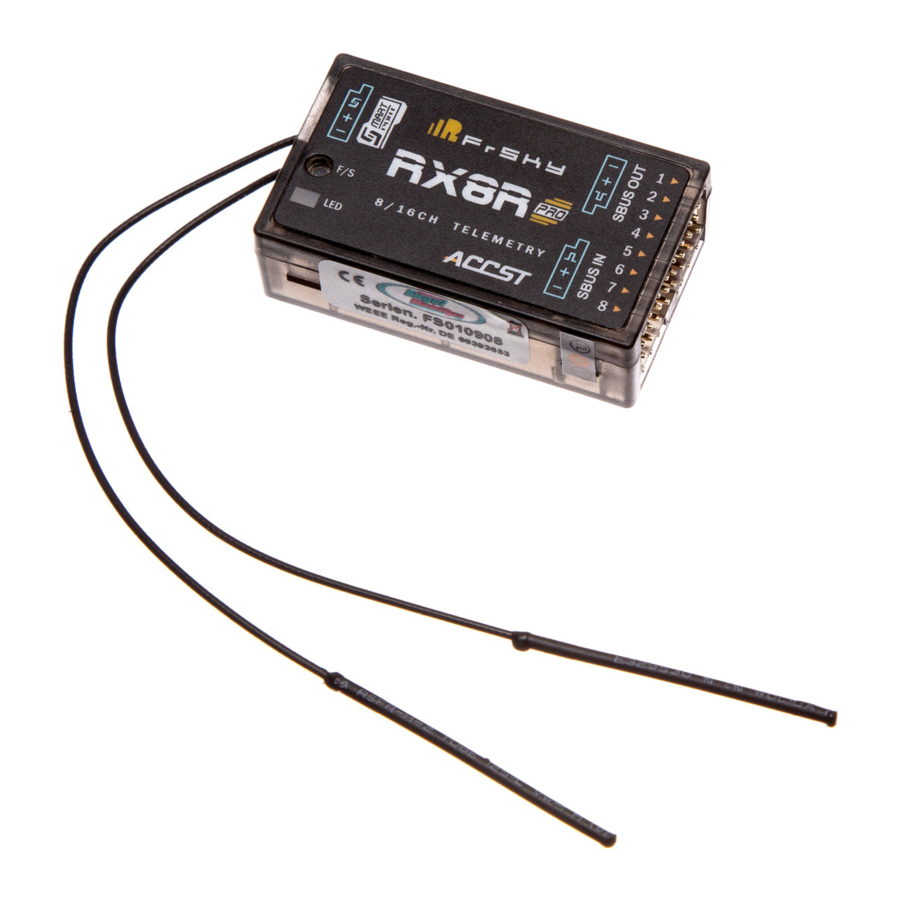
Advertisement
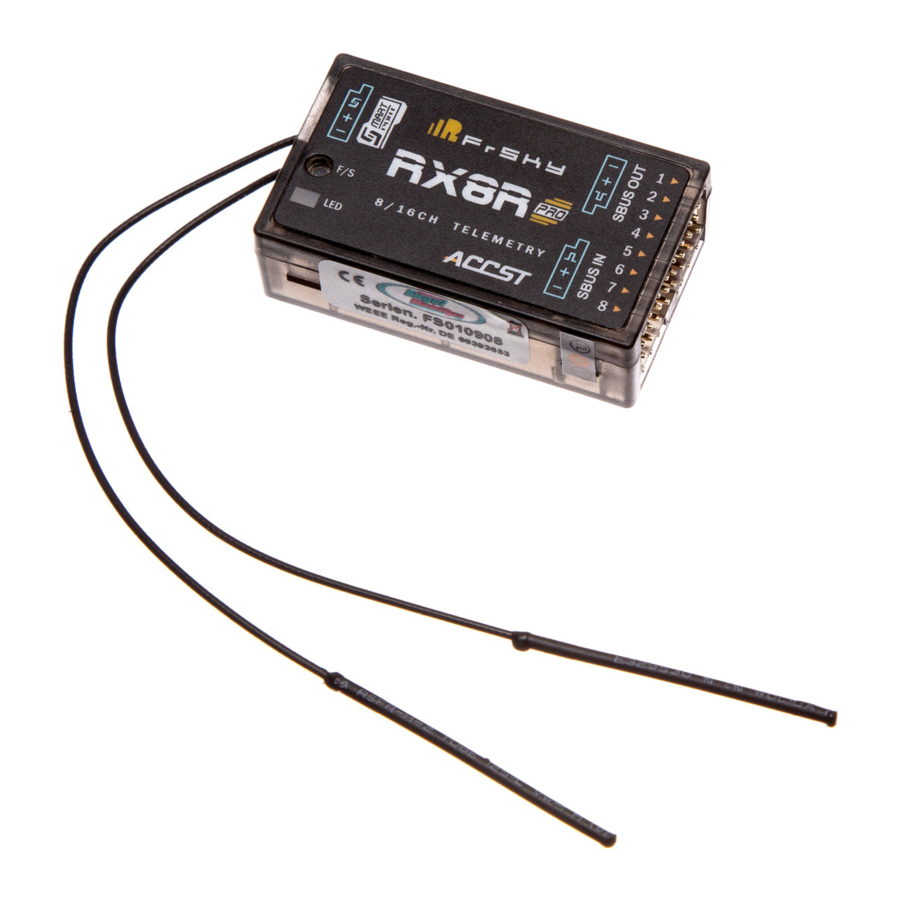
Introduction
Thank you for purchasing FrSky RX8R PRO 8/16CH full duplex telemetry receiver. It has three characteristics: high precision, low latency and strong anti-interference. In order to fully enjoy the benefits of this system, please read the instruction manual carefully and set up the device as described below.
Overview

| Green LED | Red LED | Status |
| ON | Flashing | Binding |
| Flashing | OFF | Normal |
| OFF | Flashing | Signal Lost |
| Flash Twice | OFF | Failsafe Set |
Specifications
- Dimension: 46.3*26.6*14.2mm (L×W×H)
- Weight: 14.8g
- Numbers of Channle: 16CH (1-8CH PWM or 9-16CH PWM from conventional channel outputs, 1-16CH from SBUS port)
- With RSSI Output on Board: Analog 0~3.3V
- Operating Voltage range: DC 3.5~10V
- Operating Current: 100mA@5V
- Operating Range: full range (> 1.5km)
- Firmware Upgradeable
- Servo frame rate:
9ms (HS-High Speed Mode)
18ms (FS-Normal Speed Mode) - Compatibility: FrSky transmitters/transmitter modules in D8/D16 mode
What's New
- Higher precision: the deviation of PWM is reduced to 0.5μs
- Lower latency: compared with X8R under HS mode, PWM output delay of RX8R PRO reduces at most 9ms.
- Strong ani-interference: it improves the anti-interference.
Note
The distance bewteen the antenna of RX8R PRO and CDI ignitor must be no less than 20cm if CDI ignitor is used.
Redundancy Function
RX8R PRO supports the redundancy function. It receives the SBUS signal from the slave receiver. The slave receiver must have SBUS output (for example, Frsky XM+, XM, R-XSR, L9R, etc.)

Note
Make sure telemetry is disabled on the slave receiver when the slave receiver is Frsky X series receiver. XM+ is recommended as the slave receiver.
Do not connect the SBUS IN on a RX8R PRO to the SBUS OUT on itself.
Two RX8R PRO could not be the redundancy receiver to each other.
If you do so, failsafe will not work under the two conditions above.
Smart Port
All data measured by S.Port supported products could be transmitted back to the transmitter.

Smart Port (S. Port) is a signal wire full duplex digital transmission interface developed by FrSky Electronic Co., Ltd. All products enabled with Smart Port (including XJT module, RX8R receiver, ner hub-less sensors, new Smart Dashboard, etc), serial port user data and other user input/output devices can be connected without limitations for numbers or sequences at a high transmission speed.
How to enable/disable telemetry on the unit
For Taranis X9D/X9D Plus and Taranis QX7/X7S, go to the MENU-MODEL SETUP-PAGE 2, choose Internal/External RF mode, then select Bind and choose telemetry or not.
For Horus X12S/X10/X10S, turn on the transmitter, go to the RF SYSTEM, choose Internal/External RF mode, then select Bind and choose telemetry or not.
Binding procedure
Binding is the process of uniquely associating a particular receiver to a transmitter/transmitter mudole. A transmitter/transmitter module could be bound to multiple receivers (no to be used simultaneously). A receiver could only be bound to one transmitter/ transmitter module.
Follow the steps below to complete the binding procedure.
- Put the transmitter/transmitter module into binding mode
- For Taranis X9D/X9D Plus/X9E and Taranis Q X7/X7S, turn on the transmitter, go to the MENU—MODEL SETUP—PAGE 2, choose Internal or External RF, and select BIND.
- For Horus X12S/X10S/X10, turn on the transmitter, go to RF system, choose Internal or External RF, and select BIND under STATE.
- For transmitter module (XJT as en example), choose D16/D8 mode first, and turn on External RF on the transmitter while holding the F/S button on the module, release the button and the RED LED on XJT module will flash.
- Connect the battery to the receiver while holding the F/S button on the receiver. The RED LED on the receiver will flash, indicating the binding process is completed.
- Turn off both the transmitter and the receiver.
- Turn on the transmitter and connect the battery. The GREEN LED on the receiver indicates the receiver is receiving commands from the transmitter. The receiver/transmitter module binding will not have to be repeated, unless one of the two is replaced.
Note
After binding procedure is completed, repower the receiver and check if it is really under control by linked transmitter.
Range check
A pre-flight range check should be done before each flying session. Reflections from nearby metal fences, concrete buildings or trees may cause loss of signal during range check and flight. Under Range Check mode, RF power will decrease to 1/30 of normal state and range to 1/10.
Follow the steps as described below.
- Place the model at least 60cm (about two feet) above non-metal contaminated ground (e.g on a wooden bench). Make sure the receiver's antennas should be in vertical position.
- For Taranis X9D/X9D Plus/X9E and Taranis Q X7/X7S, go to MODEL SETUP (Page 2/13)— External RF/Internal RF, choose corresponding module and then Rng.
For Horus X12S/X10S/X10, go to MDL— RF SYSTEM, choose ON under External RF and RANGE under state.
Note
For more detailed information, please refer to the related manuals.
How to switch operating mode
Normal mode of RX8R PRO is D16.
D8 mode only operates when the signal pins of CH7&CH8 are jumped before bind.
How to switch servo frame rate
Normal servo frame rate is 18ms(FS-Normal Speed Mode).
High Speed Mode (9ms) only operates when the signal pins of CH5&CH6 are jumped before bind.
Failsafe
Failsafe is a useful feature which is for a preset channel output position whenever control signal is lost for a period. Failsafe for receiver supporting D16 RF mode can be set via transmitter's interface, which supports no pulse, hold and custom for each channel.
Follow the steps below to set failsafe
- Set on the transmitter
- For Taranis X9D/X9D Plus and Taranis Q X7S/X7, turn on the transmitter, go to MODEL SETUP—Internal RF/External RF—Failsafe.
![FrSky - RX8R PRO - Setting the failsafe on the taranis transmitter Setting the failsafe on the taranis transmitter]()
- For Horus X12S/X10S/X10, turn on the transmitter, go to MDL—FAILSAFE.
![FrSky - RX8R PRO - Setting the failsafe on the Horus transmitter Setting the failsafe on the Horus transmitter]()
- For Taranis X9D/X9D Plus and Taranis Q X7S/X7, turn on the transmitter, go to MODEL SETUP—Internal RF/External RF—Failsafe.
- Set on the receiver
- Short press F/S button while moving channel positions to a preset value after binding.
There are 3 failsafe modes: No pulse, Hold, Custom.
- No pulse: On loss of signal, the receiver produces no pulses on any channle. To apply the mode, select it in the menu and wait 9 seconds for the failsafe to take effect.
- Hold: The model will maintain the last position after loss of signal. To apply the mode, select it in the menu and wait 9 seconds for the failsafe to take effect.
- Custom: The customized position of each individual channel. The model will move to the pre-set position after loss of signal. Move the cursor to set and press ENTER, you will see FAILSAFE SETTING screen below. Move the cursor to the channel you want to set failsafe on, and press ENTER. When moving the corresponding sticks or switches, you will see the channel bar moving. Move the channel bar to the place you want for failsafe and long press ENTER to finish the setting. Wait 9 seconds before failsafe taking effect.
Note
Failsafe setting via transmitter for channel output position is just for D16 RF mode. Besides, Failsafe setting via transmitter has higher priority to that via receiver.
FrSky is continuously adding features and improvements to our products. To get the most from your product, please check the download section of the FrSky website www.frsky-rc.com for the latest update firmware
FrSky Electronic Co., Ltd
www.frsky-rc.com
Contact us: frsky@frsky-rc.com
Add: F-4,Building C, Zhongxiu Technology Park, No.3 Yuanxi Road, Wuxi, 214125, Jiangsu, China
Technical Support: sales4tech@gmail.com

Documents / Resources
References
Download manual
Here you can download full pdf version of manual, it may contain additional safety instructions, warranty information, FCC rules, etc.
Advertisement





















Need help?
Do you have a question about the RX8R PRO and is the answer not in the manual?
Questions and answers