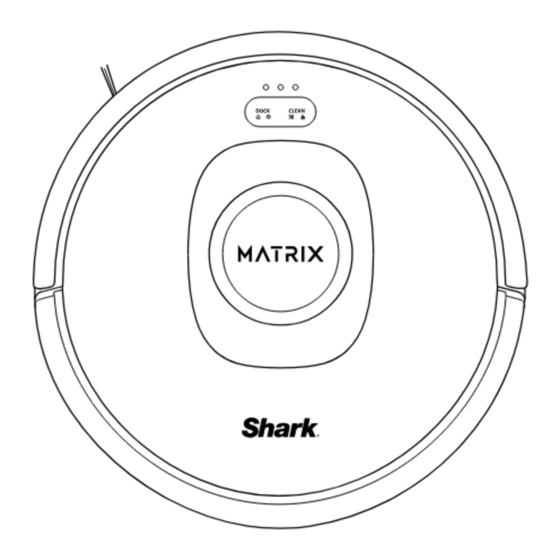
Advertisement
Robot Setup:
Set Up Dock
1
• Remove any plastic wrap and foam from the
robot and base.
• Place dock in a spot with a strong Wi-Fi signal.
• Dock LED will turn green when powered ON.
• Note: Check between the bumper and wheels to
ensure all protective materials are removed prior
to robot use.
Attach Side Brush
2
• Note: Side brush design may vary.
Place Robot on Dock
3
• Robot will turn on when properly placed on dock.
• Dock LED will turn blue when the robot is charging.
Scan the QR code to download the SharkClean® app.
4
• Complete your robot setup process in the app.
QUICK START GUIDE
2300 Series
R O B O T
S E L F - E M P T Y R O B O T
App Features
Matrix Cleaning
✔
Mapping
✔
Scheduling
✔
No-Go Zones
✔
™
Side Brush
Turn Page
Advertisement
Table of Contents

Summary of Contents for Shark MATRIX RV2300 Series
- Page 1 ™ QUICK START GUIDE 2300 Series Robot Setup: Set Up Dock • Remove any plastic wrap and foam from the robot and base. R O B O T • Place dock in a spot with a strong Wi-Fi signal. • Dock LED will turn green when powered ON. •...
- Page 2 © 2023 SharkNinja Operating LLC. SHARK and SHARKCLEAN are registered trademarks of SharkNinja Operating LLC. SHARK MATRIX is a trademark of SharkNinja Operating LLC. APPLE and the Apple logo are trademarks of Apple Inc., registered in the U.S. and other countries. APP STORE is a service mark of Apple Inc., registered in the U.S. and other countries. GOOGLE,...












Need help?
Do you have a question about the MATRIX RV2300 Series and is the answer not in the manual?
Questions and answers
Can I create multiple homes?