Summary of Contents for TP-Link TL-SG2109WEB
- Page 1 User's Guide TL-SG2109WEB 9-port Gigabit Web Smart Switch TL-SL2210WEB 8+2G Gigabit Web Smart Switch TL-SL2218WEB 16+2G Gigabit Web Smart Switch TL- SL2428WEB 24+4G Gigabit Web Smart Switch TL-SL2452WEB 48+4G Gigabit Web Smart Switch...
-
Page 2: Fcc Statement
COPYRIGHT & TRADEMARKS Specifications are subject to change without notice. registered trademark of TP-LINK Technologies Co., Ltd. Other brands and product names are trademarks or registered trademarks of their respective holders. No part of the specifications may be reproduced in any form or by any means or used to make any derivative such as translation, transformation, or adaptation without permission from TP-LINK Technologies Co., Ltd. -
Page 3: Safety Notices
which the receiver is connected. Consult the dealer or an experienced radio/TV technician for help. This device complies with Part 15 of the FCC Rules. Operation is subject to the following two conditions: 1) This device may not cause harmful interference. 2) This device must accept any interference received, including interference that may cause undesired operation. -
Page 4: Table Of Contents
Chapter 3: Mounting Device ...7 3.1 Install the Device ...7 3.1.1 Desktop or Shelf Installation ...7 3.1.2 Rack Installation ...7 3.1.3 AC Power ...8 3.2 Switch Aspect Description ...8 3.2.1 Front Panel...8 3.2.2 Back Panel ...10 3.2.3 SFP Module ...10 3.3 Note ... 11 Chapter 4: Function Description ...12... - Page 5 4.2.2 Port Statistic and Port Status ...14 4.2.3 Storm Control ...14 4.2.4 Port Description ...15 4.3 Network Setting ...15 4.3.1 Switch IP Address ...15 4.3.2 Aging Time and Dynamic Address Table ...16 4.3.3 Static MAC Address Table ...16 4.3.4 Filtering MAC Address Table ...17 4.3.5 Dynamic Binding ...17...
- Page 6 Chapter 5: WEB Management ...23 5.1 Overview ...23 5.2 Connecting to the Device ...23 5.2.1 Getting Started ...23 5.2.2 Login the Switch ...27 5.3 Setting the Device ...27 5.3.1 System Setting ...32 5.3.1.1 System Information ...32 5.3.1.2 File Transfer ...33 5.3.1.3 Reboot &...
- Page 7 5.3.6.3 Port Default Priority ...59 5.3.6.4 802.1p Priority Class ...59 5.3.7 Port Mirroring ...60 5.3.8 Virtual Cable Test ...61 Appendix A Pin Explain For RJ-45 Connector ...63 Appendix B Table of Factory Defaults ...65 Appendix C Table of Function Differences of Switch Family ...67...
-
Page 8: Package Contents
Two mounting brackets and other fittings Note: If any of the listed contents are damaged or missing, please contact the retailer from whom you purchased the TL-SG2109WEB/TL-SL2210WEB/TL- SL2218WEB/TL-SL2428WEB/TL-SL2452WEB Web Smart Gigabit Switch Family for assistance. Web Smart Gigabit Switch Family User's Guide... -
Page 9: Chapter 1: Introduction
Due to the similarity in function of the TL-SG2109WEB/TL-SL2210WEB/TL- SL2218WEB/TL-SL2428WEB/TL-SL2452WEB Web Smart Gigabit Switch Family, the TL-SL2210WEB model is selected to illustrate the usage of this switch family. The “switch” referred in this guide indicates the TL-SG2109WEB/ TL-SL2210WEB/TL-SL2218WEB/TL-SL2428WEB/ TL-SL2452WEB Web Smart Gigabit Switch Family. - Page 10 Web Smart Gigabit Switch Family User's Guide TL-SG2109WEB/TL-SL2210WEB/TL-SL2218WEB/TL-SL2428WEB/TL-SL2452WEB switch family and presents the network concepts referred in this guide. Section 5: WEB Management -- Give an explanation to the terms in WEB interface and describes the configuring suggestions of the switch.
-
Page 11: Chapter 2: Device Description
IEEE802.3 Ethernet protocols. The EIA-standardized framework and smart configuration capacity can provide flexible solutions for variable scale of networks. This switch family is equipped with powerful management interface, via which system, port, network, VLAN, truck and priority can be configured. TheTL-SG2109WEB/TL-SL2210WEB/TL-SL2218WEB/TL-SL2428WEB/... -
Page 12: Technical Specifications
Support port security, storm control and port monitoring Support virtual cable test Support static switch IP address and dynamic switch IP address through DHCP client Support system upgrading, configuration uploading and backup through TFTP server 2.2.2 Technical Specifications... - Page 13 1000Base-X: MMF or SMF SFP Module (OPTIONAL) Indicates whether power is supplied or not 10/100Mbps RJ-45 port: Link/Act LED and 10/100Mbps LED 10/100/ 1000Mbps RJ-45 port: Link/Act and 10/100/1000Mbps LED SFP port: 1000Mbps Link/Act LED 294mm×180mm×44mm (TL-SG2109WEB/TL-SL2210WEB) 440mm×180mm×44mm (TL-SL2218WEB) 440mm×180mm×44mm (TL-SL2428WEB) 440mm×260mm×44mm (TL-SL2452WEB) Operating Temperature: 0...
-
Page 14: Chapter 3: Mounting Device
3.1.1 Desktop or Shelf Installation 1. Place the switch on the desktop with its bottom upturned. 2. Attach the supplied rubber feet on the bottom at each corner of the switch. 3. Turnover the switch and place it on the desktop. -
Page 15: Ac Power
3. Fix the switch to the rack with the rack screws (not provided). 3.1.3 AC Power The switch can be used with AC power supply 100 to 240V AC,50 to 60Hz. The switch’s power supply will adjust to the local power source automatically. - Page 16 6) Link/Act LED: Solid green when a valid link is established on the port; Flashes green when packet transmission or reception is occurring on the port. (SFP port has Link/Act LED only and must connect to 1000Mbps device.) The following shows the front panel of TL-SG2109WEB, TL-SL2218WEB, TL- SL2428WEB and TL-SL2452WEB: Power System...
-
Page 17: Back Panel
System Figure 3-6 TL-SL2452WEB Front Panel 3.2.2 Back Panel The back panel of the switch is configured as follows: Figure 3-7 TL-SG2109WEB/SL2210WEB Back Panel Figure 3-9 TL-SL2218WEB/SL2428WEB/SL2452WEB Back Panel AC Power Connector: This is a three-pronged connector that supports ... -
Page 18: Note
Ensure the switch is not exposed to radiators and/or heat sources. Do not push foreign objects into the switch, as it may cause a fire or electric shock. Allow the switch to cool before removing covers or touching internal ... -
Page 19: Chapter 4: Function Description
Web Smart Gigabit Switch Family User's Guide TL-SG2109WEB/TL-SL2210WEB/TL-SL2218WEB/TL-SL2428WEB/TL-SL2452WEB Chapter 4: Function Description This section presents the network concepts referred in switch function description. 4.1 System Setting System setting contains the following topics: displaying and configuring the switch information, upgrading firmware, backing up and loading configuration, rebooting and soft-resetting, configuring username and password. -
Page 20: User
FD: full-duplex, the port supports transmission between the device and its link partner in both directions simultaneously. Switch support auto negotiation is a protocol between two link partners that enables a port to advertise its transmission rate and duplex mode to its partner. -
Page 21: Port Statistic And Port Status
Web Smart Gigabit Switch Family User's Guide TL-SG2109WEB/TL-SL2210WEB/TL-SL2218WEB/TL-SL2428WEB/TL-SL2452WEB If the port security is enabled, it will not learn new MAC address and only transmit the frames from the MAC address list in the port’s static MAC address table. 4.2.2 Port Statistic and Port Status Port Statistic calculates the statistics of each port, such as how many frames, error frames, broadcast frames it has received, and so on. -
Page 22: Port Description
DHCP client function of the switch, then the switch will automatically obtain IP address, netmask and default gateway from the DHCP server. If more than one DHCP servers are available in the network, the switch will choose one according to a specific algorithm. -
Page 23: Aging Time And Dynamic Address Table
IP address being equipped. 4.3.2 Aging Time and Dynamic Address Table A dynamic MAC address table is maintained inside the switch. A MAC address is the physical address of a network device; it is six-bytes long and should be hole in a subnet. -
Page 24: Filtering Mac Address Table
4.3.5 Dynamic Binding A switch port in dynamic binding state can bind a specified number of MAC address. Once the specified number is reached, the port transfers into secure state automatically and stops binding MAC addresses. The bound MAC addresses won’t age, they can be removed by disabling the dynamic binding... -
Page 25: Ping
MAC address table; otherwise, the management channel may break down. 4.3.6 Ping The ping function is to test the connectedness of the link between the switch and destination. 4.4 VLAN Setting... -
Page 26: Vlan Mode
MTU VLAN(Multi-Tenant Unit VLAN)define an uplink port, the uplink port will buildup several VLANs with each of the other ports. Each VLAN contains two ports, the uplink port and one of the other ports in the switch, so the uplink port... -
Page 27: Port Trunking
3) All of the Trunk member ports should be connected correctly; otherwise some ports will not be able to work. 4.6 Priority Setting The priority mode of the switch can be set to “Disable”, “Port-Based” or “IEEE802.1p”. 4.6.1 Priority Mode Three priority modes (disable, port-based and IEEE802.1p) are provided for... -
Page 28: Port-Based Priority
TL-SG2109WEB/TL-SL2210WEB/TL-SL2218WEB/TL-SL2428WEB/TL-SL2452WEB configured as "weighted", a 1,2,4,8 weighting is applied to forward packets. When "fixed" is selected, all packets with top priority egress for a switch port until that priority's queue is empty, then the packets with next lower priority. 4.6.2 Port-Based Priority Four priority classes (lowest, lower, higher and highest) are available for a switch port in port-based priority mode. -
Page 29: Virtual Cable Test
Web Smart Gigabit Switch Family User's Guide TL-SG2109WEB/TL-SL2210WEB/TL-SL2218WEB/TL-SL2428WEB/TL-SL2452WEB 4.8 Virtual Cable Test The virtual cable test feature uses Time Domain Reflectometry (TDR) to test the quality of the cables connected to the port. Some of the possible problems than can be diagnosed include opens, shorts, cable impedance mismatch, bad connectors, termination mismatch, and bad magnetics. -
Page 30: Chapter 5: Web Management
Web Smart Gigabit Switch Family User's Guide TL-SG2109WEB/TL-SL2210WEB/TL-SL2218WEB/TL-SL2428WEB/TL-SL2452WEB Chapter 5: WEB Management 5.1 Overview The Web-Smart switch is managed via WEB pages. The smart and friendly interfaces make the switch management an easy job. 5.2 Connecting to the Device 5.2.1 Getting Started Before connecting to the WEB server (switch), the installation of WEB browser, which supports JavaScript, must be completed in the computer. - Page 31 Web Smart Gigabit Switch Family User's Guide TL-SG2109WEB/TL-SL2210WEB/TL-SL2218WEB/TL-SL2428WEB/TL-SL2452WEB Figure 5-1 Internet Options Dialog Secondly, click the “Settings” button hinted in figure 5-1, a new dialog will display: Figure 5-2 Settings Dialog...
- Page 32 Web Smart Gigabit Switch Family User's Guide TL-SG2109WEB/TL-SL2210WEB/TL-SL2218WEB/TL-SL2428WEB/TL-SL2452WEB In the case of IE5.0, please check the option “Every visit to the page”; otherwise, some wrong information may display in WEB pages. If the IE version is 6.0, “Every visit to the page” or “Automatically” are both appropriate.
- Page 33 Web Smart Gigabit Switch Family User's Guide TL-SG2109WEB/TL-SL2210WEB/TL-SL2218WEB/TL-SL2428WEB/TL-SL2452WEB Figure 5-4 Security Settings Fourthly, Select the “Medium” option of the combo box indicated in figure 5-4, click the “Reset” button, and click “OK” to quit. Fifthly, right-click the mouse on desktop, select the “Display Properties” in the...
-
Page 34: Login The Switch
Click the “Settings” label, set the screen resolution to 1024 x 768 and click “OK”. All the necessary IE configuration is completed. 5.2.2 Login the Switch Supposing the switch IP address is set as 192.168.0.1, open a web browser and enter http://192.168.0.1 in the address location, and then the following dialog page appears: Figure 5-6 Login Dialog Enter username and password (default value are both "supervisor") to login... - Page 35 2) The Port Led Indicator table lies at the top of the page. It provides a visual representation of the ports on the switch front panel to display the status of the ports. The ports, signed with number are the normal ports, signed with GIGA are the Giga ports, signed with SFP are the SFP ports.
- Page 36 Web Smart Gigabit Switch Family User's Guide TL-SG2109WEB/TL-SL2210WEB/TL-SL2218WEB/TL-SL2428WEB/TL-SL2452WEB Click on the icon of the port to open a new window, which shows the status details of the port, as shown below: Figure 5-10a Port Status Table Figure 5-10b SFP Status Table (uninstalled)
- Page 37 Port Setting: Port Parameter, Port Statistic, Port Status, Storm Control, and Port Description. Network Setting: Switch IP Address, Static MAC Address, Filtering MAC Address, Dynamic Binding, Bound MAC Address, Aging Time, and Ping. VLAN Setting: VLAN Mode, Port VLAN Setting, Tag VLAN Global Setting, ...
- Page 38 Web Smart Gigabit Switch Family User's Guide TL-SG2109WEB/TL-SL2210WEB/TL-SL2218WEB/TL-SL2428WEB/TL-SL2452WEB The following shows main page of the TL-SG2109WEB, TL-SL2218WEB, TL-SL2428WEB and TL-SL2452WEB: Figure 5-12 TL-SG2109WEB Main Page Figure 5-13 TL-SL2218WEB Main Page...
-
Page 39: System Setting
TL-SG2109WEB/TL-SL2210WEB/TL-SL2218WEB/TL-SL2428WEB/TL-SL2452WEB Figure 5-14 TL-SL2428WEB Main Page Figure 5-15 TL-SL2452WEB Main Page 5.3.1 System Setting System setting contains four topics: system information, file transfer, reboot & reset and user. 5.3.1.1 System Information Web Smart Gigabit Switch Family User's Guide... -
Page 40: File Transfer
System Name: Defines the user-defined device name. System Location: Defines the location where the system is currently running. Contact Information: Defines the contact information of switch manager. Run time: Shows the run time since last startup. 5.3.1.2 File Transfer... -
Page 41: Reboot & Reset
TL-SG2109WEB/TL-SL2210WEB/TL-SL2218WEB/TL-SL2428WEB/TL-SL2452WEB Transfer Type: Lists three types of file transfer supported by the switch. File Name: Identifies the file to be loaded or to be backed up on TFTP server. TFTP Server IP: Indicates the IP address of TFTP server. -
Page 42: User
TL-SG2109WEB/TL-SL2210WEB/TL-SL2218WEB/TL-SL2428WEB/TL-SL2452WEB A prompt will display if a button is pressed. For example, if the button “Soft- reset” is pressed, a message box will be activated as showed in figure 5-19. 5.3.1.4 User This page provides the interface of configuring username and password. -
Page 43: Port Setting
Notice: You can't manage the switch via the port, which is non-operational, please set the value of the management port to “enable”. Port Security: "Enable" Indicates the port will not learn new MAC address ... -
Page 44: Port Statistic
TL-SG2109WEB/TL-SL2210WEB/TL-SL2218WEB/TL-SL2428WEB/TL-SL2452WEB Notice: If you haven’t set the static MAC address, you can't enable all of the port security, which will result in an inability to manage the switch. Flow Control: Indicates whether the flow control is enabled or disabled. ... - Page 45 TL-SG2109WEB/TL-SL2210WEB/TL-SL2218WEB/TL-SL2428WEB/TL-SL2452WEB Tx Collisions: The number of collision events seen by the MAC. This counter is applicable in half-duplex only. Tx Ucast: The number of frames sent that have a unicast destination MAC address. Tx Mcast: The number of frames sent that have a multicast destination ...
-
Page 46: Port Status
TL-SG2109WEB/TL-SL2210WEB/TL-SL2218WEB/TL-SL2428WEB/TL-SL2452WEB 127 octets inclusive, including those with errors. RX 128 to 255 B: Total frames received with a length of between 128 and 255 octets inclusive, including those with errors. RX 256 to 511 B: Total frames received with a length of between 256 and ... -
Page 47: Storm Control
TL-SG2109WEB/TL-SL2210WEB/TL-SL2218WEB/TL-SL2428WEB/TL-SL2452WEB Port Status: Indicates whether the port is linked, not linked, or disabled. Speed (Mbps): Indicates the port speed with the unit of Mbps. Duplex Mode: Indicates the port duplex mode. Flow Control: Indicates whether flow control of the port is enable or ... -
Page 48: Port Description
Input description words in the Description filed for each port. Notice that at most 15 letters or numbers can be held in each field. 5.3.3 Network Setting This page contains the following topics: switch IP address, static MAC address, filtering MAC address, dynamic binding, bound MAC address, aging time and ping. -
Page 49: Switch Ip Address
DHCP Client: Indicates whether the DHCP function is enabled. If DHCP client is enabled, the switch will obtain the IP address, netmask and default gateway from the DHCP server automatically; otherwise, these three items should be configured manually. -
Page 50: Static Mac Address
5-27. Figure 5-27 Static MAC address A MAC address and its corresponding switch port should be provided when adding a static MAC address entry. Search: Input the MAC address in “Mac Address” field and click “Search”... - Page 51 3) If a device, whose MAC address is added to static MAC address table, it is connected to a wrong switch port (not the port configured in static MAC Web Smart Gigabit Switch Family User's Guide...
-
Page 52: Filtering Mac Address
This page provides the function of adding, searching a filtering MAC address and changing the entry state. The filtering MAC address entry is applicable to all switch ports. The operating instruments, which are similar to “Static MAC Address”, are omitted here. -
Page 53: Dynamic Binding
If dynamic binding is disabled, the switch port learns MAC address unlimitedly (at most 8000 entries can be learned). A switch port with dynamic binding enabled can bind a specified number of MAC address. The MAC addresses bound by the switch port are always valid and won’t age. - Page 54 Number of Bound MAC Address: Indicates the number of MAC addresses that already bind to a switch port. State: Indicates the switch port state that may be binding, free port, secure port, unplugged or "--". A further explanation is stated below.
-
Page 55: Bound Mac Address
3) A "Refresh" button is provided to look up the latest number of bound MAC address. Notice: If the switch port is a trunk member or an unplugged SFP port, the binding function of the port cannot be configured here. 5.3.3.5 Bound MAC Address... -
Page 56: Aging Time
Aging Time (0~3825): When a new MAC address is learned by the switch, it will be added to the dynamic MAC address table and a relative timer will be generated immediately. If no packet taking the MAC address as its source passes through the switch in a specified length of time, that MAC address will be removed from the MAC address table. -
Page 57: Ping
MAC address table are free of the aging time. 5.3.3.7 Ping The ping function is to test the connectedness of the link between the switch and destination. This page is showed as below: Destination IP Address: Indicates the IP Address of the test destination. -
Page 58: Vlan Setting
5.3.4 VLAN Setting 5.3.4.1 VLAN Mode This page selects the VLAN Mode, possible field values are: VLAN Disable: Do not set any VLAN in the switch, all ports of the switch can communicate with each other. Port VLAN (Port-Based VLAN): Set the Port-Based VLAN mode. - Page 59 4) For the first time the Port VLAN mode is set, a default VLAN, which is indexed as NO. 1 and contains all switch ports, will be built up. 5) The ports haven’t be assigned to any VLAN manually will be assigned to a...
-
Page 60: Tag Vlan Global Setting
TL-SG2109WEB/TL-SL2210WEB/TL-SL2218WEB/TL-SL2428WEB/TL-SL2452WEB other. 6) The number of Port VLAN can be set is the same as the switch port number. 5.3.4.3 Tag VLAN Global Setting This page display when the switch is in Tag VLAN mode, the global setting of the ports will affect all Tag VLANs. It contains the following fields: Figure 5-38 Tag VLAN Global Setting Port: The switch port number. -
Page 61: Tag Vlan Setting
TL-SG2109WEB/TL-SL2210WEB/TL-SL2218WEB/TL-SL2428WEB/TL-SL2452WEB 5.3.4.4 Tag VLAN Setting This page is displayed when the switch is in Tag VLAN mode, it configures each VLAN and is affected by the global setting of the ports, it contains the following fields: VLAN: The VLAN number. Select the number of the VLAN you want to ... - Page 62 5) For the first time the Port VLAN mode is set, a default VLAN, which is indexed as NO. 1 and contains all switch ports, will be built up. 6) The ports haven’t been assigned to any VLAN manually cannot communicate with each other or other VLAN.
-
Page 63: Mtu Vlan Setting
TL-SG2109WEB/TL-SL2210WEB/TL-SL2218WEB/TL-SL2428WEB/TL-SL2452WEB 7) The number of Port VLAN that can be set depends on the switch type. See the Appendix C for details. 5.3.4.5 MTU VLAN Setting This page, which is designed to configure the uplink port, displays when the switch is in MTU VLAN mode. -
Page 64: Priority Setting
2) SFP and 1000M port in TL-SL2210WEB/TL-SL2218WEB/TL- SL2428WEB/TL-SL2452WEB, is not able to be the Trunk member. 3) Trunks cannot be set if the switch is in MTU VLAN mode. 5.3.6 Priority Setting Priority setting contains four topics: priority mode, port-based priority, port default priority and 802.1p priority. -
Page 65: Priority Mode
Priority Class: In port-based priority mode, the switch ports are classified into four priority classes: lowest, lower, higher and highest. All the packets entering from the port of the switch are forwarded in the corresponding priority queue. Web Smart Gigabit Switch Family User's Guide Figure 5-43 Priority Mode Figure 5-44. -
Page 66: Port Default Priority
5.3.6.3 Port Default Priority This page is revealed when the “IEEE802.1p” mode is configured. When a switch port receives an untagged frame (a frame without priority tag), the port's default priority tag will be inserted into the frame before any other process. -
Page 67: Port Mirroring
1,2,4,8 weighting is applied to forward these four classes of packets. Further explanation In IEEE802.1p priority mode, when a switch port receives an untagged frame (a frame without priority tag), the port's default priority tag will be inserted into the frame before any other process. -
Page 68: Virtual Cable Test
TL-SG2109WEB/TL-SL2210WEB/TL-SL2218WEB/TL-SL2428WEB/TL-SL2452WEB Mirror Mode: You can set the mirror mode to monitor the ingress traffic, egress traffic, or both. You can also disable port mirroring. Mirror Port: Defines the port to monitor the traffic, Trunk member can't be defined here. - Page 69 TL-SG2109WEB/TL-SL2210WEB/TL-SL2218WEB/TL-SL2428WEB/TL-SL2452WEB Test Port: Select the port you want to test. Link Status: Reports good status or issues such as cable opens, cable shorts or any impedance mismatch in the cable. Link Length: Reports the range of the cable length if the link status is ...
-
Page 70: Appendix A Pin Explain For Rj-45 Connector
Transmission devices connected to each other use crossed cables. The following figure illustrates the pin allocation: The following shows the way to make the cable use to connect switch to network adapter, and cable use to connect switch to switch/hub/bridge. - Page 71 TL-SG2109WEB/TL-SL2210WEB/TL-SL2218WEB/TL-SL2428WEB/TL-SL2452WEB MDI-II Crossed cable: use to connect switch (normal port) to switch/hub/other device(normal port). MDI-X Web Smart Gigabit Switch Family User's Guide 1 TX+ RX+ 1 2 TX- 3 RX+ TX+ 3 6 RX- Figure straight cable 1 RX+ RX+ 1...
-
Page 72: Appendix B Table Of Factory Defaults
TL-SG2109WEB/TL-SL2210WEB/TL-SL2218WEB/TL-SL2428WEB/TL-SL2452WEB Appendix B Table of Factory Defaults Table of Factory Defaults: System Information System Setting File Transfer User Port Parameter Port Statistic Port Setting Storm Control Port Description Switch IP Address Static MAC Address Network Setting Filtering MAC Address Null... - Page 73 TL-SG2109WEB/TL-SL2210WEB/TL-SL2218WEB/TL-SL2428WEB/TL-SL2452WEB Aging Time Network Setting Ping VLAN Mode Port VLAN Setting Tag VLAN VLAN Setting Global Setting Tag VLAN Setting MTU VLAN Setting Port Trunking No configured Trunk Priority Mode Port-Based Priority Port Default Priority Priority Setting 802.1P Priority Port Mirroring...
-
Page 74: Appendix C Table Of Function Differences Of Switch Family
TL-SG2109WEB/TL-SL2210WEB/TL-SL2218WEB/TL-SL2428WEB/TL-SL2452WEB Appendix C Table of Function Differences of Switch Family Table of Function Differences of Switch Family Function TL-SG2109WEB TL-SL2210WEB Port Giga Port SFP Port Trunk Port VLAN Tag VLAN Static MAC Filtering MAC Dynamic Binding MAC Power 20W MAX... - Page 75 TP-LINK TECHNOLOGIES CO., LTD. E-mail: support@tp-link.com Website: http://www.tp-link.com Add: Fl.3,Bldg.R1-B,High-Tech Industrial Park, Shenzhen Road, Shenzhen,China...
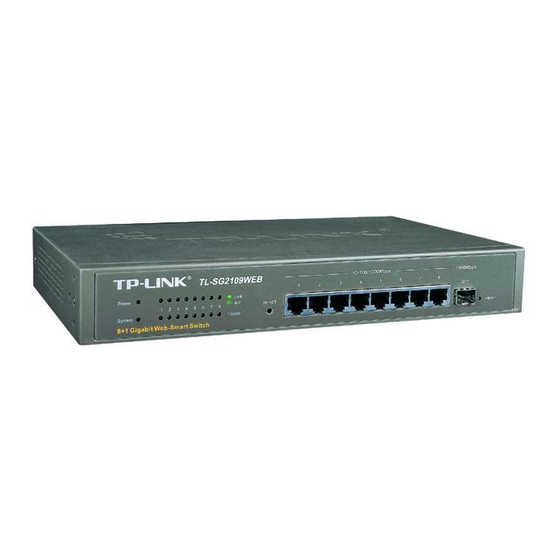









Need help?
Do you have a question about the TL-SG2109WEB and is the answer not in the manual?
Questions and answers