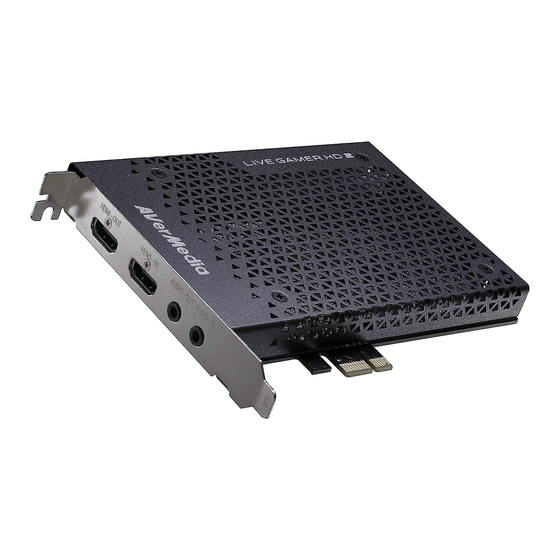
Advertisement
AVerMedia GC570 Quick Installation Guide
System Requirements(For dedicated streaming PC)
https://www.avermedia.com/product-detail/GC570#specification
• Interface:PCI-Express Gen 2 x1
• Video Input:HDMI
• Video Output (Pass-Through):HDMI
• Audio Input:HDMI / 3-Pole 3.5 mm Jack
• Audio Output (Pass-Through):HDMI / 3-Pole 3.5 mm Jack
• Max Pass-Through Resolutions:1080p60
• Max Record Resolutions:1080p60
• Supported Resolutions (Video input):1080p, 1080i, 720p, 576p, 480p, 480i
• Record Format:MPEG 4 (H.264+AAC) / MJPEG
Operating system: Windows® 10 / 8.1 / 7 *
- Intel® Core™ i5-3330 or above (i7-3770 recommended)
- NVIDIA® GeForce® GTX 650 / AMD Radeon™ R7 250X or above are recommended
- 4 GB RAM
Issue trouble shooting
Question 1:
• audio does not work for capturing gaming footage
• The item through professional troubleshooting was deemed defective because it
is unable to capture audio.
Answer:
1. Please check at "Device Manager" under "Sound, video, game controllers"
whether do you see capture card displayed as "AVerMedia Live Gamer HD2" if
you see it as "USB Audio device" this means that the installation wasn't not
Date: 2023 May 23 For Amazon
AVerMedia Customer Service Team
TechnicalSupport@avermedia.com
1
Advertisement
Table of Contents

Summary of Contents for Avermedia GC570
- Page 1 Answer: 1. Please check at “Device Manager” under “Sound, video, game controllers” whether do you see capture card displayed as “AVerMedia Live Gamer HD2” if you see it as “USB Audio device” this means that the installation wasn’t not...
- Page 2 2. When you use RECentral, please ensure to choose the corresponding Audio Digital Interface which you capture. For example, you need to choose (3-AVerMedia Live Gamer HD2) when you route into audio input via HDMI input.
- Page 3 Interface which you capture. For example, you need to choose Audio Interface (3-AVerMedia Live Gamer HD2) when you route into audio input via HDMI input. 4. Should you run into any trouble by using AVerMedia products, please contact our technical support team here: Support | Technical | AVerMedia...












Need help?
Do you have a question about the GC570 and is the answer not in the manual?
Questions and answers