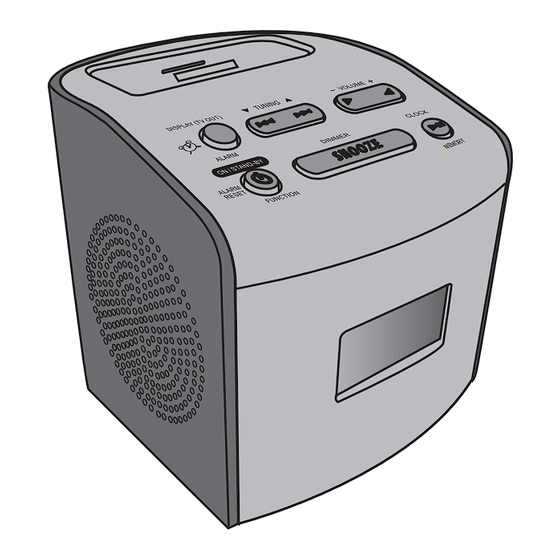
Table of Contents
Advertisement
MUSIC SYSTEM FOR iPod
®
& iPhone
SYSTÈME MUSICAL POUR
iPod et iPhone
MODEL
MODÈLE
DK-CL3P
Please refer to pages E-1 to E-21.
ENGLISH
Se reporter aux pages F-1 à F-21.
FRANÇAIS
OPERATION MANUAL
MODE D'EMPLOI
iPhone, iPod, iPod classic, iPod nano, and iPod
touch are trademarks of Apple Inc., registered in
the U.S. and other countries.
iPhone, iPod, iPod classic, iPod nano et iPod touch
sont des marques de commerce d'Apple Inc.,
enregistrées aux É-U et aux autres pays.
Thank you for purchasing this SHARP product.
To obtain the best performance from this product, please read this manual
carefully. It will guide you in operating your SHARP product.
Nous vous remercions d'avoir porté votre choix sur ce produit SHARP.
Pour en tirer le meilleur parti, veuillez lire ce mode d'emploi très attentivement.
®
Accessories / Accessoires
Please confirm that only the following accessories are included.
Vérifier que les accessoires ci-dessous sont présents dans l'emballage.
iPhone adaptor 12
Adaptateur iPhone 12
92L43200033101
AC/DC adaptor x 1 / Adaptateur CA/CC x1
92L88900013101
iPhone adaptor 15
Adaptateur iPhone 15
92L43200033201
iPhone adaptor 19
Adaptateur iPhone 19
92L43200033301
Advertisement
Table of Contents
Troubleshooting

Summary of Contents for Sharp DK-CL3P
- Page 1 To obtain the best performance from this product, please read this manual carefully. It will guide you in operating your SHARP product. Nous vous remercions d’avoir porté votre choix sur ce produit SHARP. Pour en tirer le meilleur parti, veuillez lire ce mode d’emploi très attentivement.
-
Page 2: Special Notes
DK-CL3P ENGLISH SPECIAL NOTES CAUTION: TO REDUCE THE RISK OF ELECTRIC SHOCK, DO NOT REMOVE COVER (OR BACK). USER-SERVICEABLE SERVICING TO QUALIFIED SERVICE PERSONNEL. WARNING : TO REDUCE THE RISK OF FIRE OR ELECTRIC SHOCK, DO NOT EXPOSE THIS APPLIANCE TO RAIN OR MOISTURE. -
Page 3: Important Safety Instructions
IMPORTANT SAFETY INSTRUCTIONS Electricity is used to perform many useful functions, but it can also cause personal injuries and property damage if improperly handled. This product has been engineered and manufactured with the highest priority on safety. However, improper use can result in electric shock and/or fire. - Page 4 IMPORTANT SAFETY INSTRUCTIONS (continued) DK-CL3P ENGLISH 18) Damage Requiring Service - Unplug this product from the wall outlet and refer servicing to qualified service personnel under the following conditions: a) When the AC cord or plug is damaged, b) If liquid has been spilled, or objects have fallen into the product, c) If the product has been exposed to rain or water, d) If the product does not operate normally by following...
-
Page 5: Table Of Contents
SPECIAL NOTES ® ENERGY STAR Program Information Products that have earned the ENERGY STAR to protect the environment through superior energy efficiency. ® ENERGY STAR is a U.S. registered mark. Contents ■ General Information Precautions ....... 5 Controls and indicators . -
Page 6: Precautions
Using this product with a higher voltage other than that which is specified is dangerous and may result in a fire or other type of accident causing damage. SHARP will not be held responsible for any damage resulting from use of this unit with a voltage other than that which is specified. -
Page 7: Controls And Indicators
Controls and indicators ■ Top panel 1. iPod and iPhone Dock ..... . . 13 2. DISPLAY (TV OUT)/ALARM Button ... 8, 14 3. -
Page 8: Controls And Indicators
Reference page 1. AUDIO IN Jack ......17 2. FM Antenna Wire (fixed)..... . 15 3. -
Page 9: System Connection
System connection Make sure to unplug the AC/DC adaptor before making any connections. ■ Connecting iPod or iPhone to TV Video files from iPod or iPhone can be viewed by connecting the system to TV/ monitor. If the TV/monitor has a video input, connect it to the VIDEO OUT jack at the back of the unit and set the TV Out on the iPod or iPhone unit to “ON”... -
Page 10: System Connections
System connections (continued) DK-CL3P ENGLISH ■ Install/Replace backup batteries Use 4 “AA” size batteries (UM/SUM-3, R6, HP-7 or similar). Batteries are not included. Open the battery cover. Insert the batteries according to the direction indicated in the battery compartment. When inserting or removing the batteries, push them towards the battery terminal. -
Page 11: General Control
General control ■ To turn the power on Press the ON/STAND-BY button to turn the power on. The first time power is supplied to the unit, the clock will be blinking on the display. Please set the time and date (refer page 11). -
Page 12: Setting The Time And Date
Setting the time and date DK-CL3P ENGLISH In this example, the clock is set for the 12-H (12 hour) display. In standby mode, press the CLOCK button for more than 2 seconds. The clock time display will blinking. Press the format and then press CLOCK button. -
Page 13: Ipod And Iphone
■ iPod and iPhone adaptor connection Note: You can use an audio cable to connect your iPod or iPhone to the AUDIO IN socket if: 1. your iPod or iPhone adaptor does not fit into the dock on the main unit. - Page 14 Listening to the iPod and iPhone (continued) DK-CL3P ENGLISH ■ To insert iPod or iPhone adaptor 1. Insert the iPod or iPhone adaptor into unit and connect your iPod or iPhone. iPhone (bottom) Dock connector iPhone dock iPhone connector Caution: Unplug all accessories for the iPod or iPhone before inserting it into the dock.
-
Page 15: Ipod And Iphone
■ Various iPod or iPhone functions Function Main unit Operation Play Press in the pause mode. MEMORY Pause Press in the playback mode. MEMORY Track Press in the playback or pause mode. down If you press the button in the pause mode, press the button to start the desired track. -
Page 16: Listening To The Radio
Listening to the radio (continued) DK-CL3P ENGLISH Tune to the desired station. Manual tuning: Press the TUNING ( required to tune in to the desired station. Auto tuning: When the TUNING ( than 0.5 seconds, scanning will start automatically and the tuner will stop at the first receivable broadcast station. -
Page 17: Radio
Alarm operation ■ Alarm The unit turns on and play desired source (iPod, iPhone or TUNER) or Buzzer sound for 1 hour alarm cycle. Before setting the alarm: 1 Check that the clock is set to the correct time. (refer page 11) If it is not set, you cannot use the alarm function. -
Page 18: Enhancing Your System
Once the snooze time has expired, alarm will continue. The snooze function can be operated during 1 hour alarm cycle. Enhancing your system The auxiliary cable is not included. Purchase a separate auxiliary cable as shown below. Portable audio player Computer To the line output jack Auxiliary cable... -
Page 19: Radio
Troubleshooting chart Many potential problems can be resolved by the owner without calling a service technician. If something is wrong with this product, check the following before calling your authorized SHARP dealer or service center. ■ General Symptom Possible cause ●... -
Page 20: Troubleshooting Chart
Troubleshooting chart (continued) DK-CL3P ENGLISH ■ iPod and iPhone Symptom ● No sound is produced. No image appears on the TV/monitor. ● iPod or iPhone will not charge. ● “This accessory is not made to work with iPhone” or similar appears on iPhone screen. -
Page 21: Maintenance
■ Cleaning the unit Periodically wipe the unit with a clean soft cloth. Specifications As part of our policy of continuous improvement, SHARP reserves the right to make design and specification changes for product improvement without prior notice. The performance specification figures indicated are nominal values of production units. -
Page 22: Consumer Limited Warranty
Product, and shall constitute full satisfaction of all claims, whether based on contract, negligence, strict liability or otherwise. In no event shall Sharp be liable, or in any way responsible, for any damages or defects in the Product which were caused by repairs or attempted repairs performed by anyone other than an authorized servicer. -
Page 23: Limited Warranty
This warranty constitutes the entire express warranty granted by Sharp and no other dealer, service centre or their agent or em or transfer this warranty on behalf of Sharp. To the extent the law permits, Sharp disclaims any and all liability for direct o r indirect damages or losses or for any incidental, special or consequential damages or loss of profits resulting from a defect in material or workmanship relating to the product, including damages for the loss of time or use of this Sharp product or the loss of information. - Page 24 MEMO/MÉMORANDUM...
- Page 25 MEMO/MÉMORANDUM...
- Page 26 SHARP ELECTRONICS OF CANADA LTD. 335 Britannia Road East, Mississauga,Ontario L4Z 1W9 PRINTED IN CHINA IMPRIMÉ EN CHINE 92L87500013101 10K R KI 1...









Need help?
Do you have a question about the DK-CL3P and is the answer not in the manual?
Questions and answers