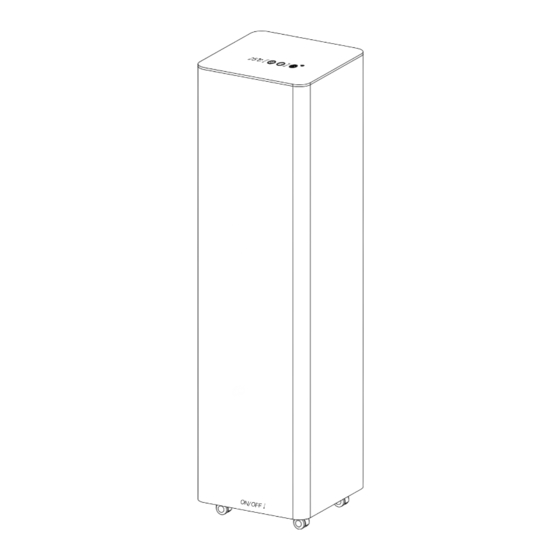
Subscribe to Our Youtube Channel
Summary of Contents for Sundirect Tower500-Pro
- Page 1 Smart Wifi Infrared Heater Tower500-Pro/Tower1000-Pro Installation & Operation Instructions Version: SDUM-23003...
- Page 2 Language Page P3-P10 P11-P18...
-
Page 3: Description Of The Symbols
Read the installation and operating instructions completely before starting any installation works and save the instructions for later use. DESCRIPTION OF THE SYMBOLS Before using this heater, please refer to the corresponding section in this instruction manual. In accordance with European directives applicable to this product WARNING: In order to avoid the heater overheating, do not cover it. -
Page 4: Safety Instructions
• When moving the appliance on its rolls, please make sure to move it slowly to avoid the risk of falling over. Sundirect will not be responsible for accidental damages caused by the user. • When positioning the heater, make sure to keep it out of reach of children. - Page 5 DO NOT attempt to repair the heater by yourself, this will void your warranty. • If the heater has been dropped do NOT operate it and contact your Sundirect dealer to make sure it is free of any damages. •...
- Page 6 3. Mounting This heater is designed to be portable, please follow the procedure below to mount the heater onto the feet. Tower500-pro Tower1000-pro...
-
Page 7: Operation
4. Operation: 4.1 General introduction of the smart control This heater has an integrated WIFI control box with a touchscreen glass surface on top of the heater. There is no other additional thermostat needed to control the heater. Once the heater has been connected to the APP, the smartphone will take control and communicate with the control box. -
Page 8: Open Window Detection
• Set up a heating mode and schedule • Remotely operate your heater • Constantly check the energy consumption of your heating system (Settings>>Energy Saving Statistics) • Disable the “Beep” noise …… 4.9 Control via APP 4.9.1 How to download the Sundirect Smart APP... - Page 9 Scan the QR code on the right side to start the procedure to download the APP, or you can download the APP “Sundirect Smart” on APP Store or Google play, open the APP and register with your phone number or Email address.
-
Page 10: Technical Specifications
Within the warranty period from date of purchase, Sundirect will repair or replace your heater where the fault is due to defects in workmanship or materials. Please contact your local Sundirect dealer in the event of a warranty claim and return the heater together with proof of purchase. -
Page 11: Beschreibung Der Symbole
Lesen Sie die Installations- und Bedienungsanleitung vollständig durch, bevor Sie mit den Installationsarbeiten beginnen, und bewahren Sie sie zur späteren Verwendung auf. BESCHREIBUNG DER SYMBOLE Bevor Sie dieses Heizgerät verwenden, lesen Sie bitte den entsprechenden Abschnitt in dieser Bedienungsanleitung. In Übereinstimmung mit den für dieses Produkt geltenden europäischen Richtlinien WARNUNG: Um zu verhindern, dass die Heizung überheizt, nicht abdecken. - Page 12 1. Sicherheithinweise ZUR REDUZIERUNG DES RISIKOS VON FEUER, ELEKTRISCHEM SCHLAG ODER VERLETZUNG: 1.1 Produktsicherheit • Tower1000-Pro—Heizungen haben eine Oberflächentemperatur von etwa 95 ° C wenn in Benutzung. • Längerer Kontakt könnte zu Verbrennungen oder Verletzungen führen. • Decken Sie den Heizkörper NICHT ab, dies könnte zur Überhitzung und zu Brand führen. •...
-
Page 13: Elektrische Sicherheit
Erstickungsgefahr zu vermeiden. • Wenn Sie das Gerät mithilfe der Rollen bewegen, bitte stellen Sie sicher, dass Sie dies langsam tun um das Risiko des Umfallens der Heizung zu vermeiden. Sundirect haftet nicht für vom Benutzer verursachte versehentliche Schäden. •... - Page 14 2.3 Reparatur Reparaturen dürfen nur von Sundirect oder einem zertifizierten Händler durchgeführt werden. Jede Zuwiderhandlung führt zu umgehendem Verlust der Garantieleistung. 2.4 Positionieren Diese Heizung hat eine beheizte Oberfläche von 270 Grad. Dies bedeutet, dass alleine die Rückseite nicht heizt. Stellen Sie daher sicher, dass die Heizung in die korrekte Richtung im Raum bzw.
-
Page 15: Bedienung
4. Bedienung: 4.1 Generelle Einführung der smarten Steuerung Diese Heizung verfügt über eine integrierte WLAN-Steuerbox mit einer Touchscreen- Glasoberfläche auf der Heizung. Kein weiterer zusätzlicher Thermostat ist zur Steuerung der Heizung erforderlich. Sobald die Heizung mit der APP verbunden wurde, übernimmt das Smartphone die Kontrolle und kommuniziert mit der Steuerbox. - Page 16 4.3 Manuelle Steuerung Schalten Sie die Ein-/Aus-Taste ein, halten Sie die „+“-Taste 3 Sekunden lang gedrückt, um die Heizung über den Touchscreen ein-/auszuschalten. Stellen Sie Ihre gewünschte Raumtemperatur ein, indem Sie die Taste „-“ oder „+“ drücken. Wenn Sie den Timer einrichten möchten, drücken Sie die Timer-Taste. Auf dem Bildschirm wird „00H“...
- Page 17 Smart“ herunterzuladen, oder suchen Sie im App Store oder im Google Play Store nach der App „Sundirect Smart“, um den Vorgang zum Herunterladen der App zu starten. Öffnen Sie die App und registrieren Sie sich mit Ihrer Telefonnummer oder E- Mail-Adresse.
-
Page 18: Montage
Garantiefall an Ihren Sundirect-Händler und geben Sie das Heizgerät zusammen mit dem Kaufbeleg zurück. Die Garantie deckt nur die Reparatur oder den Austausch des Heizgeräts ab. Sundirect haftet nicht für sonstige anfallende Kosten wie Installationskosten oder sonstige Folgeschäden. Bitte beachten Sie, dass durch Manipulationen oder Öffnen des Paneels die Garantie erlischt. - Page 19 Contact details: Sundirect Technology Ltd. No.90, Zong’er Road, Tianfeng Village, Yiqiao Xiaoshan district 311256 Hangzhou, China...
- Page 20 Contact details: Sundirect Technology Ltd. No.90, Zong’er Road, Tianfeng Village, Yiqiao Xiaoshan district 311256 Hangzhou, China...
- Page 24 Serial number of your Sundirect infrared heater is: Sundirect Technology Ltd. No.90, Zong’er Road, Tianfeng Village, Yiqiao Xiaoshan district 311256 Hangzhou, China Sundirect Logistics Europe Hofbauer GmbH Zimmeterweg 4, 6020 Innsbruck Austria / Europe info@sundirect-heater.com www.sundirect-heater.com © 2023 Sundirect Technology Ltd.








Need help?
Do you have a question about the Tower500-Pro and is the answer not in the manual?
Questions and answers