Advertisement
Advertisement
Table of Contents

Summary of Contents for ekwb EK-FC GV100 PRO
- Page 1 EK-FC GV100 PRO BACKPLATE BACKPLATE INSTALLATION MANUAL...
- Page 2 The following instructions are subject to change without notice. Please visit our web site at www.ekwb.com for updates. Before installation of this product please read important notice, disclosure and warranty conditions printed on the back of the box.
- Page 3 TABLE OF CONTENT GENERAL INFORMATION INSTALLING THE BACKPLATE ATTACHING EK-FC GV100 PRO BACKPLATE TO THE GRAPHICS CARD REQUIRED TOOLS IMPORTANT DISCLOSURES SUPPORT AND SERVICE SOCIAL MEDIA - 3 -...
- Page 4 STEP 1 PREPARING YOUR GRAPHICS CARD EK-FC GV100 PRO Backplate is very easy to install. First install EK- FC GV100 water block according to its installation manual. If you have it already installed, please check the picture below to see which mounting screws are to be left in their position and which are to be removed.
- Page 5 STEP 2 EK-FC GV100 PRO features passive cooling of the printed circuit board and its components therefore it is mandatory to install the enclosed thermal pad. Please install enclosed 1.0mm thermal pad ( Thermal Pad G 1.0mm (120x24)) as shown on the picture below. You may need to trim the excess thermal pad.
- Page 6 Screws By all means users must also consider that this product is intended to be used only with EK-FC GV100 PRO series water blocks. No other 3rd party heat sinks or coolers are officially supported! EK does not Plastic offer any assistance or support in the latter application.
- Page 7 Any computer. Do not test the water block using city water pressure. This other RMA issues can be reported to EK Support at www.ekwb.com/ will rupture the top of the housing and render the block unusable support for further analysis.
- Page 8 SUPPORT AND SERVICE For assistance please contact: http://support.ekwb.com/ EKWB d.o.o. Pod lipami 18 1218 Komenda Slovenia - EU SOCIAL MEDIA EKWaterBlocks @EKWaterBlocks ekwaterblocks EKWBofficial ekwaterblocks...
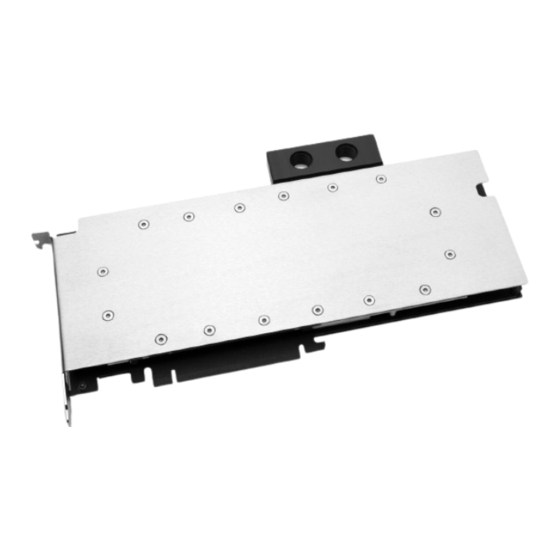














Need help?
Do you have a question about the EK-FC GV100 PRO and is the answer not in the manual?
Questions and answers