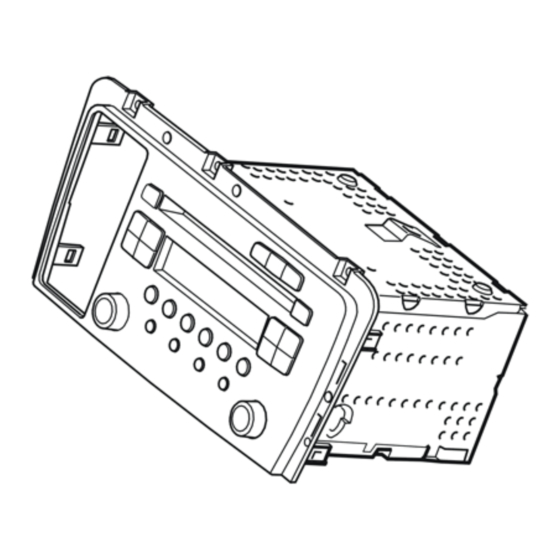
Table of Contents
Advertisement
Quick Links
Installation instructions, accessories
Volvo Car Corporation Gothenburg, Sweden
Instruction No
Instruction No
Version
Version
30660681
30660681
1.0
1.0
Equipment
Equipment
A0000162
A0000162
M3905104
M3905104
© Volvo Car Corporation
Part. No.
Part. No.
A0801178
A0801178
Radio HU
Radio HU
Radio HU- 30660681 - V1.0
Page 1 / 7
Advertisement
Table of Contents

Summary of Contents for Volvo A0801178
- Page 1 Installation instructions, accessories Volvo Car Corporation Gothenburg, Sweden Instruction No Instruction No Version Version Part. No. Part. No. 30660681 30660681 Radio HU Radio HU Equipment Equipment A0000162 A0000162 A0801178 A0801178 M3905104 M3905104 © Volvo Car Corporation Radio HU- 30660681 - V1.0...
- Page 2 Explanatory text is also given for more complicated steps. In the event of any problems with the instructions or the accessory, contact your local Volvo dealer. Note! This accessory is connected to the electrical system of the car.
- Page 3 Installation instructions, accessories Volvo Car Corporation Gothenburg, Sweden Remove the polystyrene block from the centre console. It will not be reused. M8504991 Detach the rear edge of the gear selector lever cover together with the boot until the two clips release. Use a plastic weatherstrip tool.
- Page 4 Installation instructions, accessories Volvo Car Corporation Gothenburg, Sweden Apply the handbrake. Move the gear selector backwards Turn the panel to the left to facilitate access Remove the two screws holding the bracket with the radio and the dashboard environment panel in the centre console.
- Page 5 Installation instructions, accessories Volvo Car Corporation Gothenburg, Sweden Remove the three screws in the upper edge of the trim for the unit and radio and dashboard environment panel. M3905098 Remove the trim from the unit. Pry off the catches along the vertical and lower sides of the trim.
- Page 6 Installation instructions, accessories Volvo Car Corporation Gothenburg, Sweden Remove the four screws on the reverse of the dashboard environment panel. Remove the dashboard environment panel from the bracket. M3905106 Take the radio from the kit. Press the radio into place in the bracket.
- Page 7 Installation instructions, accessories Volvo Car Corporation Gothenburg, Sweden Reinstall the dashboard environment panel in the bracket. Use 4 x screws Reinstall the trim around the unit. Use 3 x screws in the upper edge. M3904990 Reconnect the connector for the phone, if installed...







Need help?
Do you have a question about the A0801178 and is the answer not in the manual?
Questions and answers