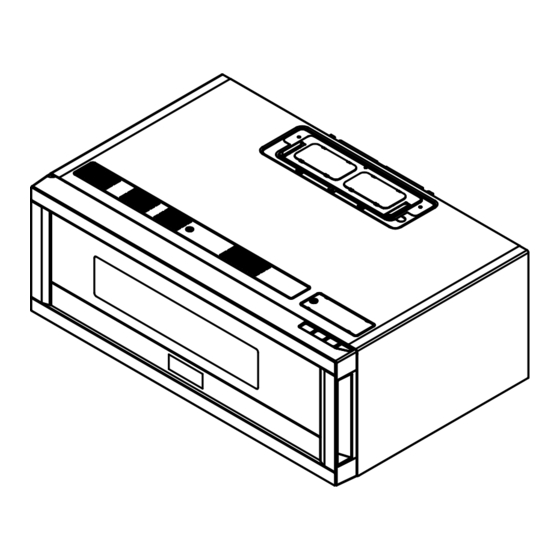
Advertisement
Quick Links
Item #
1008638303
Model #
VSOMJM12S2W-10
USE AND CARE GUIDE
1.2 CU.FT. OVER-THE-RANGE MICROWAVE
Questions, problems, missing parts? Before returning to the store,
call VISSANI Customer Serive
8 a.m -8 p.m., EST, Monday-Friday, 8 a.m.-6 p.m., EST, Saturday
1-855-847-7264
HOMEDEPOT.COM
THANK YOU
We appreciate the trust and con dence you have placed in Vissani through the purchase of this microwave. We strive to continually create quality
products designed to enhance your home. Visit us online to see our full line of products available for your home improvement needs.
Thank you for choosing Vissani
Advertisement

Summary of Contents for Vissani VSOMJM12S2W-10
- Page 1 THANK YOU We appreciate the trust and con dence you have placed in Vissani through the purchase of this microwave. We strive to continually create quality products designed to enhance your home. Visit us online to see our full line of products available for your home improvement needs.
-
Page 2: Table Of Contents
Table of Contents Table of Contents ............2 Pre-Installation ............9 Safety Information .............2 Operation..............10 Pre-Operation ............4 Care and Cleaning ...........16 Safety Information SAVE THESE INSTRUCTIONS Liquids, such as water, coffee, or tea can be overheated beyond the boiling point without WARNING: To reduce the risk of burns, electric shock, appearing to be boiling due to surface tension of the liquid. - Page 3 Safety Information (continued) Do not operate this appliance if it has a damaged cord or a plug, if it is not working properly or if it has been damaged or dropped. Do not immerse cord or plug in water. Keep cord away from heated surface. Do not let cord hang over edge of table or counter.
-
Page 4: Pre-Operation
Pre-Operation UNPACKING AND EXAMINING YOUR OVEN Carefully remove oven from carton. SAVE THE CARTON AS IT MAY MAKE INSTALLATION EASIER. Remove all packing materials from inside the oven cavity; however, do not remove the waveguide cover, which is located on the right side in the oven cavity. Verify that the installation instructions, wall template, top enclosures and save this User Guide. - Page 5 Pre-Operation (continued) ABOUT YOUR OVEN Never use the oven without the turntable and support, nor turn the turntable over so that a large dish could be placed in the oven. The turntable will turn both clockwise and counterclockwise. Always have food in the oven when it is on to absorb the microwave energy. When using the oven at power levels below 100%, you may hear the magnetron cycling on and off.
- Page 6 Pre-Operation (continued) ABOUT FOOD Food Don’t Eggs, sausages, fruits and Puncture egg yolks before Cook eggs in shells. vegetables cooking to prevent “explosion”. Reheat whole eggs. Pierce skins of potatoes, apples, squash, hot dogs and sausages so that steam escapes. Popcorn Use specially bagged popcorn Pop popcorn in regular brown...
- Page 7 Pre-Operation (continued) ABOUT SAFETY Check foods to see that they are cooked to the following recommended temperatures. Temp Food 160°F prepared food. 165°F For leftover, ready-to-reheat refrigerated, and deli and carry-out fresh food. 170°F White meat of poultry. 180°F Dark meat of poultry. To test for doneness, insert a meat thermometer in a thick or dense area away from fat of bone.
- Page 8 Pre-Operation (continued) DO NOT USE Metal pans and bakeware Dishes with metallic trim Non-heat-resistant glass Non-microwave-safe plastic Recycled paper bags Food storage bags Metal twist ties Should you wish to check if a dish is safe for microwaving, place the empty dish in the oven and microwave on HIGH for 30 seconds.
-
Page 9: Pre-Installation
Pre-Installation SPECIFICATIONS Power Supply 120 V 20 AC 60 Hz Single phase Microwave Power Consumption 1500 W Output Power 1000 W Frequency 2450 MHz Outside Dimensions 10-7/8 in. (H) × 29-7/8 in. (W) × 18-13/16 in. (D) Cavity Dimensions 7-3/16 in. (H) × 18-3/8 in. (W) × 14 in. (D) Oven Capacity 1.2 cu ft Cooking Uniformity... -
Page 10: Operation
Operation CONTROL PANEL OPERATION Your microwave oven control panel lets you select the desired cooking function quickly and easily. All you have to do is touch the necessary command pad. The following is a list of all the command and number pads located on the control panel. - Page 11 Operation (continued) CAUTION: To avoid risk of personal injury or property damage, do not operate the microwave oven empty. To avoid risk of personal injury or property damage, do not use stoneware, aluminum foil, metal utensils, or metal-trimmed utensils in the microwave oven. FUNCTION When cooking setting is interrupted for 1 minute, a beep will sound and the system will go back to the standby mode automatically.
- Page 12 Operation (continued) For example, suppose you want to cook at 80% power level for 10 minutes. In standby mode, touch Micro pad once. Use the number pads to enter cooking time. Touch Power Level pad once, and then touch the number pad 8 to select 80% power level. NOTE: During cooking, you can touch Power level pad to check the power level, and you can adjust the power level by touching number pads when the display shows the power level.
- Page 13 Operation (continued) NOTE: If the microwave is started by manually switching the "BOOST" gear, first 15 minutes, the exhaust fan will run in "BOOST" gear ("BOOST", HIGH, MEDIUM, LOW or OFF can be switched.) After 15 minutes, it will run on HIGH (HIGH, MEDIUM, LOW or OFF can be switched) until the end of cooking.
- Page 14 Operation (continued) AUTO REHEAT MENUS Press number Food type Weight/Serving 1 cup (8 oz) Beverage 2 cups (16 oz) 3 cups (24 oz) Frozen Entree 8 oz – 24 oz Pizza 1 – 3 slices (6 oz/slice) Dinner Plate 8 oz – 24 oz Soup/Sauce 8 oz –...
- Page 15 Operation (continued) SOFTEN MELT MENUS Press number Food type Press number Weight/Serving 4 oz Soften Cheese 8 oz 4 oz Soften Ice Cream 8 oz 1 stick Soften Butter 2 sticks 1 stick Melt Butter 2 sticks TIME DEFROST If the food weight exceeds the maximum weight recommended, you need to use defrost by time. In standby mode, touch Defrost/Time/Weight pad once.
-
Page 16: Care And Cleaning
Operation (continued) CHILD LOCK The child lock prevents unsupervised operation by children and this program only works in standby mode. To set: In standby mode, touch and hold Lock Turntable/Off for 3 seconds, then a beep will sound and the display will show LOCK ON. - Page 17 Care and Cleaning (continued) ODOR REMOVAL Occasionally, a cooking odor may remain in the oven. To remove, combine one cup water, grated peel and juice of one lemon and several whole cloves in a 2-cup glass measuring cup. Boil for several minutes using 100% power. Allow to set in oven until cool.
- Page 18 Care and Cleaning (continued) CHARCOAL FILTER months depending on use. Disconnect power to the oven at the circuit breaker panel or by unplugging. LIGHT To release cover, remove the screw on the light cover. To release LED, remove the screw on the LED. Special LED is needed.
- Page 19 Care and Cleaning (continued) OVEN LIGHT To release vent cover, remove the screw on the vent cover. To release oven light, remove the screw on the LED. Screw(Upper Shutter) Upper Shutter Dedicated oven light is needed. louver back into place, and replace the louver mounting screw. HOMEDEPOT.com Please contact 1-855-847-7264 for further assistance.
- Page 20 Questions, problems, missing parts? Before returning to the store, call VISSANI Customer Serive 8 a.m -8 p.m., EST, Monday-Friday, 8 a.m.-6 p.m., EST, Saturday 1-855-847-7264 HOMEDEPOT.COM Retain this manual for future use.






