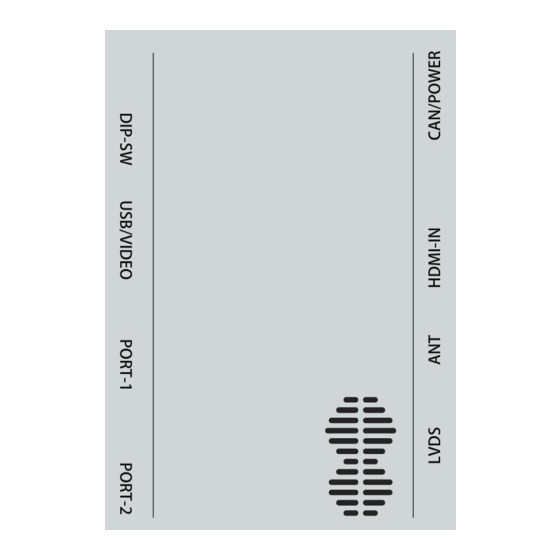
Advertisement
Quick Links
Camera 12V out, supply power for front & rear
view camera
ACC 12V out, always supply power
for external A/V device
Reverse detect, connect to reversing light positive
if "camera 12V out" does not output 12V when shift
to R gear, and enable "Activate R-CAM through
Reversing Lights" in settings
GND
DIP SWITCH SETTINGS
Item No.
CPI-VW-MQB
DIP
7
Car without "PARK" button
8
NOTE!
Please try another car model DIP settings if your current car model DIP doesn't work. Disconnect and reconnect interface's
power for effective after changing any DIP setting.
V1.0
Connect to OEM
quadlock connector
Provided LVDS Cable
Rear camera in
Front camera in
Connect phone/USB stick
Model Years
MIB Ⅱ( 7")
ON
Add-on MIC
27-878 (CPI-VW-MQB)
Model No.:
N/A
Connect to
head unit
NOTE!
Please DO NOT
stick on the metal part
Connect to OEM LVDS
cable from screen
1
2
ON
ON
Car with "PARK" button
OEM quadlock connector
OEM head unit
Connect to head unit
OEM LVDS cable
3
4
5
OFF
ON
OFF
OFF
Original MIC
6
OFF
Advertisement

Subscribe to Our Youtube Channel
Summary of Contents for InCarTec CPI-VW-MQB
- Page 1 27-878 (CPI-VW-MQB) Model No.: V1.0 Connect to OEM quadlock connector OEM quadlock connector Connect to head unit OEM head unit Provided LVDS Cable NOTE! Please DO NOT stick on the metal part Camera 12V out, supply power for front & rear...
- Page 2 SWITCH: Press and hold OEM UI Add on UI “ MEDIA / MENU ” button for 3s OEM RADIO AUDIO SETTINGS: 1. For car models with stock AUX port, make sure source switch to “AUX” mode on original car stereo for audio transmission before using the integration.













Need help?
Do you have a question about the CPI-VW-MQB and is the answer not in the manual?
Questions and answers