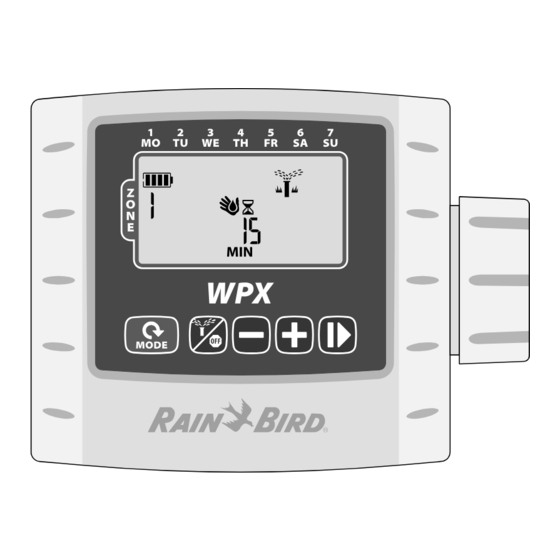
Table of Contents
Advertisement
Quick Links
WPX Battery-Operated Controller
User Manual - Table of Contents
Controls and Indicators .................... 2
Operating Modes ..................................... 2
Introduction ..................................... 2
Operation and Setup ........................ 2
Set Date & Time ....................................... 2
Set Irrigation Schedule ........................... 3
Select Zone .................................................................3
Set Zone Watering Run Times ..............................3
Set Zone Watering Start Times ............................3
Set Zone Watering Days .........................................3
Custom Days .........................................................3
Watering Day Options .......................................3
Cyclic Days ........................................................ 3
Odd Days / Even Days .................................... 4
Auto Run .................................................. 4
Off ............................................................. 4
Manual Watering ..................................... 4
One-touch Manual Start ......................... 4
Seasonal Adjust ....................................... 4
1
WPX Battery-Operated Controller
Rain+Birdt
......... 2
TM
Special Features ............................... 5
Delay Watering ........................................ 5
Contractor Default Save.......................... 5
Contractor Default Restore ..................... 5
Factory Default Restore .......................... 5
Rain Sensor Bypass ................................. 5
Installation ....................................... 5
Valve Wiring ............................................. 5
Batteries ................................................... 6
Replacing Batteries ..................................................6
Optional Rain Sensor .............................. 6
Troubleshooting ............................... 7
Advertisement
Table of Contents

Summary of Contents for Rain Bird WPX2
-
Page 1: Table Of Contents
Rain+Birdt WPX Battery-Operated Controller User Manual - Table of Contents Controls and Indicators ....2 Special Features ....... 5 Operating Modes ........2 Delay Watering ........5 Contractor Default Save......5 Introduction ........2 Contractor Default Restore ..... 5 Operation and Setup ......2 Factory Default Restore ...... -
Page 2: Controls And Indicators
Set Date & Time Press the MODE button until the Set Date & Time screen is displayed. Thank you for choosing Rain Bird’s WPX Battery-Operated Controller. The WPX is designed to provide worry-free automatic irrigation in the absence of AC power or in areas where installing new field wires is not practical. -
Page 3: Set Irrigation Schedule
Set Irrigation Schedule Set Zone Watering Days Press the MODE button until the Set Irrigation Schedule screen is displayed. SELECTION Select Zone SELECT ZONE Custom Days – Press (to enable) or (to disable) the blinking Selection Day. The cursor will automatically advance to the next Selection Day. –... -
Page 4: Odd Days / Even Days
Manual Watering Odd Days / Even Days Press the button until the Manual Watering screen is displayed. CHOOSE ALL ZONES OR ANY TIME ONE ZONE When ODD 1,3,5...29 (or EVEN 2,4,6...30) is blinking, press Press + or - to select ALL Zones or ONE zone; then NOTE: ODD schedules will not water on the 31st of the month. -
Page 5: Special Features
Special Features Rain Sensor Bypass Set sensor to Active or Bypass for all zones. Delay Watering Press the MODE button until the AUTO RUN screen is displayed. Delay automatic irrigation for up to 9 days. – Press and release both buttons at the same time to Press the MODE button until the AUTO RUN screen is displayed. -
Page 6: Batteries
(Model: 9VMOUNT). Batteries The Rain Bird WPX uses two alkaline 9-Volt batteries to operate. Your controller will function using either one or two 9-Volt batteries. Under normal conditions, the expected life is 1 year for a single battery and two years when using two 9-Volt batteries. -
Page 7: Troubleshooting
Check for open/short circuits in wiring. Faulty Solenoid. Replace solenoid. Incompatible Solenoid. Must use a 9V-latching solenoid (Rain Bird K80920) or other compatible DC latching solenoid. Controller is watering more than expected Excessive Start Times, Run Times or wa- Modify Start Times, Run Times or Watering Days as desired.














Need help?
Do you have a question about the WPX2 and is the answer not in the manual?
Questions and answers