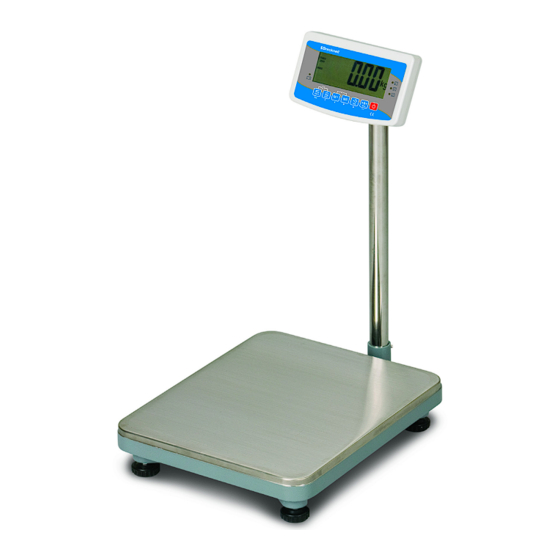
Table of Contents
Advertisement
Quick Links
Advertisement
Table of Contents

Summary of Contents for Brecknell S133
- Page 1 S133 Bench Scale User Instructions AWT35-500557 Issue AB January 2013...
- Page 2 © Avery Weigh-Tronix group of companies 2013. All rights reserved. No part of this publication may be reproduced, stored in an electronic retrieval system, or transmitted in any form or by any means, electronic, mechanical, photocopying, recording or otherwise without the prior written consent of the copyright owner, or as permitted by law or under license.
-
Page 3: Table Of Contents
Removing a Tare ....................... 17 Checkweighing ......................... 17 Setting Checkweighing Limits and Beeper Mode ............18 Accumulating Weights ..................... 20 Animal Weighing ......................20 User Settings ........................21 Set Backlight ......................21 Set Auto Power Off ....................21 S133 Bench Scale User Instructions... - Page 4 Vor Gebrauch: Entfernen Sie die Bänder vom Kreuz unter der Wiegebrücke. Laden Sie die Batterie 12 Stunden mit beiliegendem Adapter. S133 Bench Scale User Instructions...
-
Page 5: Chapter 1 General Information And Warnings
Cautions give information about procedures that, if not observed, could result in damage to equipment or corruption to and loss of data. NOTE: This is a Note symbol. Notes give additional and important information, hints and tips that help you to use your product. S133 Bench Scale User Instructions... -
Page 6: Installation
Spray any liquid directly on to the display windows cleaning fluid 1.6 Training Do not attempt to operate or complete any procedure on a machine unless you have received the appropriate training or read the instruction books. S133 Bench Scale User Instructions... -
Page 7: Sharp Objects
1.8 EMC declaration of compliance European Countries Table 1.2 WARNING: This is a Class A product. In a domestic environment, this product may cause radio interference in which the user may be required to take adequate measures. S133 Bench Scale User Instructions... -
Page 8: Ce Declaration Of Conformity
General information and warnings 1.9 CE Declaration of Conformity S133 Bench Scale User Instructions... -
Page 9: Chapter 2 Introduction
Installation 2 Introduction The S133 is a general purpose bench scale that combines a robust base and pole mounted indicator complete with checkweighing and accumulation functions. 2.1 Installation 2.1.1 General Guidelines The S133 must be placed in a location that will not degrade the accuracy. -
Page 10: Scale Installation
Use a 3mm hex (Allen) key to tighten the screws. See Figure 2.3. Support column Mounting screws (3 mm hex key) Bracket Figure 2.3 Insert column into bracket and secure with three screws S133 Bench Scale User Instructions... - Page 11 Figure 2.5. Tighten the threaded collar. Figure 2.5 Signal cable plugged into back of the indicator S133 Bench Scale User Instructions...
-
Page 12: Powering Up And Powering Down The Scale
OFF key to power up the scale. A display test will be performed on power up and the scale will finish in normal weighing mode. Press the ON/OFF key to turn the scale off. The ON/OFF key is shown below: S133 Bench Scale User Instructions... -
Page 13: Indicator Description
The scale has automatic zero tracking (AZT) and an audible alarm for out-of-range weights in the checkweighing function. Figure 2.7 Front panel of the S133’s indicator The front panel has Over, Under, and Accept annunciators along the right side. See Figure 2.8. -
Page 14: Key Descriptions
NET key. Press this key to shift between Net and Gross weighing. Secondary Function: Acts as an Esc (Escape) key to return to normal operation when the scale is in a configuration mode. Press NET and Print key together to set the checkweighing limit. S133 Bench Scale User Instructions... -
Page 15: Battery Operation
Battery Operation 2.4 Battery Operation The S133 can be operated from a battery located inside the indicator or plugged into an acceptable power outlet. Battery life is approximately 20 hours with the backlight off. When the battery needs charging this symbol, , appears in the upper left corner of the weight display. -
Page 16: Chapter 3 Operation
Operation 3 Operation This section covers the general weighing procedures you can perform with the S133: Zeroing the Scale Gross Weighing Net Weighing Using a Tare Checkweighing Accumulation There is a keypad lock function that can be enabled or disabled. -
Page 17: Net Weighing Using A Tare
When the weight on the scale is between the upper and lower limits, the ACCEPT annunciator lights. When the weight is outside the acceptable range, the OVER or UNDER light will illuminate. The beeper does not sound during checkweighing when this is chosen. S133 Bench Scale User Instructions... -
Page 18: Setting Checkweighing Limits And Beeper Mode
When finished, or if you do not want to change the current value, press the Enter (Zero) key to accept the displayed value. SEt L is displayed. Use the Clear (Print) key to clear a value on the screen. S133 Bench Scale User Instructions... - Page 19 Under annunciator will not light until weight on the scale exceeds the 20 division minimum. To disable the checkweighing function enter zero into both limits by pressing the PRINT key when the current limits are shown then pressing ZERO to store the zero values. S133 Bench Scale User Instructions...
-
Page 20: Accumulating Weights
Place the animal on the platform and the reading will gradually change. When the weight reading is steady, note the weight then remove the animal and place the next one on the scale. Press the Zero and Tare keys simultaneously again to return to normal weigh mode. S133 Bench Scale User Instructions... -
Page 21: User Settings
OF 5 = scale powers off after 5 minutes of inactivity OF 15 = scale powers off after 15 minutes of inactivity Press the Enter (Zero) key to accept displayed choice. Press the Esc (Net) key to return to normal operating mode. S133 Bench Scale User Instructions... - Page 22 Operation S133 Bench Scale User Instructions...
- Page 24 Brecknell USA 1000 Armstrong Dr. Fairmont MN 56031 Tel:507-238-8702 Fax:507-238-8271 Email: sales@brecknellscales.com http://www.brecknellscales.com Brecknell UK Foundry Lane, Smethwick, West Midlands, England B66 2LP Tel:+44 (0) 8452 46 6717 Fax:+44 (0) 8452 46 6718 Email: sales@brecknellscales.co.uk http://www.brecknellscales.com...















Need help?
Do you have a question about the S133 and is the answer not in the manual?
Questions and answers